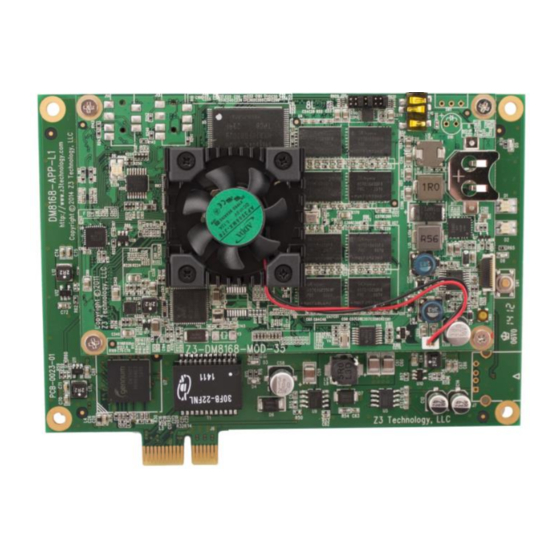
Table of Contents
Advertisement
Quick Links
User's Guide
Z3-DM8169-APP-L1-RPS
Custom Software for Z3-DM8169-APP-L1
DOC-USR-0052-01
Manual Version 2.01.10
Software Version 2.01.10
April 10, 2014
Before attempting to connect or operate this product, please read these
instructions carefully and save the manual for future use.
This document contains proprietary and confidential information of Z3 Technology,
LLC ("Z3"). This document may not be used, reproduced, disclosed, or disseminated
to anyone without the prior written approval of an authorized representative of Z3.
Advertisement
Table of Contents

Summary of Contents for Z3 Technology Z3-DM8169-APP-L1-RPS
- Page 1 Before attempting to connect or operate this product, please read these instructions carefully and save the manual for future use. This document contains proprietary and confidential information of Z3 Technology, LLC ("Z3"). This document may not be used, reproduced, disclosed, or disseminated...
- Page 2 CONFIDENTIAL Z3-DM8169-APP-L1-RPS V2.01.10 Revision History Version Date Change Note Author 2.01.10 04/10/14 Original Document ___________________________________________________________________________________________ Z3 Technology, LLC ♦ 100 N 8 ST, STE 250 ♦ Lincoln, NE 68508-1369 USA ♦ +1.402.323.0702...
-
Page 3: Table Of Contents
Method 2: Running Your Code through TFTP/NFS ..............27 Other available u-boot commands ....................31 Appendix A: Example of Successful Boot Log .................... 32 Appendix B: Troubleshooting ........................45 ___________________________________________________________________________________________ Z3 Technology, LLC ♦ 100 N 8 ST, STE 250 ♦ Lincoln, NE 68508-1369 USA ♦ +1.402.323.0702... - Page 4 LIST OF FIGURES Figure 1 Z3-DM816X-MOD ..........................5 Figure 2 Z3-DM8169-APP-L1 Application Board ....................5 Figure 3 Encode Connections for Z3-DM8169-APP-L1-RPS ................13 Figure 4 Web Interface Initial Screen ........................ 15 Figure 5 Channel 1 Configuration Screen ......................16 Figure 6 VLC Open Network Screen ......................... 17 Figure 7 Example of Z3 Video Streaming to VLC (UDP) ................
-
Page 5: General Description
The Z3-DM8168-APP-L1 is used as the application board. It includes a PCI interface used to transmit the video data: Figure 2 Z3-DM8169-APP-L1 Application Board ___________________________________________________________________________________________ Z3 Technology, LLC ♦ 100 N 8 ST, STE 250 ♦ Lincoln, NE 68508-1369 USA ♦ +1.402.323.0702... -
Page 6: Features
HD resolutions up to 1920x1080 H.264 support Input video resizer Outputs RTP or MPEG-2 Transport Stream Web-based or serial-based configuration software ___________________________________________________________________________________________ Z3 Technology, LLC ♦ 100 N 8 ST, STE 250 ♦ Lincoln, NE 68508-1369 USA ♦ +1.402.323.0702... -
Page 7: Untarring And Building The Sample Code
The outcome of the build process should be newly created image files in the images directory. ___________________________________________________________________________________________ Z3 Technology, LLC ♦ 100 N 8 ST, STE 250 ♦ Lincoln, NE 68508-1369 USA ♦ +1.402.323.0702... -
Page 8: Code Overview
MPEG2-TS are handled here. The file demo_mcsenc.c contains the implementation of the command line interface. This can be run using the following command: source /opt/mcsenc/mcsenc.sh ___________________________________________________________________________________________ Z3 Technology, LLC ♦ 100 N 8 ST, STE 250 ♦ Lincoln, NE 68508-1369 USA ♦ +1.402.323.0702... -
Page 9: Z3 Application Overview
.ini out of /tmp and save it. The command line interface for the encoder is set up by running: ___________________________________________________________________________________________ Z3 Technology, LLC ♦ 100 N 8 ST, STE 250 ♦ Lincoln, NE 68508-1369 USA ♦ +1.402.323.0702... -
Page 10: Application Source Code
│ ├── DM81xx_DVR_RDK_960H_Notes.pdf │ ├── DM81xx_DVR_RDK_App_Notes_Summary.pdf │ ├── DM81xx_DVR_RDK_Audio_Notes.pdf │ ├── DM81xx_DVR_RDK_AVSync_Notes.pdf │ ├── DM81xx_DVR_RDK_Boot_Logo_and_External_Device.pdf │ ├── DM81xx_DVR_RDK_Customer_Display_Resolution.pdf │ ├── DM81xx_DVR_RDK_Debug_Statistics.pdf │ ├── DM81xx_DVR_RDK_Display_Output_Configuration.pdf ___________________________________________________________________________________________ Z3 Technology, LLC ♦ 100 N 8 ST, STE 250 ♦ Lincoln, NE 68508-1369 USA ♦ +1.402.323.0702... - Page 11 │ ├── DM816x_DVR_RDK_UseCaseGuide_SD_HD_Encode_Card.pdf │ └── DM81xx_DVR_RDK_Interlace_UseCaseGuide.pdf └── UserGuides ├── DM8168_DVR_RDK_GUI_Guide.pdf ├── DM816x_FAPLL.xls ├── DM81xx_DVR_RDK_Demo_Guide.pdf ├── DM81xx_DVR_RDK_FAQs.pdf ├── DM81xx_DVR_RDK_IPC_Bits_Out_Host.pdf ├── DM81xx_DVR_RDK_Migration_Guide.pdf ├── DM81xx_DVR_RDK_Overview.pdf ├── DM81xx_DVR_RDK_PSP_Arago.pdf ___________________________________________________________________________________________ Z3 Technology, LLC ♦ 100 N 8 ST, STE 250 ♦ Lincoln, NE 68508-1369 USA ♦ +1.402.323.0702...
- Page 12 CONFIDENTIAL Z3-DM8169-APP-L1-RPS V2.01.10 ├── DM81xx_DVR_RDK_SCD_DMVAL_FAQs.pdf ├── DMVAL_API_and_UsersGuide.pdf ├── DVR_RDK_ApiGuide.CHM └── SCD_TI_API_UsersGuide_v00.50.pdf ___________________________________________________________________________________________ Z3 Technology, LLC ♦ 100 N 8 ST, STE 250 ♦ Lincoln, NE 68508-1369 USA ♦ +1.402.323.0702...
-
Page 13: Running The Encoder
Figure 3 Encode Connections for Z3-DM8169-APP-L1-RPS Connect the supplied 2.5mm serial cable and NULL modem adapter to your PC. (3) Connect the Z3-DM8169-APP-L1-RPS to SDI / Ethernet / Power via the PCI interface. ___________________________________________________________________________________________ Z3 Technology, LLC ♦ 100 N 8... -
Page 14: Set Up The Terminal Window
After you are done, make note of the address you set your PC to. This will be important in the streaming step. ___________________________________________________________________________________________ Z3 Technology, LLC ♦ 100 N 8 ST, STE 250 ♦ Lincoln, NE 68508-1369 USA ♦ +1.402.323.0702... -
Page 15: Run The Web Interface To Configure Ch1
Figure 4 Web Interface Initial Screen (9) Click on the “CH1” tab (10) You should see the Channel 1 configuration tab (see Figure 5 ___________________________________________________________________________________________ Z3 Technology, LLC ♦ 100 N 8 ST, STE 250 ♦ Lincoln, NE 68508-1369 USA ♦ +1.402.323.0702... -
Page 16: Figure 5 Channel 1 Configuration Screen
“IDLE” or “STOPPED” to “RUNNING” (see ). If status is “POLLING” that means a valid SDI Figure 5 input was not detected. ___________________________________________________________________________________________ Z3 Technology, LLC ♦ 100 N 8 ST, STE 250 ♦ Lincoln, NE 68508-1369 USA ♦ +1.402.323.0702... -
Page 17: Run Vlc To View Stream
(15) Press “Enter.” (16) You should now see video streaming to VLC: Figure 7 Example of Z3 Video Streaming to VLC (UDP) ___________________________________________________________________________________________ Z3 Technology, LLC ♦ 100 N 8 ST, STE 250 ♦ Lincoln, NE 68508-1369 USA ♦ +1.402.323.0702... -
Page 18: Streaming Rtp
(22) Open VLC. Select “Media – Open File” and select the “z3-netra.sdp” file you just copied. (23) You should then see RTP video streaming on VLC: Figure 8 Example of Z3 Video Streaming to VLC (RTP) ___________________________________________________________________________________________ Z3 Technology, LLC ♦ 100 N 8 ST, STE 250 ♦ Lincoln, NE 68508-1369 USA ♦ +1.402.323.0702... -
Page 19: Changing The Bitrate Dynamically
(26) You should see the quality of the picture in VLC change. You should also observe the video bitrate drop: Lower video+audio bitrate Figure 10 Drop in Bitrate after Dynamic Bitrate Change ___________________________________________________________________________________________ Z3 Technology, LLC ♦ 100 N 8 ST, STE 250 ♦ Lincoln, NE 68508-1369 USA ♦ +1.402.323.0702... -
Page 20: Tuning For Latency
Case 1: Highest Quality, Highest Latency 9999 Case 2: Good Quality, Standard Latency 2000 Case 3: Normal Quality, Lowest Latency Figure 11 Tuning for Various Use Cases ___________________________________________________________________________________________ Z3 Technology, LLC ♦ 100 N 8 ST, STE 250 ♦ Lincoln, NE 68508-1369 USA ♦ +1.402.323.0702... -
Page 21: Simultaneous 720P And "Crop To Vga" Encode Mode
Z3-DM8169-APP-L1-RPS V2.01.10 5.11 Simultaneous 720p and “Crop to VGA” Encode Mode The Z3-DM8169-APP-L1-RPS also supports encoding a video stream in 720p and also taking that same stream and encoding it as VGA. An example of this is shown below: (1) Configure CH1 to the following settings: Figure 12 720p Encode Settings (2) Click on the “+”... -
Page 22: Figure 13 Vga Encode Settings
(3) Click on “Start All” to start Encode. (4) If you click on the Status tab, you should see something like the following: ___________________________________________________________________________________________ Z3 Technology, LLC ♦ 100 N 8 ST, STE 250 ♦ Lincoln, NE 68508-1369 USA ♦ +1.402.323.0702... -
Page 23: Figure 14 The Status Tab For Dual Encode
(5) Note that in this example the lower fps and bitrates are due to everything starting with an initial value of “0”. After about a minute, these values should normalize to the target values. ___________________________________________________________________________________________ Z3 Technology, LLC ♦ 100 N 8 ST, STE 250 ♦ Lincoln, NE 68508-1369 USA ♦ +1.402.323.0702... -
Page 24: Exercising Other Features
MCSENC commands can be sent from a remote client via the Ethernet using MCSREM. More details can be found in the MCSREM User’s Guide. ___________________________________________________________________________________________ Z3 Technology, LLC ♦ 100 N 8 ST, STE 250 ♦ Lincoln, NE 68508-1369 USA ♦ +1.402.323.0702... -
Page 25: Running The Code You Built On The Board
(3) This brings you to the Software Updater screen. Click “Browse” and browse to the directory z3-netra- rdk/z3-netra-RDK-(date)/images and select the image file “z3-netra-upd.img” (note: dates and filenames may vary slightly from values in the Figure): ___________________________________________________________________________________________ Z3 Technology, LLC ♦ 100 N 8 ST, STE 250 ♦ Lincoln, NE 68508-1369 USA ♦ +1.402.323.0702... -
Page 26: Figure 16 Browsing For The Image File In The Updater
(5) Click “Upload and Update.” You should see a “FLASH Update now in progress” message. Once finished, it will go back to the main menu. (6) You should be able to now run using the updated image. ___________________________________________________________________________________________ Z3 Technology, LLC ♦ 100 N 8 ST, STE 250 ♦ Lincoln, NE 68508-1369 USA ♦ +1.402.323.0702... -
Page 27: Method 2: Running Your Code Through Tftp/Nfs
(a) Get NFS if it is not already installed: # sudo apt-get install nfs-kernel-server (b) Create /export/users and set it up: ___________________________________________________________________________________________ Z3 Technology, LLC ♦ 100 N 8 ST, STE 250 ♦ Lincoln, NE 68508-1369 USA ♦ +1.402.323.0702... - Page 28 (here emacs is used – any text editor can be used). # cd /home/z3/z3-netra-rdk # cd z3-netra-RDK-20140409 # cd u-boot # emacs u-boot-env-netra-rdk.txt ___________________________________________________________________________________________ Z3 Technology, LLC ♦ 100 N 8 ST, STE 250 ♦ Lincoln, NE 68508-1369 USA ♦ +1.402.323.0702...
-
Page 29: Figure 17 Editing U-Boot-Env-Netra-Rdk.txt
“Terminal Settings” window. From here, set “Newline tx delay (ms)” (option D) to 100, and “Character tx delay (ms)” (option F) to 1: Change to 100 Change to 1 Figure 18 Minicom Terminal Settings ___________________________________________________________________________________________ Z3 Technology, LLC ♦ 100 N 8 ST, STE 250 ♦ Lincoln, NE 68508-1369 USA ♦ +1.402.323.0702... - Page 30 NFS, and then go straight to the serial menu. Appendix A shows an example of a successful boot. If you are running into issues, see the “Troubleshooting” section in Appendix B. ___________________________________________________________________________________________ Z3 Technology, LLC ♦ 100 N 8 ST, STE 250 ♦ Lincoln, NE 68508-1369 USA ♦ +1.402.323.0702...
-
Page 31: Other Available U-Boot Commands
Update root filesystem ramdisk run update-jffs2 Update jffs2 image (requires mtd-utils on host) run update-ubifs Update jffs2 image (requires ubi utils on host) ___________________________________________________________________________________________ Z3 Technology, LLC ♦ 100 N 8 ST, STE 250 ♦ Lincoln, NE 68508-1369 USA ♦ +1.402.323.0702... -
Page 32: Appendix A: Example Of Successful Boot Log
CPU: ARMv7 Processor [413fc082] revision 2 (ARMv7), cr=10c53c7f CPU: VIPT nonaliasing data cache, VIPT aliasing instruction cache Machine: ti8168evm vram size = 20971520 at 0x0 bootconsole [earlycon0] enabled ___________________________________________________________________________________________ Z3 Technology, LLC ♦ 100 N 8 ST, STE 250 ♦ Lincoln, NE 68508-1369 USA ♦ +1.402.323.0702... - Page 33 .init : 0xc0008000 - 0xc003f000 ( 220 kB) .text : 0xc003f000 - 0xc04ac000 (4532 kB) .data : 0xc04ac000 - 0xc04f0b80 ( 275 kB) ___________________________________________________________________________________________ Z3 Technology, LLC ♦ 100 N 8 ST, STE 250 ♦ Lincoln, NE 68508-1369 USA ♦ +1.402.323.0702...
- Page 34 TI81XX: Map 0x40300000 to 0xfe600000 for sram barrier omap_voltage_early_init: voltage driver support not added regulator: core version 0.5 regulator: dummy: NET: Registered protocol family 16 ___________________________________________________________________________________________ Z3 Technology, LLC ♦ 100 N 8 ST, STE 250 ♦ Lincoln, NE 68508-1369 USA ♦ +1.402.323.0702...
- Page 35 1 rev4.0 at 100 kHz omap_i2c omap_i2c.2: bus 2 rev4.0 at 100 kHz Advanced Linux Sound Architecture Driver Version 1.0.23. ___________________________________________________________________________________________ Z3 Technology, LLC ♦ 100 N 8 ST, STE 250 ♦ Lincoln, NE 68508-1369 USA ♦ +1.402.323.0702...
- Page 36 USB Host mode controller at d0836800 using DMA, IRQ 19 NET: Registered protocol family 2 IP route cache hash table entries: 2048 (order: 1, 8192 bytes) ___________________________________________________________________________________________ Z3 Technology, LLC ♦ 100 N 8 ST, STE 250 ♦ Lincoln, NE 68508-1369 USA ♦ +1.402.323.0702...
- Page 37 [ttyO2] enabled, bootconsole disabled console [ttyO2] enabled, bootconsole disabled brd: module loaded loop: module loaded ahci probe: devid name is ahci ___________________________________________________________________________________________ Z3 Technology, LLC ♦ 100 N 8 ST, STE 250 ♦ Lincoln, NE 68508-1369 USA ♦ +1.402.323.0702...
- Page 38 4096 UBI: number of internal volumes: 1 UBI: number of user volumes: UBI: available PEBs: UBI: total number of reserved PEBs: 1595 ___________________________________________________________________________________________ Z3 Technology, LLC ♦ 100 N 8 ST, STE 250 ♦ Lincoln, NE 68508-1369 USA ♦ +1.402.323.0702...
- Page 39 2:0:0:0: [sda] Assuming drive cache: write through sd 2:0:0:0: [sda] Attached SCSI removable disk IP-Config: Complete: device=eth0, addr=192.168.81.68, mask=255.255.0.0, gw=192.168.0.1, host=Z3-Netra, domain=, nis-domain=(none), ___________________________________________________________________________________________ Z3 Technology, LLC ♦ 100 N 8 ST, STE 250 ♦ Lincoln, NE 68508-1369 USA ♦ +1.402.323.0702...
- Page 40 TPPSS TSO Init - debug mode is disabled TPPSS TSO:: registered module successfully! initialize tso data structures create proc read entries... remove stale /detso_core_thread:471> TPPS_CORE TSO Core Thread Started. ___________________________________________________________________________________________ Z3 Technology, LLC ♦ 100 N 8 ST, STE 250 ♦ Lincoln, NE 68508-1369 USA ♦ +1.402.323.0702...
- Page 41 Simple mixer control 'Left PGA Mixer Mic3R',0 Capabilities: pswitch pswitch-joined Playback channels: Mono Mono: Playback [on] Simple mixer control 'Right PGA Mixer Mic3L',0 ___________________________________________________________________________________________ Z3 Technology, LLC ♦ 100 N 8 ST, STE 250 ♦ Lincoln, NE 68508-1369 USA ♦ +1.402.323.0702...
- Page 42 [m3vpss ] Remote Debug Shared Memory @ 0xbf021040 [c6xdsp ] Received character 's' /opt/dvr_rdk/ti816x /dev/mem opened. Memory mapped at address 0x40260000. Value at address 0x48180F10 (0x40260f10): 0x37 ___________________________________________________________________________________________ Z3 Technology, LLC ♦ 100 N 8 ST, STE 250 ♦ Lincoln, NE 68508-1369 USA ♦ +1.402.323.0702...
- Page 43 VSRC: HD-SDI VBRATE: 2000K VFRATEDIV: 1 VDELAY: 50 ms BFRAME: GOP: PROFILE: high GDR: VPID: 221 PCRPID: 521 TSRATE: 10000K LOWLAT: AUXTSEN: ___________________________________________________________________________________________ Z3 Technology, LLC ♦ 100 N 8 ST, STE 250 ♦ Lincoln, NE 68508-1369 USA ♦ +1.402.323.0702...
- Page 44 | U - Update dynamic settings | T - Stop streaming | W - Write configuration to flash | X - eXit to prompt +==============================================================+ Enter option: ___________________________________________________________________________________________ Z3 Technology, LLC ♦ 100 N 8 ST, STE 250 ♦ Lincoln, NE 68508-1369 USA ♦ +1.402.323.0702...
-
Page 45: Appendix B: Troubleshooting
-Is the Ethernet cable plugged in to the Z3-DM8169-APP-L1 -RPS solidly (do you see the link light)? -Does the Z3-DM8169-APP-L1-RPS IP address and the PC IP address have the same first two values (or, if netmask is set to 255.255.255.0, the same first three values)? -Do the Z3-DM8169-APP-L1-RPS and the PC running VLC have the same netmask? (Default value is 255.255.0.0) - Page 46 -If you modified the exports file, did you remember to restart the NFS server after that? When contacting Z3 Support for additional support, please capture and include a log file with the diagnostic level set to analysis. ___________________________________________________________________________________________ Z3 Technology, LLC ♦ 100 N 8 ST, STE 250 ♦ Lincoln, NE 68508-1369 USA ♦ +1.402.323.0702...

Need help?
Do you have a question about the Z3-DM8169-APP-L1-RPS and is the answer not in the manual?
Questions and answers