Table of Contents
Advertisement
Quick Links
Download this manual
See also:
User Manual
1
Getting Started
This Installation Guide tells you how to install and con-
®
figure AHA
-3940U/3940UW/3940UWD
PCI-to-UltraSCSI host adapters. These host adapters
have two SCSI channels which operate like two
independent host adapters. AHA-3940U/3940UW/
3940UWD host adapters are designed for computers
with PCI slots. PCI is a local bus interface that enables
high-speed data transfer. The computer in which you
install the host adapter must be PCI 2.0 or
PCI 2.1-compliant, and the motherboard BIOS must sup-
port PCI-to-PCI Bridges (PPB). If you're not sure
whether the motherboard BIOS supports PCI-to-PCI
Bridges, ask the motherboard or computer
manufacturer.
The AHA-3940U supports up to seven 8-bit SCSI
devices on each 8-bit SCSI channel. The
AHA-3940UW/3940UWD supports up to fifteen
16-bit or 8-bit SCSI devices on each 16-bit Wide SCSI
channel; up to seven of these can be 8-bit devices.
Installation procedures are the same for all three host
adapter models.
2
Board Layout
The following diagrams and table show the major
AHA-3940U, AHA-3940UW, and AHA-3940UWD
components.
AHA-3940U
J1
J6
J5
1
AAAA
A
AAAA
AAAA
AAAA
AAAA
AAAA
AAAA
AAAA
A
AAAA
AAAA
AAAA
AAAA
AAAA
AAAA
AAAA
AAAA
A
AHA-3940U/3940UW/3940UWD Installation Guide
A
A
A
Part Number: 511040-00, Rev. B
A A
A
Print Spec Number: 494568-00
A
A
A
Current Date: 11/14/96
A A
AAAAAAAAAAAAAAAAAAAAAAAAAAAAAAAAAAAAAAAAAAAAAAAAAAAAAAAAAAA
J2
J3
J4
AAAA
AAAA
AAAA
AAAA
AAAA
AAAA
AAA
AAAA
AAAA
AAAA
AAAA
AAAA
AAAA
AAA
A
A
A
A
A
A A
A
A
A
A
ECN Date:11/18/96
A A
Advertisement
Table of Contents

Summary of Contents for Adaptec AHA-3940U
-
Page 1: Getting Started
BIOS supports PCI-to-PCI Bridges, ask the motherboard or computer manufacturer. The AHA-3940U supports up to seven 8-bit SCSI devices on each 8-bit SCSI channel. The AHA-3940UW/3940UWD supports up to fifteen 16-bit or 8-bit SCSI devices on each 16-bit Wide SCSI channel;... - Page 2 1 This is a 68-pin connector on the AHA-3940UW/3940UWD and a 50-pin connector on the AHA-3940U. 2 See Termination in Multiple Computer Configurations on page 6. 3 50-pin connector on the AHA-3940U, and 68-pin connector on the AHA-3940UW/3940UWD. 4 68-pin connector, very high density...
-
Page 3: Default Setting
3 AHA-3940UW/3940UWD only. 4 Settings are only valid if channel BIOS is enabled. 5 If this setting is changed to Enabled, the Maximum Sync Transfer Rates are 20 MBytes/sec for the AHA-3940U and 40 MBytes/sec for the AHA-3940UW/ 3940UWD. AAAA... -
Page 4: Installing The Host Adapter
AAAA AAAA AAAA AAAA AAAA AAAA AAAA AAAA AAAA AAAA AAAA AAAA AAAA AAAA AAAA AAAA AHA-3940U/3940UW/3940UWD Installation Guide Part Number: 511040-00, Rev. B Print Spec Number: 494568-00 Current Date: 11/14/96 ECN Date:11/18/96 AAAAAAAAAAAAAAAAAAAAAAAAAAAAAAAAAAAAAAAAAAAAAAAAAAAAAAAAAAA AAAA AAAA AAAA AAAA AAAA AAAA... -
Page 5: Connecting Scsi Devices
AHA-3940UW or AHA-3940UWD, you will need 68-pin-to-50-pin converters. Refer to the User’s Guide for detailed information. On the AHA-3940U/3940UW host adapters, SCSI Channel A has one external and one internal connector. These are labeled J5 and J1, respec- tively, in the diagrams on pages 1 and 2. - Page 6 Host adapter termination is controlled by the SCSISelect utility. The default setting is Automatic, which works like this: For Channel A on the AHA-3940U/3940UW, and both channels on the AHA-3940UWD, if the host adapter detects that a device is connected to its internal and external connectors, it disables its terminators.
-
Page 7: Completing The Installation
SCSI devices on the bus. Setting SCSI IDs You must assign a different SCSI ID to each device on the SCSI bus connected to the AHA-3940U/ 3940UW/3940UWD host adapter. See your SCSI device documentation to learn how to determine the ID and change it. -
Page 8: Configuring The Host Adapter
SCSI devices are ready to use, and you do not need to run SCSISelect. Configuring the Host Adapter Your AHA-3940U/3940UW/3940UWD host adapter includes the built-in SCSISelect configura- tion utility. SCSISelect lets you change host adapter settings, such as SCSI Parity Checking and Host Adapter SCSI ID, without opening your computer or flipping switches. -
Page 9: Operating System Software
Options menu, a list of installed SCSI devices appears. When you select a device the Utilities menu appears, giving you the following two choices: Format Disk runs the Adaptec SCSI low-level — format utility. Most SCSI devices are preformatted and do not need to be formatted again. -
Page 10: Troubleshooting Checklist
UnixWare operating systems. The Adaptec 7800 Family Manager Set is included in the kitted version so that you can install the appropriate driver for your system. Refer to the Adaptec 7800 Family Manager Set User’s Guide (included) for detailed information. Troubleshooting Checklist... - Page 11 AAAA AAAA AAAA AAAA AAAA AAAA AAAA AAAA AAAA AAAA AAAA AAAA AAAA AAAA AAAA AAAA AHA-3940U/3940UW/3940UWD Installation Guide Part Number: 511040-00, Rev. B Print Spec Number: 494568-00 Current Date: 11/14/96 ECN Date:11/18/96 AAAAAAAAAAAAAAAAAAAAAAAAAAAAAAAAAAAAAAAAAAAAAAAAAAAAAAAAAAA AAAA AAAA AAAA AAAA AAAA AAAA...
- Page 12 CompuServe Adaptec Forum at Adaptec USA Bulletin Board Service (BBS) at 408-945-7727; supports up to 28,800 bps (bits per second), 8 data bits, 1 stop bit, no parity. No product literature is available on the Adaptec BBS. Interactive Fax System at 408-957-7150.
- Page 13 Adaptec, Inc. 691 South Milpitas Blvd. Milpitas, CA 95035 Copyright © 1996, Adaptec, Inc. All rights reserved. Adaptec, the Adaptec logo, AHA, and EZ-SCSI are trademarks of Adaptec, Inc. which may be registered in some jurisdictions. Windows NT is a trademark, and Windows and Windows 95 are registered trade- marks of Microsoft Corporation used under license.
-
Page 14: Installation Guide
AAAA AAAA AAAA AAAA AAAA AAAA AAAA AAAA AAAA AAAA AAAA AAAA AAAA AHA-3940U/3940UW/3940UWD Installation Guide AA AA Part Number: 511040-00, Rev. B Print Spec Number: 494568-00 AA AA Current Date: 11/14/96 ECN Date: 11/18/96 AAAAAAAAAAAAAAAAAAAAAAAAAAAAAAAAAAAAAAAAAAAAAAAAAAAAAA AAAA AAAA AAAA AAAA...
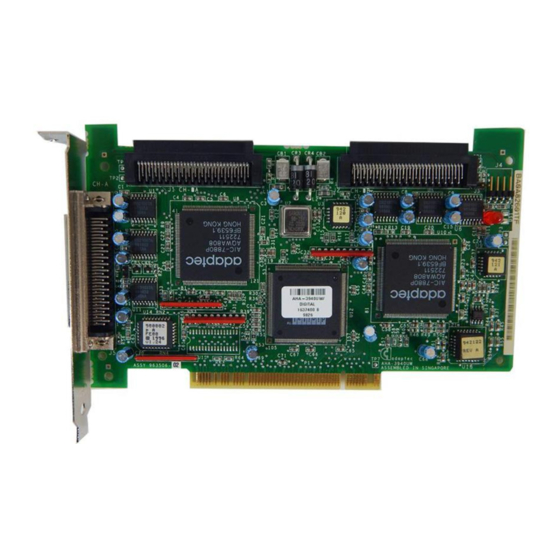















Need help?
Do you have a question about the AHA-3940U and is the answer not in the manual?
Questions and answers