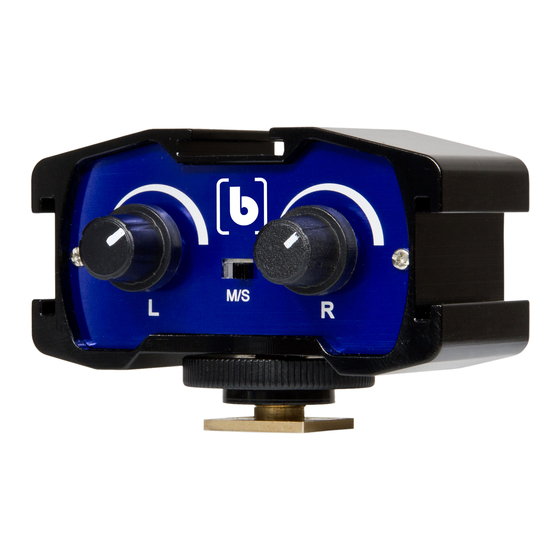
Summary of Contents for BeachTek MCC-2
- Page 1 Operating Manual MCC-2 Audio Adapter/Bracket This operating manual explains the function settings and how to use the adapter to record audio into the camera. ©Beachtek Inc. 2013...
- Page 2 No power or batteries are required to operate the adapter. The MCC-2 is very easy to set up and use. The dual trim controls allow you to adjust the signal levels independently and the output switch lets you select mono or stereo operation.
- Page 3 Features Inputs Two mono mini-jack connectors One stereo mini-jack connector Output Unbalanced stereo mini-jack with a detachable output cable Selectable MONO or STEREO Trim Controls Adjusts signal level on each channel from unity to no output Chassis ...
-
Page 4: Compatible Devices
Cameras Any camcorder or DSLR camera that has a mic jack and preferably a headphone jack to monitor the audio. Note that many Sony camcorders do not have a standard hot shoe and will not fit the MCC-2. - Page 5 Quick Setup Guide 1) Mount the MCC-2 to the camera shoe and lock down the mounting foot. 2) Connect the supplied output cable from the OUT jack on the adapter to the MIC input on the camera. If the camera has a MIC/LINE input selector, set it to MIC.
- Page 6 Control Panel Connector Panel...
- Page 7 Adapter Controls and Connectors 1) M/S Switch The M (MONO) setting mixes both channels together and sends the audio to both the right and left channels - which is ideal when only one microphone is being used. Be sure to keep the trim control for the unused channel fully clockwise (yes, clockwise) so that it does not interfere with the working channel.
- Page 8 3) L and R Inputs Connect mono mics to these inputs. 4) STEREO Input Connect stereo mics to this input 5) OUT Jack This jack outputs the mic level signal from the adapter for connection to the camera. Use the supplied output cable to connect to the MIC input on the camera.
-
Page 9: Specifications
Specifications Input Level MIC setting: -35 dBu minimum Gain Unity Frequency Response 20 Hz to 20 kHz (+/- 0.5 dB) Dimensions 3" x 2" x 2" (L / W / H) (76 x 5 x 5 mm) Weight 4 oz (0.13 kg) -
Page 10: Limited Two Year Warranty
Limited Two Year Warranty This warranty covers any defects or malfunction in your new Beachtek adapter for two years from date of purchase. Beachtek will replace or repair any defective or malfunctioning adapter, within the warranty period, at no charge. The warranty does not cover damage resulting from accident, alteration, misuse or abuse. -
Page 11: Contact Information
Contact Information Address Beachtek Inc. 480 Osprey Avenue Kelowna, British Columbia Canada V1Y 5A5 Phone 778-478-9872 Email info@beachtek.com Website www.beachtek.com...












Need help?
Do you have a question about the MCC-2 and is the answer not in the manual?
Questions and answers