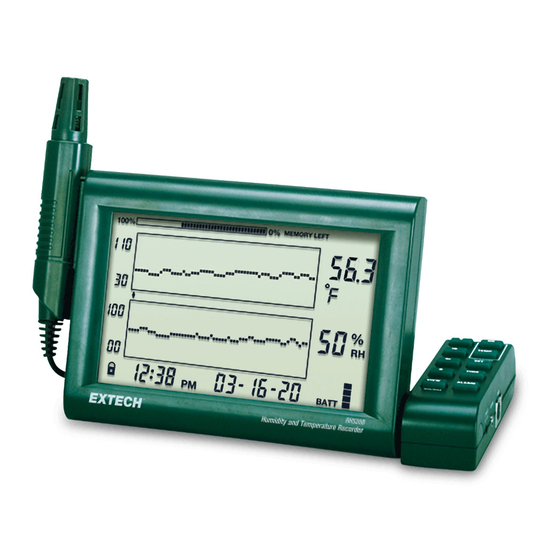
Advertisement
Table of Contents
- 1 Display Description
- 2 Getting Started
- 3 Measurement Probe
- 4 Display Modes
- 5 Standard View
- 6 Alarm Displays
- 7 Sample Rate Display
- 8 Factory Default Settings
- 9 Battery Replacement
- 10 Specifications
- 11 Two Year Warranty
- 12 Calibration and Repair Services
- 13 Contact Customer Support
- Download this manual
Advertisement
Table of Contents

Summary of Contents for Extech Instruments RH520B
- Page 1 USER MANUAL Paperless Humidity/Temperature Chart Recorder Model RH520B Additional User Manual Translations available at www.extech.com...
- Page 2 The optional alarm module permits automatic relay switching when alarm presets are reached. The RH520B Internal Memory can store up to 49,152 measurements for later transfer to a PC. Careful use of this instrument will provide years of reliable service.
- Page 3 RH520B Description Remote sensor Sensor cable LCD Display Swivel keypad / table-top stand PC interface jack Universal alarm module jack AC adaptor jack DATA RESET button (clears recorded measurement data and alarm history) Temperature units select switch (C or F)
-
Page 4: Display Description
Internal memory usage meter Vertical axis scale limits Cursor / Alarm indicators Push-button lock-out status indicator Time display Relative Humidity (RH) measurement graph Date display Function indicators 10. Numerical temperature reading display 11. Numerical RH reading display 12. Battery status indicator RH520B-en-US_v5.2 8/20... - Page 5 Used in combination with other buttons to set the vertical graph range Used in combination with other buttons to set RH alarm values Used in combination with the TEMP button to display Dew Point Right, left, down, and up arrow buttons for scrolling data and navigating the display RH520B-en-US_v5.2 8/20...
- Page 6 KEYPAD QUICK REFERENCE (ALSO SHOWN ON REAR OF THE RH520B HOUSING) Key-press Function Second / Alternate Keystrokes VIEW Selects view mode VIEW modes: Normal, TEMPmax, RHmax, TEMPmin, RHmin Saves new settings VIEW to cancel, exit mode ARROW KEYS Scroll through selections...
-
Page 7: Getting Started
2. Wall mounted using the rear mounting holes MEASUREMENT PROBE The probe is attached to the meter with a 1-meter cable and can be used stored in the RH520B probe cradle or remotely. The probe cable length can be easily extended with an RJ45 cable and a gender changer. - Page 8 Programming the RH520B SETTING THE TIME AND DATE 1. From the Standard View, press the SET and TIME buttons simultaneously 2. The SET indicator will appear 3. Use the UP and DOWN arrow buttons to set the time 4. Use the LEFT and RIGHT arrow buttons to step through the minutes, hours, AM/PM/24- Hour, day, month, and year parameters ...
- Page 9 9. Press VIEW at any time to return to the Standard View SETTING THE RECORDING SAMPLE RATE The Sampling Rate is the rate at which the RH520B automatically records measurements 1. Press the SET, VIEW, and TIME arrow buttons simultaneously from the Standard View 2.
- Page 10 7. Use the ALARM button to toggle between the HIGH and the LOW alarm limits 8. Press the SET button at any time to save changes and return to the Standard View 9. Press VIEW at any time to return to the Standard View without saving the changes RH520B-en-US_v5.2 8/20...
-
Page 11: Display Modes
Display Modes STANDARD VIEW The Standard View is the display state of the RH520B when it is turned on. Refer to the diagram in the display description section of this manual for a representation of the Standard View. To reach the Standard View at any time, press the VIEW button. Note that the display automatically reverts to the Standard View five (5) minutes after the last button press. -
Page 12: Alarm Displays
5. This procedure can continue until no further alarms exist and pressing the ALARM button will only bring up the Standard View 6. In the example diagram, the RH520B is showing a high temperature alarm (MAX and ALARM indicators on). RH520B-en-US_v5.2 8/20... - Page 13 Press the TEMP and the RH buttons simultaneously to view the Dew Point reading. The DEW POINT display icon will switch on above the temperature. See the diagram below. Press VIEW to return to the standard view mode. RH520B-en-US_v5.2 8/20...
-
Page 14: Sample Rate Display
Default LCD mode: Standard View Temperature Graph Vertical Resolution: -20 to 40 RH Graph Vertical Resolution: 0 to 100% TEMP and RH Alarm Limits: 0 (low) and 100 (high) Sample Rate: One (1) reading stored per minute RH520B-en-US_v5.2 8/20... -
Page 15: Battery Replacement
Replace the battery compartment cover securely The RH520B will require a “Programming Reset” to reset the display. Press the RESET button located inside the battery compartment. “Reset” clears all settings. Time, Date and the logging interval need to be entered. The measurement data and alarm history, however, will still be retained in the non-volatile memory. -
Page 16: Specifications
127 x 196 x 23mm (5.0 x 7.7 x 0.9") Weight 357g (12.6oz) Transfer logged data using the PC Interface Software installation procedure and operational instructions are located in the RH520B software available on the www.Extech.com/Software web page. RH520B-en-US_v5.2 8/20... -
Page 17: Two Year Warranty
Contact Customer Support Customer Support Telephone List: https://support.flir.com/contact Calibration, Repair, and Returns: repair@extech.com Technical Support: https://support.flir.com Copyright © 2013-2020 FLIR Systems, Inc. All rights reserved including the right of reproduction in whole or in part in any form www.extech.com RH520B-en-US_v5.2 8/20...















Need help?
Do you have a question about the RH520B and is the answer not in the manual?
Questions and answers