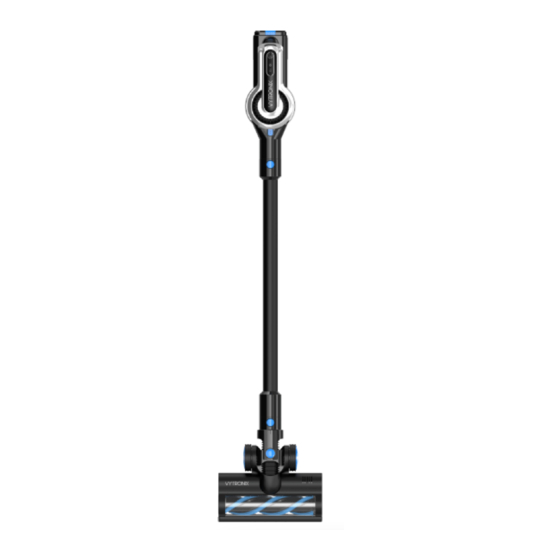
Summary of Contents for Vytronix LION29
- Page 1 L I O N 2 9 C O R D L E S S V A C U U M C L E A N E R U S E R MA N U A L w w w . v y t r o n i x . c o m...
- Page 2 BLANK PAGE...
- Page 3 1. Motorised Floor head 10. ON/Off switch 2. Floor head release button 11. Battery release button 3. Extension tube 12. Dust container release button 4. Accessory holder 13. Dust container bottom release button 5. Wall mount 14. Battery 6. Extension tube release button 15 Charger 7.
-
Page 4: Technical Specifications
ACCESSORIES Extension Tube: Use for extended reach when using as an upright unit or for those hard-to-reach places. Motorised Floor Head: Use this for hard floors and carpets. Easily picking up dirt dust and small debris. Dusting Brush: Use this for vacuuming fabric furnishings such as sofas armchairs and curtains. - Page 5 24. In the event the appliance is not working correctly. Please use the troubleshooting and maintenance advise below. Should this not resolve the issue please contact Vytronix Ltd. 25. Ensure the appliance is checked prior to first use for any damage or defect.
- Page 6 ASSEMBLY INSTRUCTIONS NOTE: Before assembling the appliance fix the included mount to the wall Ensure it is placed high enough for the vacuum to be securely mounted. Assembling the main body: Install the battery into the housing by sliding it into the appropriate slot. It will "click"...
- Page 7 3. If using the floor head without the tube, simply attach it to the main body via the air duct connector. It will "click" when secure. Assembling the accessories: 1. Attach the extension tube to the main body by slotting it into place the via duct connector 2.
-
Page 8: Before First Use
4. Attach the dusting nozzle to the extension tube or the main body works the same as the crevice nozzle. BEFORE FIRST USE 1. Plug the cable into the power inlet located on the side of the battery. When charging, the energy indicator light will be illuminated RED. -
Page 9: Operating The Vacuum
In the event of a maintenance issue with the product such as a jammed NOTE: brush roll, all three BLUE indicator lights will flash on and off until the issue is resolved, in this case turn the cleaner off until the issue is rectified. 2. - Page 10 3. Over a waste bin, press the dust release button to open the bottom cover and expel any dust and debris. Wipe clean only, do not submerge in water. Cleaning the filter: 1. Remove the dust container from the main body. 2.
- Page 11 4. Rinse thoroughly under clean fresh water. Do not use soap or other cleaning detergents. 5. Allow filter to dry naturally for at least 24hours before placing back into the vacuum. Do not place on radiators or use additional appliances, such as a hair dryer, to dry the filter.
-
Page 12: Troubleshooting
TROUBLESHOOTING The appliance will not power on. ⚫ This may be caused by a flat battery. This can occur if the appliance has been used or stored for an extended period of time. Connect the vacuum to the charger and allow for a full charging cycle to complete. The vacuum stopped suddenly: ⚫... - Page 13 Warranty To register you free one year Vytronix guarantee visit www.vytronix.com using product code: brandnew-vytronix-lion29 Safe disposal This marking indicates that this product should not be disposed with other household wastes throughout the EU. To prevent possible harm to the environment or human...
- Page 14 R e g i s t e r y o u r w a r r a n t y a t w w w . v y t r o n i x . c o m...
















Need help?
Do you have a question about the LION29 and is the answer not in the manual?
Questions and answers