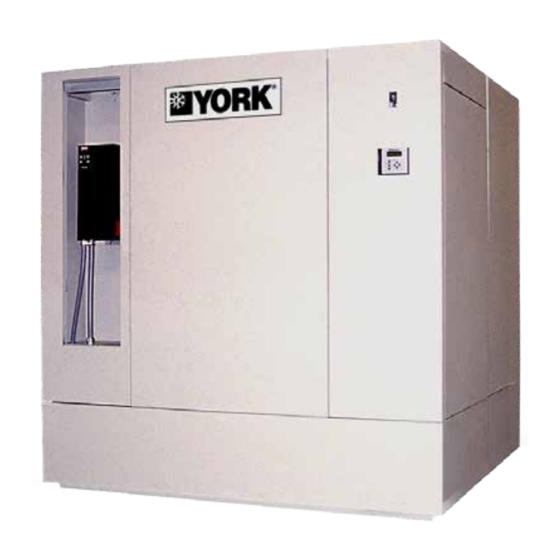
Table of Contents
Advertisement
Quick Links
Advertisement
Table of Contents

Summary of Contents for York YSWU 10
- Page 1 INDOOR PACKAGED AIR CONDITIONING UNITS QUICK START-UP GUIDE NEW RELEASE Form 145.05-SU3 (611) 035-23300-003 INDOOR UPFLOW WATER COOLED SELF CONTAINED YSWU 10–105 TON INDOOR DOWNFLOW WATER COOLED SELF CONTAINED YSWD 10–105 TON WITH IPU2 CONTROL Issue Date: June 01, 2011...
- Page 2 FORM 145.05-SU3 (611) ISSUE DATE 6/01/2011 IMPORTANT! READ BEFORE PROCEEDING! GENERAL SAFETY GUIDELINES This equipment is a relatively complicated apparatus. erty in which it is situated, as well as severe personal During installation, operation, maintenance or service, injury or death to themselves and people at the site. individuals may be exposed to certain components or This document is intended for use by owner-authorized conditions including, but not limited to: refrigerants,...
-
Page 3: Table Of Contents
FORM 145.05-SU3 (611) ISSUE DATE 6/01/2011 TABLE OF CONTENTS SECTION 1 - INTRODUCTION ..........................5 SECTION 2 - ALL UNITS ............................7 ON / OFF - MANUAL SWITCH ......................... 7 ON / OFF - INTERNAL CLOCK ........................7 ON / OFF - COMMUNICATED ......................... 7 ZONE SENSOR CONTROL - COOLING ...................... - Page 4 Service office. ture is available. NOMENCLATURE BASE MODEL NUMBER Base Product Type Nominal Tonnage U - Upflow D - Downflow for FlexSys W - Water Cooled S - Self Contained Y - YORK JOHNSON CONTROLS...
-
Page 5: Section 1 - Introduction
Factory Run Test feature as well as a description of the operation of the test • FlexSys*. sequence. * FlexSys VAV is YORK’s VAV Underfloor Air Unit. JOHNSON CONTROLS... - Page 6 FORM 145.05-RP3 (611) ISSUE DATE 6/01/2011 THIS PAGE INTENTIONALLY LEFT BLANK JOHNSON CONTROLS...
-
Page 7: Section 2 - All Units
FORM 145.05-SU3 (611) SECTION 2 - ALL UNITS ISSUE DATE 6/01/2011 SECTION 2 - ALL UNITS ON / OFF - MANUAL SWITCH ON / OFF - COMMUNICATED To turn the unit ON turn the ON/AUTO/OFF toggle To turn the unit ON turn the ON/AUTO/OFF toggle switch, located below the User Interface, from the switch, located below the User Interface, from the OFF to ON position. - Page 8 FORM 145.05-RP3 (611) ISSUE DATE 6/01/2011 THIS PAGE INTENTIONALLY LEFT BLANK JOHNSON CONTROLS...
-
Page 9: Zone Sensor Control - Cooling
FORM 145.05-SU3 (611) SECTION 3 - CONSTANT VOLUME UNITS ISSUE DATE 6/01/2011 SECTION 3 - CONSTANT VOLUME UNITS Shielded wire must be used for sensor ZONE SENSOR CONTROL – HEATING wiring and the shield should be termi- Field Wiring nated on one end only to the unit ground- ing block. -
Page 10: Communicated Zone Temp - Cooling
FORM 145.05-SU3 (611) SECTION 3 - CONSTANT VOLUME UNITS ISSUE DATE 6/01/2011 COMMUNICATED ZONE TEMP - COOLING COMMUNICATED ZONE TEMP – HEATING Field Wiring Field Wiring Hardwire BAS system to Primary Unit Controller. Hardwire BAS system to Primary Unit Controller. Miscellaneous Connections Miscellaneous Connections No additional connections required. -
Page 11: Section 4 - Vav Units
FORM 145.05-SU3 (611) SECTION 4 - VAV UNITS ISSUE DATE 6/01/2011 SECTION 4 - VAV UNITS Shielded wire must be used for sensor Options Key - Supply System Subsection wiring and the shield should be termi- • HIGH DUCT STATIC SW = Should be set to nated on one end only to the unit ground- INSTALLED if the optional High Duct Static ing block. -
Page 12: Outdoor Air Temperature Reset - Cooling
FORM 145.05-SU3 (611) SECTION 4 - VAV UNITS ISSUE DATE 6/01/2011 OUTDOOR AIR TEMPERATURE RESET - Setpoints Key - Cooling Subsection COOLING • SAT LOW SETPOINT = 50.0 °F - 60.0 °F. Field Wiring • SAT HIGH SETPOINT = 55.0 °F - 70.0 °F. For Unoccupied cooling operation connect zone sen- •... -
Page 13: Return Air Temperature Reset - Cooling
FORM 145.05-SU3 (611) SECTION 4 - VAV UNITS ISSUE DATE 6/01/2011 RETURN AIR TEMPERATURE RESET - Setpoints Key - Cooling Subsection COOLING • SAT LOW SETPOINT = 50.0 °F - 60.0 °F. Field Wiring • SAT HIGH SETPOINT = 55.0 °F - 70.0 °F. For Unoccupied cooling operation connect zone sensor •... -
Page 14: Supply Fan Speed Temperature Reset - Cooling
FORM 145.05-SU3 (611) SECTION 4 - VAV UNITS ISSUE DATE 6/01/2011 SUPPLY FAN SPEED TEMPERATURE RESET Setpoints Key - Cooling Subsection - COOLING • SAT LOW SETPOINT = 50.0 °F - 60.0 °F. Field Wiring • SAT HIGH SETPOINT = 55.0 °F - 70.0 °F. For Unoccupied cooling operation connect zone sen- •... -
Page 15: Vav Heating
FORM 145.05-SU3 (611) SECTION 4 - VAV UNITS ISSUE DATE 6/01/2011 Programming VAV HEATING Options Key – Heating Subsection Field Wiring • HEATING SYS TYPE = NONE, ELECTRIC, For Unoccupied heating operation connect zone sensor HOT WATER/STEAM. wiring to terminals 13 and 14 of terminal block CTB1 located inside the control panel (see Appendix 1). - Page 16 FORM 145.05-RP3 (611) ISSUE DATE 6/01/2011 THIS PAGE INTENTIONALLY LEFT BLANK JOHNSON CONTROLS...
-
Page 17: Section 5 - Flexsys Units
FORM 145.05-SU3 (611) SECTION 5 - FLEXSYS UNITS ISSUE DATE 6/01/2011 SECTION 5 - FLEXSYS UNITS Shielded wire must be used for sensor • DUCT PRESS SENSOR 2 = Should be set to IN- wiring and the shield should be termi- STALLED if an optional 2 duct static transducer nated on one end only to the unit ground-... -
Page 18: Flexsys Heating
FORM 145.05-SU3 (611) SECTION 5 - FLEXSYS UNITS ISSUE DATE 6/01/2011 • DUCT PRESS CNTRL = HIGH, LOW, AVER- Program Key - Heating Subsection AGE, DUCT PRESSURE 1 ONLY. • HEATING SYSTEM = USER ENABLED Date / Time Key • NIGHT SET BACK = USER ENABLED, USER DISABLED. -
Page 19: Secton 6 - Options
FORM 145.05-SU3 (611) SECTON 6 - OPTIONS ISSUE DATE 6/01/2011 SECTON 6 - OPTIONS ECONOMIZER Program Key – Ventilation Subsection • VENTILATION SYSTEM = USER ENABLED. Field Wiring • Only used on Constant Volume Units. No additional connections required. • COMFORT VENTILATION = USER EN- Miscellaneous Connections ABLED, USER DISABLED. -
Page 20: Adaptive Morning Warm Up
FORM 145.05-SU3 (611) SECTON 6 - OPTIONS ISSUE DATE 6/01/2011 Miscellaneous Connections ADAPTIVE MORNING WARM UP No additional connections required. Field Wiring No additional connections required. Programming No programming is required. Miscellaneous Connections No additional connections required. PUMP OUTPUT Field Wiring Programming The Primary Unit Controller has the ability to close Setpoints Key –... -
Page 21: Password
FORM 145.05-SU3 (611) APPENDIX 1 - USER INTERFACE ISSUE DATE 6/01/2011 APPENDIX 1 - USER INTERFACE HOW TO PROGRAM USER INTERFACE STATUS SETPOINTS UNIT DATA PROGRAM COOLING OPTIONS COMPRESSOR SYSTEMS DATE/TIME SUPPLY SYSTEM SCHEDULE OPERATING HOURS HEATING START COUNTER ECONOMIZER PRINT VENTILATION SERVICE... -
Page 22: Navigation
FORM 145.05-SU3 (611) APPENDIX 1 - USER INTERFACE ISSUE DATE 6/01/2011 sor will be shown at the digit to be changed. After the The password is entered by pressing the correct se- desired numeric value has been entered, press the quence of numerical keys (the 0 key through the 9 key to save the new value and exit the edit mode. - Page 23 FORM 145.05-SU3 (611) APPENDIX 1 - USER INTERFACE ISSUE DATE 6/01/2011 will scroll “sideways” to the Sys 2 Pressures display key, then pressing the UNIT DATA key again will and pressing the key will scroll “sideways” to the bring the user to the first screen of the UNIT DATA Sys Pressures display for the last system on the unit.
- Page 24 FORM 145.05-SU3 (611) APPENDIX 1 - USER INTERFACE ISSUE DATE 6/01/2011 CTB1 FIELD CONTROL WIRING (INPUTS) TB1 TERMINAL BLOCK Caution: 24 VAC switch voltage must be sourced from the unit. Use of another power source external of the unit may cause equipment damage Remote Shutdown Open = Shutdown Closed = Run...
-
Page 25: Appendix 2 - Factory Run Test Procedure
FORM 145.05-SU3 (611) APPENDIX 2 - FACTORY RUN TEST PROCEDURE ISSUE DATE 6/01/2011 APPENDIX 2 - FACTORY RUN TEST PROCEDURE Each unit undergoes a final QA check before the unit To start the test, turn the UNIT rocker switch to the is shipped from the factory. - Page 26 FORM 145.05-SU3 (611) APPENDIX 2 - FACTORY RUN TEST PROCEDURE ISSUE DATE 6/01/2011 7. Wait 10 seconds. Prompt Message #2 ROTATION CORRECT? – As the supply fan coasts 8. PASS will be indicated for this test and all outputs down, you can open the door and verify proper rota- will be turned OFF.
- Page 27 FORM 145.05-SU3 (611) APPENDIX 2 - FACTORY RUN TEST PROCEDURE ISSUE DATE 6/01/2011 • On constant volume units press the SERVICE key If an accept is not received in 60 seconds, the screen and use the down arrow key to navigate to the will indicate FAIL and all outputs will be homed.
- Page 28 P.O. Box 1592, York, Pennsylvania USA 17405-1592 Tele. 800-861-1001 Subject to change without notice. Printed in USA Copyright © by Johnson Controls 2011 www.york.com ALL RIGHTS RESERVED Form 145.05-SU3 (611) Issue Date: June 01, 2011 Supersedes: Nothing...














Need help?
Do you have a question about the YSWU 10 and is the answer not in the manual?
Questions and answers