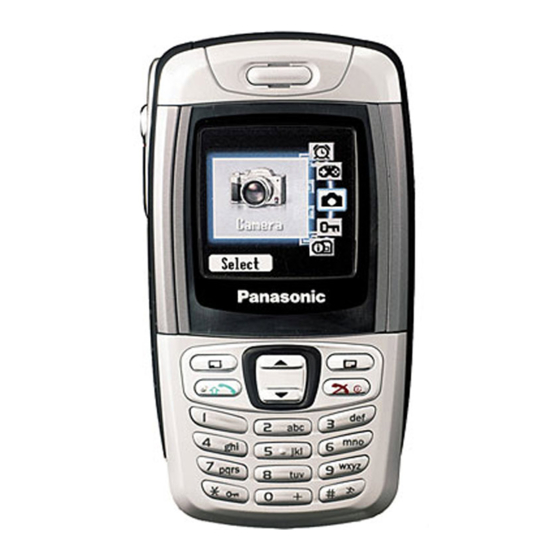
Panasonic EB-X300 Service Manual
Gsm personal cellular telephone
Hide thumbs
Also See for EB-X300:
- Operating instructions manual (96 pages) ,
- Operating instructions manual (125 pages)
Table of Contents
Advertisement
Quick Links
This service information is designed for experienced repair technicians only and is not designed for use by the general public.
It does not contain warnings or cautions to advise non-technical individuals of potential dangers in attempting to service a
product.
Products powered by electricity should be serviced or repaired only by experienced professional technicians. Any attempt to
service or repair the product or products dealt with in this service information by anyone else could result in serious injury or
death.
EB-X300
Tx Frequency Range:
Rx Frequency Range:
Tx / Rx separation
RF Channel Bandwidth
Number of RF channels
Speech coding
Operating temperature
Type
RF Output Power
Modulation
WAP / GPRS
Connection
Voice digitizing
Transmission speed
Signal Reception
Dimensions
(Excluding antenna)
Weight
Keys
SIM
External DC Supply
Voltage
Battery
Standby Time
Talk Time
∗
(
) The network being used, SIM card usage, and the condition of the battery affect Battery life.
WARNING
R
Personal Cellular Telephone
900 MHz
880 - 915 MHz
925 - 960 MHz
45 MHz
200 kHz
174
Full rate / Enhanced Full rate
-10 °C to +55 °C
Class 4 Handheld
32 dBm maximum
GMSK
WAP 2.0 / GPRS class 8
8 ch / TDMA
13 kbps RPE-LTP / 13 kps ACLEP
270.833 kbps
Direct conversion
Height : 71.9 mm
Width : 38.8 mm
Depth : 22.0 mm
80 g (including battery)
17 Physical Keys, 2-Way Navigation key
3 V Plug-in type only
3.8 V
Standard Li-Ion 780mAh
∗
78.3 - 230 hrs (
)
∗
1.6 - 8.0 hrs (
)
2 0 0 4
P a n a s o n i c M o b i l e C o m m u n i c a t i o n s C o . , L t d .
A l l r i g h t s r e s e r v e d . U n a u t h o r i z e d c o p y i n g a n d
d i s t r i b u t i o n i s a v i o l a t i o n o f l a w .
ORDER NO. OMTD0406xxC8
1800 MHz
1900 MHz
1710 -1785 MHz
1850 -1910 MHz
1805 -1880 MHz
1930 -1990 MHz
95 MHz
80 MHz
374
300
Class 1 Handheld
Class 1 Handheld
29 dBm maximum
29 dBm maximum
Advertisement
Table of Contents

Summary of Contents for Panasonic EB-X300
- Page 1 ORDER NO. OMTD0406xxC8 Personal Cellular Telephone EB-X300 900 MHz 1800 MHz 1900 MHz Tx Frequency Range: 880 - 915 MHz 1710 -1785 MHz 1850 -1910 MHz Rx Frequency Range: 925 - 960 MHz 1805 -1880 MHz 1930 -1990 MHz Tx / Rx separation...
-
Page 2: Table Of Contents
The information contained in this manual and all rights in any design disclosed therein, are and remain the exclusive property of Panasonic Mobile Communications Co., Ltd. Other patents applying to material contained in this publication:... - Page 3 4. TECHNICAL SPECIFICATIONS 4.1. Tx Characteristics ............... . . 4-1 4.1.1.
- Page 4 8. SOFTWARE DOWNLOAD & ADJUSTMENT PROCEDURE ......... . 8-1 8.1.
-
Page 5: Introduction
They must not be incinerated, or disposed of as ordinary rubbish. 1.1. Purpose of the Manual This Service Manual contains the information and procedures required for installing, operating and servicing the Panasonic GSM Personal Cellular Mobile Telephone system operating on GSM Digital Cellular Networks. -
Page 6: General Description
2.2. Features The Panasonic Telephone Model EB-X300 is a high performance, small, light, handset for business and domestic use. The following features are provided: Dual Codec, which includes Full Rate and Enhanced Full Rate (EFR) Speech Codec. -
Page 7: Operating Instructions
3. OP E R A T ING INS T R UC T IONS 3.1. G eneral T his s ection provides a brief guide to the operation and facilities available on the telephone hands et. R efer to the Operating Ins tructions s upplied with the telephone for full operational information. 3.2. -
Page 8: Location Of Controls
3.3. Location of Controls Receiver Display Phone Jack & Charger Connection The Phone Jack can be used as data transmission port to perform download and test tasks. – 3-2 –... -
Page 9: Concept Of Operation
3.4. Concept of Operation There is a close relationship between the Select keys, Navigation key and display. Main Display Left Hand Selection Area Right Hand Selection Soft Key Navigation Key Send / answer Key Power / End Key Navigation Key: moving up and down through the options in the display area. In idle mode, pressing to enter Own Menu. Own Menu is a shortcut to access your favourite menus. -
Page 10: Alpha Entry
3.5. Alpha Entry 3.5.1. Character Set / Key Assignments Alpha entry is used to enter alphanumeric characters in to the Phonebook, Short Message and Greeting Message areas. Alphabetic, small / capital letter mode : 12. 13. < > & ç ä... -
Page 11: Editing Alpha Entry
3.5.2. Editing Alpha Entry Pressing will move the cursor up or down one line. Pressing will move the cursor left or right one character. When the cursor is moved over a character and another key pressed will insert the new character. Pressing will delete the character to the left of the character. -
Page 12: Incoming Call Line Identification (Cli)
3.7. Incoming Call Line Identification (CLI) When a call is received the last eight digits of the CLI information is matched with the phonebook. Therefore an incoming call could be matched to the wrong phonebook entry. 3.8. Public Man Machine Interface (MMI) 3.8.1. -
Page 13: Call Line Identification
3.8.7. Call Line Identification Feature Service Code Calling Line Identification Presentation (CLIP) Calling Line Identification Restriction (CLIR) Connected Line Presentation (CLOP) Connected Line Restriction (CLOR) Enable * <SERVICE CODE> * # (SND> Disable # <SERVICE CODE> * # (SND> Temporary Suppress Identification # 31 # <TELEPHONE NUMBER>... -
Page 14: Call Divert
3.8.9. Call Divert Call Divert Type Service Code Divert all calls Divert all calls if busy Divert all calls if no reply Divert if not reachable Set Call Bar * * <SERVICE CODE> * <FORWARD TELEPHONE NUMBER> * (Except "No Reply") <TELECOMMUNICATION SERVICE>... -
Page 15: Troubleshooting
3.9. Troubleshooting The user is given the following information and advised to contact the dealer if the problems persist: Problem Cause Remedy Telephone will not switch on Ensure batteries are fully charged. Extremely short battery life The network in use and the Avoid areas of poor reception. -
Page 16: Important Error Messages
3.10. Important Error Messages The following table is a list of error messages that may occur during use of the telephone, with a description and suggested course of action: Error Message Explanation / Remedy Area not Allowed Roaming in the selected area is not allowed. Network not allowed Roaming with the selected network is not allowed. -
Page 17: Glossary Of Terms
3.12. Glossary of Terms Term Definition DTMF Dual Tone Multiple Frequency tones. The numeric keys 0 to 9, and * and # will generate different DTMF tones when pressed during conversation. These are used to access voice mail, paging and Home banking services. Global System for Mobile communications. -
Page 18: Technical Specifications
4. TECHNICAL SPECIFICATIONS 4.1. Tx Characteristics All data is applicable to E-GSM 900 and GSM 1800 except where stated. 4.1.1. Frequency Error ±0.1 ppm max., relative to base station frequency. 4.1.2. Modulation Phase Error RMS: Equal to or less than 5 ° Peak: Equal to or less than 20 °... -
Page 19: Spurious Emissions At Antenna Connector
4.1.5. Spurious Emissions at Antenna Connector Limits (dBm) Frequency Filter Approx Frequency Range offset Bandwidth Video B/W E-GSM 900 GSM1800/1900 100 kHz to 50 MHz – 10 kHz 30 kHz –36 –36 50 MHz to 500 MHz – 100 kHz 300 kHz –36 –36... - Page 20 GSM 1800/1900 Full Rate Speech The reference sensitivity performance in terms of frame erasure, bit error, or residual bit error rates (whichever is appropriate) is specified in the following table, according to the propagation conditions. Channels Propagation Conditions Propagation Conditions Propagation Conditions Static Conditions TU high...
- Page 21 Blocking: Small MS level in dBµVemf( ) Frequency E-GSM 900 GSM 1800 GSM 1900 FR ± 600 kHz to FR ± 800 kHz FR ± 800 kHz to FR ± 1.6 MHz FR ± 1.6 MHz to FR ± 3 MHz 915 MHz to FR - 3 MHz –...
-
Page 22: Technical Description
5. TECHNICAL DESCRIPTION 5.1. RF Overview 5.1.1. Introduction General Specifications The telephone is a Tri-Band product. The transmit and receive bands for the mobile are given in the table below: E-GSM 900 880 MHz - 915 MHz 925 MHz - 960 MHz GSM 1800 1,710 MHz - 1,785 MHz 1,805 MHz - 1,880 MHz... -
Page 23: Rf Function Block
5.1.2. RF Function Block RXI+ LNA900IN RXI– RQI+ RQI– LNA1800IN DC O/C DC O/C DC O/C LNA1900IN LOG EN DATA, CLKL UVTUNE Σ∆ FRAC-N PLL VCPO FREF 26 MHz VCTCXO LOG EN U1101 TXI+ TXI– TXVCO TLCPO Σ TQI+ TQI– U1201 RF Transceiver with Power Ramping Controller, Integrated Crystal Oscillator for Multi-Band GSM, GPRS and EDGE Applications Figure 5.1. -
Page 24: Functional Description
RF LO always requires external frequency sources with VCTCXO. The LO is frequency is adjusted periodically to synchronise with the network cell frequency. Antenna EB-X300 uses a Helical-type monopole antenna which is optimised for operation on GSM, DCS and PCS bands. – 5-3 –... - Page 25 Transceiver - - Transmitter Antenna TX IN I/Q PA gain Base-band section controller VAPC 3-wire bus Band Select PAVAPC TXVCO TX IN 1800/1900 UHF synthesiser UHF synthesiser Figure 5.3. Transmitter block diagram TX path is a translation loop architecture consisting of an IQ modulator, integrated high power VCO, offset mixer, programmable divider, PFD, charge pump, and power amplifier with its control circuit.
- Page 26 Transceiver - - Receiver RX LO source from chip Antenna RF SAW FILTER RXIN RXIP Switch & Diplexer RXQN RXQP 1800 1900 DCOC Figure 5.4. Receiver block diagram The transceiver uses a direct conversion receiver which eliminates the requirement for Intermediate Frequency (IF) stages. The transceiver chip includes three LNAs for each band, a quadrature demodulator, baseband amplifier circuit with I/Q outputs and three stages of DC-offset correction.
-
Page 27: Baseband Overview
GPIO2 PJ_FUNC_SEL Figure 5.5. Baseband Block Diagram The EB-X300 Baseband is built around a GSM chipset developed by Advanced Device. GSM processor U101 carries out signal processing with DSP and CPU while U201 provides the analogue interface. – 5-6 –... -
Page 28: Digital Baseband Processor
5.2.2. Digital Baseband Processor GSM Processor U101 Package 204-Ball CSPBGA Feature Complete single chip GSM Programmable Digital Baseband Processor divided into three main subsystems: 1. Control processor subsystem including 32-Bit MCU ARM7TDMI control processor 58.5 MHz operation at 1.8 V 1MB on-chip System SRAM Memory 2. -
Page 29: Keypad
5.2.3. Keypad The Keypad has a 4 x 5 matrix, allowing 18 keys to be scanned. When a key being pressed, a keypad interrupt is generated. To find which key has been pressed, the software scans each column in turn and reads which row is active. Because of key bounce, the key press is confirmed twice at approximately 40-60 ms intervals. -
Page 30: Cpu Memory
5.2.5. CPU Memory To reduce component space, the phone uses a BGA package with Dual operation Flash memory and SRAM MCP. The following memory configuration is used: 128Mbits Flash memory organised as 8M * 16 bits 32Mbits Pseudo RAM organised as 2M * 16 bits 5.2.6. -
Page 31: Audio System
5.3. Audio System VINNOR P/N AIN1P/1N VOUTNOR P/N Receiver AOUT1P/1N TX/RX U201 A,B,C Serial Port U101 VINAUX P/N Phone Analogue AIN2P/2N Voice Jack Switch VOUTAUX P Data AOUT3P PJ_FUNC_SEL LOUD Speaker AOUT3N Figure 5.9. Audio system block diagram The U201 is a complete mixed-signal baseband processor that combines all of the data converters and power supply regulators required for a GSM 900 /GSM 850 /DCS 1800 / PCS 1900 mobile on a single device, including HSCSD and GPRS. -
Page 32: Microphone
LEDs Light Controllers Crystal & Varactor GMSK Filter Filter Tone Filter Headphones or Headset Filter Battery 8 Voltage Regulators Charger VCORE: 1.8 V, 80 mA VABB VMEM: 1.8 V or 2.8 V, 150 mA VMIC: 2.5 V, 1 mA VEXT: 2.8 V, 170 mA VVCXO: 2.75 V, 10 mA VSIM: 1.8 V or 2.85 V, 20 mA VRTC: 1.8 V, 200 µA... -
Page 33: Receiver
5.3.3. Receiver The GSM Standard requires that the receiver audio frequency response must fit within the mask shown below. (dB) 1,000 10,000 Frequency (Hz) Figure 5.12. Handheld GSM Receive Audio Frequency Response The phone is designed to meet requirements with a Type 3.2 artificial ear. Volume Level Volume Total Gain... -
Page 34: Power Management Subsystem
5.4. Power Management Subsystem Memory VMEM Power detection VBAT and latching NReset Battery VCORE U201 VEXT 13 MHz VMEM VRTC Circuit Charging Circuit SIMVCC Circuit U101 VCORE VMEM Figure 5.13. Power management Subsystem Block Diagram 5.4.1. Power Source The battery comprises a single Lithium-Ion (Li-Ion) cell with a nominal voltage of 3.7 V and 780 mAh capacity. This type of battery has an advantage in weight and size over Nickel Metal Hydride (NiMH) cells. - Page 35 Memory LDO (VMEM) The memory LDO supplies the system memory as well as the subsystems of the baseband processor including memory IO, display, and melody interfaces. It is capable of delivering up to 150 mA of current and is available for either 1.8 V or 3 V based systems.
-
Page 36: Battery Charging And Monitoring
5.5. Battery Charging and Monitoring 5.5.1. Charging Current The status of the LCD battery icon is determined by the value of ADC returned from U201, as indicated in the table: Battery Pack Li-lon 3 bar 3.65 V < < 3.95 V 2 bar 3.54 V <... -
Page 37: Test Point
5.6. Test Point TP No. Signal Name Function Location TP114 GPO_7 UNUSED TP144 NGPCS1 UNUSED TP152 GPIO_22 UNUSED TP159 GPIO_56 UNUSED TP164 GPIO_35 UNUSED TP165 GPIO_36 UNUSED TP166 GPIO_38 UNUSED TP169 GPIO_43 UNUSED TP170 USC6 USC6 TP230 POWERKEY POWER KEY TP301 TP_VBAT VBAT... -
Page 38: Test Point Layout
5.6.1. Test Point Layout [TOP VIEW] [BOTTOM VIEW] TP620 TP213 TP621 TP214 TP410 TP411 TP408 TP409 TP403 TP210 TP406 TP405 TP211 TP212 TP404 TP240 TP241 TP130 TP166 TP115 TP164 TP134 TP135 TP165 TP132 TP402 TP163 TP114 TP151 TP158 TP161 TP112 TP160 TP139 TP162... -
Page 39: Disassembly / Reassembly Instructions
6. DISASSEMBLY / REASSEMBLY INSTRUCTIONS 6.1. General This section provides disassembly and reassembly procedures for the main components of the telephone. These assemblies MUST be performed by qualified service personnel at an authorised service centre. The following Warnings and Cautions MUST be observed during all disassembly / reassembly operations: WARNING The equipment described in this manual contains polarised capacitors utilising liquid electrolyte. -
Page 40: Disassembly
6.2. Disassembly 1. Remove the BATTERY COVER and BATTERY. 2. Unscrew the three screws on BASE CASE. 3. Gently dismount RECEIVER COVER from TOP CASE. – 6-2 –... - Page 41 4. Unscrew the two screws located on TOP CASE 5. Open the LCD panel and then unscrew the five screws. 6. Remove the LCD rear case. Open the LCD connector cover and then disconnect the LCD cable. – 6-3 –...
- Page 42 7. Carefully prize apart the TOP CASE and MIDFRAME creating a gap near the DC Jack. Insert the separation tool into gap, and gently slide the tool in the directions shown, ensuring that the case hooks separate along each edge. Top case Midframe 8.
- Page 43 9. Spread the Base case and Midframe and then remove them. TAKE GREAT CARE NOT TO DAMAGE THE CMOS CABLE WHEN SEPARATING THE BASE CASE AND MIDFRAME. Base case Midframe 10. Take out COMS module from MIDFRAME. – 6-5 –...
- Page 44 11. Lift PCBA by loosening the hook in the right-upper side. 12. Loosen two hooks on the backside of MIDFRAME to take out PCBA completely. 13. Take out MIC from MIDFRAME. – 6-6 –...
- Page 45 14. Take out KEYPAD SHIELD. 15. Take out CABLE KEYPAD ASSY. 16. Take out VIBRATOR. – 6-7 –...
- Page 46 17. Take out the SPEAKER from BASE CASE. 18. Take out the BASE CASE SPRING. 19. Dismount ANTENNA COVER carefully. – 6-8 –...
- Page 47 20. Dismount ANTENNA COVER carefully. 21. The ANTENNA TAPE can be replaced. 22. Remove two LCD MYLARS. – 6-9 –...
- Page 48 23.Lift LCD form the opposite side 24.Bend TOP CASE carefully to pull out the LCD HINGE then takes out LCD CASE. 25.Take out LCD STOPPER. Note: Because of the strong adherence between LCD LENS and LCD BASE and dust concer, we recommend you replace the LCD LENS BASE SP ASSY instead of individual part if needed.
-
Page 49: Reassembly
6.3. Reassembly 1. Insert HINGE into LCD LENS BASE ASSY. 2. Hook LCD HINGE SPRING to the TOP CASE 3. Adjust the HINGE direction to insert into TOP CASE. – 6-11 –... - Page 50 4. Bend the TOP CASE slightly to put HINGE STOPPER. 5. Re-bend the TOP CASE carefully to normal condition. 6. Place LCD and insert LCD CABLE from the gap and connect to LCD – 6-12 –...
- Page 51 7. Insert two LCD MYLARS. 8. Assemble LCD REAR CASE and tighten four SCREWS. SCREW 1.6*3.5 X4 9. Stick ANTENNA TAPE on ANTENNA COVER. – 6-13 –...
- Page 52 10. Assemble ANTENNA COVER to BASE CASE. 11. Stick ANTENNA TAPE on BASE CASE and position well. 12. Assemble SPEAKER and BASE SPRING. – 6-14 –...
- Page 53 13. Combine COMS with CMOS BASE ASSY. 14. Cover CMOS SHIELD. 15. Close the COMOS door and fix COMS ASSY in the BASE CASE. – 6-15 –...
- Page 54 16. Assemble VIBRATOR to MIDFRAME. 17. Stick CABLE KEYPAD ASSY including both sides. 18. Position the cable connector in the two fixed points in the back of MIDFRAME. – 6-16 –...
- Page 55 19. Hook KEYPAD SHIELD and position the branches properly. 20. Stick the KEYPAD COPPER along the back edge. 21. Stick the KEYPAD COPPER on the front KEYPAD SHIELD. – 6-17 –...
- Page 56 22. Stick KEYPAD SPONGE, fix the KEYPAD CABLE and assemble MIC. 23. Put RECEIVER RUBBER and Insert PCBA to the MIDFRAME. 24. Make PCBA hooked in MIDFRAME well. – 6-18 –...
- Page 57 25. Insert CMOS CABLE from the gap and assemble PCBA with BASE CASE. Then connect CMOS to PCBA. 26. Assemble TOP CASE and MIDFRAME. 27. Tighten one screw. (Torque 0.5 ± 0.05 Kgf/cm) SCREW 1.6*3.5 X1 – 6-19 –...
- Page 58 28. Tighten two screws on the top. (Torque:0.5 ± 0.05 Kgf/cm) SCREW 1.6*5.2 X2 29. Fix the RECEIVER COVER on TOP CASE. 30. Tighten three screws on the BASE CASE and insert CARKIT RUBBER. SCREW 1.6*3.5 X1 SCREW 1.6*5.2 X2 –...
-
Page 59: Repair Procedures
7. REPAIR PROCEDURES 7.1. Introduction This section provides information on testing the telephone. The layout is as follows: Section 7.2. : Lead Free (PbF) solder: Identification and repair of PCBs using PbF solder. Section 7.3. : External testing: describes equipment requirements and general set up procedure. Section 7.4. - Page 60 Download Cable (Part No. DD0VE2TH004) The Download Cable is used for software download and TX Power / RX RSSI calibration with dummy battery. Figure 7.1. : Download Cable RF Cable (Part No. 3WZ001103AAA) The RF cable provides the necessary connections between the PCB Repair Jig / RF Adapter and external test equipment. Figure 7.2.
- Page 61 Dummy Battery (Part No. 3WZ001126AAA) The dummy battery provides the interface to supply power via power cable. It has been contoured to allow the RF Cable to be connected to the handset RF test socket at the same time. Figure 7.4. : Dummy Battery PCB Repair Jig (3WZ001129AAA ) The PCB Repair Jig provides the necessary connections between the PCB Assembly and external test equipment.
-
Page 62: Test Equipment Setup
8. EB-X300 Service software The EB-X300 Service software should be installed onto the main drive of the personal computer. The RF cable is connected to the GSM test station via a suitable adaptor. The 3.8 V supply is connected to the RF Adaptor and PCB Repair Jig using the power cable. -
Page 63: Software Download & Adjustment Procedure
. SOFTWARE DOWNLOAD & ADJUSTMENT PROCEDURE 8.1. Service Software Upgrade Equipment setting for single downloading: Handset RS232 Download Cable 1. Connect the handset to the test equipment. Run 'PAC_DLTool_v4.5'. 2. Chek that the handset is switched off. Ensure that the correct target file (*.mbf) is available and ready to use. –... - Page 64 The program will detect how many ports are available on the PC. Select download function. Click on the wheel icon and select the target file. Ensure the EB-X300 checkbox is checked. Check the following boxes as required: Keep FFS: Keep user data if no structure modification.
-
Page 65: Mmi Test
8.2. MMI Test When the handset is in Idle screen, the following functions can be checked by pressing *#369#. CAUTION Note that the items 4, 5 and 7 are for manufacturing purpose only. Changing their values may result in malfunction of the handset. -
Page 66: Adjustment Procedure
8.3. Adjustment Procedure 8.3.1. Equipment Setting for TX/RX adjustment Notes: 1. It is recommended that each band (GSM 900, DCS 1800 and PCS 1900) is tested in turn. 2. Ensure the RF Cable is connected properly. GSM Tester Power Supply 3.8 V Download Cable RF Cable... -
Page 67: Test Operation Procedure
8.3.3. Test Operation Procedure Execute the main program "PAC CalTool V4.4.exe" PAC Tool V4.4 8.3.4. Enter Test 1. Select the relevant PORT and MODEL. 2. Click [ENTER TEST MODE]. 3. If successful, a dialogue box will pop up within 3 seconds. Click on [OK] to continue. X300 –... -
Page 68: Tx Test
8.3.5. TX Test Power Control Level GSM 900 Power Transmitter Tolerances Control Level Output Power Normal Extreme 19-31 PCS 1900 DCS 1800 Power Transmitter Power Transmitter Tolerances Tolerances Control Level Output Power Control Level Output Power Normal Extreme Normal Extreme 22-29 Reserved Reserved... - Page 69 There are two parts in this test item. (1) TX Power Scaling Factor Select Band. Click [READ]. Select middle channel (37 for GSM etc.), Select power level (5 for GSM, 0 for DCS+PCS). Configure test set for TX power. Click [APPLY] for AFRCN. Click [APPLY] for scaling factor.
- Page 70 (2) TX Freq Compensation Select "BANDMODE", EGSM_DCS for 900/1800, EGSM_PCS for 1900. Enter the first ARFCN listed in CH column -> click [APPLY] and set tester in the same channel. Enter the estimate value in SCALING FACTOR -> click [APPLY] and read the TX output power value on the tester. Repeat until the TX power is within the allowed range.
-
Page 71: Rx Test
8.3.6. RX Test There two parts in this test item. (1) RX Power Scaling Factor Set tester as (a) Test Function: CW (b) RF Gen Power : -60 dBm (c) MS TX Level : 5. 1. Select Band. Click [READ]. 2. - Page 72 (2) RX Freq Compensation Set tester as (a) Test Function : CW (b) RF Gen Power: -60dBm (c) MS TX Level : 5. 1. Select Band : GSM. 2. Select ARFCN. 3. Set test set for ARFCN. 4. Click [SEND]. 5.
-
Page 73: Battery
8.3.7. Battery Equipment setting for battery adjustment. The Analogue Baseband Processor (U201) adjusts the ADC automatically, therefore, no external adjustment is required. The ADC value can be read, as described below, as an indication of the status of U201. Power Supply 3.8 V Download Cable Dummy Battery... -
Page 74: Replacement Parts List
9. REPLACEMENT PARTS LIST 9.1. Exploded View [AB] LCD TOP CASE SP ASSY [A] LCD LENS BASE SP ASSY [C] BASE CASE ASSY [B] TOP CASE ASSY SH-K SH-R SH-S – 9-1 –... -
Page 75: Case And Cover Parts List
9.2. Case and Cover Parts List Ref. No. Part No. Description Ref. No. Part No. Description 1MIZZZZ08X4 LCD TOP CASE SP ASSY (Silver) EBRA1011011 ANT COVER 1MIZZZZ08Y2 LCD TOP CASE SP ASSY (Gold) DQ663183508 ANTENNA 1MIZZZZ08Z1 LCD TOP CASE SP ASSY (Red) FDRA1003011 BASE CASE SPRING 1MIZZZZ08L6... -
Page 76: Main Pcb
9.3. Main PCB Assembly Cct Ref Part No. Part Name & Description Grid Cct Ref Part No. Part Name & Description Grid DFHD01MS03 CONN SMD SPRING HD 2P 1R MS(P1.8, H8.5) C322 CH5474KEA06 CERAMIC CAPACITOR 4.7UF 25V BAT101 CC9700KTZ08 ELECTROLYTIC CAPACITOR 0.07F 3.3V C330 CH01806JB07... - Page 77 Cct Ref Part No. Part Name & Description Grid Cct Ref Part No. Part Name & Description Grid C530 CH01006JB08 CERAMIC CAPACITOR 10PF 50V C1296 CH21006JB10 CERAMIC CAPACITOR 1000PF 50V C531 CH21506KB14 CERAMIC CAPACITOR 1500PF 50V C1297 CH41002KB93 CERAMIC CAPACITOR 0.1UF 10V C620 CH41002KB93...
- Page 78 Cct Ref Part No. Part Name & Description Grid Cct Ref Part No. Part Name & Description Grid R310 CS+3004FA04 FIXED RESISTOR 0.3Ω 1/8W R1226 CS22002FB01 FIXED RESISTOR 2K 1/16W R311 CS31002FB00 FIXED RESISTOR 10K 1/16W R1232 CS41002FB01 FIXED RESISTOR 100K 1/16W R320 CS21002JB00...
-
Page 79: Block Diagram
10. BLOCK DIAGRAM 10.1. Baseband VBAT 26MHz_BB BBCLK Keypad Data Bus Buffer Keyboard Vibrator VVCXO CLKIN GPIO4 RF Control Bus USC Data Bus TX/RX Handfree Input R.F. Block GPIO34 HANDFREEIN U201 A,B,C Serial Port GSM Analogue Address Bus TXIQ Baseband and U102 Codec &... -
Page 80: Rf Band
10.2. RF Band RXI+ LNA900IN RXI– RQI+ RQI– LNA1800IN DC O/C DC O/C DC O/C LNA1900IN LOG EN DATA, CLKL UVTUNE Σ∆ FRAC-N PLL VCPO 26 MHz VCTCXO LOG EN U1101 TXI+ TXI– TXVCO TLCPO Σ TQI+ TQI– U1201 RF Transceiver with Power Ramping Controller, Integrated Crystal Oscillator for Multi-Band GSM, GPRS and EDGE Applications –... -
Page 81: Circuit Diagram
11. CIRCUIT DIAGRAM 11.1. Baseband KEYCOL[0..4] KEYROW[0..3] ADD[0..22] SW07 SW04 SW01 ADD[0..22] SW11 NCPU_WR [UP] KEYROW0 VCORE VMEM VEXT VSIM VRTC LCD AND CAMERA NCPU_RD ∗ R110 1K SW08 SW05 SW02 DAT[0..15] BAT101 SW00 SEIKO XH414H [DOWN] KEYROW1 SW09 SW06 SW03 NCPU_WR KEYROW0... -
Page 82: Rf Band
11.2. RF Band VBAT B1101 BEAD L1131 1nH R1101 C4.1 7 dB TP50 MM8430-2600 GSMTX C5.1 GSM850/900OUT GSM850/900IN U1101 L1101 3.3nH PAM for Quad-Band GSM / GPRS L1107 3.9nH DCSTX DCS/PCSOUT DCS/PCS IN R1123 VSENSE 3 dB C1139 33p GSMRX PACEN BASEBAND R1126 0R... -
Page 83: Analogue Baseband And Power Management
11.3. Analogue Baseband and Power Management VBAT R220 0R TP240 C620 R620 R621 0.1U VVCXO VSIM VEXT VRTC VCORE VMEM 510R 5.1K LOUD_SPEECH LOUD_SPEECH AOUT3N(R) MIC/RX/D- C621 C622 R622 R623 YMU_AVCC VRTCIN VRTC VRTC 2.2K 2.2K 0.1U 6800p VCORE VCORE VCORE VMEM VMEM... -
Page 84: Lcd And Camera
11.4. LCD and Camera VEXT VCORE R420 TBD 2.8VA CLKOUT C419 0.1U R421 0R 2.8VA C424 Backend_CLK DAT[0..15] C453 2.2U ADD[0..22] DAT0 J403 CMOS DAT1 DAT2 AVDD DAT3 DVDDI DAT4 DAT5 DAT6 DAT7 C411 VCLK DAT8 DVDDC DAT9 T413 CMOS_Reset RESETB DAT10 BZX884... -
Page 85: Layout Diagram
12. LAYOUT DIAGRAM 12.1. Main PCB [TOP VIEW] T130 R521 R520 C131 R133 C132 R522 R245 C336 R332 C520 C376 R331 R336 C331 R334 R420 R421 C423 B350 C424 C353 C337 C377 C627 C650 R335 C351 C339 C338 R333 C628 C1173 R422 C322...







Need help?
Do you have a question about the EB-X300 and is the answer not in the manual?
Questions and answers