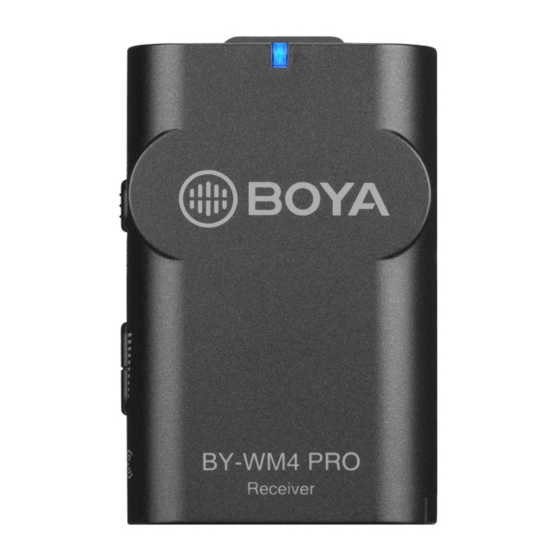
Advertisement
Quick Links
Advertisement

Summary of Contents for Boya BY- WM4 PRO
- Page 1 BY- W M 4 PRO Dual- Channel Digit al Wireless Microphone...
- Page 2 I n st r u ct ion M a n u a l Thank you for purchasing BOYA BY-WM4 PRO syst em ! Designed for videographers on a lim it ed budget and video hobbyist s, BY-WM4 PRO is a new generat ion 2.4GHz wireless m icrophone syst em , dual- Channel...
- Page 3 BY- W M 4 Pr o con sist s of on e body- pa ck t r a n sm it t e r ( TX4 Pr o) , a por t a ble r e ce ive r ( RX4 Pr o) , a n d t h e ir a cce ssor ie s a s follow in g: Transm it t er( TX4 Pro) Receiver( RX4 Pro)
- Page 4 BY- W M 4 Pr o- K2 con sist s of t w o body- pa ck t r a n sm it t e r s( TX4 Pr o) , a por t a ble r e ce ive r ( RX4 Pr o) , a n d t h e ir a cce ssor ie s a s follow in g: Transm it t er( TX4 Pro) x2...
- Page 5 BY- W M 4 Pr o- K3 is spe cia lly de sign e d for Ligh t n in g iOS D e vice s. I t con sist s of on e body- pa ck t r a n sm it t e r ( TX4 Pr o) , w ir e le ss r e ce ive r w it h a Ligh t n in g con n e ct or ( BY- W M 4 PRO RXD ) ,a n d t h e ir a cce ssor ie s a s follow in g:...
- Page 6 BY- W M 4 Pr o- K4 is spe cia lly de sign e d for Ligh t n in g iOS D e vice s. I t con sist s of t w o body- pa ck t r a n sm it t e r ( TX4 Pr o) , w ir e le ss r e ce ive r w it h a Ligh t n in g con n e ct or ( BY- W M 4 PRO RXD ) ,a n d t h e ir a cce ssor ie s a s follow in g:...
- Page 7 BY- W M 4 Pr o- K5 spe cia lly de sign e d for An dr iod a n d ot h e r Type - C de vice s. I t con sist s of on e body- pa ck t r a n sm it t e r ( TX4 Pr o) , w ir e le ss r e ce ive r w it h a USB Type - C con n e ct or ( BY- W M 4 PRO RXU) ,a n d t h e ir a cce ssor ie s a s follow in g:...
- Page 8 BY- W M 4 Pr o- K6 spe cia lly de sign e d for An dr iod a n d ot h e r Type - C de vice s. I t con sist s of t w o body- pa ck t r a n sm it t e r ( TX4 Pr o) , w ir e le ss r e ce ive r w it h a USB Type - C con n e ct or ( BY- W M 4 PRO RXU) ,a n d t h e ir a cce ssor ie s a s follow in g:...
- Page 9 Tr a n sm it t e r ( TX4 Pr o) ① ② ③ ⑧ ④ ⑤ ⑥ ⑦ 1 . M icr oph on e in pu t - Connect t he supplied lavalier m icrophone here. - Fully insert t he m icrophone’s 3.5m m plug and m ake sure it clicks int o place.
- Page 10 For m ore det ails about LED indicat or, please refer t o as following: St at us Receiver Transm it t er Flashes continually The t ransm it t er and t he receiver connect s. St ays blue every 2.5 seconds.
- Page 11 Re ce ive r ( RX4 Pr o) ② ⑨ ① ③ ⑧ ④ ⑤ ⑥ ⑦ 1 . Ea r ph on e Ja ck ( 3.5m m diam et er st ereo m ini j ack) To m onit or t he receiver out put , connect t he headphones t o t his connect or.
- Page 12 - For cam eras, cam corders, audio recorders and ot her audio/ Video recording devices. Connect one end of t he supplied TRS st ereo 3.5m m m ini out put cable here, and t he ot her end t o cam era. 3 .
- Page 13 W h a t ’s diffe r e n ce ? 3.5 m m TRRS connect or - For Sm art phone, t ablet , Mac or lapt op wit h com bo headphone/ Mic j ack Connect t o Receiver “...
- Page 14 H ow t o u se it I n st a llin g ba t t e r ie s 1. Bot h t ransm it t er and receiver requires t wo AAA size bat t eries. 2. Slide and rem ove t he t ransm it t er ’s bat t ery com part m ent cover.
- Page 15 Con n e ct in g t h e t r a n sm it t e r a n d r e ce ive r Usin g t h e m icr oph on e w it h sm a r t ph on e , t a ble t , M a c or la pt op w it h com bo h e a dph on e / M ic j a ck .
- Page 16 H ow t o con n e ct t r a n sm it t e r a n d r e ce ive r ? Before leaving fact ory, t he connect ion of t ransm it t ers and receiver will be est ablished.
- Page 17 Usin g t h e m icr oph on e w it h ca m e r a s, ca m cor de r s, a u dio r e cor de r s a n d ot h e r a u dio/ vide o r e cor din g de vice s.
- Page 18 I n st a llin g or u n in st a llin g clip 1. Clip is m ount ed on t he m icrophone before leaving fact ory. 2. Bot h t ransm it t er and receiver include clip, t hat m eans you can m ount t hem in any place you want .
- Page 19 2. Push t he cold shoe m ount on t he posit ion. 3. Mount ed receiver ont o cam era hot / cold shoe...
- Page 20 BY- W M 4 PRO RXD 2 .4 GH z W ir e le ss Re ce ive r For iOS de vice s...
- Page 21 Re ce ive r ( BY- W M 4 PRO RXD ) ③ ② ④ ⑤ ⑥ ① ⑦ 1 . H e a dph on e Ja ck ( 3.5m m diam et er st ereo m ini j ack) To m onit or t he receiver out put , connect t he headphones t o t his connect or.
-
Page 22: Power Led
2 . Pow e r LED For m ore det ails about LED indicat or, please refer t o as following: St at us Receiver Transm it t er The indicat or won't light up Flashes continually The t ransm it t er and t he receiver connect s. unt il you t urn on every 2.5 seconds. - Page 23 Se t Up Gu ide 1. Plug t he BY-WM4 PRORXD direct ly int o t he light ning port of sm art phone. 2. Open t he audio/ video app on m obile device, t hen t he indicat or of receiver should be light up. 3.
- Page 24 Con n e ct in g t h e t r a n sm it t e r a n d t h e Re ce ive r Before leaving fact ory, t he connect ion of t ransm it t ers and receiver will be est ablished.
- Page 25 BY- W M 4 PRO RXU 2 .4 GH z W ir e le ss Re ce ive r For An dr oid a n d ot h e r Type - C de vice s...
- Page 26 Re ce ive r ( BY- W M 4 PRO RXU) ③ ② ④ ⑤ ⑥ ① ⑦ 1 . H e a dph on e Ja ck ( 3.5m m diam et er st ereo m ini j ack) To m onit or t he receiver out put , connect t he headphones t o t his connect or.
- Page 27 2 . Pow e r LED For m ore det ails about LED indicat or, please refer t o as following: St at us Receiver Transm it t er Flashes continually The t ransm it t er and t he receiver connect s. St ays blue every 2.5 seconds.
- Page 28 Se t Up Gu ide 1. Plug t he BY-WM4 PRO RXU direct ly int o t he light ning port of sm art phone. 2. The Power LED flashes slowly wait ing for connect ing wit h t he t ransm it t er.
- Page 29 Con n e ct in g t h e t r a n sm it t e r a n d t h e Re ce ive r Before leaving fact ory, t he connect ion of t ransm it t ers and receiver will be est ablished.
- Page 30 Tr ou ble sh oot in g I f you have any problem using t he BY-WM4 Pro com ponent s, use t he following checklist . I f any problem persist , please consult our local dealer, or cont act us direct ly.
- Page 31 St at us Cause Measure There can be a lot of RF int erference out doors. Try m oving indoors, where t here is less RF int erference. RF int erference Overhead t elephone lines, fluorescent light ing, and m et al The audio is noisy fences can all cause int erference.
- Page 32 Spe cifica t ion s: BY- W M 4 Pr o Syst e m GFSK (Gauss frequency Shift Keying) RF Modulation: 2.4 GHz (2405-2478MHz) Frequency band: 35Hz-14KHz± 3dB Frequency response: 84dB or m ore Signal/ Noise: 0.05% or less (32Ω,1 KHz,65mW output) Distortion: 3m W RF output level:...
- Page 33 CAUTI ON 1.Please use our original audio signal cable which is equipped, it ’s m ore com pat ible wit h t he wireless m icrophone, and m ake t he sound bet t er. 2.The figure given is only t he approxim at e value t hat applies when t here are no obst ruct ions bet ween t he t ransm it t er and receiver.
-
Page 34: Fcc Statement
M AI N TEN AN CE • Do not operat e t he device wit h wet hands or feet . • Clean t he equipm ent only in t he way described in t he inst ruct ions for use. •... - Page 35 W a r n in g: Changes or m odificat ions not expressly approved by t he part y responsible for com pliance could void t he user's aut horit y t o operat e t he equipm ent . N OTE: This equipm ent has been t est ed and found t o com ply wit h t he lim it s for a Class B digit al device, pursuant t o...
















Need help?
Do you have a question about the BY- WM4 PRO and is the answer not in the manual?
Questions and answers