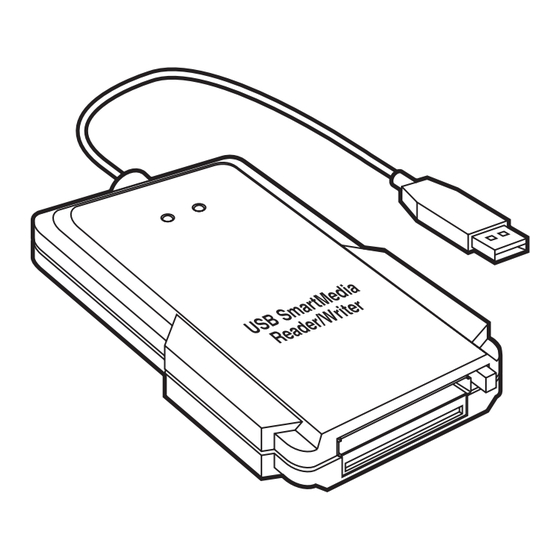
Table of Contents
Advertisement
Quick Links
SEPTEMBER 2001
IC262A
USB SmartMedia
Reader/Writer
CUSTOMER SUPPORT INFORMATION
Order toll-free in the U.S.: Call 877-877-BBOX (outside U.S. call 724-746-5500)
FREE technical support 24 hours a day, 7 days a week: Call 724-746-5500 or fax 724-746-0746
Mailing address: Black Box Corporation, 1000 Park Drive, Lawrence, PA 15055-1018
Web site: www.blackbox.com • E-mail: info@blackbox.com
Advertisement
Table of Contents

Summary of Contents for Black Box IC262A
- Page 1 Order toll-free in the U.S.: Call 877-877-BBOX (outside U.S. call 724-746-5500) FREE technical support 24 hours a day, 7 days a week: Call 724-746-5500 or fax 724-746-0746 Mailing address: Black Box Corporation, 1000 Park Drive, Lawrence, PA 15055-1018 Web site: www.blackbox.com • E-mail: info@blackbox.com...
- Page 2 FCC AND IC RFI STATEMENTS FEDERAL COMMUNICATIONS COMMISSION INDUSTRY CANADA RADIO FREQUENCY INTERFERENCE STATEMENTS This equipment generates, uses, and can radiate radio frequency energy and if not installed and used properly, that is, in strict accordance with the manufacturer’s instructions, may cause interference to radio communication. It has been tested and found to comply with the limits for a Class A computing device in accordance with the specifications in Subpart J of Part 15 of FCC rules, which are designed to provide reasonable protection against such interference...
- Page 3 USB SMARTMEDIA READER/WRITER NORMAS OFICIALES MEXICANAS (NOM) ELECTRICAL SAFETY STATEMENT INSTRUCCIONES DE SEGURIDAD 1. Todas las instrucciones de seguridad y operación deberán ser leídas antes de que el aparato eléctrico sea operado. 2. Las instrucciones de seguridad y operación deberán ser guardadas para referencia futura.
- Page 4 NOM STATEMENT 10. El equipo eléctrico deber ser situado fuera del alcance de fuentes de calor como radiadores, registros de calor, estufas u otros aparatos (incluyendo amplificadores) que producen calor. 11. El aparato eléctrico deberá ser connectado a una fuente de poder sólo del tipo descrito en el instructivo de operación, o como se indique en el aparato.
- Page 5 USB SMARTMEDIA READER/WRITER TRADEMARKS USED IN THIS MANUAL IBM is a registered trademark of International Business Machines Corporation. Macintosh and Power Mac are registered trademarks and iMac is a trademark of Apple Computer, Inc. Windows is a registered trademark of Microsoft Corporation.
-
Page 6: Table Of Contents
CONTENTS Contents Chapter Page 1. Specifications ......6 2. Introduction ......7 2.1 Description . -
Page 7: Specifications
USB SMARTMEDIA READER/WRITER 1. Specifications Systems Requirements: IBM ® PC or compatible: Windows ® 98, SE, Me, 2000; iMAC™ or PowerMAC ® OS 8/6–9.04 or later versions Speed: Up to 12 MB Host Computer Port: (1) upstream port, Type B receptacle I/O Ports: (1) CompactFlash socket;... -
Page 8: Introduction
CHAPTER 2: Introduction 2. Introduction 2.1 Description The USB SmartMedia Reader/Writer makes it easier to transfer digital images to the computer by providing a hot-swappable digital camera and music player storage- reading device. It’s compatible with any USB-equipped PC or Mac ®... -
Page 9: What The Package Includes
USB SMARTMEDIA READER/WRITER 2.2 What the Package Includes Your package should include the following items: • (1) USB card reader • (1) software driver CD-ROM • This users’ manual If anything is missing or damaged, please contact Black Box at 724-746-5500. 2.3 Features •... - Page 10 CHAPTER 2: Introduction • Extends the battery life of your computer for taking pictures or handheld PC for downloading files. • Plug-and-play operation. • Supports Windows 98, 98 SE, Me, 2000, and Macintosh ® OS 8.6–9.04 or later versions.
-
Page 11: Installation
USB SMARTMEDIA READER/WRITER 3. Installation 3.1 PC Windows 1. Click Start, then select Run. 2. Type the driver name to install the program into your program directory. 3. Plug the Type A cable of the card reader to your computer’s USB port. 4. -
Page 12: Mac
CHAPTER 3: Installation 3.2 Mac Run the Mac driver file (USB2IDE_2_0a9 installer), which is located at the Mac directory of the CD-ROM that comes with your Macintosh computer. -
Page 13: Led Indicators
USB SMARTMEDIA READER/WRITER 4. LED Indicators Located on the upper center side of the cover panel are two LED indicators. The left LED (CF) flashes when accessing the CompactFlash port, and the right LED (SM) flashes when accessing the SmartMedia port. - Page 14 © Copyright 2001. Black Box Corporation. All rights reserved. 1000 Park Drive • Lawrence, PA 15055-1018 • 724-746-5500 • Fax 724-746-0746...










Need help?
Do you have a question about the IC262A and is the answer not in the manual?
Questions and answers