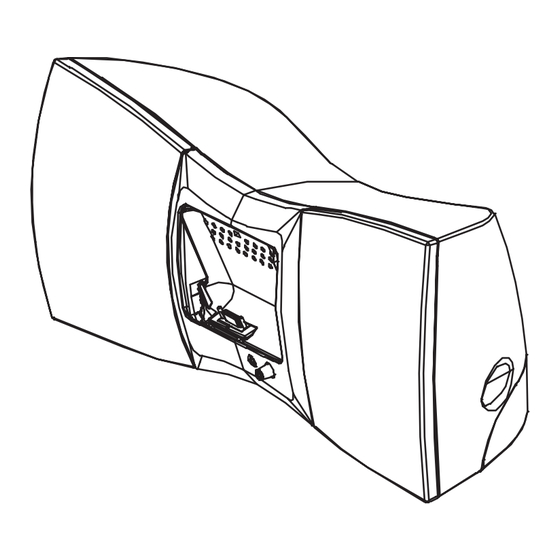
Delphi SkyFi SA10001 Installation And Operation Manual
Delphi skyfi sa10001: operation guide
Hide thumbs
Also See for SkyFi SA10001:
- Quick manual (2 pages) ,
- Installation manual (20 pages) ,
- Operation manual (13 pages)
Summary of Contents for Delphi SkyFi SA10001
-
Page 1: Operation Guide
SKYFi Audio System Installation & Operation Guide This symbol is intended to alert the user to the presence of important operating and maintenance (servicing) instructions in the literature accompanying the appliance. - Page 2 (1) This device may not cause harmful interference, and (2) this device must accept any interference received, including interference that may cause undesired operation. Changes or modifications not expressly approved by Delphi could void the user’s authority to operate this equipment.
-
Page 3: Table Of Contents
Table of contents SKYFi Audio System Set-Up……….……………...…….….4 Antenna Set-Up……………...……...…...….….6 Using the SKYFi Audio System………..………..…..…...……8 Precautions………….. …………………………...…...…..……...9 Troubleshooting…………………………………...……..….…...10 Maintenance……………………………………...………..…...11 Specifications……………….………………………...….….…...11... -
Page 4: Skyfi Tm Audio System Set-Up
SKYFi Audio System Set-Up Your SKYFi Audio System Kit contains the following components: Battery compartment and antenna cable storage Set-up your SKYFi Audio System as follows: 1. Connect the supplied 12V DC power adapter to the socket on the rear of the Audio System, and the other end to a wall outlet. - Page 5 3. Insert the SKYFi Receiver (sold separately) by first pressing in on the back of the black inset cradle in the Audio System and then letting the cradle tilt forward, carefully slide the SKYFi Receiver down into the tray so that the alignment tabs on the sides of the tray line- up with the slots on SKYFi is completely seated.
-
Page 6: Antenna Set-Up
3. Insert six D size (R20) batteries into the battery compartment. Make sure that the batteries are facing the correct direction by verifying that the positive (+) and negative (-) symbols in the battery compartment match up with the same symbols on the batteries. 4. - Page 7 Your antenna comes with 20 feet of cable. If that is not sufficient to locate the antenna where there is a strong XM signal, purchase a 50-foot cable extension (Delphi model number SA10006) from your SKYFi to eight extensions can be used together for up to 420 total feet of cable.
-
Page 8: Using The Skyfi Audio System
2. Attach four screws to the wall using the screw-locator pattern in figure 6. Photocopy the pattern to use as a template. Use screws with head sizes small enough to fit in the center of each of the four holes but large enough not to pop out of the elongated sections. -
Page 9: Precautions
The satellite radio unit (SKYFi as long as it is connected to the wall outlet, even if the satellite radio unit (SKYFi has been turned off or detached. Receiver is removed and used in a vehicle adaptor or home will be “flat”, or “zero”, since the audio... -
Page 10: Troubleshooting
Unplug the AC power adaptor from the wall outlet when it is not used for an extended period of time. For battery operation, use six D size (R20) batteries. When the batteries are not being used, remove them to avoid possible damage that can be caused by battery leakage or corrosion. -
Page 11: Maintenance
Make sure the batteries are inserted correctly. Replace all the batteries with new ones if they are weak. 2. There is no audio. Unplug the satellite radio unit (SKYFi unit.. 3. Noise is heard coming through the Audio System. Someone is using a portable telephone or other equipment that emits radio waves near the antenna (~2.3GHz). - Page 12 1441 West Long Lake Road Troy, MI 48098-5090 Technical Assistance: [1] 877.GO DELPHI Customer Service: [1] 866.227.9071 www.delphi.com 2002 Delphi Corporation. All rights reserved. DAO-02-E-103 The SKIFi name, XM name, and related logos are trademarks of XM Satellite Radio Inc.





Need help?
Do you have a question about the SkyFi SA10001 and is the answer not in the manual?
Questions and answers