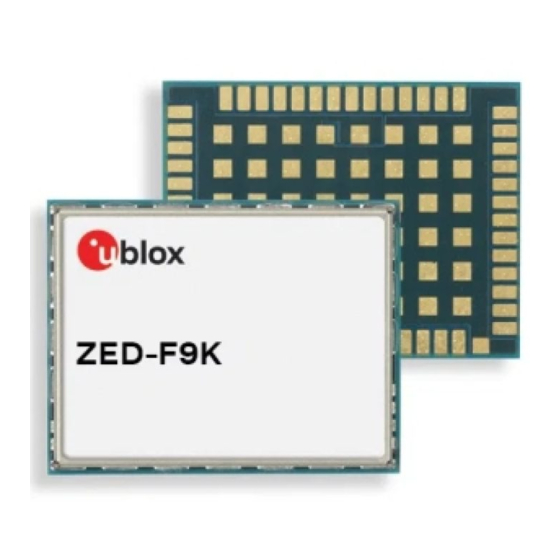
Table of Contents
Advertisement
ZED-F9K
u-blox F9 high precision automotive DR GNSS receiver
Integration manual
Abstract
This document describes how to enable a successful design with the ZED-
F9K module. The ZED-F9K module provides lane accurate positioning
under challenging conditions and decimeter-level accuracy for automotive
mass markets. The ZED-F9K module is ideal for ADAS, V2X and head-up
displays. It provides a low-risk multi-band RTK turnkey solution with built-
in inertial sensors and lag-free displays with up to 30 Hz real-time position
update rate.
www.u-blox.com
UBX-20046189 - R01
C1-Public
Advertisement
Table of Contents

Summary of Contents for Ublox ZED-F9K
- Page 1 F9K module. The ZED-F9K module provides lane accurate positioning under challenging conditions and decimeter-level accuracy for automotive mass markets. The ZED-F9K module is ideal for ADAS, V2X and head-up displays. It provides a low-risk multi-band RTK turnkey solution with built- in inertial sensors and lag-free displays with up to 30 Hz real-time position update rate.
- Page 2 ZED-F9K - Integration manual Document information Title ZED-F9K Subtitle u-blox F9 high precision automotive DR GNSS receiver Document type Integration manual Document number UBX-20046189 Revision and date 06-Nov-2020 Document status Early production information Disclosure restriction C1-Public This document applies to the following products:...
-
Page 3: Table Of Contents
ZED-F9K - Integration manual Contents 1 Integration manual structure.................... 6 2 System description.......................7 2.1 Overview..............................7 2.1.1 Automotive dead reckoning (ADR)..................... 7 2.1.2 Priority navigation mode.......................8 2.1.3 Real time kinematic........................8 2.2 Architecture..............................8 2.2.1 Block diagram..........................8 3 Receiver functionality......................9 3.1 Receiver configuration........................... 9 3.1.1 Changing the receiver configuration..................9... - Page 4 4.1 Pin assignment............................72 4.2 Power supply............................74 4.2.1 VCC: Main supply voltage......................74 4.2.2 V_BCKP: Backup supply voltage....................74 4.2.3 ZED-F9K power supply....................... 75 4.3 ZED-F9K minimal design........................75 4.4 WT and DIR interface example......................76 4.5 Antenna..............................77 4.5.1 Antenna bias..........................79 4.6 EOS/ESD precautions..........................
- Page 5 ZED-F9K - Integration manual 4.8.2 Thermal management........................ 84 4.8.3 Package footprint, copper and paste mask................85 4.8.4 Layout guidance........................... 86 4.9 Design guidance............................88 4.9.1 General considerations....................... 88 4.9.2 Backup battery..........................88 4.9.3 RF front-end circuit options...................... 88 4.9.4 Antenna/RF input........................89 4.9.5 Ground pads..........................90 4.9.6 Schematic design........................
-
Page 6: Integration Manual Structure
ZED-F9K - Integration manual 1 Integration manual structure This document provides a wealth of information to enable a successful design with the ZED-F9K module. The manual is structured according to system, software and hardware aspects. The first section, "System description" outlines the basics of enabling RTK operation with the ZED- F9K. -
Page 7: System Description
ZED-F9K modules are manufactured in ISO/TS 16949 certified sites and are fully tested on a system level. Qualification tests are performed as stipulated in the ISO 16750 standard: “road vehicles–... -
Page 8: Priority Navigation Mode
• Compatible with leading correction services for global coverage and versatility 2.2 Architecture The ZED-F9K receiver provides all the necessary RF and baseband processing to enable multi-band, multi-constellation operation. The block diagram below shows the key functionality. 2.2.1 Block diagram... -
Page 9: Receiver Functionality
RAM holds the current configuration, which is used by the receiver at run-time. It is constructed on start-up of the receiver from several sources of configuration. The configuration interface and the available keys are described fully in the ZED-F9K Interface description [2]. -
Page 10: Default Interface Settings
NMEA output. NMEA GGA output is typically used with virtual reference service correction services. By default the ZED-F9K outputs NMEA messages that include satellite data for all GNSS bands being received. This results in a high NMEA load output for each navigation period. - Page 11 ZED-F9K - Integration manual Interface Configuration groups CFG-USB-*, CFG-USBINPROT-*, CFG-USBOUTPROT-* CFG-I2C-*, CFG-I2CINPROT-*, CFG-I2COUTPROT-* CFG-SPI-*, CFG-SPIINPROT-*, CFG-SPIOUTPROT-* Table 2: Interface configurations 3.1.4.2 Message output configuration This product supports two protocols for output messages. One is NMEA and the other one is a u- blox proprietary "UBX"...
-
Page 12: Rtcm Corrections
The RTCM specification is currently at version 3.3 and RTCM version 2 messages are not supported by this standard. To modify the RTCM input settings, see the configuration section in the u-blox ZED-F9K Interface description [2]. Users need to be aware of the datum used by the correction source. The receiver position will provide coordinates in the correction source reference frame. -
Page 13: Navigation Configuration
The u-center NTRIP client then forwards the RTCM 3.3 corrections to a ZED-F9K receiver connected to the local u-center application. RTCM corrections from a virtual reference service are also supported by the u- center NTRIP client. - Page 14 ZED-F9K - Integration manual Platform Description Pedestrian Applications with low acceleration and speed, e.g. how a pedestrian would move. Low acceleration assumed. Automotive Used for applications with equivalent dynamics to those of a passenger car. Low vertical acceleration assumed. At sea Recommended for applications at sea, with zero vertical velocity. Zero vertical velocity assumed.
-
Page 15: Automotive Dead Reckoning (Adr)
GNSS coverage. ADR is based on sensor fusion dead reckoning (SFDR) technology, which combines GNSS measurements with those from external sensors. The ZED-F9K computes a solution type called GAWT by combining GNSS measurements with the outputs of a 3-axis accelerometer, a 3-axis gyroscope and wheel tick (sometimes called a speed tick) or speed measurements. -
Page 16: Solution Type
The solution type is called GAWT (gyroscope, accelerometers, wheel tick), and it is described in the following sections. To operate the ZED-F9K in GAWT mode with optimal performance, the following tasks need to be completed: •... - Page 17 ZED-F9K - Integration manual IMU-mount misalignment angles. Once the automatic IMU-mount alignment engine has sufficient confidence in the estimated angles, the IMU-mount misalignment angles initialization phase is completed. The raw accelerometer and gyroscope data (that is, the IMU observations) are then compensated for IMU-mount misalignment and sensor fusion can begin. The resulting IMU-mount misalignment angles are output in the UBX-ESF-ALG message.
- Page 18 ZED-F9K - Integration manual Figure 3: Installation frame In order to prevent significant degradation of the positioning solution the IMU-mount misalignment angles should be configured with an accuracy of less than 5 degrees. The following list describes in detail how the CFG-SFIMU-IMU_MNTALG keys are to be interpreted with respect to the example illustrated in the figure above:...
-
Page 19: Sensor Configuration
3.2.4.1.1 Odometer interfaces Odometer data can be delivered to ZED-F9K via the following interfaces: Hardware interface: ZED-F9K has a dedicated pin (WT) for analog wheel tick signal input, and another pin (DIR) dedicated to wheel tick direction signal. • The WT pin is enabled with the CFG-SFODO-USE_WT_PIN key. - Page 20 ZED-F9K - Integration manual • Speed data: Data coming from this sensor type can only be delivered to the receiver via one of the communication ports within a UBX-ESF-MEAS (data type 11). The speed data shall be delivered in meters per second.
- Page 21 It is essential that the time tags used for all UBX-ESF-MEAS data have the same resolution. ZED-F9K automatically generates UBX-ESF-MEAS messages containing measurements from the internal IMU using the default time tag resolution of 1 millisecond. If the customer wants to input odometer data with UBX-ESF-MEAS messages, it is essential that the odometer time tag has a resolution of 1 millisecond.
-
Page 22: Adr System Configuration
IMU. If the customer inputs UBX-ESF-MEAS with odometer data with a different sensor time tag factor than that used by ZED-F9K for IMU data, it will fail! The same sensor time-tag (ttag) factor must be used for all UBX-ESF-MEAS data. - Page 23 ZED-F9K - Integration manual Mode Performed tasks / Possible causes Published fix type Initialization 3D-fix (GNSS) Initialization of IMU Initialization of IMU-mount alignment Initialization of INS (position, velocity, attitude) IMU sensor error (e.g. missing data) detected Fusion GNSS/DR fix Fine-calibration of IMU-mount misalignment angles...
- Page 24 ZED-F9K - Integration manual • Wheel tick sensor initialization: Solution enters fusion mode ( fusionMode field in the UBX- ESF-STATUS message is on 1:FUSION ), even when wheel tick is not yet initialized, following a UDR mode approach described in UDR fallback mode section.
- Page 25 ZED-F9K - Integration manual • If the fusion filter was manually turned off by the user with the CFG-SFCORE-USE_SF key. • If the filter diverges due to significantly wrong installation or filter parameters. 3.2.6.2 Accelerated initialization and calibration procedure This section describes how to perform fast initialization and calibration of the ADR receiver for evaluation purposes.
- Page 26 ZED-F9K - Integration manual Phase Procedure Indicator of success IMU calibration Drive curves and straight segments for a few The calibration status of the used sensors (gyroscope and minutes by including a few stops lasting at least UBX-ESF-STATUS.calibStatus shows accelerometer) 30 seconds each. This drive should also include 2/3:CALIBRATED .
- Page 27 ZED-F9K - Integration manual once IMU-mount roll and pitch angles are initialized and if vehicle encounters left and right turns (as during a normal drive). • IMU-mount alignment coarse calibration ongoing: Once initialized ( UBX-ESF-ALG.status is 3), the automatic IMU-mount alignment engine has sufficient confidence in all IMU- mount misalignment angles and validates their use for compensating the accelerometer and gyroscope data (fused navigation solutions can be computed).
- Page 28 ZED-F9K - Integration manual The frame is referred to as North-East-Down (NED) since its axes are aligned with the North, East and down directions. 3.2.6.4.2 Vehicle frame The vehicle frame is a right-handed 3D Cartesian frame rigidly connected with the vehicle and is used to determine the attitude of the vehicle with respect to the local-level frame.
- Page 29 ZED-F9K - Integration manual Figure 6: Vehicle attitude output The order of the sequence of rotations around the navigation axes defining the vehicle attitude matrix in terms of vehicle attitude angles is illustrated below: UBX-20046189 - R01 3 Receiver functionality Page 29 of 105 ...
- Page 30 • Output the ZED-F9K internal IMU measurements; • Input external wheel tick or speed measurements from a host to ZED-F9K. A different number of data fields may be used, and these can contain different types of measurements. The type of each measurement is specified in the UBX-ESF-MEAS.dataType field.
-
Page 31: Priority Navigation Mode
ZED-F9K - Integration manual Type Description Unit Format of the 24 data bits rear-left wheel ticks Bits 0-22: unsigned tick value. Bit 23: direction indicator (0=forward, 1=backward) rear-right wheel ticks Bits 0-22: unsigned tick value. Bit 23: direction indicator (0=forward, 1=backward) single tick (speed tick) Bits 0-22: unsigned tick value. - Page 32 ZED-F9K - Integration manual 3.2.7.1 Introduction ZED-F9K provides a low-latency position, velocity, and vehicle attitude solution to be output at a high rate by utilizing sensor-based propagation in between GNSS-measurement updates, thus prioritizing the time-critical data. The receiver issues priority navigation messages first, and non-priority navigation messages when time allows it.
-
Page 33: Geofencing
ZED-F9K - Integration manual 3.2.7.2 Configuration You can configure the priority navigation mode output using the CFG-RATE-NAV_PRIO configuration key. If a high priority navigation rate has been configured with CFG-RATE-NAV_PRIO, it is strongly recommended to check (and maybe reduce) the number of enabled output messages. -
Page 34: Communication Interfaces
NMEA) can be assigned to a single port (multi-protocol capability), which is particularly useful for debugging purposes. The ZED-F9K provides UART1, UART2, SPI, I2C and USB interfaces for communication with a host CPU. The interfaces are configured via the configuration methods described in the ZED-F9K interface description [2]. -
Page 35: Uart
The ZED-F9K includes two UART serial ports. UART1 can be used as a host interface for configuration, monitoring and control. UART2 is available as an optional stand-alone RTCM interface and cannot be used as a host interface. -
Page 36: I2C Interface
I2C slave address for each receiver must be configured to a different value. Typically most u-blox receivers are configured to the same default I2C slave address value. To poll or set the I2C slave address, use the CFG-I2C-ADDRESS configuration item (see ZED-F9K Interface description [2]). - Page 37 ZED-F9K - Integration manual Figure 12: I2C register layout 3.4.2.2 Read access types There are two I2C read transfer forms: • The "random access" form: includes a slave register address and allows any register to be read. • The "current address" form: omits the register address.
- Page 38 ZED-F9K - Integration manual Figure 13: I2C random read access If the second form, "current address" is used, an address pointer in the receiver is used to determine which register to read. This address pointer will increment after each read unless it is already pointing at register 0xFF, the highest addressable register, in which case it remains unaltered.
-
Page 39: Spi Interface
Figure 15: I2C write access 3.4.3 SPI interface The ZED-F9K high precision receiver has an SPI slave interface that can be selected by setting D_SEL = 0. The SPI slave interface is shared with UART1 and I2C port, the physical pins are same. -
Page 40: Usb Interface
USB host compatibility testing is thus recommended in this scenario. The ZED-F9K receiver supports only self-powered mode operation in which the receiver is supplied from its own power supply. The V_USB pin is used to detect the availability of the USB port, i.e. -
Page 41: Predefined Pios
Table 16: D_SEL configuration 3.5.2 RESET_N The ZED-F9K provides the ability to reset the receiver. The RESET_N pin is an input-only pin with an internal pull-up resistor. Driving RESET_N low for at least 100 ms will trigger a cold start. -
Page 42: Timepulse
The TX_READY pin can be selected from all PIOs which are not in use (see UBX-MON-HW3 in the ZED-F9K Interface Description [2] for a list of the PIOs and their mapping). Each TX_READY pin is exclusively associated to one port and cannot be shared. If PIO is invalid or already in use, only the configuration for the specific TX_READY pin is ignored, the rest of the port configuration is applied... -
Page 43: Extint
3.5.7 WT and DIR inputs ZED-F9K pin 22 (WT) is available as a wheel-tick input. Pin 23 (DIR) is available as a direction input (forward/reverse indication). By default the wheel tick count is derived from the rising edges of the WT input. -
Page 44: Rtk_Stat Interface
The CFG-GEOFENCE-PIN configuration item refers to a PIO and not a physical device pin. The PIO number must be set so that it is mapped to the assigned geofence state device pin. The ZED-F9K high precision receiver is assigned PIO3 that is assigned to module pin 19. 3.5.9 RTK_STAT interface The ZED-F9K provides an RTK_STAT pin that provides an indication of the RTK positioning status. -
Page 45: Antenna Voltage Control - Ant_Off
ZED-F9K - Integration manual Figure 18: ZED-F9K antenna supervisor The bias-t inductor must be chosen for multi-band operation; a value of 47 nH ±5% is required for our recommended Murata part, with the current limited below its 300 mA rating. See Antenna bias section for additional information. -
Page 46: Antenna Short Detection - Ant_Short_N
ZED-F9K - Integration manual $GNTXT,01,01,02,ANTSTATUS=OK*25 ANTSUPERV=AC indicates antenna control is activated 3.6.2 Antenna short detection - ANT_SHORT_N Enable antenna short detection setting configuration item CFG-HW- ANT_CFG_SHORTDET to true (1). Result: • UBX-MON-RF in u-center "Message View": Antenna status = OK. Antenna power status = ON •... -
Page 47: Antenna Open Circuit Detection - Ant_Detect
ZED-F9K - Integration manual Then if antenna is shorted (ANT_SHORT_N pulled low): • $GNTXT,01,01,02,ANTSTATUS=SHORT*73 • UBX-MON-RF in u-center "Message View": Antenna status = SHORT. Antenna power status = • ANT_OFF = high (to disable - active high) After a time out period receiver will re-test the short condition by enabling ANT_OFF = LOW... -
Page 48: Authorization
first fix (TTFF), even under poor signal conditions (typically around 2 seconds; see ZED-F9K Data sheet [1] "Aided start"). The system works by collecting data such as ephemeris and almanac from the satellites through u-blox's "Global Reference Network"... - Page 49 ZED-F9K - Integration manual Figure 19: MGA architecture The data returned by the AssistNow Online Service is a sequence of UBX-MGA messages, starting with an estimate of the current time in the form of a UBX-MGA-INI-TIME_UTC message. AssistNow Online supports GPS, GLONASS, BeiDou, Galileo, and QZSS.
- Page 50 ZED-F9K - Integration manual • Optionally send UBX-MGA-INI-TIME_UTC followed by hardware time synchronization pulse. • Send the UBX messages obtained from the AssistNow Online Service to the receiver. 3.7.4.3 Flow control u-blox receivers aim to process incoming messages as quickly as possible, but there will always be a small delay in processing each message.
- Page 51 ZED-F9K - Integration manual Key name Unit/range Optional Description datatype String Mandatory A comma-separated list of the data types required by the client. Valid data types are: eph, alm, aux and pos. Time data is always returned for each request. If the value of this parameter is an empty string, only time data will be returned.
-
Page 52: Save-On-Shutdown Feature
ZED-F9K - Integration manual If both the network latency and the client latency can safely be assumed to be very low (or are known), the client can choose to set the accuracy of the time message (tacc) to a much smaller value (e.g. -
Page 53: Clocks And Time
ZED-F9K - Integration manual 3.9 Clocks and time This section introduces and explains the concepts of receiver clocks and time bases. 3.9.1 Receiver local time The receiver is dependent on a local oscillator for both the operation of its radio parts and also for timing within its signal processing. -
Page 54: Itow Timestamps
ZED-F9K - Integration manual When insufficient information is available for the receiver to perform any of these time-base conversions precisely, pre-defined default offsets are used. Consequently plausible times are nearly always generated, but they may be wrong by a few seconds (especially shortly after receiver start). -
Page 55: Utc Representation
ZED-F9K - Integration manual and considered valid for use. These flags are shown in table GNSS times in section GNSS times above as well as in the UBX-NAV-PVT message. • Time validity confirmation: Information about confirmed validity is provided in the confirmedDate and confirmedTime flags in the UBX-NAV-PVT message. If these flags are set, the time validity can be confirmed by using an additional independent source, meaning... -
Page 56: Leap Seconds
ZED-F9K - Integration manual The preferred variant of UTC time can be specified using CFG-NAVSPG-UTCSTANDARD configuration item. 3.9.7 Leap seconds Occasionally it is decided (by one of the international time keeping bodies) that, due to the slightly uneven spin rate of the Earth, UTC has moved sufficiently out of alignment with mean solar time (i.e. -
Page 57: Time Pulse
ZED-F9K - Integration manual 3.9.9.1 GPS-only date resolution In circumstances where only GPS L1C/A signals are available and for receivers with earlier firmware versions, the receiver establishes the date by assuming that all week numbers must be at least as large as a reference rollover week number. This reference rollover week number is hard-coded at compile time and is normally set a few weeks before the software is completed, but it can be overridden by CFG-NAVSPG-WKNROLLOVER configuration item to any value the user wishes. - Page 58 ZED-F9K - Integration manual • If relative time accuracy between multiple receivers is required, do not mix receivers of different product families. If this is required, the receivers must be calibrated accordingly, by setting cable delay and user delay. • The recommended configuration when using the UBX-TIM-TP message is to set both the measurement rate (CFG-RATE-MEAS) and the time pulse frequency (CFG-TP-*) to 1 Hz.
- Page 59 3.9.10.4 Time pulse configuration u-blox ZED-F9K receivers provide a time pulse (TIMEPULSE) signal with a configurable pulse period, pulse length and polarity (rising or falling edge). It is possible to define different signal behavior (i.e. output frequency and pulse length) depending on whether or not the receiver is locked to a reliable time source.
-
Page 60: Timemark
ZED-F9K - Integration manual Time pulse settings shall be chosen in such a way that neither the high nor the low period of the output is less than 50 ns (except when disabling it completely), otherwise pulses can be lost. 3.9.10.5.1 Example The example below shows the 1PPS TIMEPULSE signal generated on the time pulse output according to the specific parameters of the CFG-TP-* configuration group:... -
Page 61: Security
Figure 23: Timemark 3.10 Security The security concept of ZED-F9K covers the air interface between the receiver and the GNSS satellites and the integrity of the receiver itself. There are functions to monitor/detect certain security threads and report it to the host system. -
Page 62: Jamming/Interference Indicator
ZED-F9K - Integration manual The spoofing detection feature monitors the GNSS signals for suspicious patterns indicating that the receiver is being spoofed. A flag in UBX-NAV-STATUS message (flags2 - spoofDetState ) alerts the user to potential spoofing. The spoofing detection feature monitors suspicious changes in the GNSS signal indicating external manipulation. -
Page 63: Gnss Receiver Integrity
3.10.3 GNSS receiver integrity 3.10.3.1 Secure boot The ZED-F9K boots only with firmware images that are signed by u-blox. This prevents the execution of non-genuine firmware images run on the receiver. 3.10.3.2 Secure firmware update The firmware image itself is encrypted and signed by u-blox. The ZED-F9K verifies the signature at each start. - Page 64 ZED-F9K - Integration manual document uses the term "subframe", but other GNSS data structures might use different terms, for example, GLONASS uses "strings" and Galileo uses "pages". 3.11.1.1 Parsing navigation data subframes Each UBX-RXM-SFRBX message contains a subframe of data bits appropriate for the relevant GNSS, delivered in a number of 32-bit words, as indicated by numWords field.
- Page 65 ZED-F9K - Integration manual Figure 25: GPS L2C subframe words 3.11.1.3 GLONASS For GLONASS L1OF and L2OF signals, the UBX-RXM-SFRBX message contains a string content within the frame structure as described in the GLONASS ICD. This string comprises 85 data bits which are reported over three 32-bit words in the message. Data bits 1 to 8 are always a hamming code, whilst bits 81 to 84 are a string number and bit 85 is the idle chip, which should always have a value of zero.
- Page 66 ZED-F9K - Integration manual Figure 26: GLONASS navigation message data In some circumstances, (especially on startup) the receiver may be able to decode data from a GLONASS satellite before it can identify it. When this occurs UBX-RXM-SFRBX messages will be issued with an svId of 255 to indicate "unknown".
- Page 67 ZED-F9K - Integration manual 3.11.1.5.1 Galileo E1-B For the Galileo E1-B signal, each reported subframe contains a pair of I/NAV pages as described in the Galileo ICD. Galileo pages can either be "Nominal" or "Alert" pages. For Galileo "Nominal" pages the eight words are arranged as follows:...
- Page 68 ZED-F9K - Integration manual Alert pages are reported in very similar manner, but the page type bits will have value 1 and the structure of the eight words will be slightly different (as indicated by the Galileo ICD). 3.11.1.5.2 Galileo E5b For the Galileo E5b in-phase signal data component, each reported subframe contains a pair of I/ NAV pages as described in the Galileo ICD.
- Page 69 ZED-F9K - Integration manual Figure 29: Galileo E5b subframe words 3.11.1.6 SBAS For SBAS (L1C/A) signals each reported subframe contains eight 32-bit data words to deliver the 250 bits transmitted in each SBAS data block. The eight words are arranged as follows:...
- Page 70 ZED-F9K - Integration manual Figure 30: SBAS subframe words 3.11.1.7 QZSS The structure of the data delivered by QZSS L1C/A signals is effectively identical to that for GPS (L1C/A). Similarly the structure of the data delivered by the QZSS L2C signal is effectively identical to GPS (L2C).
-
Page 71: Forcing A Receiver Reset
• Controlled GNSS start starts all GNSS tasks. 3.13 Firmware upload ZED-F9K is supplied with firmware. u-blox may release updated images containing, for example, security fixes, enhancements, bug fixes, etc. Therefore it is important that customers implement a firmware update mechanism in their system. -
Page 72: Design
The pin assignment of the ZED-F9K module is shown in Figure 31. The defined configuration of the PIOs is listed in Table The ZED-F9K is an LGA package with the I/O on the outside edge and central ground pads. Figure 31: ZED-F9K pin assignment Pin no. Name Description... - Page 73 ZED-F9K - Integration manual Pin no. Name Description Reserved Reserved Reserved Reserved Ground Reserved Reserved Ground Reserved Reserved Reserved Reserved Reserved Reserved Reserved Reserved GEOFENCE_STAT Geofence status, user defined RTK_STAT RTK status 0 – fixed, blinking – receiving and using corrections, 1 – no...
-
Page 74: Power Supply
The VCC pin is connected to the main supply voltage. During operation, the current drawn by the module can vary by some orders of magnitude. For this reason, it is important that the supply circuitry be able to support the peak power for a short time (see the ZED-F9K Data sheet [1] for specification). -
Page 75: Zed-F9K Power Supply
4.2.3 ZED-F9K power supply The ZED-F9K requires a low-noise, low-dropout voltage, and a very low source impedance power supply of 3.3 V typically. No inductors or ferrite beads should be used from LDO to the module VCC pin. -
Page 76: Wt And Dir Interface Example
ZED-F9K - Integration manual Figure 33: Minimal ZED-F9K design For a minimal design with the ZED-F9K GNSS modules, the following functions and pins should be considered: • Connect the power supply to VCC and V_BCKP. • If hot or warm start operations are needed, connect a backup battery to V_BCKP. -
Page 77: Antenna
ZED-F9K - Integration manual Figure 34: Example WT and DIR design Description RES THICK FILM CHIP 0603 3K3 5% 0.1W RES THICK FILM CHIP 0603 470R 5% 0.1W RES THICK FILM CHIP 0603 910R 5% 0.1W RES THICK FILM CHIP 0603 3K3 5% 0.1W RES THICK FILM CHIP 0603 470R 5% 0.1W... - Page 78 ESD circuit protection 15 kV human body model air discharge Table 25: Antenna specifications for ZED-F9K modules Including passive losses (filters, cables, connectors etc.) Measured with a ground plane d=150 mm GNSS system bandwidths: 1559… 1563 MHz; 1573… 1578 MHz; 1598… 1606 MHz; 1192… 1212 MHz; 1197… 1217 MHz;...
-
Page 79: Antenna Bias
5 to 20 mA to the system's power consumption budget. If customers do not want to make use of the antenna supervisor function the filtered VCC_RF supply voltage output can supply the antenna if the supply voltage of the ZED-F9K module matches the antenna working voltage (e.g. 3.0 V). - Page 80 ZED-F9K - Integration manual Figure 37: ZED-F9K reference design for antenna bias L1: Murata LQG15HS47NJ02 0402 47 N 5% 0.30 A -55/+125 C D1: TYCO, 0.25PF, PESD0402-140 -55/+125C C3: MURATA GRM033R61E104KE14 CER X5R 0201 100N 10% 25V R2: RES THICK FILM CHIP 1206 10R 5% 0.25W It is recommended to use active current limiting.
-
Page 81: Eos/Esd Precautions
EOS/ESD/EMI handling and protection measures. To prevent overstress damage at the RF_IN of your receiver, never exceed the maximum input power as specified in the u-blox ZED-F9K Data sheet [1]. 4.6.1 ESD protection measures GNSS receivers are sensitive to Electrostatic Discharge (ESD). Special precautions are required when handling. -
Page 82: Eos Precautions
Figure 41: Active antenna EOS protection 4.6.3 Safety precautions The ZED-F9K must be supplied by an external limited power source in compliance with the clause 2.5 of the standard IEC 60950-1. In addition to external limited power source, only Separated or Safety Extra-Low Voltage (SELV) circuits are to be connected to the module including interfaces and antennas. -
Page 83: General Notes On Interference Issues
ZED-F9K - Integration manual permanently. Another type of interference can be caused by noise generated at the PIO pins that emits from unshielded I/O lines. Receiver performance may be degraded when this noise is coupled into the GNSS antenna. EMI protection measures are particularly useful when RF emitting devices are placed next to the GNSS receiver and/or to minimize the risk of EMI degradation due to self-jamming. -
Page 84: Out-Of-Band Interference
GNSS receiver input to block the remaining GSM transmitter energy. 4.8 Layout This section details layout and placement requirements of the ZED-F9K high precision receiver. 4.8.1 Placement GNSS signals at the surface of the Earth are below the thermal noise floor. A very important factor in achieving maximum GNSS performance is the placement of the receiver on the PCB. -
Page 85: Package Footprint, Copper And Paste Mask
4.8.3 Package footprint, copper and paste mask Copper and solder mask dimensioning recommendations for the ZED-F9K module packages are provided in this section. These are recommendations only and not specifications. The exact copper, solder and paste mask geometries, distances, stencil thickness and solder paste volumes must be adapted to the specific production processes (e.g. -
Page 86: Layout Guidance
ZED-F9K - Integration manual 4.8.3.2 Paste mask Figure 43: ZED-F9K suggested paste mask 4.8.4 Layout guidance The presented layout guidance reduces the risk of performance issues at design level. 4.8.4.1 RF In trace The RF in trace has to work in the combined GNSS signal bands. - Page 87 4.8.4.2 Vias for the ground pads The ground pads under the ZED-F9K high precision receiver need to be grounded with vias to the lower ground layer of the PCB. A solid ground layer fill on the top layer of the PCB is recommended.
-
Page 88: Design Guidance
• If USB is used, is there a 1 uF capacitor right near the V_USB pin? This is just for the V_USB pin. • Is there a 1 uF cap right next to the module VCC pin? • Compare the peak current consumption of the ZED-F9K GNSS module with the specification of your power supply. -
Page 89: Antenna/Rf Input
ZED-F9K - Integration manual Additional points on the RF input • What is the expected quality of the signal source (antenna)? • What is the external active antenna signal power? • What is the bandwidth and filtering of the external active antenna? •... -
Page 90: Ground Pads
Ensure the ground pads of the module are connected to ground. 4.9.6 Schematic design For a minimal design with the ZED-F9K GNSS modules, consider the following functions and pins: • Connect the power supply to VCC and V_BCKP. • V_USB: If USB is used it is recommended V_USB is to be powered as per USB self-powered mode specification. -
Page 91: Product Handling
ZED-F9K - Integration manual 5 Product handling 5.1 ESD handling precautions ZED-F9K contains highly sensitive electronic circuitry and is an Electrostatic Sensitive Device (ESD). Observe precautions for handling! Failure to observe these precautions can result in severe damage to the GNSS receiver! •... - Page 92 ZED-F9K - Integration manual As a reference, see “IPC-7530 Guidelines for temperature profiling for mass soldering (reflow and wave) processes”, published in 2001. Preheat phase During the initial heating of component leads and balls, residual humidity will be dried out. Note that the preheat phase does not replace prior baking procedures.
- Page 93 ZED-F9K - Integration manual Modules must not be soldered with a damp heat process. Optical inspection After soldering the module, consider optical inspection. Cleaning Do not clean with water, solvent, or ultrasonic cleaner: • Cleaning with water will lead to capillary effects where water is absorbed into the gap between the baseboard and the module.
-
Page 94: Tapes
48, with pin 1 location on the bottom of the tape, the feed direction into the pick and place pick-up is from the reel (located on the right of the figure) towards left. The dimensions of the tapes for ZED-F9K are specified in Figure 49 (measurements in mm). -
Page 95: Reels
Figure 49: ZED-F9K tape dimensions (mm) 5.4 Reels The ZED-F9K receivers are deliverable in quantities of 250 pieces on a reel. The receivers are shipped on reel type B, as specified in the u-blox Package Information Guide [3]. 5.5 Moisture sensitivity levels The moisture sensitivity level (MSL) for ZED-F9K is specified in the table below. -
Page 96: Appendix
ZED-F9K - Integration manual Appendix A Glossary Abbreviation Definition Automotive dead reckoning ANSI American National Standards Institute Antenna reference point BeiDou Chinese navigation satellite system Battery-backed RAM CDMA Code-division multiple access Configurable reference point Electromagnetic compatibility Electromagnetic interference Electrical overstress Electrostatic protective area... -
Page 97: B Reference Frames
The ZED-F9K stores the EGM96 geoid model with limited resolution, leading to degraded precision of the reported mean sea level height and geoid separation. If the user application needs higher geoid separation accuracy, it is required to apply its own adjustment to the ellipsoidal height output from the ZED-F9K. - Page 98 ZED-F9K - Integration manual Select Group: CFG-UART1, Key name: CFG-UART1-BAUDRATE. See Figure Figure 50: u-center UBX-CFG-VALSET message view Select Add to List, it will appear in the table below. UBX-20046189 - R01 Appendix Page 98 of 105 C1-Public Early production information...
- Page 99 ZED-F9K - Integration manual Select the added key. It will now give the option of setting or reading the current value. See Figure Figure 51: Example u-center UBX-CFG-VALSET message view when selecting a configuration item Add the value, for example, 230400 into the "Value" window that appears below the list. See...
- Page 100 ZED-F9K - Integration manual Set the configuration by clicking the Send button at the bottom of the message tree view. Remember to set the u-center baud rate to match the value set in the receiver. Figure 52: u-center UBX-CFG-VALSET message view for setting the CFG-UART1-BAUDRATE configuration item that controls the baudrate of UART1 Next, some UBX example messages are configured to enable viewing the receiver status.
- Page 101 ZED-F9K - Integration manual Click Send. See Figure Figure 53: u-center UBX-CFG-VALSET message view for setting the CFG-MSGOUT-* configuration items for enabling the output of some recommended UBX messages To ensure all the required RTCM messages, including most importantly RTCM 1005, are being received regularly, examine the UBX-RXM-RTCM output in u-center.
- Page 102 ZED-F9K - Integration manual Once the receiver is receiving a valid set of RTCM messages, it should transition through 3D Fix to 3D/DGNSS to Float and, ultimately, into Fixed mode. See Figure Figure 55: u-center data view with RTK Fixed UBX-NAV-SOL is shown, however it is no longer supported on this platform.
-
Page 103: Related Documents
ZED-F9K - Integration manual Related documents ZED-F9K Data sheet, UBX-17061422 ZED-F9K Interface description, UBX-20046191 Packaging information for u-blox chips, modules, and antennas, UBX-14001652 For regular updates to u-blox documentation and to receive product change notifications please register on our homepage https://www.u-blox.com. UBX-20046189 - R01... -
Page 104: Revision History
ZED-F9K - Integration manual Revision history Revision Date Name Status / comments 06-Nov-2020 ssid Early production information - ZED-F9K-00B-01 UBX-20046189 - R01 Revision history Page 104 of 105 C1-Public Early production information... -
Page 105: Ubx-20046189 - R01
ZED-F9K - Integration manual Contact For complete contact information visit us at www.u-blox.com. u-blox Offices North, Central and South America Headquarters Asia, Australia, Pacific Europe, Middle East, Africa u-blox America, Inc. u-blox AG u-blox Singapore Pte. Ltd. Phone: +1 703 483 3180...













Need help?
Do you have a question about the ZED-F9K and is the answer not in the manual?
Questions and answers