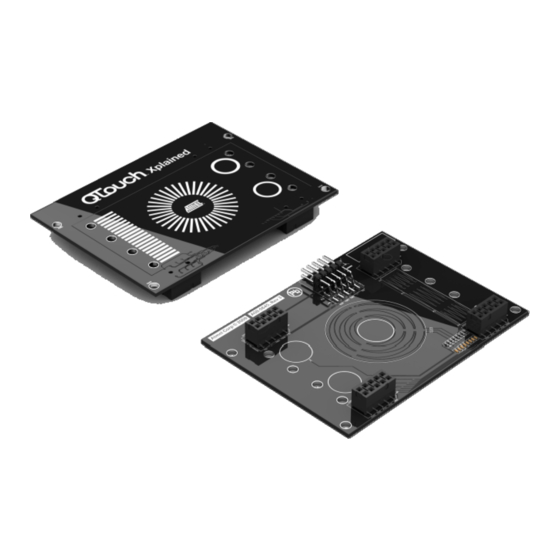
Advertisement
Quick Links
AVR1908: QTouch Xplained Hardware User's
• Xplain compatible top module for Atmel® capacitive touch - QTouch®
- Two buttons
- One slider
- One wheel
• Requires download of
- Atmel QTouch library software
- AVR QTouch® Studio for visualization of data (debug frontend)
- FLIP (Flexible In-system Programmer)
1 Introduction
QTouch Xplained is an easy to use low-cost evaluation kit, which demonstrates
QTouch and the QTouch Library features. The QTouch Xplained utilizes the Xplain
to do this.
The kit demonstrates how a QTouch solution requires only a very simple circuit
design and a minimum of external components. It includes support for eight
QTouch channels: a slider (3 channels), a wheel (3 channels) and two keys (1
channel each).
Figure 1-1. QTouch Xplained Evaluation board
Guide
8-bit
Microcontrollers
Application Note
Rev. 8275A-AVR-04/10
Advertisement

Summary of Contents for Atmel AVR 1908
- Page 1 AVR1908: QTouch Xplained Hardware User's Guide 8-bit • Xplain compatible top module for Atmel® capacitive touch - QTouch® Microcontrollers - Two buttons - One slider - One wheel • Requires download of Application Note - Atmel QTouch library software - AVR QTouch® Studio for visualization of data (debug frontend)
-
Page 2: Getting Started
2 Getting started 2.1 Programming the firmware for the Xplain board In order to get the QTouch board up and running the AT90USB1287 and ATxmega128A1 device mounted on the Xplain board needs to be programmed. The required firmware is included in the .zip file following this application note. For a detailed description about programming the Xplain board, please refer to application note AVR1921. - Page 3 AVR1908 AT90USB1287 device, and to power the QTouch Xplained & Xplain boards. Refer to Figure 2-2 to see how to connect to the PC. • Connect an USB cable to the Xplain board and the host PC. • If programmed correctly (see section Error! Reference source not found.), the board will register as a Human Interface Device (HID), so no driver installation is required for most modern operating systems.
- Page 4 Figure 3-2 Wheel Figure 3-3 Buttons AVR1908 8275A-AVR-04/10...
- Page 5 BEEN ADVISED OF THE POSSIBILITY OF SUCH DAMAGES. Atmel makes no representations or warranties with respect to the accuracy or completeness of the contents of this document and reserves the right to make changes to specifications and product descriptions at any time without notice. Atmel does not make any commitment to update the information contained herein.
- Page 6 Mouser Electronics Authorized Distributor Click to View Pricing, Inventory, Delivery & Lifecycle Information: Microchip ATAVRQTOUCHX...







Need help?
Do you have a question about the AVR 1908 and is the answer not in the manual?
Questions and answers