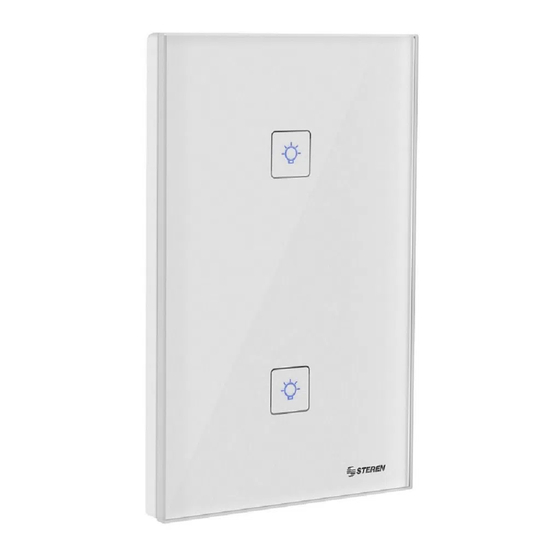
Table of Contents
Advertisement
Available languages
Available languages
Quick Links
Advertisement
Table of Contents

Summary of Contents for Steren SHOME-110
- Page 1 SHOME-110 Doble apagador Wi-Fi V0.2 0918A Manual de instrucciones...
- Page 2 La información presentada sirve únicamente como referencia sobre el producto. Debido a actualizaciones pueden existir diferencias. Por favor, consulta nuestra página web www.steren.com para obtener la versión más reciente de este manual. Para la instalación de este producto requieren conocimientos eléctricos; acuda con personal calificado.
-
Page 3: Diagrama De Instalación
Conecte los cables como se muestra en el diagrama. NOTA: Antes de realizar la instalación, desconecte la energia eléctrica. Los switch de la placa permanecerán iluminados en color azul cuando el apagador esté en reposo; cuando los focos conectados estén encendidos, los switch se iluminarán en color rojo. - Page 4 Descargue la aplicación Smart Life en App store o en Play store según el sistema operativo que tenga su Smartphone. Esta aplicación no es propiedad de Steren; la empresa no se hace responsable por su funcionamiento ni actualizaciones. Ingrese a la aplicación y seleccione la opción Registrar para crear una...
- Page 5 Introduzca un correo electrónico o un número de teléfono. seleccione Aceptar. Escriba el código de verificación que se envió a el correo que proporciono. Escriba una contraseña y presione Terminar. DESCARGAR E INSTALAR LA APLICACIÓN...
- Page 6 Presione el botón Mantenga presionados ambos switch hasta que el led del Crear familia switch superior comience a destellar en color verde. El apagador entrará en modo de busqueda de red Wi Fi Elija la opción: Horas En la aplicación presione Añadir equipo (o presione +) Asegúrese de que el apagador...
- Page 7 Presione el botón azul Introduzca la contraseña de la red para enlazar WiFi Wi Fi. Seleccione Confirmar. Introduzcael nombre que le dará a este interruptor y presione el botón terminar Espere hasta que se establezca la conexión CONFIGURACIÓN DESDE LA APICACIÓN...
-
Page 8: Descripción General
DESCRIPCIÓN GENERAL Nombre del apagador Presione para encender o apagar Puede cambiar el nombre del Switch Temporizador Apagar todos los switch Encender todos los conectados switch conectados MODO DE USO DE LA APLICACIÓN... -
Page 9: Especificaciones
Voltaje de operación: 110 a 240 Vca (50/60 Hz) 10A máx. Carga máxima: 700 W. Consumo en espera: 0,1mA Frecuencia Wifi: 2,4GHz Estándar: IEEE 802.11 b/g/n ESPECIFICACIONES... -
Page 10: Póliza De Garantía
1.- Para hacer efectiva la garantía, presente esta póliza y el producto, en donde fue adquirido o en Electrónica Steren S.A. de C.V. 2.- Electrónica Steren S.A de C.V. se compromete a reparar el producto en caso de estar defectuoso sin ningún cargo al consumidor. Los gastos de transportación serán cubiertos por el proveedor. - Page 12 SHOME-110 Wi-Fi smart double switch V0.2 0918A Instruction manual...
- Page 13 The information presented serves only as a reference for the product. Due to updates there may be differences. Please check our website www.steren.com for the most recent version of this manual. For the installation of this product require electrical knowledge; go with qualified personnel.
-
Page 14: Installation Diagram
Connect the cables as shown in the diagram. NOTE: Before installing, disconnect the electrical power. The switches on the board will remain illuminated in blue when the damper is at rest; When the connected bulbs are on, the switches will light red. After installation, restore electrical power and check that they turn on the connected spotlights, pressing the switches. -
Page 15: Download And Install The Application
Play store according to the operating system that have your Smartphone. This application is not owned by Steren; The company is not responsible for its operation or updates. Enter the application and select the Register option to create a user account. - Page 16 Enter an email or a phone number. select OK Enter the verification code that was sent to the email you provided. Enter a password and press Finish. DOWNLOAD AND INSTALL THE APPLICATION...
- Page 17 Press the button Keep both switches pressed until the top switch LED starts Create family flashing green. The damper will enter in search mode Wi Fi network Choose the option: Hours In the application press Add equipment (or press +) Make sure that the switch is in Wi Fi network search mode.
- Page 18 Press the blue button Enter the password for the Wi Fi to link WiFi network. Select Confirm Enter the name that will give this switch and press the finish button Wait until the Connection CONFIGURATION FROM THE APPLICATION...
-
Page 19: General Description
GENERAL DESCRIPTION Name of the damper Press to turn on or turn off You can change the name of the Switch Timer Turn off all connected Turn on all connected switches switches HOW TO USE THE APPLICATION... -
Page 20: Specifications
Operating voltage: 110 to 240 V~ (50/60 Hz) 10 A max. Maximum load: 700 W Stand by power consumption: 0.1 mA Wi-Fi frequency: 2.4 GHz Standard: IEEE 802.11 b/g/n SPECIFICATIONS... -
Page 21: Warranty
1.- To make the guarantee effective, present this policy and the product, where it was acquired or in Electronics Steren S.A. Of C.V. 2.- Steren Electronics S.A of C.V. Undertakes to repair the product in case of defective without charge to the consumer. Transportation costs will be covered by the provider.















Need help?
Do you have a question about the SHOME-110 and is the answer not in the manual?
Questions and answers