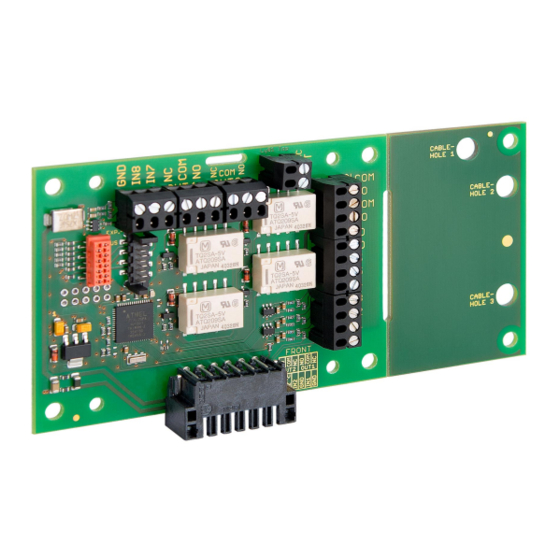
Table of Contents
Advertisement
Quick Links
Advertisement
Table of Contents

Summary of Contents for Commend C-EB8E4A
- Page 1 PRODUCT MANUAL ENGLISH EB8E4A VERSION 1.0/0315...
- Page 2 EB8E4A Disposal and recycling: Equipment with this symbol shall not be disposed of together with household or commercial waste. The directive 2012/19/EU on waste electrical and electronical equipment (WEEE) is applicable in the European Union member states. Attention: The device may be only installed by authorised engineers. Observe the relevant national and local regulations for the installation.
-
Page 3: Table Of Contents
EB8E4A Content Introduction Functions & configuration Features and highlights Basic settings Extent of supply Inputs and outputs System requirements Input functions Technical data Prison cell call & officer emergency call Functions in front of the cell Attendance function Sabotage Light Installation Offline operation Connection diagram... -
Page 4: Introduction
Introduction EB8E4A Introduction With the I/O option module EB8E4A, the Intercom module ET 808A can be expanded with eight inputs and four outputs. Additionally, it comes with many further functions as described in the section „Fe- atures and highlights”. The EB8E4A, integrated in an Intercom system, makes compliance of the DIN VDE 0834 standard possible and thus improves a maximum of safety and reliability. -
Page 5: System Requirements
EB8E4A Introduction System requirements GE 300 (min. CCT 4.0 build 1002 / min. PRO 4.0 series) with G3-GED GE 800 (min. CCT 4.0 build 1002 / min. PRO 4.0 series) with G8-GED ET 808A (min. V2.5 DSP800A build 2) Technical data 8 x digital inputs for voltage free contacts Inputs:... -
Page 6: Installation
Installation EB8E4A Installation Connection diagram Attention: If relays, latching relays or inductive loads are con- nected to an output, the EB8E4A has to be protected against induction voltages! Relais Protection circuit At non-observance, defects may occur. e.g. varistor Cable- hole 1 OUT2 Cable- OUT1... -
Page 7: Dimensions
EB8E4A Installation Dimensions Measuring units in mm (inch), not scale. 90 (3.55) 80 (3.15) 60 (2.36) 4 x ø 3.2 6 x ø 4 (0.13) (0.16) Break-off notch 3 x ø 6 (0.24) 120 (4.73) 130 (5.12) Notes: The module depth with components is 15 mm (0.59 inch). ... -
Page 8: Power Supply
Installation EB8E4A Power supply Option A (12 – 24 VAC/15 – 30 VDC via ribbon cable) Via a ribbon cable, the Intercom module ET 808A supplies the option module EB8E4A with a voltage of 5 VDC. For further information regarding the power supply of the ET 808A, see Datasheet “ET 808A”. ET 808A Converter 5 VDC... -
Page 9: Functions & Configuration
EB8E4A Functions & configuration Functions & configuration Basic settings When the option module EB8E4A is connected to an Intercom module and therefore linked with an In- tercom Server, the server identifies the EB8E4A automatically. A green LED on the top of the EB8E4A shows the status of the option module: ... -
Page 10: Input Functions
Functions & configuration EB8E4A For using inputs and outputs for features outside the folder EB8E4A, they have to be activated first. Therefore, carry out the following configuration in CCT 800: Select Subscriber > Station properties > ET808 family > EB8E4A. ... - Page 11 EB8E4A Functions & configuration Inversion of inputs Each input („E1“ to „E8“) of the EB8E4A can be inverted. Therefore, the state “Short” will be processed as idle state and the previously defined action will be carried out at “Open”. Carry out the following configuration in CCT 800 to invert inputs: ...
-
Page 12: Prison Cell Call & Officer Emergency Call
Functions & configuration EB8E4A Prison cell call & officer emergency call Definition of a call request For the cell terminal, it is possible to define two desired call buttons (0 to 9) for the call request to the control desk (inquiry station) – one button for the type “call 1” and one button for the type “call 2”. The required call buttons and surface sensors must be connected to the inputs of the EB8E4A. - Page 13 EB8E4A Functions & configuration Officer emergency call At activated “attendance”, an officer emergency call will be initiated when the call button is pressed. At inactive “attendance”, the system ignores the call. The call button has to be connected to one input (“E1”...
-
Page 14: Attendance Function
Functions & configuration EB8E4A “Call park” function In order to avoid that the cell call is cancelled after it had been answered, this call can be “parked” by pressing button 3 at the control desk. Therefore, the call will be kept at the control desk (but without an acoustical buzzer signal). -
Page 15: Sabotage
EB8E4A Functions & configuration Sabotage At any attempt of opening the cell terminal, a sabotage alarm will be initiated. The indication occurs as emergency call with short buzzer interval at the control desk, in addition, the attendance lamp blinks. The call can be acknowledged at the control desk (buzzer is switched off). However, the call can only be deleted by activating “attendance”... -
Page 16: Light
Functions & configuration EB8E4A Light Wiring example Switch light permanently on Light 230 VAC Latching relay 24 VAC Varistor OUT4 OUT4W IN3 GND EB8E4A Switch Indicator light light status The cabling as shown in the diagram above allows the following functions: ... - Page 17 EB8E4A Functions & configuration Light at attendance If the function “Light at attendance” is activated, the system switches the light on automatically when “attendance 1” or “attendance 2” is activated via the key switch. For further information regarding the attendance function, see ”Attendance function”...
- Page 18 Functions & configuration EB8E4A Light control in front of the cell It is possible to install a light switch in front of the prison cell for switching on the light. For further in- formation, see ”Wiring example” on page Light withdrawal Via ICX messages or the control desk, it is possible to activate light withdrawal for each prison cell in- dividually so that the light can no more be switched on in the cell.
-
Page 19: Offline Operation
EB8E4A Functions & configuration Offline operation If the cell terminal loses the connection to the Intercom Server (offline), the EB8E4A will save the initi- ated calls and sabotage alarms. In offline operation, all input and output functions are still available (e.g. -
Page 20: Additional Features
Functions & configuration EB8E4A Offline sabotage alarm If a sabotage alarm is initiated in offline operation, the lamp in front of the cell blinks. As soon as a con- nection between the cell terminal and the Intercom Server is established, the system transmits the un- acknowledged sabotage alarm to the control desk. -
Page 21: Technical Support
EB8E4A Technical support Technical support For more information about our products and services, please visit: www.software-manuals.com 1.0/0315...



Need help?
Do you have a question about the C-EB8E4A and is the answer not in the manual?
Questions and answers