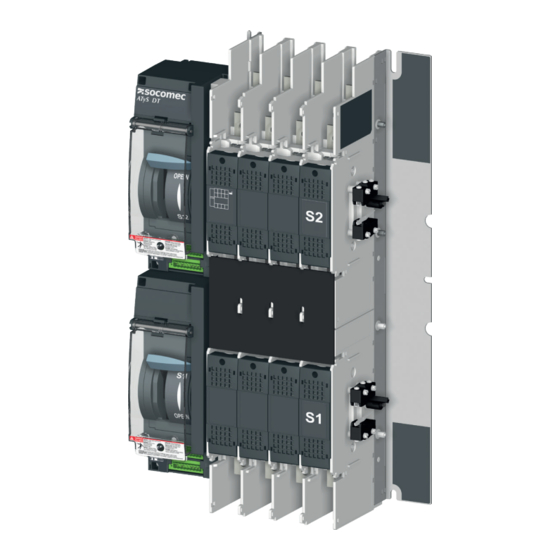
Table of Contents
Advertisement
Quick Links
548696D
ATyS DT
100 A, 200 A, 260 A, 400 A
Preliminary operations
Check the following upon delivery and after removal
of the packaging:
• Packaging and contents are in good condition.
• The product reference corresponds to the order.
• Contents should include:
Qty 1 x ATyS DT
Qty 1 x C66 Controller
Qty 1 x Harness
Warning
Risk of electrocution, burns or injury to persons
and / or damage to equipment.
This Quick Start is intended for personnel trained in
the installation and commissioning of this product.
For further details refer to the product instruction
manual available on the SOCOMEC website.
• This product must always be installed and
commissioned by qualified and approved personnel.
• Maintenance and servicing operations should be
performed by trained and authorized personnel.
• Do not handle any control or power cables connected
to the product when voltage may be, or may become
present on the product, directly through the mains or
indirectly through external circuits.
• Always use an appropriate voltage detection device
to confirm the absence of voltage.
• Ensure that no metal objects are allowed to fall in
the cabinet (risk of electrical arcing).
Failure to observe good engineering practices as well
as to follow these safety instructions may expose the
user and others to serious injury or death.
Risk of damaging the device.
In case the product is dropped or damaged in any
way it is recommended to replace the complete
product. Installation standards must be respected.
Accessories
Accessories are not included and must be
ordered seperatly
• Terminal shrouds (see step 6A).
• Additional aux contacts (ref. 96990021).
• Digiware I/O 10 (ref. 48290140).
• Transformer 480 - 240 VAC (SPARTAN SP350MQMJ).
• Controller 24 VDC aux power supply
(6W minimum type SELV) mandatory with I/0 10 Modules.
• Power terminal lugs (see step 1D).
For further details refer to the product instruction
manual under chapter "Spares and Accessories".
Spares
• ATyS C66 Controller (ref. 16000066).
• UL 1008 ATyS DT (ref. 980XXXXX).
• Connector kit (ref. 16090002).
• Controller Nema 3R gasket (ref. 16090001).
• Controller mounting screws (ref. 16090004).
• Controller mounting feet (ref. 16090005).
• Cable harness without transfomer (ref. 98974000).
• Cable harness with transfomer (ref. 98974000).
CORPORATE HQ CONTACT:
SOCOMEC SAS,
1-4 RUE DE WESTHOUSE,
67235 BENFELD, FRANCE
www.socomec.com
To download, brochures,
catalogues and technical manuals:
www.socomec.us/resources/
Installation and Commissioning
STEP 1
STEP 2
Cabinet / Back
Connecting
Plate Installation
the cable harness
Reference configurator
0: spare switch for networks up to 480 VAC
8: ATSE assembly for 480 V.a.c 3 wire network
A: ATSE Assembly for networks up to 480 VAC
1A
Switch installation
Ensure that the product is installed on a flat rigid
surface of a Types 1, 3R, 12 and/or 12k enclosure.
Do not lift using power contacts, use the holes on
the side of the metal mounting feets.
STEP 3
STEP 4
Controller
Operational
interface
limits
N° of poles
3: 3P
4: 4P
9 8 X X X XXX
0: Without solid neutral
1: With solid neutral
Load
Non contractual document. Subject to change without notice.
QUICK START GUIDE
STEP 5
STEP 6
Manual
Accessories
operation
Rating
010: 100 A
020: 200 A
026: 260 A
040: 400 A
Source 2
Mounting
orientation
PE
Source 1
EN
Advertisement
Table of Contents

Summary of Contents for socomec ATyS DT
- Page 1 Types 1, 3R, 12 and/or 12k enclosure. • ATyS C66 Controller (ref. 16000066). Do not lift using power contacts, use the holes on • UL 1008 ATyS DT (ref. 980XXXXX). the side of the metal mounting feets. • Connector kit (ref. 16090002).
- Page 2 Product dimensions Switch & minimum enclosure size dimensions (4th pole represented with lugs installed.) Dual Dimensions in/mm Front view Side view 4x Ø 0.41 6.09 4x Ø 10.5 154.8 4.23 7.52 min. 2.36 107,5 min. 60 Switch top view Controller dimensions 2.52 9.45 63,90...
- Page 3 Mounting & connecting controller Door mounting Insert the 4 door mounting screws in the designated slot and For use on a flat surface of push back to clip in lock in place. Types 1, 3R, 12 and/ or 12K enclosure Screw Tightening torque PH1 / 0.2 Nm 1.77 lb.in Gasket for Type 3R/12 Backplate mounting...
- Page 4 Mounting the cable harness on the Switch RECOMENDED SWITCH TYPE TERMINAL N° DESCRIPTION CHARACTERISTICS CROSS SECTION 1101-1102 Order switch to position S1 194-304 VAC8A for at least Switch Power input 100ms 50/60Hz 1201-1202 Order switch to OPEN Switch S1 1333-1334 Contact closed if cover of switch S1 is closed Switch Signalization output 1313-1314...
- Page 5 Connection of harness on the switch Connect the faston on the switch connexion according to your network and the table below: VOLTAGE TRANSFORMER 480 VAC 240 VAC RTSE FASTON CONNECTIONS AUXILIARY CONTACT PRIMARY SECONDARY NETWORK TYPE SOURCE TYPE S2A & 2201 120/208 VAC 3P+N / 4P S1A &...
- Page 6 In STEP 5/8 of the wizard config make sure the network detected matches your network. In STEP 6/8 make sure the “switch technology” parameter is set to “ATyS DT”. If a fault is shown on the controller, correct the associated fault and clear by doing a long press (>3s) on the lamp test button.
- Page 7 Reverse the procedure to close. Ensure that all is closed properly before putting back in service. In case open the arc chute any part of the ATyS DT switch is found to be damaged in any way, replace the complete switch. Interlocking mechanism:...
- Page 8 Make sure contact is correctly activated PERIODIC MAINTENANCE The ATyS DT shall be maintained in accordance with industry standards and as per instructions in the ATyS DT Place the transparent instruction sheet. plastic piece to cover As per NFPA 110 requirements for emergency and standby power systems the ATyS DT should be inspected the auxiliary conacts and should be exercised under load at least monthly.








Need help?
Do you have a question about the ATyS DT and is the answer not in the manual?
Questions and answers