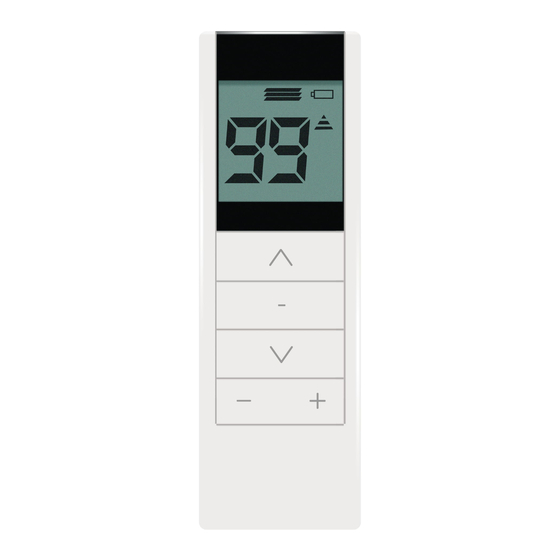
Advertisement
Quick Links
PIL – 01DL
PIL-05DL remote controls have three active
keys:
Key ▲ " up "
Key ▬ " stop "
Key ▼ " down "
Activating the blinds
To activate the motion of a particular motor, press the key ▲ "up"
(open) or the key ▼ "down" (close). You can stop the motor with the
key ■ "stop" at any moment. After circa 15 seconds of being idle (no
key operation) the remote control enters the stand-by mode (low battery
consumption mode).
The remote control remains in the stand-by mode by default, any key
operation enters the operation mode and causes its readiness to work
(the channel number appears; the remote control will not execute any
operation), only pressing a key for the second time will execute a
command.
Changing the batteries
The remote control is powered by one 3V button cell battery type
CR2430.
To change the battery, slide open the cover at the bottom of the remote
control. Replace with a new battery, with the plus (+) symbol facing up.
Registering the remote controls
Operating of the PIL-01DL remote controls is possible after having
registered the channel to a particular motor or controller.
In our devices we can distinguish the following ways to enter the
programming mode:
1.
First programming after turning on the power (radio
controlled motor, ST-01RL),
2.
Programming the ST-01R controller unit,
3.
Programming with the use of a registered remote control
(radio controlled motor, ST-01RL, ST-01R).
First programming with radio controlled motors
and ST-01RL controller units:
-
connect 230V AC power to a particular motor/controller,
-
in the next 10 seconds after turning on the power,
simultaneously short press the keys ▲ "up" and ▼ "down" of
the remote control (up-down arrows will appear on the
display),
-
the motor will execute the movement up and down,
-
in the next 10 seconds short press the key ▲ "up",
-
a short movement up and down will confirm proper
registration.
NOTICE: This procedure will reset the motor and erase all the
previously registered remote controls.
Programming the ST-01R controller unit:
-
press the programming key S1 – the diode will flash once and
will glow permanently,
-
next short press the key ▲ "up" of the remote control,
-
the controller will signalise the registration of the remote
control with the diode flashing green and red.
With the use of a registered remote control:
Other remote controls are registered without turning off the power. With
the use of a registered remote control enter the programming mode of a
motor/controller:
-
simultaneously short press the keys ▲ "up" and ▼ "down" of
a registered remote control channel,
-
the motor will execute the movement up and down; next it will
execute a series of short movements up and down equal to the
number of registered remote controls,
-
in the next 10 seconds short press the key ▲ "up" with a new
remote control,
the motor will execute a series of short movements up and
-
down confirming the registration of another channel.
It is not permitted to dispose of waste equipment together
with other waste. Dispose only in specially designated areas.
Contact:
P. I. E. INEL Sp. z o. o.
ul. Mostowa 1
80-778 Gdańsk
www.inel.gda.pl
inel@inel.gda.pl
Advertisement

Summary of Contents for Inel PIL – 01DL
- Page 1 First programming after turning on the power (radio Contact: controlled motor, ST-01RL), P. I. E. INEL Sp. z o. o. Programming the ST-01R controller unit, ul. Mostowa 1 www.inel.gda.pl Programming with the use of a registered remote control 80-778 Gdańsk...
- Page 2 First programming after turning on the power (radio Contact: controlled motor, ST-01RL), Programming the ST-01R controller unit, P. I. E. INEL Sp. z o. o. Programming with the use of a registered remote control ul. Mostowa 1 www.inel.gda.pl (radio controlled motor, ST-01RL, ST-01R).






Need help?
Do you have a question about the PIL – 01DL and is the answer not in the manual?
Questions and answers