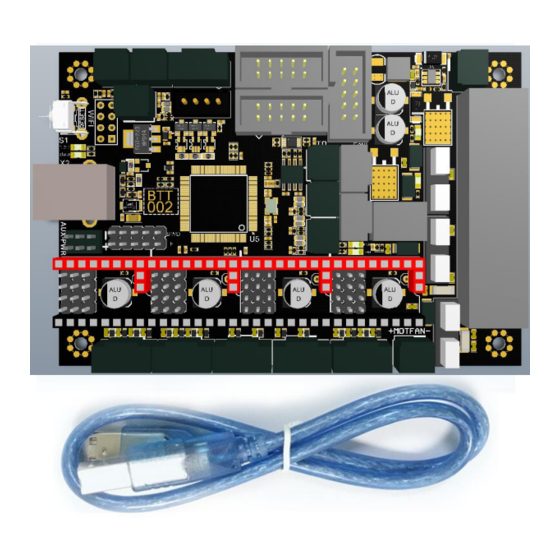
Summary of Contents for BIGTREETECH BTT002 V1.0
- Page 1 Shenzhen BIGTREE technology co., LTD. BIG TREE TECH BIGTREETECH BTT002 V1.0 Manual...
- Page 2 5)Support 24V power input, High voltage input means heated bed current draw can be reduced to 1/4, without power loss. 6) Support BIGTREETECH TFT24 V1.1、 TFT28、 TFT3.5 V2.0、 TFT35 V3.0 and LCD12864/2004; )Firmware is adopted to set the driving current to avoid manual adjustment of current resulting in burnt out drive, which is convenient, safe and reliable.
- Page 3 Shenzhen BIGTREE technology co., LTD. BIG TREE TECH Board specifications Appearance size: 105*71mm Install size: Perfect replacement of Prusa i3 MK3S motherboard, see file “BTT002 V1.0 SIZE” for details MCU: ARM Cortex-M4 CPU Power Input: 12/24V Logic Voltage: 3.3V Stepper motors: 5 ways motor ports(including dual-z motors )...
- Page 4 Shenzhen BIGTREE technology co., LTD. BIG TREE TECH transmission. If the installation fails, you can download the needed driver from here: https://github.com/bigtreetech/BIGTREETECH-SKR-MINI-V1.1/tree/maste r/firmware/mapleDrv-USBdriver Download the file named mapleDrv for installation. After the driver installation is completed, open the ”Device Manager” to see the port to which the board is connected.
- Page 5 Shenzhen BIGTREE technology co., LTD. BIG TREE TECH Wiring diagram Stepper driver and peripherals configuration...
- Page 6 It is also possible to make changes to the firmware. You can find the needed firmware files on our Github page: https://github.com/bigtreetech You can also get the firmware from customer service or technical assistant. Marlin2.0 firmware update method After downloading the files, use Visual Studio Code to open the project for compilation.
- Page 7 This way for flashing firmware also needs to change many configurations, it is not recommended that users update the firmware by USB cable! 3. Please refer to BTT002 V1.0 PIN file for motherboard firmware DIY. VI. Notes 1. File name cannot be changed, firmware.bin must be lowercase! 2.Ensure that all wires, jumper and drivers are correctly...
- Page 8 If you encounter other problems while using, please contact us, we will answer you scrupulous; if you have any good comments or suggestions for our products, pls feel free to inform us, we will carefully consider your comments or suggestions, thank you for choosing BIGTREETECH products, thank you!





Need help?
Do you have a question about the BTT002 V1.0 and is the answer not in the manual?
Questions and answers