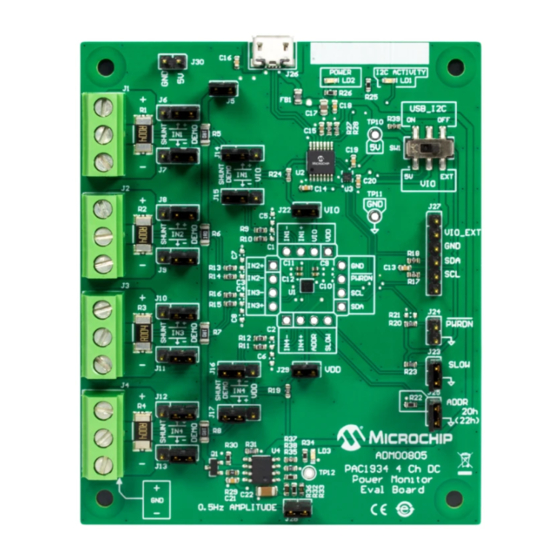
Summary of Contents for Microchip Technology PAC1934
- Page 1 PAC1934 Evaluation Board (ADM00805) User’s Guide 2017 Microchip Technology Inc. DS50002673A Arrow.com. Downloaded from...
- Page 2 Serial EEPROMs, microperipherals, nonvolatile memory and analog products. In addition, Microchip’s quality system for the design Germany II GmbH & Co. KG, a subsidiary of Microchip Technology and manufacture of development systems is ISO 9001:2000 certified. Inc., in other countries.
- Page 3 For information regarding the exclusive, limited warranties applicable to Microchip products, please see Microchip’s standard terms and conditions of sale, which are printed on our sales documentation and available at www.microchip.com. Signed for and on behalf of Microchip Technology Inc. at Chandler, Arizona, USA. 2017 Microchip Technology Inc.
- Page 4 PAC1934 Evaluation Board (ADM00805) User’s Guide NOTES: 2017 Microchip Technology Inc. DS50002673A-page 4 Arrow.com. Arrow.com. Arrow.com. Arrow.com. Downloaded from Downloaded from Downloaded from Downloaded from...
-
Page 5: Table Of Contents
Chapter 1. Product Overview 1.1 Introduction ....................11 1.2 PAC1934 Device Features ................11 1.3 ADM00805 Evaluation Board for PAC1934 ..........11 1.3.1 Hardware Overview ................... 11 1.3.2 Software and System Control Overview ............ 12 1.4 Evaluation Board Kit Contents ..............12 Chapter 2. - Page 6 4.5 Hardware for I2C/SMBus Communication over USB or External I2C Connection ..................29 4.6 Signal Description in DEMO MODE ............. 29 4.7 PAC1934 Current Measurements using the PAC1934........ 29 4.8 Additional Hardware Details ................. 30 4.9 Direct External I2C Connection ..............31 4.10 Jumper Connections - Default Configuration and Other Information...
-
Page 7: Preface
Chapter 3. “Software GUI Description” – Includes details about the GUI. • Chapter 4. “Hardware Description” – Detailed information about the PAC1934 device and the ADM00805 Evaluation Board. • Appendix A. “Schematic and Layouts” – Shows the schematic and layout diagrams for the ADM00805 Evaluation Board. -
Page 8: Conventions Used In This Guide
PAC1934 Evaluation Board (ADM00805) User’s Guide CONVENTIONS USED IN THIS GUIDE This manual uses the following documentation conventions: DOCUMENTATION CONVENTIONS Description Represents Examples Arial font: ® Italic characters Referenced books MPLAB IDE User’s Guide Emphasized text ...is the only compiler... -
Page 9: Recommended Reading
This user’s guide describes how to use the ADM00805. Other useful documents are listed below. The following Microchip document is available and recommended as a supplemental reference resource: PAC1934 Data Sheet – “DC Power/Energy Monitor with Accumulator” (DS20005850A) THE MICROCHIP WEB SITE Microchip provides online support via our web site at www.microchip.com. - Page 10 PAC1934 Evaluation Board (ADM00805) User’s Guide NOTES: 2017 Microchip Technology Inc. DS50002673A-page 10 Arrow.com. Arrow.com. Arrow.com. Arrow.com. Arrow.com. Arrow.com. Arrow.com. Arrow.com. Arrow.com. Arrow.com. Downloaded from Downloaded from Downloaded from Downloaded from Downloaded from Downloaded from Downloaded from Downloaded from...
-
Page 11: Chapter 1. Product Overview
INTRODUCTION The ADM00805 Evaluation Board for PAC1934 provides a flexible platform for evalu- ating PAC1934 and demonstrating the features of the PAC1934. A PAC1934 device in a wafer level chip scale package (WLCSP) is mounted to the board. The ADM00805 has a USB connector to connect to a computer for device communi- cation. -
Page 12: Software And System Control Overview
The application provides an easy way to control all of the programmable registers and read all of the results for the PAC1934 device on the ADM00805 Evaluation Board. To use this software application with the ADM00805 Evaluation Board, download the soft- ware and launch the application. -
Page 13: Chapter 2. Installation And Operation
PC is a standard type-A USB 2.0 port. INSTALLING THE SOFTWARE Go to www.microchip.com and search for PAC1934. Select the PAC193X Demo Appli- cation and double-click the executable program to download the ZIP file. Extract the files from the ZIP archive. - Page 14 PAC1934 Evaluation Board (ADM00805) User’s Guide Figure 2-2 shows the Application Install window. Click the Next button. FIGURE 2-2: SETUP WIZARD - APPLICATION INSTALL WINDOW 4. Read and accept the License Agreement and click Next. FIGURE 2-3: LICENSE AGREEMENT WINDOW ...
- Page 15 5. Select the desired installation directory and click Next. FIGURE 2-4: INSTALLATION DIRECTORY WINDOW Figure 2-5 shows the Ready to Install window. Select Next to proceed with the installation. FIGURE 2-5: READY TO INSTALL WINDOW 2017 Microchip Technology Inc. DS50002673A-page 15 Arrow.com. Arrow.com. Arrow.com. Arrow.com. Arrow.com. Arrow.com.
- Page 16 PAC1934 Evaluation Board (ADM00805) User’s Guide 7. Once the setup wizard has finished installing the software, the Install Complete window will appear. Click the Finish button to begin using the application. FIGURE 2-6: INSTALL COMPLETE WINDOW Figure 2-7 shows the desktop icon created by the installer. Hovering over it with the cur- sor will show the title PAC193X Demo Application.
-
Page 17: Chapter 3. Software Gui Description
Click the Start Acquisition button to start generating the default waveforms. After 10 seconds, click the button again to stop the acquisition and freeze the waveforms. Figure 3-2 displays the default waveforms in DEMO mode. 2017 Microchip Technology Inc. DS50002673A-page 17 Arrow.com. Arrow.com. - Page 18 PAC1934 Evaluation Board (ADM00805) User’s Guide 2017 Microchip Technology Inc. DS50002673A-page 18 Arrow.com. Arrow.com. Arrow.com. Arrow.com. Arrow.com. Arrow.com. Arrow.com. Arrow.com. Arrow.com. Arrow.com. Arrow.com. Arrow.com. Arrow.com. Arrow.com. Arrow.com. Arrow.com. Arrow.com. Arrow.com. Downloaded from Downloaded from Downloaded from Downloaded from Downloaded from...
- Page 19 Software GUI Description 2017 Microchip Technology Inc. DS50002673A-page 19 Arrow.com. Arrow.com. Arrow.com. Arrow.com. Arrow.com. Arrow.com. Arrow.com. Arrow.com. Arrow.com. Arrow.com. Arrow.com. Arrow.com. Arrow.com. Arrow.com. Arrow.com. Arrow.com. Arrow.com. Arrow.com. Arrow.com. Downloaded from Downloaded from Downloaded from Downloaded from Downloaded from Downloaded from...
-
Page 20: Top Menu
3-5, which allows the user to select which type of refresh commands, if any, occur on the rising and falling edge of the SLOW pin transitions. Select the desired options and the GUI programs the Slow Register (0x20) in the PAC1934 appropriately (see the 2017 Microchip Technology Inc. - Page 21 Software GUI Description PAC1934 Data Sheet).This register is important if the SLOW pin is being used, the user will be able to capture the data for very accurate energy calculation when switching from a pro- grammed sample rate to the eight samples/second rate under control of the SLOW pin. If the SLOW pin is not being used, these settings can be ignored.
-
Page 22: Pac Settings Section
PAC1934 Evaluation Board (ADM00805) User’s Guide FIGURE 3-6: RECENT LOG FILE WINDOW PAC SETTINGS SECTION Each input channel of the PAC1934 is internally set for unipolar/unidirectional voltage on V and unidirectional currents on V by default. However, in the GUI, all four SENSE channels are configured for bidirectional currents by default. -
Page 23: Sample Rate And Display Controls
Time to Show (3). Refresh Period determines how often the GUI reads the results from the PAC1934. This is limited to 50 ms maximum by the ADM00805 Evaluation Board hardware, not the PAC1934. The GUI performs the reading by sending a REFESH_V command to the PAC1934 and then reads all of the results registers. -
Page 24: Raw Data Display
Energy calculations are also displayed and take the sample rate, the elapsed time between refresh commands, the sense resistor value, and the full scale for voltage and current into account. See the PAC1934 Data Sheet for more information about Power and Energy calculations. - Page 25 Four different results can be displayed for the same channel, the same results for all four channels or any kind of mix and match. FIGURE 3-12: PLOTS WINDOW 2017 Microchip Technology Inc. DS50002673A-page 25 Arrow.com. Arrow.com.
-
Page 26: Multiple Plots Option
PAC1934 Evaluation Board (ADM00805) User’s Guide 3.6.2 Multiple Plots option For Multiple Plots option, the same results register from all four channels are always plotted together in each of the four windows. The drop-down menu is used to select which results are plotted in each window, as shown in Figure 3-13. -
Page 27: Chapter 4. Hardware Description
DEFAULT CONNECTIONS, DEMO MODE AND SYSTEM MODE The PAC1934 is placed at the center of the board, in a wafer level chip scale package (WLCSP), U1. It is surrounded by probe points with the pin names labeled. There is a provision for an input filter for each pair on input pins, but these are not populated. -
Page 28: Vbus And Vsense Connections - Using External Sources For Sytstem Mode
PAC1934. Both the wide metal to the connector block and the kelvin connection need to be soldered to the new sense resistor. -
Page 29: Connection
USB connection. J27 allows the user to connect the external V , SCA, and SCL signals directly to the PAC1934. SW1 disables the USB bridge and level shifter and connects the pull-up resistors on SCA and SCL pins to the external V voltage. -
Page 30: Additional Hardware Details
MEASURING THE VOLTAGE AND CURRENT ON THE V WITH CHANNEL 1 Please note that the GUI is not capable of capturing data points as fast as the PAC1934 is capable of producing them. For this reason, the fastest rate that data can be captured and plotted is approximately one point per 250 samples when sampling at 1024 sam- ples/second. -
Page 31: Direct External I2C Connection
Removing this shunt selects an 8 Hz sample rate for low power operation. The PAC1934 has a unique feature in that the status of this pin is tracked in a register bit. This allows the GUI to change the displayed sample rate to 8 Hz when the SLOW pin goes high. - Page 32 PAC1934 Evaluation Board (ADM00805) User’s Guide TABLE 4-1: DEFAULT SHUNT CONNECTIONS (CONTINUED) Jumper DEMO mode SYSTEM/SHUNT mode Special connection Options/Info — Open to disable I Connects current source to SOURCE +5V through R string — Connect Channel 1 +input —...
-
Page 33: Appendix A. Schematic And Layouts
• Board - Top Copper and Silk • Board - Top Copper • Board - Bottom Copper • Board - Bottom Copper and Silk • Board - Bottom Silk 2017 Microchip Technology Inc. DS50002673A-page 33 Arrow.com. Arrow.com. Arrow.com. Arrow.com. -
Page 34: Adm00805 Evaluation Board - Schematic
PAC1934 Evaluation Board (ADM00805) User’s Guide 2017 Microchip Technology Inc. DS50002673A-page 34 Arrow.com. Arrow.com. Arrow.com. Arrow.com. Arrow.com. Arrow.com. Arrow.com. Arrow.com. Arrow.com. Arrow.com. Arrow.com. Arrow.com. Arrow.com. Arrow.com. Arrow.com. Arrow.com. Arrow.com. Arrow.com. Arrow.com. Arrow.com. Arrow.com. Arrow.com. Arrow.com. Arrow.com. Arrow.com. Arrow.com. Arrow.com. -
Page 35: Adm00805 Evaluation Board - Schematic 2
Schematic and Layouts 2017 Microchip Technology Inc. DS50002673A-page 35 Arrow.com. Arrow.com. Arrow.com. Arrow.com. Arrow.com. Arrow.com. Arrow.com. Arrow.com. Arrow.com. Arrow.com. Arrow.com. Arrow.com. Arrow.com. Arrow.com. Arrow.com. Arrow.com. Arrow.com. Arrow.com. Arrow.com. Arrow.com. Arrow.com. Arrow.com. Arrow.com. Arrow.com. Arrow.com. Arrow.com. Arrow.com. Arrow.com. Arrow.com. Arrow.com. -
Page 36: Adm00805 Evaluation Board - Schematic 3
PAC1934 Evaluation Board (ADM00805) User’s Guide 2017 Microchip Technology Inc. DS50002673A-page 36 Arrow.com. Arrow.com. Arrow.com. Arrow.com. Arrow.com. Arrow.com. Arrow.com. Arrow.com. Arrow.com. Arrow.com. Arrow.com. Arrow.com. Arrow.com. Arrow.com. Arrow.com. Arrow.com. Arrow.com. Arrow.com. Arrow.com. Arrow.com. Arrow.com. Arrow.com. Arrow.com. Arrow.com. Arrow.com. Arrow.com. Arrow.com. -
Page 37: Board - Top Silk
Schematic and Layouts BOARD - TOP SILK BOARD - TOP COPPER AND SILK 2017 Microchip Technology Inc. DS50002673A-page 37 Arrow.com. Arrow.com. Arrow.com. Arrow.com. Arrow.com. Arrow.com. Arrow.com. Arrow.com. Arrow.com. Arrow.com. Arrow.com. Arrow.com. Arrow.com. Arrow.com. Arrow.com. Arrow.com. Arrow.com. Arrow.com. Arrow.com. Arrow.com. -
Page 38: Board - Top Copper
PAC1934 Evaluation Board (ADM00805) User’s Guide BOARD - TOP COPPER BOARD - BOTTOM COPPER 2017 Microchip Technology Inc. DS50002673A-page 38 Arrow.com. Arrow.com. Arrow.com. Arrow.com. Arrow.com. Arrow.com. Arrow.com. Arrow.com. Arrow.com. Arrow.com. Arrow.com. Arrow.com. Arrow.com. Arrow.com. Arrow.com. Arrow.com. Arrow.com. Arrow.com. Arrow.com. -
Page 39: Board - Bottom Copper And Silk
Schematic and Layouts BOARD - BOTTOM COPPER AND SILK A.10 BOARD - BOTTOM SILK 2017 Microchip Technology Inc. DS50002673A-page 39 Arrow.com. Arrow.com. Arrow.com. Arrow.com. Arrow.com. Arrow.com. Arrow.com. Arrow.com. Arrow.com. Arrow.com. Arrow.com. Arrow.com. Arrow.com. Arrow.com. Arrow.com. Arrow.com. Arrow.com. Arrow.com. Arrow.com. - Page 40 PAC1934 Evaluation Board (ADM00805) User’s Guide NOTES: 2017 Microchip Technology Inc. DS50002673A-page 40 Arrow.com. Arrow.com. Arrow.com. Arrow.com. Arrow.com. Arrow.com. Arrow.com. Arrow.com. Arrow.com. Arrow.com. Arrow.com. Arrow.com. Arrow.com. Arrow.com. Arrow.com. Arrow.com. Arrow.com. Arrow.com. Arrow.com. Arrow.com. Arrow.com. Arrow.com. Arrow.com. Arrow.com. Arrow.com. Arrow.com.
-
Page 41: Appendix B. Bill Of Materials (Bom)
J14, J15, J16, J17 Note 1: The components listed in this Bill of Materials are representative of the PCB assembly. The released BOM used in manufacturing uses all RoHS-compliant components. 2017 Microchip Technology Inc. DS50002673A-page 41 Arrow.com. Arrow.com. Arrow.com. - Page 42 PAC1934 Evaluation Board (ADM00805) User’s Guide TABLE B-1: ADM00805 EVALUATION BOARD - BILL OF MATERIALS (BOM) (CONTINUED) Qty. Reference Description Manufacturer Part Number JP1, JP2, Mechanical HW Jumper, 2.54 mm, 1x2 Han- TE Connectivity, 881545-2 JP3, JP4, dle, Gold Ltd.
- Page 43 CON HDR-2.54 Female 1x4 Gold TH VERT Samtec, Inc. SSW-104-01-G-S Note 1: The components listed in this Bill of Materials are representative of the PCB assembly. The released BOM used in manufacturing uses all RoHS-compliant components. 2017 Microchip Technology Inc. DS50002673A-page 43 Arrow.com. Arrow.com. Arrow.com.
- Page 44 PAC1934 Evaluation Board (ADM00805) User’s Guide NOTES: 2017 Microchip Technology Inc. DS50002673A-page 44 Arrow.com. Arrow.com. Arrow.com. Arrow.com. Arrow.com. Arrow.com. Arrow.com. Arrow.com. Arrow.com. Arrow.com. Arrow.com. Arrow.com. Arrow.com. Arrow.com. Arrow.com. Arrow.com. Arrow.com. Arrow.com. Arrow.com. Arrow.com. Arrow.com. Arrow.com. Arrow.com. Arrow.com. Arrow.com. Arrow.com.
-
Page 45: Worldwide Sales And Service
Tel: 66-2-694-1351 Tel: 408-436-4270 Tel: 46-8-5090-4654 Fax: 86-29-8833-7256 Fax: 66-2-694-1350 Canada - Toronto UK - Wokingham Tel: 905-695-1980 Tel: 44-118-921-5800 Fax: 905-695-2078 Fax: 44-118-921-5820 2017 Microchip Technology Inc. DS50002673A-page 45 11/07/16 Arrow.com. Arrow.com. Arrow.com. Arrow.com. Arrow.com. Arrow.com. Arrow.com. Arrow.com.











Need help?
Do you have a question about the PAC1934 and is the answer not in the manual?
Questions and answers