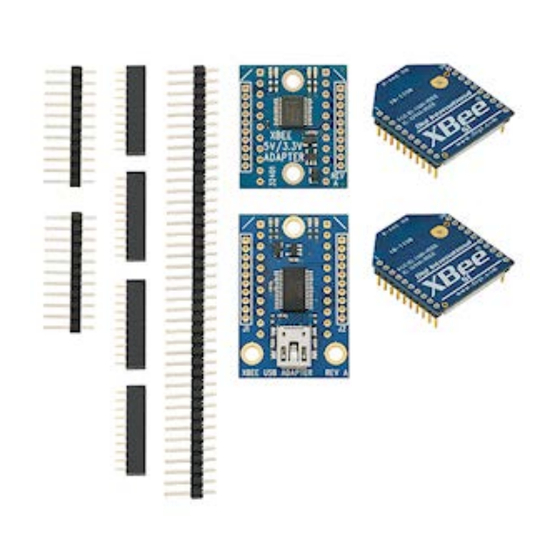
Advertisement
Quick Links
XBee Wireless Pack KickStart (#32440)
What It Can Do
Uses a radio link to wirelessly connect two (or more) microcontrollers or other devices, with a
•
range of up to 300 feet*
Supports the industry-standard IEEE 802.15.4 communications protocol
•
Included USB adapter board allows direct connection to a PC
•
*Effective range depends on numerous factors, such as use indoors or outdoors, antenna type,
data speed, obstacles, and nearby objects or equipment that may reflect or interfere with radio
transmission. Indoor range may be reduced to 100 feet or less, depending on building
construction.
The XBee® Wireless Kit contains two self-contained radio transceivers, enabling two devices,
like a microcontroller and sensor, to wirelessly communicate at data rates of up to 115,200 baud
— 9,600 baud is the default, and is fast enough for most applications. The XBee Wireless Kit
can be used to transmit sensor data from one microcontroller to another or from a
microcontroller to a personal computer. The remote transmitting station can be located in a
different room, even outdoors.
The XBee Wireless Kit comes with the following components in one package:
(2) Series 1 XBee transceiver modules, with internal PCB-mounted antenna
•
Copyright © Parallax Inc.
Web Site: www.parallax.com
Forums: forums.parallax.com
Sales: sales@parallax.com
Technical: support@parallax.com
Office: (916) 624-8333
Fax: (916) 624-8003
Sales: (888) 512-1024
Tech Support: (888) 997-8267
Page 1 of 7
Advertisement

Summary of Contents for Parallax 32440
- Page 1 Sales: sales@parallax.com Sales: (888) 512-1024 Technical: support@parallax.com Tech Support: (888) 997-8267 XBee Wireless Pack KickStart (#32440) What It Can Do Uses a radio link to wirelessly connect two (or more) microcontrollers or other devices, with a • range of up to 300 feet* Supports the industry-standard IEEE 802.15.4 communications protocol...
-
Page 2: Parts List
• solderless breadboard, as needed) Additional solderless breadboard • 22 gauge solid conductor hookup wire • Basic Wiring Power requirements: 3.3 or 5 VDC • Communication: Serial pass-through to XBee module • Copyright © Parallax Inc. Page 2 of 7... - Page 3 ' Requires remote XBee in loopback mode (DIN connected to DOUT) Baud ' 9600 baud non-inverted ' XBee DOUT ' XBee DIN temp Byte ' Temporary variable PAUSE 500 ' 1/2 second pause to stabilize Copyright © Parallax Inc. Page 3 of 7...
- Page 4 If you prefer, uncheck the Echo Off box at the bottom of the Debug Terminal to prevent double characters from appearing. Propeller QuickStart ' Requires remote XBee in loopback mode (DIN connected to DOUT) "FullDuplexSerial" "FullDuplexSerial" _clkmode = xtal1 + pll16x _xinfreq = 5_000_000 Copyright © Parallax Inc. Page 4 of 7...
- Page 5 PC.tx(XB.rx) ' Accept data from XBee, send to PC Note: This program uses the Parallax Serial Terminal object library, which is included with the Propeller Tool software download. Note: To view the results of the demonstration, after uploading is complete run the Parallax Serial Terminal from the Run menu, or press F11, then click Enable.
- Page 6 = Serial.read(); // Read character, send to XBee Xbee.print(outgoing); if(Xbee.available()) { // Is data available from XBee? char incoming = Xbee.read(); // Read character, Serial.println(incoming); send to Serial Monitor delay(50); Copyright © Parallax Inc. Page 6 of 7...
- Page 7 • See the XBee RF Modules page for more information on the various Parallax XBee products, a • cross reference chart, and links to documentation and how-to guides. View the XBee USB Adapter Board (#32400) documentation.





Need help?
Do you have a question about the 32440 and is the answer not in the manual?
Questions and answers