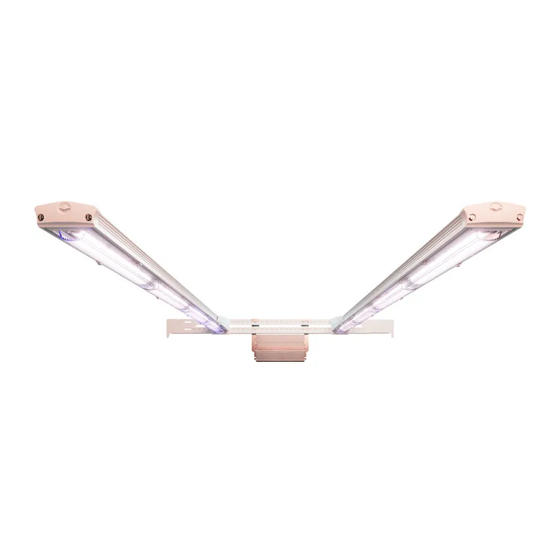
Advertisement
Quick Links
Arize
Factor
®
Horticulture LED Lighting System
BEFORE YOU BEGIN / AVANT DE COMMENCER
Read these instructions completely and carefully. Lisez attentivement ces instructions dans leur intégralité.
For Commercial or Industrial use only.
RISK OF SAFETY AND PRODUCT DAMAGE. DO NOT MAKE OR BREAK ELECTRICAL
CONNECTION WHILE POWER IS APPLIED.
RISK OF ELECTRIC SHOCK
Turn power off before installation,
inspection, cleaning or removal.
RISK OF ELECTRIC SHOCK
• Follow appropriate lock out/tag out safety procedure.
• Properly ground electrical enclosure.
• Follow all National Electric Codes (NEC) and local codes.
• This product must be installed in accordance with the applicable
installation code by a person familiar with the construction and
operation of the product and the hazards involved.
• The installation and associated structures are subject to approval by the
authority having jurisdiction.
• Use only with components identified in this document.
• Suitable for dry, damp, and wet locations; Do not immerse any
component.
• Wear suitable Personal Protective Equipment (PPE) during installation/
maintenance. Highly recommend safety glasses, helmet and leather
glove for luminaire mounting.
RISK OF FIRE
• Minimum 3 inch distance from lightbar & driver to any combustible
material.
• Minimum 3 inch clearance between, lightbar & driver, lightbar & lightbar,
driver & driver.
• The lightbar shall be installed lens down with a minimum 6 inch distance
to anything below.
• All cables including connectors shall not be concealed or extended
through a wall, floor, ceiling, or other parts of the building structure;
located above a suspended ceiling or dropped ceiling; permanently
affixed to the building structure.
• Cables shall be routed so that they are not subject to strain and are
protected from physical damage; visible over their entire length; and
used within their rated ampacity as determined for the maximum
temperature of the installed environment specified in the instructions.
• For safe operation, and to maximize the longevity of the luminaire;
ensure that the lightbar and driver are clean and free of dirt, dust, oil, or
any other debris. Do not apply any kind of film on the lens or otherwise
cover the driver or light engine in any way.
Suitable for operation in an ambient temperature as follows:
32°F-86°F (0-30°C ) for ML900, 32°F-104°F (0-40°C ) for
ML300. A mechanical ventilation or cooling system is required
to maintain the temperature as above when the lightbar is in
operation.
WARNING / AVERTISSEMENT / ADVERTENCIA
RISQUE DE CHOC ELECTRIQUE
Coupez l'alimentation avant l'installation,
l'inspection, le nettoyage ou le retrait.
WARNING / AVERTISSEMENT
Convient pour un fonctionnement à une température ambiante comme suit:
0-30°C (32°F-86°F) pour ML900, 0-40°C (32°F-104°F) pour ML300. Un
système de ventilation ou de refroidissement mécanique est nécessaire pour
maintenir la température comme ci-dessus lorsque le lightbar d'éclairage est en
fonctionnement.
RIESGO DE SHOCK ELÉCTRICO
Apague la energía antes de la instalación,
inspección, limpieza o remoción.
RISQUE DE CHOC ELECTRIQUE
• Suivez la procédure de sécurité appropriée de verrouillage/étiquetage.
• Reliez correctement le boîtier électrique à la mise à la terre.
• Suivre tous les codes électriques locaux applicables.
• Ce produit doit être installé selon le code d'installation
pertinent, par une personne qui connaît bien le produit et son
fonctionnement ainsi que les risques inhérents.
• L'installation et les structures associées sont soumises à l'approbation
des autorités compétentes.
• Utilisez uniquement avec les composants identifiés dans ce document.
• Convient aux endroits secs, humides et mouillés. Ne doit pas être immergé.
• Portez les équipements de protection individuelle appropriés pendant
l'installation et la maintenance. L'utilisation de lunettes de sécurité, d'un
casque et des gants de cuir pour le montage du luminaire est fortement
recommandée.
RISQUE D'INCENDIE
• Distance minimale de 3 pouces entre l'équipement d'éclairage et toute
matière combustible.
• Distance minimale de 3 pouces entre tout équipement d'éclairage, lightbar
d'éclairage ou lightbar d'alimentation.
• Le luminaire doit être installé avec l'objectif pointé vers le bas avec une
distance minimale de 6 pouces entre le luminaire et tout objet.
• Les câbles et connecteurs ne doivent pas être dissimulés à l'intérieur, ou
passer à travers, d'un mur, d'un plancher, d'un plafond ou de toute autre
partie de la structure du bâtiment; ne doivent pas être placés au-dessus d'un
plafond suspendu; ne doivent pas faire partie intégrante de la structure du
bâtiment.
• Les câbles doivent être installés de façon à être protégés contre l'étirement
et tout autre bris physique; visibles sur toute leur longueur; utilisés dans
la limite de leur courant admissible, déterminée pour les limites de
température de l'environnement spécifiées dans le guide d'instruction.
• Pour une opération sécurisée et pour maximiser la longévité du luminaire;
S'assurer que le lightbar d'éclairage et le lightbar d'alimentation sont
propres et sans saleté, poussière, huile ou autres débris. Ne pas appliquer
tout type de film sur les lentilles et ne pas couvrir le lightbar d'alimentation
ou le lightbar d'éclairage de quelconque manière.
Installation Guide
HORT150 | 95051589
Advertisement

Summary of Contents for GE Arize Factor
- Page 1 Installation Guide HORT150 | 95051589 Arize Factor ® Horticulture LED Lighting System BEFORE YOU BEGIN / AVANT DE COMMENCER Read these instructions completely and carefully. Lisez attentivement ces instructions dans leur intégralité. For Commercial or Industrial use only. RISK OF SAFETY AND PRODUCT DAMAGE. DO NOT MAKE OR BREAK ELECTRICAL CONNECTION WHILE POWER IS APPLIED.
- Page 2 Arize Factor Installation Guide ® Components ML Series lightbars (See Lightbar Specifications table on page 2 for details) GEPSC210-600*-A**NA Series LED Driver Optional: Interconnection cable (93118692, 93067607) Lightbar Specifications Series Load System Watts Product Code Detailed Description Weight per Driver per Lightbar GEHF-HPKRW1* ML900, PKR...
-
Page 3: Mounting Accessories
Arize Factor Installation Guide ® Mounting Accessories Rolling Rack Mount, 48" (GEMB-BAW2) Rolling Rack Mount, 24" (GEMB-BAW1) Suspended Wire Form Support (GEMB-BANE) Mounting Accessories Description Detailed Description Weight 95051690 GEMB-BANE Factor suspended mount wireform support 0.012 kg (0.026lbs) 95051689 GEMB-BAW1 Factor rolling rack mount, 24 inch pitch 1.756 kg (3.86 lbs) 95051688... - Page 4 Arize Factor Installation Guide ® ML Series Rolling Rack Mount ML900 Rolling Rack Mount, 48" DC Power Input/Output Mounting Brackets Tighten screws, both sides Lightbars Driver After the horizontal bracket is attached to the strut, secure the bracket to the strut by tightening the two screws located at each end of the bracket.
- Page 5 Arize Factor Installation Guide ® Rolling Rack Installation Steps Place lightbar on GEMB-BAW2 as shown, push A) Adjust screws to level the lightbar with down with screwdriver to secure on bracket screwdriver. B) After lightbar is leveled, tighten the 2 screws at the bottom. Suspended Mount Installation Steps Wireform supports Using two wireform supports (GEMB-BANE), the ML Series lightbar can suspended on a support structure (A) or on...
- Page 6 Arize Factor Installation Guide ® LED Driver Bracket Mount ML 900 LED Driver Mounting Option A Installation ML300 LED Driver Mounting Option A Installation After placing driver on mounting bracket, secure driver by tightening the screws shown. LED Driver Suspended Mount Support structure Components required: GEHAK-NN-NE-N0...
- Page 7 Arize Factor Installation Guide ® Shorting Cap Installation RISK OF SAFETY AND PRODUCT DAMAGE. DO NOT MAKE OR BREAK ELECTRICAL CONNECTION WHILE POWER IS APPLIED. Connect the output of the driver to the first light bar using the 30” interconnection cable. The output of first light bar (6” cable) must be connected to the 30”...
- Page 8 Arize Factor Installation Guide ® Driver Output and Lightbar Electrical Connections WARNING / AVERTISSEMENT RISK OF ELECTRIC SHOCK OR PRODUCT DAMAGE RISQUE DE CHOC ÉLECTRIQUE OU DE DOMMAGE AU PRODUIT Turn power OFF before inspection, installation or removal. Coupez l’alimentation avant l’inspection, l’installation ou la désinstallation. DO NOT MAKE OR BREAK ELECTRICAL CONNECTION WHILE POWER IS APPLIED.
- Page 9 Arize Factor Installation Guide ® Wired Dimming Connections (Optional) WARNING / AVERTISSEMENT RISK OF ELECTRIC SHOCK OR PRODUCT DAMAGE RISQUE DE CHOC ÉLECTRIQUE OU DE DOMMAGE AU PRODUIT • Turn power off before installation, inspection, cleaning or • Coupez l’alimentation avant l’inspection, l’installation ou la removal.
- Page 10 © 2021 Current Lighting Solutions, LLC. All rights reserved. GE and the GE monogram are trademarks of the General Electric Company and are used under license. Information provided is subject to change without notice. All values are design or typical values when measured under laboratory conditions.









Need help?
Do you have a question about the Arize Factor and is the answer not in the manual?
Questions and answers