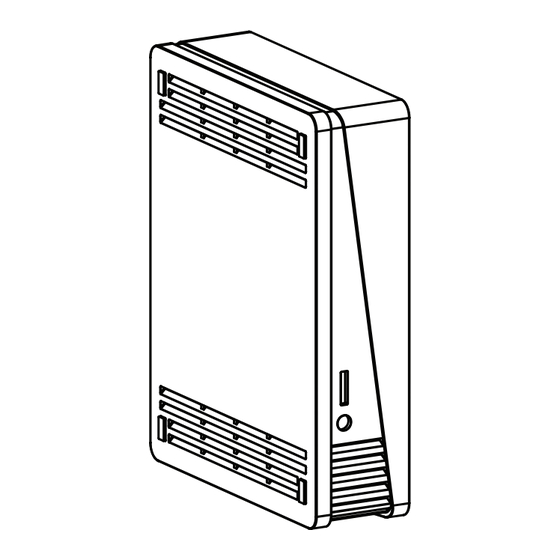
Toshiba Canvio Quick Start
Desk external hard drive
Hide thumbs
Also See for Canvio:
- User manual (960 pages) ,
- User manual (185 pages) ,
- User manual (84 pages)
Advertisement
Available languages
Available languages
Canvio
Desk External Hard Drive
®
QUICK START
Check the components
This product is covered by a Three (3) Year Standard Limited warranty.
A copy of the warranty is included on the drive or can be viewed online at support.toshiba.com/warranty.
Connect the drive to your computer
To connect the Canvio Desk External Hard Drive to your computer:
1. Connect the AC adapter to the drive and the wall outlet.
2. Connect the USB cable to the drive and the computer.
3. Turn on your computer.
Install the software
1. Open Windows
Internet Explorer
®
3. If a new version is available, you will be able to
download the updated version.
Need Help?
Visit Toshiba's Support Web site
support.toshiba.com
and double-click on Setup.exe.
®
4. Highlight NTI Backup Now EZ 4 and
Call Toshiba Customer Support Center
Toshiba Customer Support Center is ready to help with
personal service 24 hours a day, 7 days a week.
888-592-0944 From inside the United States
949-583-3305 From outside the United States
© 2015 Toshiba America Information Systems, Inc.
Canvio is a trademark or registered trademark of Toshiba America Information Systems, Inc.
NTI and NTI BackupNow EZ are trademarks or registered trademarks of NTI Corporation.
Windows and Internet Explorer are either registered trademarks or trademarks of Microsoft Corporation in the United States and/or other countries.
All other brand and product names are trademarks or registered trademarks of their respective companies.
California Prop 65 Warning
This product contains chemicals, including lead, known to the
W A R N I N G
State of California to cause cancer and birth defects or other
reproductive harm. Wash hands after handling.
2. Click Continue to confirm you are using the most recent version
of the software.
click Install.
5. Follow the on screen
instructions to install
the Backup software.
Advertisement
Table of Contents

Summary of Contents for Toshiba Canvio
- Page 1 Check the components This product is covered by a Three (3) Year Standard Limited warranty. A copy of the warranty is included on the drive or can be viewed online at support.toshiba.com/warranty. Connect the drive to your computer California Prop 65 Warning...
- Page 2 Revise los componentes Este producto incluye una garantía limitada estándar de tres (3) años. Una copia de la garantía se incluye en la unidad o se puede consultar en línea en support.toshiba.com/warranty. Conexión de la unidad a la computadora Advertencia de la Proposición 65 de California Este producto contiene productos químicos, como...
- Page 3 Vérifiez les composantes Ce produit est couvert par une garantie limitée standard de trois (3) ans. Une copie de la garantie figure sur le lecteur ou peut être consultée en ligne à l’adresse support.toshiba.com/warranty. Branchez le lecteur sur votre ordinateur Avertissement Prop.
- Page 4 Verifique os componentes Este produto é coberto por uma garantia limitada padrão de 3 (três) anos. Uma cópia da garantia pode ser encontrada na própria unidade ou visualizada online em support.toshiba.com/warranty. Conecte a unidade ao computador. Advertência sobre a Proposta 65 da Califórnia Este produto contém substâncias químicas, incluindo...














Need help?
Do you have a question about the Canvio and is the answer not in the manual?
Questions and answers