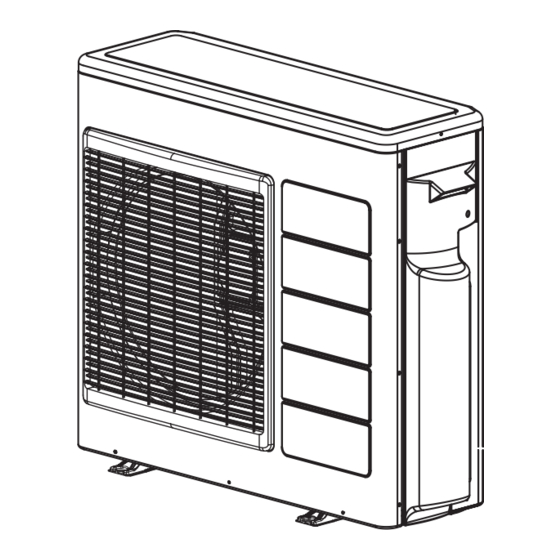
Table of Contents
Advertisement
Quick Links
SERVICE MANUAL
TECHNICAL INFORMATION
FOR SERVICE PERSONNEL ONLY
RAM-71QH5
SPECIFICATIONS
TYPE
MODEL
POWER SOURCE
TOTAL INPUT
TOTAL AMPERES
COOLING CAPACITY
HEATING CAPACITY
DIMENSIONS
(mm)
NET WEIGHT
SPECIFICATIONS AND PARTS ARE SUBJECT TO CHANGE FOR IMPROVEMENT
ROOM AIR CONDITIONER
SEPTEMBER 2009
All manuals and user guides at all-guides.com
DC INVERTER DUAL SYSTEM MULTI
(W)
(A)
REFER TO THE SPECIFICATIONS PAGE
(kW)
(B.T.U.)
W
H
D
(kg)
INDOOR UNIT + OUTDOOR UNIT
Refrigeration & Air-Conditioning Division
NO. 0459E
PM
RAM-71QH5
REFER TO THE FOUNDATION MANUAL
CONTENTS
SPECIFICATIONS ------------------------------------------------------------------- 5
FEATURES -------------------------------------------------------------------------- 17
HOW TO USE ---------------------------------------------------------------------- 21
INSTALLATION --------------------------------------------------------------------- 45
CONSTRUCTION AND DIMENSIONAL DIAGRAM --------------------- 49
MAIN PARTS COMPONENT --------------------------------------------------- 55
WIRING DIAGRAM ---------------------------------------------------------------- 61
CIRCUIT DIAGRAM --------------------------------------------------------------- 67
BLOCK DIAGRAM ----------------------------------------------------------------- 81
BASIC MODE ----------------------------------------------------------------------- 85
REFRIGERATING CYCLE DIAGRAM -------------------------------------- 109
DESCRIPTION OF MAIN CIRCUIT OPERATION ---------------------- 113
TROUBLE SHOOTING ---------------------------------------------------------- 136
SERVICE CALL Q & A --------------------------------------------------------- 185
DISASSEMBLY AND REASSEMBLY --------------------------------------- 201
PARTS LIST AND DIAGRAM ------------------------------------------------- 210
OUTDOOR UNIT
RAM-71QH5
1ø, 220 - 240V, 50Hz
850
800
298
55
After installation
Advertisement
Table of Contents

Summary of Contents for Hitachi RAM-71QH5
-
Page 1: Table Of Contents
All manuals and user guides at all-guides.com NO. 0459E RAM-71QH5 SERVICE MANUAL REFER TO THE FOUNDATION MANUAL TECHNICAL INFORMATION CONTENTS FOR SERVICE PERSONNEL ONLY SPECIFICATIONS ------------------------------------------------------------------- 5 FEATURES -------------------------------------------------------------------------- 17 HOW TO USE ---------------------------------------------------------------------- 21 INSTALLATION --------------------------------------------------------------------- 45 CONSTRUCTION AND DIMENSIONAL DIAGRAM --------------------- 49... - Page 2 All manuals and user guides at all-guides.com SAFETY DURING REPAIR WORK 1. In order to disassemble and repair the unit in question, be sure to disconnect the power cord plug from the power outlet before starting the work. 2. If it is necessary to replace any parts, they should be replaced with respective genuine parts for the unit, and the replacement must be effected in correct manner according to the instructions in the Service Manual of the unit.
- Page 3 All manuals and user guides at all-guides.com WORKING STANDARDS FOR PREVENTING BREAKAGE OF SEMICONDUCTORS 1. Scope The standards provide for items to be generally observed in carrying and handling semiconductors in relative manufacturers during maintenance and handling thereof. (They apply the same to handling of abnormal goods such as rejected goods being returned).
- Page 4 All manuals and user guides at all-guides.com (6) Use a three wire type soldering iron including a grounding wire. Metal plate (of aluminium, stainless steel, etc.) Working table Resistor of 1 M (1/2W) Staple Earth wire Bare copper wire (for body earth) Fig.
- Page 5 All manuals and user guides at all-guides.com CAUTION In quiet operation or stopping the operation, slight flowing noise of refrigerant in the refrigerating cycle is heard occasionally, but this noise is not abnormal for the operation. When it thunders near by, it is recommend to stop the operation and to disconnect the power cord plug from the power outlet for safety.
-
Page 6: Specifications
All manuals and user guides at all-guides.com SPECIFICATIONS RAM-71QH5 MODEL 80 W FAN MOTOR FAN MOTOR CAPACITOR FAN MOTOR PROTECTOR JU1015D2 COMPRESSOR COMPRESSOR MOTOR CAPACITOR OVERLOAD PROTECTOR OVERHEAT PROTECTOR FUSE (for MICROPROCESSOR) 5.0A POWER RELAY POWER SWITCH TEMPORARY SWITCH SERVICE SWITCH... - Page 7 All manuals and user guides at all-guides.com SPECIFICATIONS FOR INDOOR UNITS COMBINATION TYPE DC INVERTER QUADRUPLE SYSTEM MULTI COOLING AND HEATING MODEL OUTDOOR UNIT RAM-71QH5 PHESE/VOLTAGE/FREQUENCY 1ø, 220 - 240V, 50Hz CIRCUIT AMPERES TO CONNECT (A) 7.10 (2.40 - 8.80) CAPACITY (kW) (B.T.U./h)
- Page 8 All manuals and user guides at all-guides.com 4 ROOM MULTI-SPLIT INVERTER TYPE RAC: RAM-71QH5 POSSIBLE COMBINATION TO OPERATE (SAME TIME OPERATION) – 7 –...
- Page 9 All manuals and user guides at all-guides.com – 8 –...
- Page 10 All manuals and user guides at all-guides.com QUADRUPLE SYSTEM MULTI R.A.C. RAM-71QH5 INDOOR UNITS COMBINATIONS TO BE ABLE TO INSTALL Two, three or four indoor units can be installed with one outdoor unit. And total nominal cooling capacity should not be more than 11.0kW Be sure to connect two or three indoor units to this outdoor unit.
- Page 11 All manuals and user guides at all-guides.com QUADRUPLE SYSTEM MULTI R.A.C. RAM-71QH5 INDOOR UNITS COMBINATIONS TO BE ABLE TO INSTALL CONNECTING POSITION ON POSSIBLE OUTDOOR UNIT SUITABLE ROOM SIZE COMBINATIONS (VALVE DIAMETER) (mm) TO INSTALL TO INSTALL No.1 No.2 No.3 No.4...
- Page 12 All manuals and user guides at all-guides.com – 11 –...
- Page 13 All manuals and user guides at all-guides.com – 12 –...
- Page 14 All manuals and user guides at all-guides.com – 13 –...
- Page 15 All manuals and user guides at all-guides.com – 14 –...
-
Page 16: Installation
All manuals and user guides at all-guides.com INSTALLATION PIPE LENGTH (1) Total 60m maximum pipe length. (2) Pipe length for one indoor unit : maximum 25m. Indoor unit 2 Indoor unit 3 Indoor unit 4 Indoor unit 1 Outdoor unit Height Height Indoor unit... - Page 17 All manuals and user guides at all-guides.com MODEL: RAM-71QH5 One unit of 1.8kW, 2.5kW, 3.5kW or 5.0kW Flare adaptor for piping The flare adaptor for piping is required depending on combination of indoor units. One unit of 1.8kW, 2.5kW, 3.5kW or 5.0kW •...
- Page 18 All manuals and user guides at all-guides.com – 17 –...
- Page 19 All manuals and user guides at all-guides.com RAM-71QH5 CAUTION Arrange power cord so they do not touch service valve. Earth line Grounding rod (optional) (Earth wire and grounding rod are not supplied. Please use optional items below.) – 18 –...
-
Page 20: Construction And Dimensional Diagram
All manuals and user guides at all-guides.com CONSTRUCTION AND DIMENSIONAL DIAGRAM MODEL RAM-71QH5 Handle Handle Air suction Air outlet grille More than More than Fixing hole Service space – 19 –... -
Page 21: Main Parts Component
All manuals and user guides at all-guides.com MAIN PARTS COMPONENT FAN MOTOR Fan Motor Specifications MODEL RAM-71QH5 POWER SOURCE DC : 350V OUTPUT 350V CONNECTION 0-6V 0-15V (Control circuit built in) 20˚C — (68 ˚F) RESISTANCE VALUE 75˚C — (167 ˚F) - Page 22 All manuals and user guides at all-guides.com COMPRESSOR MOTOR Compressor Motor Specifications MODEL RAM-71QH5 COMPRESSOR MODEL JU1015D2 PHASE SINGLE RATED VOLTAGE AC 220 ~ 240 V RATED FREQUENCY 50 Hz POLE NUMBER WHITE CONNECTION YELLOW 20°C 2M = 1.05 (68°F) RESISTANCE VALUE 75°C...
-
Page 23: Wiring Diagram
All manuals and user guides at all-guides.com WIRING DIAGRAM MODEL RAM-71QH5 – 23 –... -
Page 24: Circuit Diagram
All manuals and user guides at all-guides.com CIRCUIT DIAGRAM MODEL RAM-71QH5 – 25 –... -
Page 25: Block Diagram
All manuals and user guides at all-guides.com BLOCK DIAGRAM MODEL RAM-71QH5 Outdoor Unit Power source single phase 50Hz, 220-240V compressor System Magnetic relay Power Module Inrush current protection relay Rotor position SPM driver detector Overload current EEPROM detector Expansion valve 1... - Page 26 All manuals and user guides at all-guides.com – 29 –...
- Page 27 All manuals and user guides at all-guides.com – 31 –...
- Page 28 All manuals and user guides at all-guides.com [Outdoor temperature >STAROTP_C] TSKTM1_C1 [Outdoor temperature ≤STAROTP_C] TSKTM1_C2 – 33 –...
- Page 29 All manuals and user guides at all-guides.com – 35 –...
- Page 30 All manuals and user guides at all-guides.com – 37 –...
- Page 31 All manuals and user guides at all-guides.com – 39 –...
- Page 32 All manuals and user guides at all-guides.com – 41 –...
- Page 33 All manuals and user guides at all-guides.com RAM-71QH5 Power Power Power Power Power Power Unit 1 Cooling Unit 2 Cooling Unit 3 Cooling Unit 4 Cooling Operation 1S 1S Rush-in prevention 100ms Power Turns on for heating Outdoor fan Target speed...
- Page 34 All manuals and user guides at all-guides.com RAM-71QH5 – 43 –...
- Page 35 All manuals and user guides at all-guides.com MODEL RAM-71QH5 • Time chart when executing defrost (Unit 1 and Unit 2 operated, Unit 3 and Unit 4 stopped) Unit 1 Heating Unit 2 Heating Unit 3 Unit 4 Defrosting signal Unit 1...
- Page 36 All manuals and user guides at all-guides.com MODEL RAM-71QH5 Unit 1 Heating Unit 2 Heating Unit 3 Unit 4 Defrosting signal Unit 1 Defrost request Balancing request Unit 2 Balancing request Unit 3 Balancing request Unit 4 Balancing request Turns on...
- Page 37 All manuals and user guides at all-guides.com MODEL RAM-71QH5 FORCED COOLING In order to accumulate refrigerant, units operate in cooling cycle. Execution condition and operation status are shown below. [Execution condition] With neither indoor unit 1, 2, 3 and 4 not operated, when forced cooling switch is turned ON, forced cooling will be performed.
- Page 38 All manuals and user guides at all-guides.com MODEL RAM-71QH5 When one unit is operated for cooling Unit 1 Cooling Unit 2 Unit 3 Unit 4 [NDWN_ON] [NDWN_OFF] Turns on for heating Outdoor fan —1 Decreases by 100 min /30 sec.
- Page 39 All manuals and user guides at all-guides.com Unit 1 Heating Unit 2 Unit 3 Unit 4 [NDWN_ON] [NDWN_OFF] Turns on for heating Outdoor fan —1 Decreases by 100 min /30 sec. —1 Increases by 50 min /30 sec. 30 sec 30 sec 30 sec 30 sec 30 sec 30 sec 30 sec Compressor...
-
Page 40: Refrigerating Cycle Diagram
All manuals and user guides at all-guides.com REFRIGERATING CYCLE DIAGRAM MODEL RAM-71QH5 – 49 –... -
Page 41: Description Of Main Circuit Operation
All manuals and user guides at all-guides.com DESCRIPTION OF MAIN CIRCUIT OPERATION MODEL RAM-71QH5 Power Circuit REACTOR POWER P.W.B.(1/2) SPM2 COIL POWER RELAY 25A FUSE NF COIL VARISTOR 1 R002 R003 SURGE TB11 ICP RELAY ABSORBER TB11 R001 TB11 L007... - Page 42 All manuals and user guides at all-guides.com – 51 –...
- Page 43 All manuals and user guides at all-guides.com C001 to C008, C013, C014, C022 to C5, C888, C89, NF COIL1 From outdoor microcomputer to indoor microcomputer. The request signal output from microcomputer pin is input to the transmitting circuit. The transmitting circuit modulates this signal by approx. 38kHz high-frequency. This high-frequency signal is amplified by a transistor, superimposed on the DC 35V line via C801 (or C811, C821, C831) and L801 (or L802, L803, L804) and supplied to the indoor unit.
- Page 44 All manuals and user guides at all-guides.com Fig. 2-1 shows the interface circuit used for the indoor and outdoor microcomputers to communicate with each other. R813 R812 C802 Q803 R810 IF transmit output (SDO) C804 R811 Micro computer C821 R821 IF receive input (SDI) I/F 0V...
- Page 45 All manuals and user guides at all-guides.com Fig. 2-1 shows the interface circuit used for the indoor and outdoor microcomputers to communicate with each other. R813 R812 C802 Q803 R810 IF transmit output (SDO) C804 R811 Micro computer C821 R821 IF receive input (SDI) I/F 0V...
- Page 46 All manuals and user guides at all-guides.com Fig. 2-1 shows the interface circuit used for the indoor and outdoor microcomputers to communicate with each other. R813 R812 C802 Q803 R810 IF transmit output (SDO) C804 R811 Micro computer C821 R821 IF receive input (SDI) I/F 0V...
- Page 47 All manuals and user guides at all-guides.com Fig. 2-1 shows the interface circuit used for the indoor and outdoor microcomputers to communicate with each other. R813 R812 C802 Q803 R810 IF transmit output (SDO) C804 R811 Micro computer C821 R821 IF receive input (SDI) I/F 0V...
- Page 48 All manuals and user guides at all-guides.com 3. System power Module Circuit – 57 –...
- Page 49 All manuals and user guides at all-guides.com 0.7V Base of outdoor P.W.B Q801, Q802 , Q803 , Q804 Outdoor micro computer lndoor micro computer SDO Pin SDI Pin 35V DC line 33ms. 100ms. 1 frame Leader Fig. 2-2 Voltages Waveforms of indoor / Outdoor Micro computers (Outdoor to Indoor Communications) Base of outdoor P.W.B Q801, Q802, Q803, Q804 Outdoor micro computer lndoor micro computer SDO Pin...
- Page 50 All manuals and user guides at all-guides.com Upper arm transistor Time Lower arm transistor V – – U – Fig. 3-2 Switching order of power module transistor chopped U transistor ON Voltage point 320-360V Chopping period Upper arm transistor Current at Fig.
- Page 51 All manuals and user guides at all-guides.com 4. Power Supply Circuit Fig. 4-1 shows the power circuit. FUSE C790 — A — A — A — A C770 — B D735 R773 D730 — B C773 — B D731 R774 L702 D736 —...
- Page 52 All manuals and user guides at all-guides.com – 61 –...
- Page 53 All manuals and user guides at all-guides.com System Power Module 320-360V DC compressor motor U coil – – V coil – W coil DC current (Id) detection resistor Fig. 3-4 System Power module circuit (U + is OFF, V – is ON) Fig.
- Page 54 All manuals and user guides at all-guides.com 5. Reversing valve control circuit CN25 Reversing valve D841 PQ841 Q841 Micro R832 R843 computer R841 DC voltmeter or multimeter Fig. 5-1 – 63 –...
- Page 55 All manuals and user guides at all-guides.com 6. Rotor magnetic pole position detection circuit lnverter DC brushless motor for compressor R502 +12V R505 R504 R503 R501 R604 R603 R601 R602 R605 C605 R606 C606 R607 R611 R610 R609 C607 R608 Fig.
- Page 56 All manuals and user guides at all-guides.com 7. Peripheral circuit of microcomputer Fig. 7-1 shows the microcomputer and its peripheral circuits. Table 7-1, the basic operations of each circuit block, and Fig. 7-2, the system configuration. C224 Outdoor R290 Microcomputer Q209 Q205 R291...
- Page 57 All manuals and user guides at all-guides.com 8. Overload control circuit (OVL control circuit) Translation micro computer To power module negative terminal Judgement OVL with respect to Motor control externally set process (R503) value Detection resistor Judgement OVL Voltage amp. according to the rotation convarter circuit...
- Page 58 All manuals and user guides at all-guides.com 9. Reset circuit Fig. 9-1 12V line 5V line Reset voltage Time 12V line 5V line Reset voltage Time Fig. 9-2 – 67 –...
- Page 59 OH (overheat) thermistor and electric expansion valve thermistor so that they detect the temperatures of the unit and control the system. The circuit of the thermistors is shown as Fig. 10-1 for model RAM-71QH5 and their roles and temperature measuring points are shown as Table 10-1.
- Page 60 All manuals and user guides at all-guides.com – 69 –...
- Page 61 All manuals and user guides at all-guides.com When the connectors of the thermistors are disconnected or the thermistors is open or short, LD301 (red) lights and LD302 (red) blinks so that they indicate troubled parts. Combinations of LD301 and LD302 are set up for indicating troubled thermistors.
- Page 62 All manuals and user guides at all-guides.com 11. Electric expansion valve MICRO COMPUTER Table 11-1 The electric expansion valve is driven by DC 12V. Power is supplied to 1 or 2 phases of 4-phase winding to switch magnetic pole of winding in order to control opening degree. Relationship between power switching direction of phase and open/close direction is shown below.
- Page 63 All manuals and user guides at all-guides.com Pin No. 0.9V 50ms 75ms 200ms Fig. 11-2 With expansion valve control, opening degree is adjusted to stabilize target temperature, by detecting temperature of compressor head. The period of control is about once per 20 seconds, and output a few pulses. 12.
- Page 64 All manuals and user guides at all-guides.com INSPECTING OUTDOOR ELECTRICAL PARTS Check to see that the LED is either on or blinking. Carry out inspections by examining the on/blinking status of LEDs 301-304. LED number LD301 LD302 LD303 LD304 Status Checkpoints Name Diagnosis...
- Page 65 All manuals and user guides at all-guides.com Inspection method 1 LED on Insert the power source, and check to see that the Follow "Inspecting external electrical parts" and check LED is on. the cause of the problem. LED off Connect a commercial-use 220-240V power source Is AC230V flowign to the L/N terminal? to the L/N terminal.
- Page 66 All manuals and user guides at all-guides.com Inspection method 2 Check the number of times LD301 blinks. LD301: Blinks once The power source or some other reason may have caused the microcomputer Reset stop to reset. Replace the control P.W.B. if the LED blinks once and then stops frequently during operation.
- Page 67 All manuals and user guides at all-guides.com Outdoor fan rotates LD301: Blinks five times Insert the power source and operate, and then check to see that the outdoor fan is Overload stop rotating Outdoor fan rotates, but soon stops. The protection circuit may cause the fan to stop when Replace the fan motor.
- Page 68 All manuals and user guides at all-guides.com O.K. AC196V-265V LD301: Blinks ten times Check the power source voltage Check the wiring (diode stack (terminal board, L/N terminal) Power source voltage blue/yellow/gray/red) abnormally abnormally noise N.G. AC196V or less or AC265V or more Danger! Quickly turn off the power Less than AC196V Power source abnormally.
- Page 69 All manuals and user guides at all-guides.com – 81 –...
- Page 70 All manuals and user guides at all-guides.com note: If Indoor unit is not installed, the correspond error cord will be generated. Blinking of the LD304 has a priority from the smaller number of times. In case of some indoors are failed at same time, the LD304 shows the smallest blinking time first. After the first failure repaired, LD304 shows the next fail.
- Page 71 All manuals and user guides at all-guides.com HOW TO OPERATE USING THE SERVICE SWITCH THE OUTDOOR UNIT MODEL RAM-71QH5 1. Turn the Power switch off and then turn on again. 2. Remove the electrical parts cover. 3. Press the service switch for one second or more (wait for at least 30 seconds after turning the power source switch on).
-
Page 72: Trouble Shooting
All manuals and user guides at all-guides.com TROUBLE SHOOTING Model RAM-71QH5 PRECAUTIONS FOR CHECKING Power source 1 ø 220-240V, 50Hz DANGER 1. Remember that the 0V line is biased to 162V in reference to the ground level. 2. Also note that it takes... - Page 73 All manuals and user guides at all-guides.com Discharge procedure and how to cut off power to power circuit Caution DANGER Voltage of about 360V is charged at both ends of smoothing capacitor 330 µ F x 3. High voltage (DC 360V) is also charged at screw and terminal sections of system power module. During continuity check of each circuit of electrical parts in outdoor unit is performed, to prevent secondary trouble, disconnect red/gray wire connected to system power module (SPM) from diode stack.
- Page 74 All manuals and user guides at all-guides.com Lighting mode self-diagnosis lamp RAM-71QH5 Location of self-diagnosis lamp – 86 –...
- Page 75 All manuals and user guides at all-guides.com Lighting mode self-diagnosis lamp RAM-71QH5 – 87 –...
- Page 76 All manuals and user guides at all-guides.com TROUBLESHOOTING OF THE SYSTEM POWER MODULE – 88 –...
- Page 77 All manuals and user guides at all-guides.com – 89 –...
- Page 78 All manuals and user guides at all-guides.com – 90 –...
- Page 79 All manuals and user guides at all-guides.com...
-
Page 80: Parts List And Diagram
All manuals and user guides at all-guides.com PARTS LIST AND DIAGRAM OUTDOOR UNIT MODEL : RAM-71QH5 – 91 –... - Page 81 All manuals and user guides at all-guides.com MODEL RAM-71QH5 PART N0. Q’TY / UNIT PARTS NAME PMRAC-07CV1 2P TERMINAL FOR C-D LINE PMRAC-51CHA1 4P TERMINAL PMRAC-70YHA CABINET RAC-2226HV COMPRESSOR RUBBER PMRAM-72QH5 COMPRESSOR PMRAM-72QH5 CONDENSER PMRAC-70YHA D-GRILL-AS (INCL. MOUTH RING) PMRAM-72QH5...
- Page 82 All manuals and user guides at all-guides.com PART N0. Q’TY / UNIT PARTS NAME RAM-71QH5 PMRAM-72Q8 THERMISTOR (OH) PMRAM-65QH4 THERMISTOR (OUTSIDE TEMPERATURE) PMRAM-72QH5 THERMISTOR-PIPE (W) PMRAM-72QH5 THERMISTOR-PIPE (R) PMRAC-24CP5 TOP COVER PMSMARTY235M VALVE (2S) PMSMARTY235M VALVE (3S) PMRAC-70YHA NET COVER...
- Page 83 All manuals and user guides at all-guides.com HITACHI PM NO. 0459E RAM-71QH5 – 94 – Printed in Malaysia...









Need help?
Do you have a question about the RAM-71QH5 and is the answer not in the manual?
Questions and answers