Summary of Contents for Cirris Touch 1
- Page 1 Technical Note: Testing SCSI Terminators Using the Cirris Touch 1 Cable Analyzer Version 2.1 October, 1999...
- Page 2 Technical Note: Testing SCSI Terminators Using the Cirris Touch 1 Cable Analyzer Version 2.1 October, 1999 Copyright 1999 by Cirris Systems Corporation 1991 Parkway Boulevard Salt Lake City, Utah 84119-2026 United States of America...
- Page 3 On the SCSI Script Disk are several files which are used to generate the test files you’ll need to test SCSI terminators. There are files on the floppy disk that the Touch 1 cannot copy. Copying the files on this disk to the hard drive will cause operational errors.
- Page 4 You should take note of the kind of terminator you intend to test as it is shown here. If the kind of terminator you intend to test is not included here, we can create the files at Cirris Systems, and send them...
- Page 5 you’re going to test, touch In the next screen, you’ll see information about default file names. In the filenames of the created test files, there are letters which indicate the type(s) of hardware found on the SCSI terminator. The remainder of the filename shown will either include the type of terminator, or the part number that’s been selected to create the test file.
- Page 6 Other tester settings required Now that the adapter, the wirelists, and the scripts are installed on your Touch 1, you should enter the Digital Input/ Digital Outputs Output (Digital I/O) portion of the Touch 1 software (touch...
- Page 7 Retrieve In the screen, highlight the wirelist you’ve just created, then touch . This will load the wirelist into the Touch 1. Test In the screen, touch Test Description, Accuracy of Measurements All terminators have the common connections Termpower and Ground connections verified. The Termpower capac- itor is measured to check that it is the correct value.
- Page 8 Can I rename test files? Currently, you cannot rename files directly on the Touch 1. To rename a file, you’ll have to follow this procedure: Copy the files you want to rename either onto a floppy disk, or onto a network disk location your PC can reach.
- Page 9 If I run the SCSI menu again, what happens to the original files? If you run the SCSI menu a second time to create a test file, the existing file is overwritten. The system does not check to see if the file already exists. Any changes you’ve made to the original files will be lost.
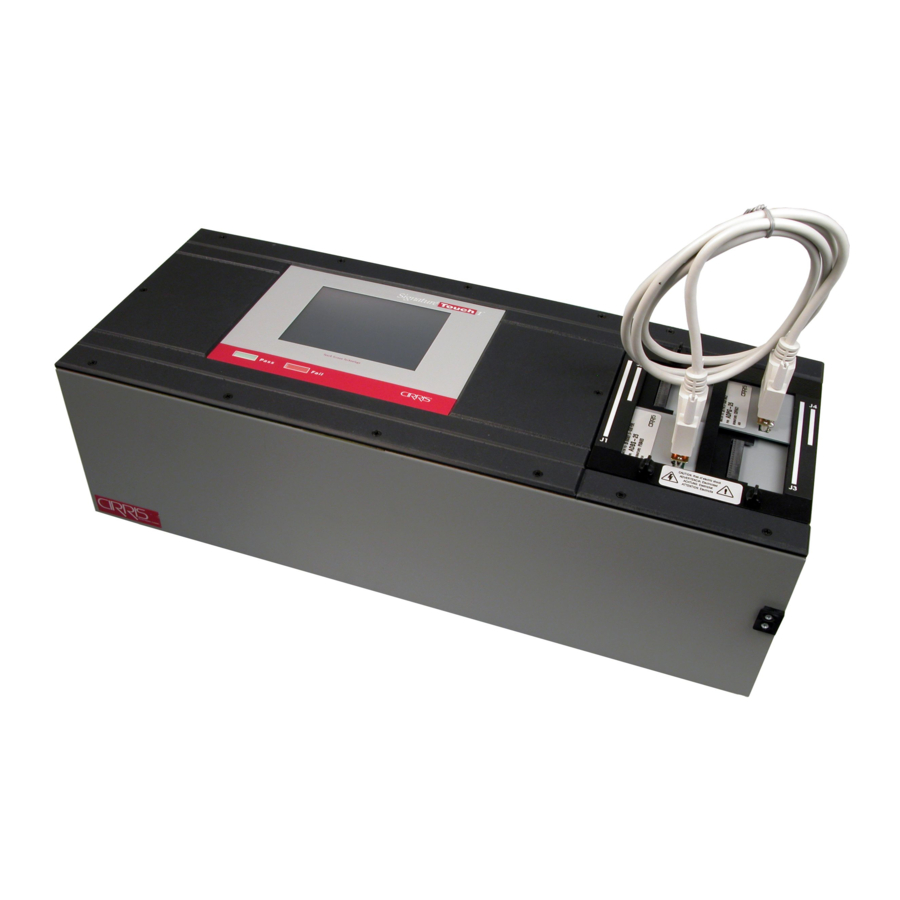



Need help?
Do you have a question about the Touch 1 and is the answer not in the manual?
Questions and answers