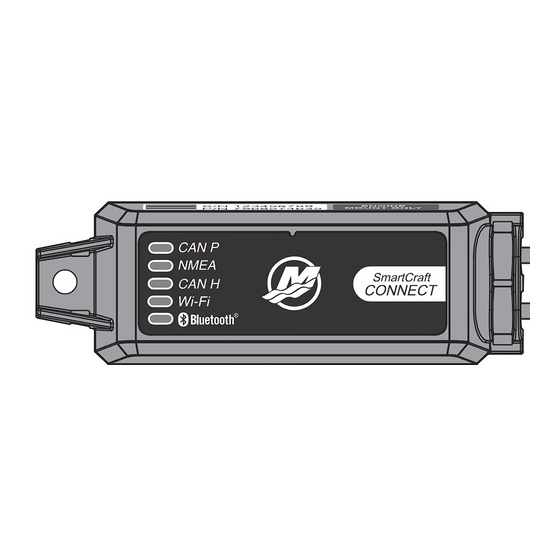
Mercury SmartCraft CONNECT Manual
Gateway
Hide thumbs
Also See for SmartCraft CONNECT:
- Operation manual (96 pages) ,
- Installation manual (10 pages) ,
- Wiring connections (5 pages)
Table of Contents
Advertisement
Quick Links
SMARTCRAFT CONNECT GATEWAY
MANUAL
IMPORTANT: This document guides our dealers, boatbuilders, and company service personnel in the proper installation or
service of our products. If you have not been trained in the recommended servicing or installation procedures for these or
similar Mercury Marine products, have the work performed by an authorized Mercury Marine dealer technician. Improper
installation or servicing of the Mercury product could result in damage to the product or personal injury to those installing or
operating the product.
Components in Kit
NOTE: The termination band on the 10‑pin connector cable only applies to under cowl mounted modules.
d
a -
SmartCraft CONNECT module
b -
SmartCraft CONNECT module ‑ side view
c -
Cable ties ‑ 4
d -
#10 x .88" stainless steel wood screw
Features
The CAN P, CAN H, and NMEA lights will turn on when data is being transmitted through the Gateway.
NOTE: This manual covers the installation of CAN P only ‑ engine mounted module (single). The helm mount module will
default out of the box to CAN P, and must be dealer or OEM configured to use CAN H. CAN H is applicable to Dual, Triple,
and Quad DTS engine applications.
90-8M0174152 eng APRIL 2021
a
c
b
© 2021 Mercury Marine
71911
Page 1 / 5
Advertisement
Table of Contents

Summary of Contents for Mercury SmartCraft CONNECT
- Page 1 Mercury Marine products, have the work performed by an authorized Mercury Marine dealer technician. Improper installation or servicing of the Mercury product could result in damage to the product or personal injury to those installing or operating the product.
- Page 2 10‑pin connector Module Harness Connections Connect the SmartCraft CONNECT module in one of the two following ways: Connect the CAN 10‑pin harness connector to the SmartCraft junction box. Refer to the following diagram. Connect the CAN 10‑pin harness connector to the helm harness SmartCraft 10‑pin connection using a male‑male adapter harness.
- Page 3 (PGN) products. SmartCraft CONNECT Module Modes Transmit (TX) Receive (RX) Transmits Mercury data to NMEA 2000 display devices. Receives data from NMEA 2000 to display on Mercury devices. Description Value NMEA 2000 Load Equivalency Number (LEN) 90-8M0174152 eng APRIL 2021 ©...
- Page 4 GPS position 129025/0x1F801 RX Product info 126996/0x1F014 TX Gear position 127493/0x1F205 TX Engine load (diesel) 127489/0x1F201 TX SmartCraft CONNECT Module to NMEA 2000 Capable Products Signal Special Information NMEA 2000 PGN Mode Course over ground (COG) 129026/0x1F802 RX/TX Speed over ground (SOG)
- Page 5 émetteur FCC. Products of Mercury Marine © MERCURY MARINE. All rights reserved. Reproduction in whole or in part without permission is prohibited. Alpha, Axius, Bravo One, Bravo Two, Bravo Three, Bravo Four S™, Circle M with Waves Logo, GO BOLDLY, K-planes,...






Need help?
Do you have a question about the SmartCraft CONNECT and is the answer not in the manual?
Questions and answers
My new SmartCraft Connect rejects the serial number when attempting to sync with my app. The SmartCraft App sees the SmartCraft device and asks for the serial number. The serial number on the device sticker is 8M0173190. The serial number on the package it came in is 8M0173128. The app rejects both as invalid serial numbers.
@Dave Schroder I installed the Mercury Marine app as well... I can see the SmartCraft device but is limited in the information it provides. I need fault codes and engine temperature.
Hello, is anybody out there?