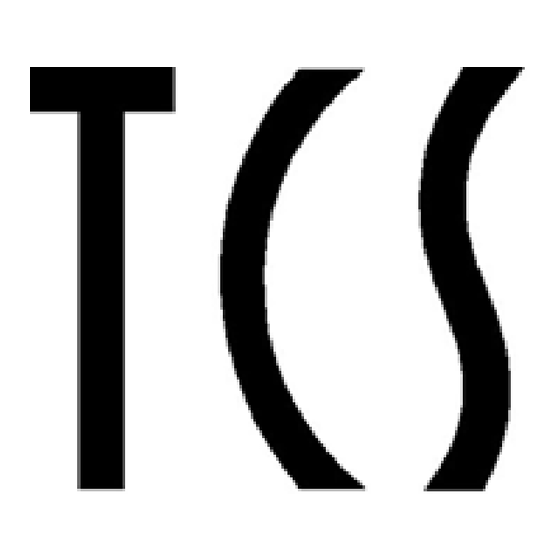
Summary of Contents for TCS AVU940x0
- Page 1 Product information VoiP video front-door station series for flush-mount AVU940x0 TCS TürControlSysteme AG, www.tcsag.de Subject to technical changes. TCS Hotline • Mail: hotline@tcsag.de PI_AVU940x0-uk...
-
Page 2: Table Of Contents
Labelling the name field ....................27 Technical data ........................27 Error search ........................28 Cleaning ..........................29 Conformity ........................29 Information on disposal ....................30 Warranty ........................... 30 Service ..........................30 TCS TürControlSysteme AG, www.tcsag.de Subject to technical changes TCS Hotline • Mail: hotline@tcsag.de PI_AVU940x0-uk... -
Page 3: Scope Of Delivery
When working in systems with 230 V mains voltage, the safety requirements according to DIN VDE 0100 must be observed. When installing TCS:BUS systems, the general safety regulations for telecommunication systems according to VDE 0800 must be observed. Inter alia: ... -
Page 4: Device Overview
ON: when and after a call is triggered, during a voice near-field ilumi- communication, during call from a SIP telephone/PC nation blinks: when starting TCS TürControlSysteme AG, www.tcsag.de Subject to technical changes TCS Hotline • Mail: hotline@tcsag.de PI_AVU940x0-uk... -
Page 5: Intended Use
11/2012 Intended use The front-door stations AVU940x0 are VoiP video front-door stations for door communi- cation with SIP enabled end devices such as SIP telephones or software telephones (TCS:Softphone). The door communication can be realised directly with SIP telephones within an ethernet network or via internet. -
Page 6: Install Flush-Mount Box
4. Remove the win:clip key. Do not seal the device with silicon under any circumstances! Condensed water must be able to run off and evaporate. TCS TürControlSysteme AG, www.tcsag.de Subject to technical changes TCS Hotline • Mail: hotline@tcsag.de PI_AVU940x0-uk... - Page 7 2 (30 V; 1 A) relay 1 (30 V; 1 A) mode switch power supply 12 - 26 V DC (from NGV1011) RJ45 connection ethernet/LAN/PoE TCS TürControlSysteme AG, www.tcsag.de Subject to technical changes. TCS Hotline • Mail: hotline@tcsag.de PI_AVU940x0-uk...
-
Page 8: Switching Diagram: Installation With A Network
+ – System requirements for operating via internet For the connection via internet telephony you need the widest internet access possible. For using the TCS:Softphone please also observe the manual TCS:Softphone. + – TCS TürControlSysteme AG, www.tcsag.de Subject to technical changes TCS Hotline •... -
Page 9: Wiring Diagram: Examples To Connect The Relais
Ensure that the screws are not over tightened. The housing of the flush-mount box could deform and front plate and name plate glass can not be installed resp. removed. TCS TürControlSysteme AG, www.tcsag.de Subject to technical changes. TCS Hotline • Mail: hotline@tcsag.de PI_AVU940x0-uk... -
Page 10: Commissioning
If the volumes are too large, there will be a microphone feedback effect (whistling). Setting option for the level of the echo / noise suppres- echo / noise supp- ression sion TCS TürControlSysteme AG, www.tcsag.de Subject to technical changes TCS Hotline • Mail: hotline@tcsag.de PI_AVU940x0-uk... -
Page 11: Configuration
Further all settings can be reset with the mode switch: switch 3: all settings (except the network settings), switch 4: network settings. TCS TürControlSysteme AG, www.tcsag.de Subject to technical changes. TCS Hotline • Mail: hotline@tcsag.de PI_AVU940x0-uk... -
Page 12: Examplel: Network Configuration Under Windows 7
Click on the characteristics button. Activate “use the following IP addresses:“ Enter an IP address, which differs to those of the TCS:Server only in the last digit, e.g. 192.168.1.5. Enter the number of the sub net mask: 255.255.0.0. -
Page 13: Network Settings
Enter the secundary DNS server only, if a second server can be used. The noise suppression has to be adjusted only by a TCS service staff! After finishing the setting press the button store + restart, store the settings. -
Page 14: Reset To Factory Settings
1234 After around 2 minutes, the front-door station is accessible again. Switch the DIP switches 3 and 4 to ON again. TCS TürControlSysteme AG, www.tcsag.de Subject to technical changes TCS Hotline • Mail: hotline@tcsag.de PI_AVU940x0-uk... -
Page 15: Basic Settings
automatic: A new menu appears, in which the switch over can be fixed depend- day/night ing on time. The entry of a time server (menu service) is necessary! After finishing the settings press the save button. TCS TürControlSysteme AG, www.tcsag.de Subject to technical changes. TCS Hotline • Mail: hotline@tcsag.de PI_AVU940x0-uk... -
Page 16: Sip Parameter
“183 Session progress“, if it is necessary for the SIP-Proxy server. gress‘ If it is necessary for the SIP-Proxy server. activate ‚Simmetric RTP‘ After finishing the settings press the save button. TCS TürControlSysteme AG, www.tcsag.de Subject to technical changes TCS Hotline • Mail: hotline@tcsag.de PI_AVU940x0-uk... -
Page 17: Audio Settings
GSM 6.10 comes from the field of mobile telecommunication. It causes only a low data volume, by just acceptable quality. The echo suppresion has to be adjusted only by TCS service staff! After finishing the stettings press the save button. -
Page 18: Video Settings
If there is only a low network bandwidth available, set the value for pictures per second to a lower value or select a smaller image format. After finishing the settings press the save button. TCS TürControlSysteme AG, www.tcsag.de Subject to technical changes TCS Hotline • Mail: hotline@tcsag.de PI_AVU940x0-uk... -
Page 19: Relay Contacts
2 is activated for the determined period of time. Note: This process is only started in case relay 1 is activated. Regardless of this, relay 2 can be activated with the code. TCS TürControlSysteme AG, www.tcsag.de Subject to technical changes. TCS Hotline • Mail: hotline@tcsag.de PI_AVU940x0-uk... - Page 20 1 and 2 in mode 5 2 was programmed in mode 5, double-digit [01-99]. After finishing the settings press the save button. TCS TürControlSysteme AG, www.tcsag.de Subject to technical changes TCS Hotline • Mail: hotline@tcsag.de PI_AVU940x0-uk...
-
Page 21: Time Parameter
In factory setting the front-door station is signalling the activation of the relay and signalling other states acoustically. This signalling can be (de-)activated. After finishing the settings press the save button. TCS TürControlSysteme AG, www.tcsag.de Subject to technical changes. TCS Hotline • Mail: hotline@tcsag.de PI_AVU940x0-uk... -
Page 22: Call Number Storage
Note: The adjusted group 1 or 2 also remains after the voltage supply is interrupted. After finishing the settings press the save button. TCS TürControlSysteme AG, www.tcsag.de Subject to technical changes TCS Hotline • Mail: hotline@tcsag.de PI_AVU940x0-uk... -
Page 23: User Settings
Activate or deactivate video in case of VoIP call. video call (H.264) Standard port: 80 web interface port After finishing the setting press the save button. TCS TürControlSysteme AG, www.tcsag.de Subject to technical changes. TCS Hotline • Mail: hotline@tcsag.de PI_AVU940x0-uk... -
Page 24: Service
2. Carry out the application, which caused problems. This is stored in the Log-File. 3. Press download protocol, store the File and send it to the technical support after a tele- phone consultation. TCS TürControlSysteme AG, www.tcsag.de Subject to technical changes TCS Hotline • Mail: hotline@tcsag.de PI_AVU940x0-uk... - Page 25 Wiederherstellung der kompletten Konfiguration aus einem Backup. configuration service password Change the password here. Please change the password set ex works during the first commissioning! TCS TürControlSysteme AG, www.tcsag.de Subject to technical changes. TCS Hotline • Mail: hotline@tcsag.de PI_AVU940x0-uk...
-
Page 26: Video
The image from the currently used front-door station appears. stop, play The running image transmission is stopped; the image sended last is shown. The image transmission is continued. setup back to the start page TCS TürControlSysteme AG, www.tcsag.de Subject to technical changes TCS Hotline • Mail: hotline@tcsag.de PI_AVU940x0-uk... -
Page 27: Labelling The Name Field
We recommend printing the name plates on a durable special foil. It is possible to order the foil directly at TCS: Polyester foil for name plates name plate glass DIN A4 that can be labeled. -
Page 28: Error Search
Check the registration name and password. These must be identical to those of the SIP server. Check the log file of the SIP server. Call TCS TürControlSysteme AG, www.tcsag.de Subject to technical changes TCS Hotline • Mail: hotline@tcsag.de PI_AVU940x0-uk... -
Page 29: Cleaning
Clean the device with a dry or slightly moist cloth. Remove stronger stains with a mild plastic cleaner. Conformity Declarations of conformity are available under www.tcsag.de, Downloads, trade information. TCS TürControlSysteme AG, www.tcsag.de Subject to technical changes. TCS Hotline • Mail: hotline@tcsag.de PI_AVU940x0-uk... -
Page 30: Information On Disposal
Please contact us: hotline@tcsag.de. Service Please send your questions and inquiries to hotline@tcsag.de headquarters TCS TürControlSysteme AG, Geschwister-Scholl-Str. 7, D-39307 Genthin Mail: info@ tcsag.de, www.tcsag.de TCS TürControlSysteme AG, www.tcsag.de Subject to technical changes TCS Hotline • Mail: hotline@tcsag.de PI_AVU940x0-uk...












Need help?
Do you have a question about the AVU940x0 and is the answer not in the manual?
Questions and answers