Advertisement
Quick Links
Model 1092/1093 Program ROM Update
1 Introduction
This document provides instruction to replace the program ROM (firmware) in the Model 1092A/B/C
and Model 1093A/B/C series GPS Satellite Controlled Clocks. Basic understanding of electrical safety and
static protection is expected.
2 Required Equipment
1. Torx T-25 or large flat-blade screw driver
2. IC Removal Tool, curved tweezers or small blade screwdriver
3 Saving Original Configuration
Updating the firmware will erase the clock's configuration. Document the existing settings for reference.
1. 1092B and 1093B/C: press SETUP and sequentially scroll through the various menus.
2. Press ENTER on any menu to sequence through that menu's settings.
3. 1092A and 1093A: unfortunately, many settings cannot be queried. Use the Operation Manual for a
list of serial commands to set local offset, Daylight Saving Time, broadcast modes, IRIG-B time and
control functions, etc.
4 Disassembly
1. Disconnect power.
2. Remove from service.
3. Remove the four screws securing the cover with a T-25 driver (or flat-blade screwdriver).
4. Lift off the cover.
5 Installing the Program ROM
1. The program ROM is located at U2 (see Figure 1 on page 4).
2. Remove the old program ROM using the appropriate IC removal tool.
3. Install the new ROM. Observe the correct IC orientation and make sure the IC pins line up well on
both sides of the socket. If necessary, use a pin-bending tool to line up the pins.
4. Option 28: If present, the Power System Time, Frequency, and Phase Monitor may also require an
update ROM. Follow the separate instructions for the update steps.
6 Reassembly
1. Replace the cover.
2. Install the four screws securing the cover with a T-25 driver (or flat-blade screwdriver).
3. Place into service.
4. Connect the power.
5. Set to factory defaults.
7 Configuration
7.1 Factory Defaults
7.1.1 Front Panel (B and C Models)
1. Press and release SETUP at startup and during the first two splash screens.
If not displayed then start over.
2. Display will show SET FACTORY DEFAULTS?
3. Press ENTER and follow the on-screen prompts.
Arbiter Systems, Inc. 1324 Vendels Circle, Suite 121 Paso Robles, CA 93446 USA Tel: +1.805.237.3831
Fax: +1.805.238.5717 E-mail: techsupport@arbiter.com Internet: http://www.arbiter.com
PD0030600I
1
Advertisement

Summary of Contents for Arbiter Systems 1092A
- Page 1 2. Press ENTER on any menu to sequence through that menu’s settings. 3. 1092A and 1093A: unfortunately, many settings cannot be queried. Use the Operation Manual for a list of serial commands to set local offset, Daylight Saving Time, broadcast modes, IRIG-B time and control functions, etc.
- Page 2 Example: 1,4,1093,0XI Model 1093A/B/C with Option 28 and 60 Hz reference NOTE: Cycle power to make sure the main processor and the option are communicating. Arbiter Systems, Inc. 1324 Vendels Circle, Suite 121 Paso Robles, CA 93446 USA Tel: +1.805.237.3831 Fax: +1.805.238.5717 E-mail: techsupport@arbiter.com Internet: http://www.arbiter.com...
- Page 3 Example: 3,10,0,0,120DT DST ends at 2:00 am on the first Sunday of November. Daylight Saving Time Review Return Daylight Saving Time Configuration. Arbiter Systems, Inc. 1324 Vendels Circle, Suite 121 Paso Robles, CA 93446 USA Tel: +1.805.237.3831 Fax: +1.805.238.5717 E-mail: techsupport@arbiter.com Internet: http://www.arbiter.com...
- Page 4 +12V -12V 1092/1093 PROCESSOR/CONTROLLER PART NUMBER SERIAL NUMBER LB00189 REV. JMP5 Figure 1: Model 1092/1093 Main Board ROM Location Arbiter Systems, Inc. 1324 Vendels Circle, Suite 121 Paso Robles, CA 93446 USA Tel: +1.805.237.3831 Fax: +1.805.238.5717 E-mail: techsupport@arbiter.com Internet: http://www.arbiter.com...
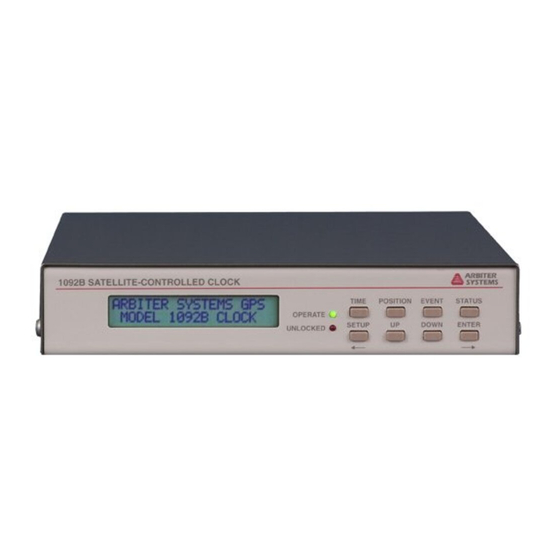





Need help?
Do you have a question about the 1092A and is the answer not in the manual?
Questions and answers