Table of Contents
Advertisement
Quick Links
Set control mode at delivery
O Encoder (PROP3)
-> Page 5
O Indirect sound selection (PROP3)
-> Page 8
Loaded sound: _________________________________________________
Flashing output:
Comment:
________________________________________________________
________________________________________________________
TBS Mini, 05/2016
Digital Multifunctional RC-Soundunit
TBS Mini
O None
O Out1
Manual
O Direct sound selection (PROP2)
-> Page 7
O Autostart
-> Seite 9
O Out2
www.benedini.de
Page 1 of 11
Advertisement
Table of Contents

Subscribe to Our Youtube Channel
Summary of Contents for Benedini TBS Mini
- Page 1 -> Page 5 -> Page 7 O Indirect sound selection (PROP3) O Autostart -> Page 8 -> Seite 9 Loaded sound: _________________________________________________ Flashing output: O None O Out1 O Out2 Comment: ________________________________________________________ ________________________________________________________ TBS Mini, 05/2016 www.benedini.de Page 1 of 11...
- Page 2 1. Features The TBS Mini is developed for all kind of RC controlled models, including airplanes, tanks, trucks, crawlers,... It is a enhanced version of the proofed TBS Micro soundunit. Fully customer programmable. Your own sounds can be loaded! ...
- Page 3 (negative) Speaker connection: If a speaker is connected directly at the TBS Mini, make sure using the Speaker Plus and Speaker Minus pins (upper two ones). You must NOT use the Ground pin at the speaker connector! Use 8 Ohm speaker.
-
Page 4: Installation Schematic
All switching outputs (Out1-6) can be configured to different modes (switching, latching, flashing) and can be routed to different sounds for simultaneous action. Most common is using them for gun muzzle flashing. High power LEDs, including pre wired cable sets are available. TBS Mini, 05/2016 www.benedini.de Page 4 of 11... -
Page 5: First Setup
It MUST only be teached to the radio! The set control mode of the TBS Mini is checked at the first page of this manual. Please see the following chapters how to teach the Mini according to the set control mode:... - Page 6 8) After teaching all positions the sound unit beeps 3x and is back in normal operation mode. Hint: If you are using the resistor network shown above instead of the encoder, each rotary switch position is represented by one of the push buttons. TBS Mini, 05/2016 www.benedini.de Page 6 of 11...
- Page 7 3.2.1. Teaching direct soundselection using Prop2 input The 3pos switch receiver channel must be connected to Prop2 input of the TBS Mini. Prop2 input mode must be set to “Function ½” at the TBS Flash software. The desired sounds must be selected too.
- Page 8 6. Flick the 3-position control switch at the transmitter and set it back to center -> A short sequence of full speed is played. 7. Soundunit returns to normal operation mode → Green LED is blinking fast TBS Mini, 05/2016 www.benedini.de Page 8 of 11...
-
Page 9: Auto Start
If the control mode “Autostart” is selected, there is no control channel defined. If you want to switch from Autostart back to another control mode you need to select a control channel by the optional programming cable! TBS Mini, 05/2016 www.benedini.de Page 9 of 11... -
Page 10: Connecting An External Amplifier
Y-cable for connecting the receiver to the ESC and the TBS Mini (speed channel). In this case the receiver is powered directly and not via the two Prop1 connectors of the TBS Mini. Maximum current of the Prop1 connectors is 3A, if according wires are used! - The switching outputs of the TBS Mini MUST not be used to trigger any dangerous actions in the model (f.e. - Page 11 Standard wiring of TBS Mini in “Autostart” control mode, together with 1x40W amplifier TBS Mini, 05/2016 www.benedini.de Page 11 of 11...
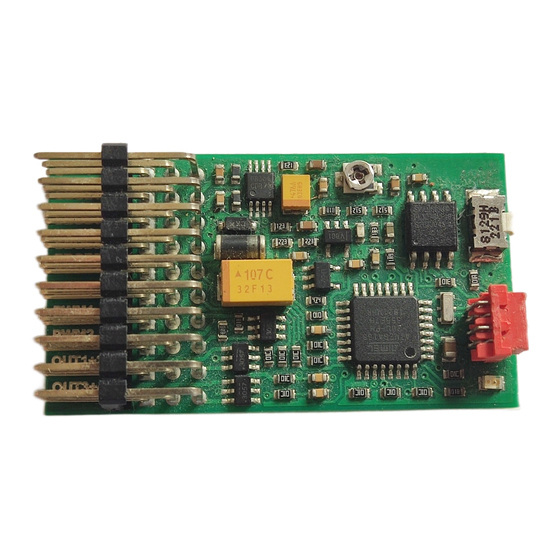




Need help?
Do you have a question about the TBS Mini and is the answer not in the manual?
Questions and answers