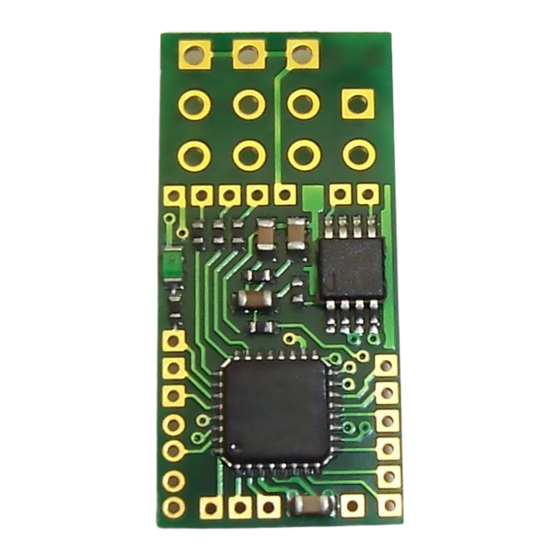
Table of Contents
Advertisement
RC Connection
Speaker
Prop 1
Prop 2
Prop 3
Polarity: - + Sinal
Technical datas:
Dimensions:
Voltage:
Current:
Speaker:
Output power:
Proportional inputs: Positiver Impuls 0,8ms bis 2,0ms
Sound quality:
Connections:
LS:
Speaker or external amplifier
PROP_1:
Prop.input for speed controller
PROP_2:
Prop.input for special functions (configurable)
PROP_3:
Prop.input for controlling.
Used for 12position encoder or two position toggle Switch.
LRN:
Bridge to enter the learn mode.
Attention: Don't solder wires at this contacts, because they are also used for
connecting the optional programming adaptor.
Prog:
Connector for the optional programming adaptor
Note:
Prog cable must be connected with its BROWN wire at the outer (right) side
of the PCB (see last page)
Power is provided through the receiver by one of the PROP inputs.
Set controlmode at delivery:
O Encoder (→ see page 3)
O Indirekt soundselect (→ see page 6)
Loaded sound at delivery: _______________________________________
Soundmodule TBS Micro V2.0
RC - Soundunit TBS Micro V2.0
PWM2 PWM1 A9 A8 A7 A6
NC A1 A2
11 x 23,5 x 3,2mm (min.11x16x3,2mm)
3V to max. 5V! (supplied by the receiver)
app. 10mA without sound, app. 250mA at max. volume
8-32 Ohm
1W at 8-Ohm at 5V,
up to 22,05 kHz
A5
A4
A3
Learn Kontakte
0,6W at 8-Ohm at 3V
O Direct soundselect (→ see page 5)
O Autostart (→ see page 7)
Page:1
Solderpads
Speaker
Ground
Prop1
Prop2
Prop3
+5V
Advertisement
Table of Contents

Summary of Contents for Benedini TBS Micro V2.0
- Page 1 Soundmodule TBS Micro V2.0 Page:1 RC - Soundunit TBS Micro V2.0 PWM2 PWM1 A9 A8 A7 A6 RC Connection Solderpads Speaker Speaker Prop 1 Ground Prop1 Prop 2 Prop2 Prop3 Prop 3 Learn Kontakte Polarity: - + Sinal NC A1 A2...
- Page 2 A optional programming adaptor is available to configure the sound unit at a common PC or to install new sounds on it. The free of charge configuration software TBS Flash is available at www.benedini.de, as well as soundlibraries free of charge The soundunit can be controlled by a separate proportional channel or in “Autostart”...
- Page 3 Soundmodule TBS Micro V2.0 Page:3 2. Control modes 2.1. Controlling the sound unit by the 12-position encoder The most comfortable way of controlling the sound unit is using the socalled “12-position encoder”. It consists of a 12 position rotary switch in combination with a push button. The desired sound is selected by the rotary switch and is triggered by the push button.
- Page 4 Soundmodule TBS Micro V2.0 Page:4 Teaching the sound unit for encoder control: 1. Power on transmitter and receiver. LED blinks fast -> normal mode Bring all joysticks to neutral position. Model must not move. 2. Bridge LRN contact for about 0.5 seconds until one beep occurs -> LED cont. on.
- Page 5 Soundmodule TBS Micro V2.0 Page:5 Direct 2.2. sound selection by a 3 position switch (toggle switch) If you want to run only the engine sound and ONE special sound (f.e. MG), you can use this simple control mode. You need a proportional channel equipped with a 3 position switch with neutral position and momentary contacts to both sides or a common joystick channel.
- Page 6 Soundmodule TBS Micro V2.0 Page:6 Indirect 2.3. sound selection by a 3 position switch (toggle switch) Another control mode is possible by using a toggle switch with neutral position (recommended), or a common joystick at a available proportional channel. A attached servo must leave its middle/neutral position when the switch is pressed in one direction and must return to its middle position when the switch is released.
- Page 7 Soundmodule TBS Micro V2.0 Page:7 2.4. Autostart If you only want to play the engine sound, the “autostart” mode can be selected. The engine starts automatically, as soon as the model is accelerated the first time. If the engine is more than 20s idle, it shuts down automatically.
- Page 8 Tilting the inserted plug SLIGHTLY is also possible. Do not move the plug while programming! The free of charge configuration software TBS Flash is available at www.benedini.de, as well as free of charge soundlibraries.



Need help?
Do you have a question about the TBS Micro V2.0 and is the answer not in the manual?
Questions and answers