Table of Contents
Advertisement
Quick Links
Advertisement
Table of Contents

Summary of Contents for D&H DH05C
- Page 1 Doehler & Haass LOCOMOTIVE DECODER DH05C DH10C DH16A...
- Page 2 Loco Decoder DH05C Loco Decoder DH10C ZCLK ZDAT AUX1 AUX2 G1, G2 Track 1, 2 SUSI supply voltage M1, M2 Motor 1, 2 ZCLK SUSI clock Front light ZDAT SUSI data Rear light SUSI ground AUX1 … AUX4 Additional functions 1 … 4...
- Page 3 Loco Decoder DH16A PluX connector AUX3 ZCLK ZDAT Index AUX1 AUX2 AUX4 AUX5 AUX6 AUX7...
-
Page 4: Table Of Contents
Content Introduction Safety instructions Warranty Support and Help Functions Decoder-Installation Preparation Check after the insertion Installation Operating system SelecTRIX 1 (SX1) Functions Setup features Operation Explication of the signal-stopping section Operating system DCC Functions Setup features Operation Operating system SelecTRIX 2 (SX2) Functions Setup features Operation... -
Page 5: Introduction
DH16A-4 Introduction The locomotive decoder DH05C, DH10C and DH16A are compatible with the protocols of SelecTRIX Standard SX1 / SX2 as well as with NMRA-DCC-Standard. They can be controlled by every central control unit working with one of these data formats. -
Page 6: Safety Instructions
Safety instructions This product is not suitable for children under 14 years! It might be swallowed by children under 3 years! An improper use involves a risk of injury due to sharp edges and points. Warranty The functioning of every decoder is fully tested before delivery. The warranty period is 2 years from the date of purchase. -
Page 7: Functions
Functions Operation can be controlled either by conventional DC command stations or by digital central units supporting the formats SelecTRIX 1 and 2 or NMRA-DCC Automatically switchover from conventional DC to digital operation In case of digital operation the last programmed system will be activated (no automatically switchover!) ... -
Page 8: Decoder-Installation
Decoder-Installation Preparation Check if the locomotive is in perfect running order electrically and mechanically, prior to any mounting work. Defects and dirt must be eliminated first. Pay attention to the instructions of the locomotive producer. Only locomotives running smoothly in analogue mode, should be equipped with a digital decoder. New locomotives should be run in at least 30 minutes in each direction of travel. -
Page 9: Installation
If the locomotive is not equipped with an interface jack, the decoder must be wired up individually. For this purpose you should use decoder with flexible wires (DH05C-3, DH10C-3 respectively DH16A- The decoder DH05C-0, DH10C-0 respectively DH16A-0 should be used by experienced model... - Page 10 Connect the decoder wires accordingly to the following diagram: red wire with the right track wire (G1) black wire with the left track wire (G2) orange wire with the motor wire, which was connected to the right track (M1) gray wire with the motor wire, which was connected to the left track (M2) white wire with the front light (LV)
- Page 11 LR yellow AUX1 LV white AUX2 G2 black G1 red M2 grey *) Mass M1 orange Direction of travel (backward) Direction of travel (forward) *) The mass can either be connected to wheel 1 or 2, depending on the producer Function outputs: The function outputs AUX1 …...
-
Page 12: Operating System Selectrix 1 (Sx1)
Operating system SelecTRIX 1 (SX1) Functions Speed steps Speed steps (internal) Front light / rear light Additional functions Additional channel available (Loco address + 1) with 8 additional functions Setup features All locomotive parameters can be varied by programming freely at any time. Please, take the information concerning the programming from the instructions of your programming device. - Page 13 Extended setups Interchange of connections 0 … 7 Activation of AFB and additional channel (A) 1 … 6 Motor regulation variant 1 … 4 Interchange of connections 0 … 7 Interchange motor connections Interchange light connections Interchange track connections Activation of AFB (Automatically acceleration / deceleration control) and additional channel Function With Without...
- Page 14 Reading out the extended characteristic values is executed by the entry of the character sequence 00–111 and a subsequently push on the programming key. Writing of the extended characteristic values is executed by the entry of the character sequence 00=VAI and a subsequently push on the programming key.
-
Page 15: Operation
Operation Put the locomotive on the programming track and read out the programming parameters of the decoder. The default value should be 01-542. Program the desired locomotive address and start running the locomotive keeping the other parameter values. After the first check you can vary the parameters of the engine freely according to your requirements. -
Page 16: Operating System Dcc
Operating system DCC Functions Short addresses 1 – 127 Long addresses 0001 – 9999 Speed steps 14, 28, 126 Speed steps (internal) Front light / rear light (can be dimmed) Additional functions (can be dimmed) Operation with break diodes Operation with break generators Consist mode Full NMRA conform Programming on the main (POM) - Page 17 List of supported CV: Name and definition Range Short address 0 – 127 (3) Starting voltage 0 – 15 (0) Acceleration time 0 – 255 (3) The value corresponds to the time in seconds from start to maximum speed Deceleration time 0 –...
- Page 18 Long address 0 – 255 (192) CV17 contains the most significant byte, CV18 contains the least significant 0 – 255 (0) byte, Only if activated by CV29 Consist address 0 – 127 (0) Several compound locos run under this address deactivated Value + 128 inverse direction...
- Page 19 Function mapping F1(f+r) (See supplement 1) 0 – 255 (4) If CV35 is written, CV47 will be set to the same value Function mapping F2(f+r) (See supplement 1) 0 – 255 (8) If CV36 is written, CV64 will be set to the same value Function mapping F3 (See supplement 1) 0 –...
- Page 20 Interchange of connections 0 – 7 (0) Function Value Motor connections Light connections Track connections Dimming light "normal" 0 – 31 (31) 0 = off … 31 = full brightness Dimming light "alternative" 0 – 31 (15) 0 = off … 31 = full brightness Dimming AUX1 0 –...
- Page 21 User identifier 2 0 – 255 (0) Preclusion for LV 0 – 255 (0) Bit 0 = F1 ... Bit 7 = F8 Preclusion for LR 0 – 255 (0) Bit 0 = F1 ... Bit 7 = F8 Preclusion for AUX1 0 –...
- Page 22 All configuration variables except for CV01, CV17 and CV18 (= locomotive addresses) can be accessed during operation on your layout (POM / programming on the main).
-
Page 23: Operation
Operation Put the locomotive on the programming track and read out the short locomotive address of the decoder (CV01). The default value should be 3. Program the desired locomotive address and start running the locomotive keeping the other adjustment values. After the first check you can vary the parameters of the engine freely according to your requirements. -
Page 24: Operating System Selectrix 2 (Sx2)
Operating system SelecTRIX 2 (SX2) Functions Speed steps Speed steps (internal) Front light / rear light (can be dimmed) Additional functions (can be dimmed) Operation with break diodes Programming on the main (POM) Setup features The characteristics of a locomotive operated in the SX2-operating mode can be varied by programming the parameters (par) freely at any time. - Page 25 List of supported parameters: Name and definition Range Loco address unit position 0 – 99 (1) Loco address hundred position 0 – 99 (10) Loco address for SX1 0 – 255 (112) If > 111 deactivated Additional channel 1 for SX1 0 –...
- Page 26 Starting voltage 0 – 15 (0) Start delay speed step 1 0 – 250 (0) Shunting gear speed (See par013) 0 – 127 (63) Shunting gear deceleration (See par011) 0 – 255 (1) Signal-stopping section 0, 1 (0) 1 or 2 Consist mode F1 –...
- Page 27 Analog Modus FL, F9 – F12 0 – 63 (3) Bit Function Value Bit Function Value 0 FL(f) 4 F11 1 FL(r) 5 F12 2 F9 3 F10 Interchange of track connections 0, 1 (0) 0 = normal, 1 = inversed Interchange of motor connections 0, 1 (0) 0 = normal, 1 = inversed...
- Page 28 Function mapping F0(f) (See supplement 1) 0 – 255 (1) Function mapping F0(r) (See supplement 1) 0 – 255 (2) Function mapping F1(f+r) (See supplement 1) 0 – 255 (4) If par063 is written, par075 will be set to the same value Function mapping F2(f+r) (See supplement 1) 0 –...
- Page 29 0 – 255 (0) Manufacturer identification (Read only) 97 = Doehler & Haass (Decoder Reset by „101“) Decoder identifier (Read only) DH05C = 52, DH10C = 102, DH16A = 160 Version number (Read only) Date (Read only) Revision number (Read only)
- Page 30 All parameters except for par001 and par002 (= locomotive address) can be accessed during operation on your layout (POM / programming on the main).
-
Page 31: Operation
Operation Put the locomotive on the programming track and read out the locomotive address of the decoder (par001+par002). The default value should be 1001. Program the desired locomotive address and start running the locomotive keeping the other parameter values. After the first check you can vary the parameters of the engine freely according to your requirements. -
Page 32: Supplement 1
F4 should activate the shunting gear and switch on the outputs LV and LR: LV=1, LR=2, RG=128: so you must enter the value 131 in CV38 | par066. Notice: AUX3 and AUX4 are not available in the decoder DH05C and DH10C. Timer function (CV117 - 120, par076 - 079) - Page 33 Preclusion (CV113 - 116, par024 - 027) This function gives you the option to deactivate a function associated to an output partly (e.g. drivers cab light in front dark), though this output is switched on (e.g. LV by function F0). Example: A typical situation where to apply this function is the push-pull operation.
- Page 34 Supplement 2 Characteristic diagrams Speed step characteristics *) Maximum speed characteristic Characteristic speed step diagram: Linear Logarithmic *) The curve 5 of the speed step characteristics corresponds with the DHL loco decoder series.
- Page 35 Never throw this product in the normal household waste at the end of its lifetime. Please, always use the waste disposal plant of your municipality. Not suitable for children under 36 month because of the danger of swallowing the product and of injuries due to sharp-edged parts. Nicht geeignet für Kinder unter 3 Jahren wegen der Gefahr des Verschluckens sowie der Verletzung durch scharfkantige Teile! Ne convient pas aux enfants au-dessous de 3 ans, dus au risque d’avaler le produit ou...
- Page 36 Company stamp DOEHLER & HAASS GmbH © A. Haass Eichelhäherstrasse 54 Modifications and errors excepted D-81249 München Tel. +49 (0)89 8641487 www.doehler-haass.de Version 08/2012...
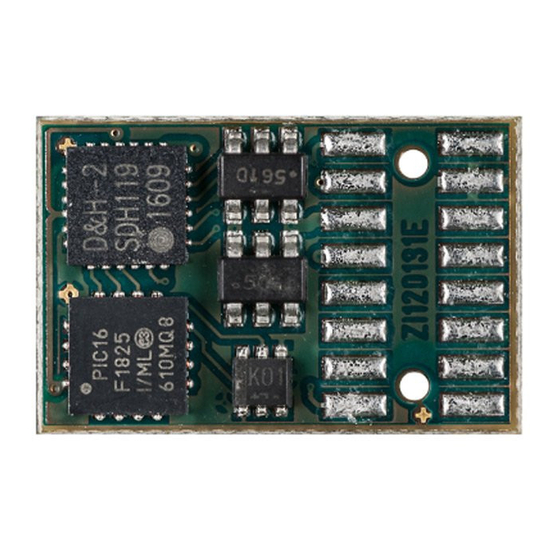









Need help?
Do you have a question about the DH05C and is the answer not in the manual?
Questions and answers