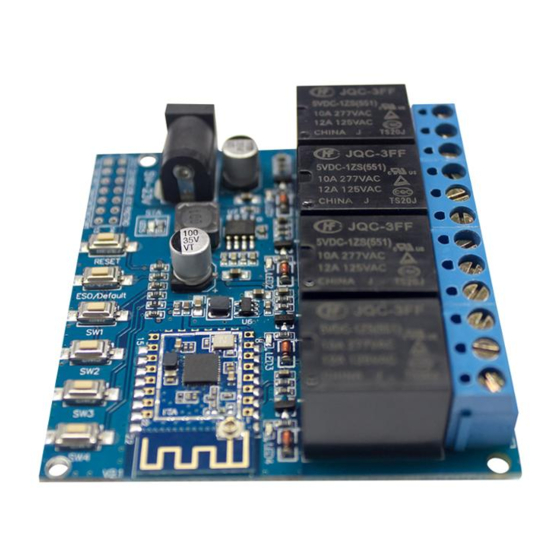
Summary of Contents for Hi-Link HLK-SW04
- Page 1 SHENZHEN HI-LINK ELECTRONIC CO.,LTD HLK-SW04 User Manual Version:V1.6 Revise:2019-5-25 All rights reserved@Shenzhen Hi-link Electronic co.,Ltd...
-
Page 2: Table Of Contents
Catalogue 1. Summary ......................2 2. Hardware Description ........... 错误!未定义书签。 2.1 network characteristic ....................... 2.2 Hardware parameters ........................5 ..................6 2.3 Indicator light and keystroke function 3. Application area ....................5 4. APP User manual ..................... 7 4.1 One-key configuration networking..................... 7 4.2Set relay countdown and timing...................... - Page 3 1. Summary HLK-SW04 is a 4-way relay controller. The controller is docked with the Alibaba Cloud Living Object-Union Platform, The relay support Android、iOS,Can realize remote or local area network control relay switch, timing and countdown operation,support intelligent speaker control the switch of relay,such as Tmall elves.
-
Page 4: 2. Hardware Description
2.1 network characteristic The relay controller is based on HLK-M50 module. HLK-M50 is a cost-effective embedded serial port-WiFi transmission module developed by HI-LINK Electronics. The module has built-in TCP/IP protocol stack, which can realize the conversion between user serial port and wireless network (WIFI) interface, and can transmit data between serial port and network TCP/UDP connection. -
Page 5: Hardware Parameters
2.2 Hardware parameters Input power supply:5-23V Input current:2A Maximum input voltage:220v Maximum input curret:10A Input and output:4 channel output Some functions of the hardware are shown in the below.: Form 2. HLK-SW04 Hardware function diagram... -
Page 6: Indicator Light And Keystroke Function
2.3 Indicator light and keystroke function Indicator light: Indicator effect Status Description Periodically, quickly shine Invalid module activation code three times. Periodically, quickly shine The distribution network mode can be twice. distributed and bound by the APP as the module distribution network Continuous slow flash(bright The module is trying to connect to WiFi 1s close 1s)... - Page 7 2 、 Schematic diagram of connection between controller and electromagnetic lock: 4. APP using instructions Download and install the cloud smart app and login in(Download the QR code as follows):...
-
Page 8: One-Key Configuration Networking
4.1 .One-key configuration networking Use app to carry on the one-key distribution network operation, confirm that the equipment is in the distribution network state (through the indicator light) before the distribution network, if the device is not in the distribution network state, first carry on the equipment recovery default operation to make the device enter the distribution network state.。... -
Page 10: Set Relay Countdown And Timing
4.2 Set relay countdown and timing After the APP display device is online, the timing and countdown can be set, the countdown setting can be set up separately, the timing setting can be set up separately, and the timing setting can be set up separately, or multiple relays can be set up. 4.3.Third party platform access At present, firmware uses ICA standard data format for device control by default. - Page 11 International Release Notes: HLK-SW04 international version,When you select different country areas or international registration accounts according to different regions, pay attention to the selection of overseas areas(Overseas accounts connect to Ali-cloud International Station by default) 5. Revised record Date Version...
-
Page 12: 6. Technical Support And Contact Information
6. Technical support and contact information Shenzhen Hi-link Electronic co.,Ltd Add:Room 301,Caiyue Mansion West Gate 3,liuxian Blvd,Minzhi street,Longhua district,Shenzhen Tel:0755-23152658/83575155; Web: www.hlktech.com...






Need help?
Do you have a question about the HLK-SW04 and is the answer not in the manual?
Questions and answers