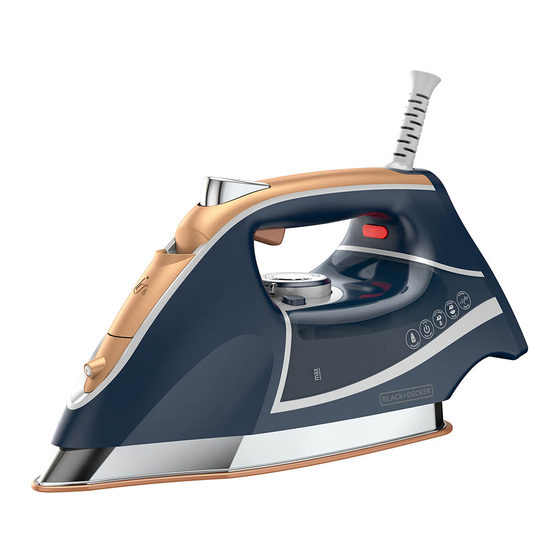
Summary of Contents for Black+Decker D3300
- Page 1 PLANCHA DE VAPOR SERIE ELITE PRO FER À VAPEUR ELITE PRO u s e and care ma nua l m a nua l de us o y cu ida d o g u ide d’util is at ion et d ’en tret ien D3300, D3300C...
-
Page 2: Important Safety Instructions
IMPORTANT SAFETY INSTRUCTIONS When using your iron, basic safety precautions should always be followed, including the following: • READ ALL INSTRUCTIONS BEFORE USING. when you turn a steam iron upside down— there might be hot water in the reservoir. • Use iron only for intended use. Avoid rapid movement of iron to minimize •... - Page 3 GE T T I N G TO K N OW YO U R E L I T E P R O SE R I E S ST E A M IR O N Soleplate Spray nozzle Variable steam control Water-fill cover Max fill line 10.
-
Page 4: How To Use
H OW TO US E This product is for household use only. GET TI NG STARTE D • Remove all labels, tags and stickers attached to the body, cord, or soleplate of the iron. • Remove and save literature. • Please note that water droplets may still be visible in the tank at the time of purchase. -
Page 5: Additional Features
When finished ironing, turn the temp. dial to the minimum setting and unplug from the outlet. Stand the iron on its heel rest and allow it to cool off. ADDITIONAL FEATURES Burst of Steam Use for ironing in the vertical and horizontal position. Press the Burst of Steam button to generate a burst of steam. -
Page 6: Cleaning And Care
CLEANING AND CARE This product contains no user serviceable parts. Refer to service qualified service personnel. CLEANING OUTSIDE SURFACES Make sure the iron is unplugged and has completely cooled. Wipe the soleplate and outer surface with soft, damp cloth. Water and small amounts of gentle household soaps, such as dishwashing liquid, can be used. -
Page 7: Need Help
NEED H EL P? For service, repair or any questions regarding your appliance, please call our Customer Service Line at 1-800-465-6070. Please DO NOT return the product to the place of purchase. Also, please DO NOT mail product back to manufacturer, nor bring it to a service center. -
Page 8: Instrucciones Importantes De Seguridad
INSTRUCCIONES IMPORTANTES DE SEGURIDAD Cuando se utilizan aparatos eléctricos, siempre se debe respetar ciertas medidas de seguridad a fin de reducir el riesgo de un incendio, un choque eléctrico y (o) lesiones a las personas, incluyendo las siguientes: • LEA TODAS LAS INSTRUCCIONES ANTES •... - Page 9 CO N OZCA SU P LA N C H A D E VA P OR DE L A S E R I E E L IT E P R O Suela Luz indicadora de encendido/ apagado automático Control de vapor variable Rociador Línea de llenado “Max”...
-
Page 10: Primeros Pasos
COMO USAR Este product es solamente para uso doméstico. PRIMEROS PASOS • Retire toda etiqueta y calcomanía adheridas al cuerpo, cable o suela de la plancha y la banda plástica alrededor del enchufe. • Retire y conserve la literatura. • Por favor esté al tanto de que gotas de agua pueden estar todavía visibles en el tanque en el momento de compra. -
Page 11: Características Adicionales
CARACTERÍSTICAS ADICIONALES GOLPE DE VAPOR Utilice para planchar en posición vertical y horizontal. Presione el botón de golpe de vapor para generar un golpe de vapor. Para obtener mejor rendimiento, deje pasar un intervalo de varios segundos entre cada golpe de vapor. ROCIO FINO Presione el gatillo de rocío fino para generar un rocío de agua. -
Page 12: Cuidado Y Limpieza
CUIDADO Y LIMPIEZA Este producto no contiene piezas que deban ser reparadas por el usuario. Para servicio, consulte al personal de servicio calificado. LIMPIEZA DE LAS SUPERFICIES EXTERIORES 1. Asegúrese de que la plancha esté desenchufada y que se haya enfriado por completo. - Page 13 P Ó L I Z A D E G A R A NT Í A (Válida sólo para México) Duración Spectrum Brands de México, SA de CV garantiza este producto por 2 años a partir de la fecha original de compra. ¿Qué...
-
Page 14: Nec Esi Ta Ayuda
¿NEC ESI TA AYUDA? Para servicio, reparaciones o preguntas relacionadas al producto, por favor llame al número del centro de servicio que se indica para el país donde usted compró su producto. NO devuélva el producto al fabricante. Llame o lleve el producto a un centro de servicio autorizado. - Page 15 Por favor llame al número correspondiente que aparece en la lista a continuación para solicitar que se haga efectiva la garantía y donde Ud. puede solicitar servicio, reparaciones o partes en el país donde el producto fué comprado. Argentina Honduras Atención al consumidor Serviteca 0800 444 7296...
- Page 16 P ÓL I Z A D E G A R AN T Í A (Válida sólo para México) Duración Spectrum Brands de México, SA de CV garantiza este producto por 2 años a partir de la fecha original de compra. ¿Qué...
-
Page 17: Règles De Sécurité Importantes
RÈGLES DE SÉCURITÉ IMPORTANTES Lorsqu’on utilise le fer à repasser, il faut toujours respecter certaines règles de sécurité fondamentales, notamment les suivantes : • LIRE TOUTES LES INSTRUCTIONS AVANT l'appareil est utilisé par un enfant ou à proximité d'un enfant. Ne pas laisser le fer à D'UTILISER L'APPAREIL. - Page 18 FA M I L I A R I SAT IO N AVE C VOT R E F E R À VA P E U R E L IT E P R O Semelle Témoin lumineux marche/arrêt automatique Sélecteur de vapeur variable Bec de pulvérisation Ligne de remplissage maximal Couvercle du réservoir à...
-
Page 19: Remplissage Du Réservoir À Eau
UTI L I SAT I O N Cet appareil est conçu pour un usage domestique seulement. P OU R CO M M E N C E R • Retirer toutes les étiquettes et tous les autocollants apposés sur l'appareil, le cordon ou la semelle. •... -
Page 20: Caractéristiques Supplémentaires
Pour repasser à la vapeur, régler le sélecteur de vapeur variable à la quantité de vapeur souhaitée. Pour obtenir des résultats optimaux, les réglages de vapeur devraient être utilisés avec les réglages de température ci-dessous. • Vapeur faible : mélanges •... -
Page 21: Entretien Et Nettoyage
ou sélectionner le réglage correspondant au tissu le plus délicat. Par exemple, lorsque vous repassez une chemise 65 % coton / 35 % polyester, utiliser le réglage approprié au polyester. • Chaque fois que les réglages de température sont modifiés, laisser le fer reposer une minute ou deux pour permettre au fer à... - Page 22 Maintenir le bouton dans cette position jusqu'à ce que le fer à repasser soit vide. Au besoin, incliner légèrement le fer à repasser d'un côté à l'autre et de l’avant vers l’arrière pour accélérer le processus. Une fois que le fer à repasser est vide, relâcher le bouton AUTO CLEAN™...
-
Page 23: I N For M At I O N S Ur L A G A Ra N T Ie E T L E S Erv I C E À L A C L Ie N T È L E
I N FOR M AT I O N S UR L A G A RA N T IE E T L E S ERV I C E À L A C L IE N T È L E Garantie limitée de deux ans (Valable seulement au Canada et aux États-Unis) Pour faire entretenir ou réparer l’appareil, ou pour toute question concernant votre appareil, composer le numéro 1 800 pertinent qui figure dans cette section. - Page 24 “Product Takeback: Please Recycle!" Todos los derechos reservados. À la fin de la durée utile de ce produit, BLACK+DECKER et les logos BLACK+DECKER sont des marques vous pouvez le poster à Spectrum Brands au de commerce de Black & Decker Corporation, utilisées par 507 Stokely Drive, Deforest, WI 53532 Spectrum Brands, Inc.
















Need help?
Do you have a question about the D3300 and is the answer not in the manual?
Questions and answers
B&D iron will not turn on. Light blinked 1x when plugged in. Later light started to blink then when off. Now it’s blinking again, but no heat.
If the Black+Decker D3300 iron will not turn on and the light is blinking, it is likely in Auto-Shut Off mode. This occurs when the iron has been inactive for 30 seconds on its soleplate or side, or 8 minutes on its heel rest. To reactivate the iron, simply move it.
This answer is automatically generated
B&D iron will not turn on. Light blinked 1x when plugged in. Later light started to blink then when off. Now it’s blinking again, but no heat.
If the Black+Decker D3300 iron does not turn on and the red light under the handle is blinking, it is likely in Auto Shut-Off mode. This happens if the iron has been inactive for 30 seconds on its soleplate or side, or for 8 minutes when left upright on the heel rest. To resume operation, simply move the iron to take it out of stand-by mode.
This answer is automatically generated