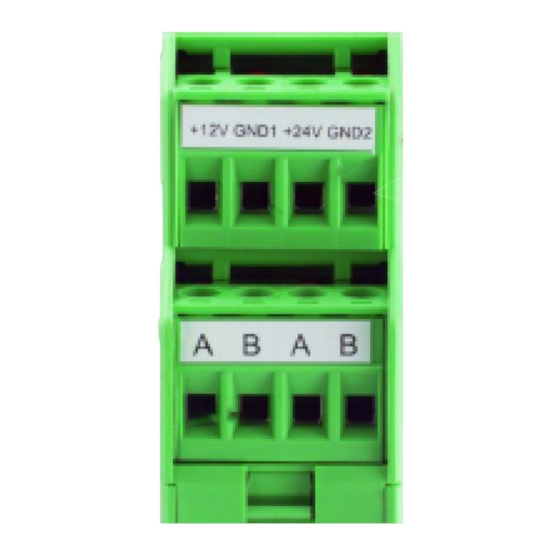
Advertisement
Available languages
Available languages
Quickstart – Smart Weather Sensors WSxxx
WSxxx Quickstart: Connection & First Check
Thank you for choosing our product. With this quickstart sheet, we would like to assist with connection,
installation and first check of the smart weather sensor WSxxx.
Mounting of the WSxxx on a pole:
-
For mounting of the sensor on a pole, a combination wrench SW13 is required
-
WSxxx with wind sensor: Every device with wind sensor must be aligned to the North in
order to ensure correct wind measurement, or automatic compass correction must be
activated – additional information to compass correction may be found in the WSxxx manual.
Connections & Pin assignment for using the UMB protocol:
1
White
3
Green
5
Grey
7
Blue
Note: If you do not use the UMB protocol, the pin assignment is changing. More detailed
information on this subject may be found in the WSxxx manual.
Connection to ISOCON-UMB:
First check of WSxxx after installation via UMB-Config-Tool software:
1. Install UMB Config tool software on the PC or laptop
(Software available on the in the delivery included memory stick and on
2. Connect Com-Port PC/laptop with interface ISOCON-UMB (RS232-SUBD9 1:1)
3. Start program under: Start
4. Choose used Com-port "Edit
5. Open sensor menu with „Edit
button) to the sensor list
6. Use „Verify" to check the communication to the sensor
7. Click on „Active channels" and activate the desired channels
(click on the channel)
8. Leave window with button„Save/Exit"
and start measurement using button „file -> start measurement"
Supply voltage ground
RS485_A (+)
External Sensor a
Heating voltage ground
programs
connection settings"
Sensors", use „Type of sensor" and add the WSxxx (click add
Manual of the Lufft smart weather sensor WSxxx:
You can find the complete manual of the WSxxx on the memory stick, which is
included in the scope of delivery or as download under the following link:
www.lufft.com/WSxxx/
G. Lufft Mess- und Regeltechnik GmbH, Fellbach, Germany
2
Brown
4
Yellow
6
Pink
8
Red
Warning: The heating voltage (red = positive
heating voltage; blue = heating voltage
ground) is not connected to the ISOCON-UMB but
wired direct to the power supply unit.
When using surge protection, please pay attention
to the connection example in the surge protection
operating instructions.
Lufft UMB-Config
start UMB-Config Tool
Status 06/2016
Positive supply volt.
(12-24V)
RS485_B (-)
External Sensor b
Positive heating voltage
www.lufft.com/WSxxx
/)
1
Advertisement
Table of Contents

Summary of Contents for Lufft WS Series
- Page 1 8. Leave window with button„Save/Exit“ and start measurement using button „file -> start measurement“ Manual of the Lufft smart weather sensor WSxxx: You can find the complete manual of the WSxxx on the memory stick, which is included in the scope of delivery or as download under the following link: www.lufft.com/WSxxx/...
- Page 2 WSxxx Schnellstart: Kabelbelegung & Messdatenkontrolle Vielen Dank, dass Sie sich für unser Produkt entschieden haben. Mit dieser Quickstart-Anleitung möchten wir Ihnen die ersten Schritte der Inbetriebnahme des Lufft WSxxx Wettersensors erläutern. Montage der WSxxx: Zur Montage des Sensors wird ein Gabel-Ringschlüssel SW13 benötigt WS mit Windmessung: Für die korrekte Windmessung muss das Gerät nach Norden...










Need help?
Do you have a question about the WS Series and is the answer not in the manual?
Questions and answers