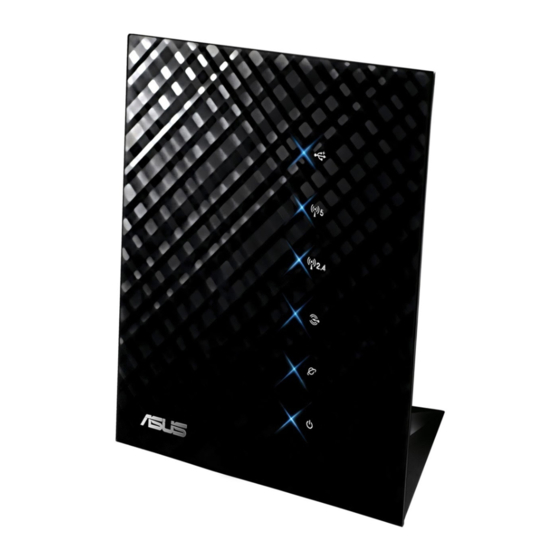
Asus RT-N56U Network Setup Manual
Dual band gigabit wireless n router
Hide thumbs
Also See for RT-N56U:
- Quick start manual (168 pages) ,
- User manual (72 pages) ,
- Setup & user manual (8 pages)
Advertisement
®
RT-N56U
Dual Band Gigabit Wireless N Router
Thank you for purchasing ASUS RT-N56U Wireless Router!
®
For Microsoft
Windows user
Method 1: I nsert the bundled CD, install the utility, launch the
WPS Wizard, then follow the onscreen instructions
to complete the setup.
Method 2: L aunch a web browser, then follow the Quick
Internet Setup's (QIS) onscreen instructions to
complete the setup.
For Apple, MAC, Linux user
•
Launch a web browser, then follow the Quick Internet Setup's
IC:3568A-RTN56U
(QIS) onscreen instructions to complete the setup.
NOTE:
For more details on the features of the wireless
router, refer to the user manual included in the support CD.
IC:3568A-RTN56U
IC:3568A-RTN56U
1. Connect your devices.
2. L a u n c h t h e w e b b ro w s e r a n d y o u r w i re l e s s ro u t e r
automatically detects your ISP connection type.
E5816_RT-N56U_QSG.indd 1
Setting up your network
3. Key in the necessary information obtained from your ISP
and follow the succeeding instructions to complete the setup.
繁體中文
請依照以下步驟設定網路:
1. 連接裝置。
2. ���������������������� ���� 連���。
���������������������� ���� 連���。
���� 連���。
連���。
3. � ���� ���� ������������������。
����� ���� ������������������。
���� ������������������。
������������������。
簡體中文
請依照以下步驟設置網絡:
1. 連接設備 .
2. ��網�������������������� ���� 連接���
��網�������������������� ���� 連接���
���� 連接���
連接���
3. � ���� ���� ���������照������設置�
����� ���� ���������照������設置�
���� ���������照������設置�
���������照������設置�
FRANÇAIS
Pour configurer votre réseau:
1. C onnectez vos périphériques.
2. L ancez votre navigateur Web pour que votre routeur sans fil détecte
automatiquement votre type de connexion Internet.
3. E ntrez les informations nécessaires et obtenues auprès de votre
FAI (Fournisseur d'accès à Internet) puis suivez les instructions
apparaissant à l'écran pour terminer la configuration.
DEUTSCH
So richten Sie ein Netzwerk ein:
1. S chließen Sie Ihre Geräte an.
2. S tarten Sie den Webbrowser und Ihr Drathlos-Router wird den
Verbindungstyp Ihres ISP (Diesntanbieter) automatisch erkennen.
3. G eben Sie die notwendigen, von Ihrem ISP bereitgestellten Infos
ein und folgen Sie den Bildschirmanweisungen, um den Vorgang
abzuschließen.
ITALIANO
Per configurare la rete:
1. C ollegare i dispositivi.
2. A vviare il browser web e il router wireless rileverà automaticamente
il tipo di connessione fornita dall'ISP.
3. D igitare le informazioni necessarie ricevute dall'ISP e seguire le
istruzioni sullo schermo per completare la configurazione.
日本語
ネットワークのセットアップ:
1. 本 機とモデム、本機とコンピューターを LAN ケーブル等で接続し
ます。
2. Web ブラウザーを起動します。本機は自動的に ISP の接続タイプ
を検出します。
3. プ ロバイダが提供する資料(登録通知書等)より必要な情報を入力
し、画面の指示にしたがってセットアップを完了します。
!
한국어
네트워크 설정 :
1. 장치를 연결해 주십시오 .
2. 웹 브라우저를 실행하면 무선 라우터가 ISP 연결 유형을 자동으로
감지합니다 .
3. ISP 로부터 얻은 필요한 정보를 입력한 후 다음 지침을 따라 설정을
완료합니다 .
РУССКИЙ
Для настройки сети:
1. Подключите Ваши устройства.
2. З апустите браузер, беспроводный роутер автоматически определит
тип Вашего подключения.
3. В ведите необходимую информацию, полученную от Вашего
провайдера и следуйте последующим инструкциям для завершения
настройки.
БЪЛГАРСКИ
Настройка на мрежата:
1. Свържете устройствата.
2. С тартирайте уеб браузъра и безжичния рутер автоматично ще открие типа
на Вашата интернет връзка.
3. В ъведете необходимата информация, която сте получили от интернет
доставчика. Следвайте инструкциите, за да завършите инсталирането.
HRVATSKI
Postavljanje mreže:
1. P riključite uređaje.
2. N akon što pokrenete web-preglednik, vaš bežični usmjernik
automatski će otkriti vrstu ISP veze.
3. U pišite potrebne podatke koje ste dobili od ISP-a i slijedite upute na
zaslonu za dovršetak postavljanja.
ČEŠTINA
Pokyny pro konfiguraci sítě:
1.Připojte zařízení.
2. S pusťte webový prohlížeč a váš bezdrátový směrovač automaticky
rozpozná typ připojení vašeho ISP.
3. Z adejte nezbytné informace získané od vašeho ISP a podle
následujících pokynů dokončete konfiguraci.
DANSK
Sådan installeres netværket:
1. F orbind dine enheder.
2. S tart webbrowseren, hvorefter den trådløse router automatisk
detekterer din internetudbyder forbindelsestype.
3. I ndtast de nødvendige oplysninger modtaget fra din internetudbyder
og følg de efterfølgende instruktioner for at fuldføre installationen.
NEDERLANDS
Uw netwerk instellen:
1. S luit uw apparaten aan.
2. S tart de webbrowser en uw draadloze router zal uw ISP-
verbindingstype automatisch detecteren.
3. V oer de benodigde informatie in die is verkregen van uw ISP en
volg de daaropvolgende instructies om de instelling te voltooien.
EESTI
Võrgu häälestamiseks:
1.Ühendage seadmed.
2. K äivitage veebibrauser, et traadita ruuter tuvastaks automaatselt
teie ISP ühendustüübi.
3. S isestage ISP-lt saadud vajalikud andmed ja järgige edasisi
juhiseid, et häälestamine lõpule viia.
SUOMI
Verkkosi asettaminen:
1. K ytke laitteet.
2. K äynnistä web-selain ja langaton reitittimesi havaitsee
automaattisesti ISP-yhteytesi tyypin.
3. N äppäile tarvittavat tiedot, jotka saat ISP'stä ja noudata seuraavia
ohjeita asetuksen loppuun suorittamiseksi.
Extreme Performance in Style
ΕΛΛΗΝΙΚΆ
Για να εγκαταστήσετε το δίκτυο:
1. Σ υνδέστε τις συσκευές σας.
2. Ε κκινήστε το πρόγραμμα περιήγησης στο διαδίκτυο και ο
ασύρματος δρομολογητής θα ανιχνεύσει αυτόματα τον τύπο
σύνδεσης ISP.
3. Π ληκτρολογήστε τις απαραίτητες πληροφορίες που έχετε
λάβει από τον ISP και ακολουθήστε τις οδηγίες που θα
εμφανιστούν για να ολοκληρώσετε την εγκατάσταση.
MAGYAR
A hálózat beállítása:
1. C satlakoztassa az eszközöket.
2. I ndítsa el a böngészőprogramot és a vezeték nélküli router
automatikusan észlelni fogja az Ön internet-kapcsolatának típusát.
3. B illentyűzze be az internet-szolgáltatótól beszerzett információkat,
és kövesse a képernyőn megjelenő utasításokat a beállítás
elvégzéséhez.
BAHASA INDONESIA
Untuk mengkonfigurasi jaringan:
1. S ambungkan perangkat.
2. B uka browser Web dan router nirkabel akan secara otomatis
mendeteksi jenis sambungan ISP.
3. M asukkan informasi yang diperlukan dan diperoleh dari ISP, lalu
ikuti petunjuk selanjutnya untuk menyelesaikan konfigurasi.
LATVISKI
Lai iestatītu tīklu:
1. S avienojiet savas ierīces.
2. A tveriet interneta pārlūkprogrammu un bezvadu maršrutētājs
automātiski noteiks ISP savienojuma veidu.
3. I evadiet no ISP iegūto nepieciešamo informāciju un sekojiet
turpmākajiem norādījumiem, lai pabeigtu iestatīšanu.
LIETUVIŲ
Norėdami nustatyti tinklo nuostatas:
1. P rijunkite prietaisus.
2. P aleiskite interneto naršyklę ir jūsų bevielis maršrutizatorius
automatiškai aptinka jūsų ISP ryšio tipą.
3. Į veskite norimą informaciją, kurią gavote savo ISP ir vadovaukitės
toliau nurodytomis instrukcijomis, norėdami baigti sąranką.
NORSK
Slik setter du opp nettverket:
1. K oble til enhetene dine.
2. S tart nettleseren og den trådløse ruteren oppdager automatisk din
ISP-tilkoblingstype.
3. T ast inn nødvendig informasjon innhentet fra ISP-en og følg de
etterfølgende anvisningene for å fullføre oppsettet.
POLSKI
W celu wykonania ustawień sieci:
1. P odłącz swoje urządzenia.
2. U ruchom przeglądarkę sieci web, po czym router bezprzewodowy
automatycznie wykryje typ połączenia z ISP (dostawca usługi
połączenia z Internetem).
3. W prowadź niezbędne informacje uzyskane od ISP (dostawca
usługi połączenia z Internetem) i wykonaj kolejne instrukcje w celu
dokończenia ustawień.
PORTUGUÊS
Para configurar a sua rede:
1. L igue os dispositivos.
2. I nicie o navegador Web e o seu router sem fios irá detectar
automaticamente o tipo de ligação do seu ISP.
3. I ntroduza a informação necessária fornecida pelo seu ISP e siga as
instruções para concluir a configuração.
ROMÂNĂ
Pentru a stabili reţeaua dvs:
1. C onectaţi dispozitivele dvs.
2. L ansaţi browserul web iar routerul dvs fără fir va detecta automat
tipul dvs de conexiune ISP.
3. T astaţi datele necesare obţinute de la ISP-ul dvs şi urmaţi
instrucţiunile succesive pentru a finaliza stabilirea reţelei.
Q5816 / First Edition / July 2010
7/9/10 12:54:30 PM
Advertisement
Table of Contents

Summary of Contents for Asus RT-N56U
- Page 1 ® RT-N56U Dual Band Gigabit Wireless N Router Thank you for purchasing ASUS RT-N56U Wireless Router! 3. Key in the necessary information obtained from your ISP and follow the succeeding instructions to complete the setup. ® For Microsoft Windows user...
- Page 2 SLOVAKIAN Nastavenie vašej siete: 1. P ripojte svoje zariadenia. 2. S pustite webový prehľadávač a váš bezdrôtový smerovač automaticky zistí typ vášho ISP pripojenia. 1. Place the RT-N56U Utility CD into the optical drive. 3. Z adajte potrebné informácie získané z ISP a nastavenie vykonajte podľa nasledujúcich pokynov. ESPAÑOL Para configurar su red: 1. C onecte sus dispositivos. 2. I nicie el navegador web y su enrutador inalámbrico detectará de forma automática su tipo de conexión ISP.
- Page 3 4. Ciesz się funkcjami drukowania i skanowania. PORTUGUÊS Para configurar a sua impressora de rede: 1. Introduza o CD com o utilitário RT-N56U na unidade óptica. 2. Clique em ‘Run Network Printer Setup Program’ (Executar pr grama de instalação da impressora de rede). 3. Siga as instruções mostradas no ecrã. 2. Connect your RT-N56U to your computer and your 3.5G USB 4. Tire partido das funções de impressão e digitalização. adapter to your RT-N56U. ROMÂNĂ Pentru a stabili imprimanta dvs de reţea: 1. Introduceţi CD-ul utilitar RT-N56U în unitatea optică. 2. Efectuaţi click pe ‘Run Network Printer Setup Program’ (Rulează Programul de Conectare a Imprimantei la Reţea).
- Page 4 For an optimal wireless coverage for your network devices, place 1.เปิ ด ทำงานอะแดปเตอร์ USB 3.5G ของคุ ณ the wireless router in a centralized area; keep it away from metal 2. เ ชื ่ อ มต่ อ RT-N56U ของคุ ณ เข้ า กั บ คอมพิ ว เตอร์ และอะแดปเตอร์ USB obstructions and direct sunlight; keep it away from transformers, 3.5G เข้ า กั บ RT-N56U ของคุ ณ heavy-motors, and other industrial equipments; and always 3. ต...














Need help?
Do you have a question about the RT-N56U and is the answer not in the manual?
Questions and answers