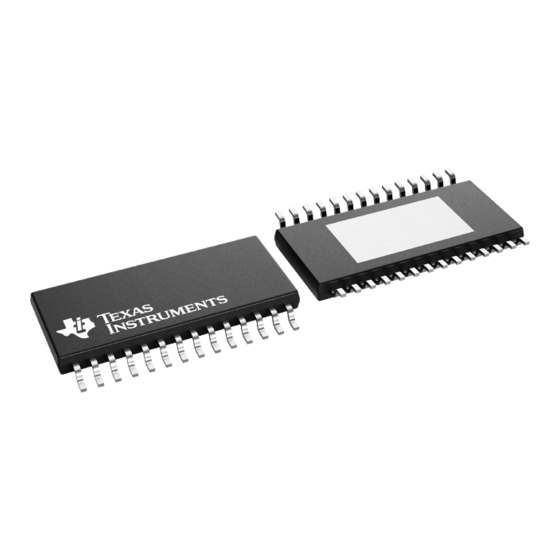
Table of Contents
Advertisement
Quick Links
This user's guide describes the LM5066I EVM (LM5066IEVM-626). LM5066IEVM-626 contains evaluation
and reference circuitry for the LM5066I. The LM5066I device combines a high performance hot swap
controller with a PMBus™ compliant SMBus/I
electrical operating conditions of systems connected to a backplane power bus.
...................................................................................................................
1
1.1
1.2
1.3
.....................................................................................................................
2
3
3.1
3.2
.....................................................................................................................
4
5
6
6.1
6.2
6.3
6.4
6.5
6.6
7
8
9
1
2
3
4
5
6
7
8
9
10
11
12
13
14
15
16
SNVU444 - May 2014
Submit Documentation Feedback
LM5066IEVM-626 Evaluation Module (EVM)
..............................................................................................................
..........................................................................................................
............................................................................................
...................................................................................
.....................................................................................................
....................................................................................................
..................................................................................................................
..............................................................................................................
............................................................................................
.................................................................................................
.....................................................................................................
..........................................................................................
................................................................................
..........................................................................................
..........................................................................................................
................................................................................................................
.............................................................................................................
...........................................................................................................
............................................................................................
..................................................................................................
....................................................................................................
......................................................................................................
........................................................................................
...........................................................................................
.............................................................................................................
...........................................................................................................
...................................................................................
.....................................................................................
...............................................................................................
......................................................................................................
Copyright © 2014, Texas Instruments Incorporated
2
C interface to accurately measure, protect, and control the
Contents
List of Figures
..............................................................................
..............................................................
...............................................................................
LM5066IEVM-626 Evaluation Module (EVM)
User's Guide
SNVU444 - May 2014
3
3
3
3
4
5
5
6
6
7
11
11
11
13
14
14
16
18
20
23
7
7
8
8
9
9
10
10
11
12
12
13
14
15
16
18
1
Advertisement
Table of Contents

Summary of Contents for Texas Instruments LM5066I EVM
-
Page 1: Table Of Contents
SNVU444 – May 2014 LM5066IEVM-626 Evaluation Module (EVM) This user’s guide describes the LM5066I EVM (LM5066IEVM-626). LM5066IEVM-626 contains evaluation and reference circuitry for the LM5066I. The LM5066I device combines a high performance hot swap controller with a PMBus™ compliant SMBus/I C interface to accurately measure, protect, and control the electrical operating conditions of systems connected to a backplane power bus. - Page 2 Bottom Layer List of Tables ..........LM5066IEVM-626 Electrical and Performance Specifications at 25°C ..................... Connector Functionality ........................Test Points ........................Switches ....................LM5066IEVM-626 BOM LM5066IEVM-626 Evaluation Module (EVM) SNVU444 – May 2014 Submit Documentation Feedback Copyright © 2014, Texas Instruments Incorporated...
-
Page 3: Introduction
Can a hot board be plugged back in? Windows is a registered trademark of Microsoft Corporation. PMBus is a trademark of SMIF, Inc. SNVU444 – May 2014 LM5066IEVM-626 Evaluation Module (EVM) Submit Documentation Feedback Copyright © 2014, Texas Instruments Incorporated... -
Page 4: Schematic
VIN_GND GND VOUT_GND TP19 TP20 TP21 SMBus connection for POL SCL_ISO SCL_ISO SDA_ISO SDA_ISO PGOOD_ISO SMBA_ISO SMBA_ISO CTRL1_ISO CTRL1_ISO CTRL2_ISO CTRL2_ISO TSW-105-08-G-D-RA PPPC052LJBN-RC LM5066IEVM-626 Evaluation Module (EVM) SNVU444 – May 2014 Submit Documentation Feedback Copyright © 2014, Texas Instruments Incorporated... -
Page 5: General Configuration And Description
Fault retry input TP24 Current limit range TP25 ADR0 SMBus address line 0 TP26 ADR1 SMBus address line 1 TP27 ADR2 SMBus address line 2 SNVU444 – May 2014 LM5066IEVM-626 Evaluation Module (EVM) Submit Documentation Feedback Copyright © 2014, Texas Instruments Incorporated... -
Page 6: Equipment Setup
3. Vary the input voltage and add load current as necessary for test purposes. 4. Apply fault conditions to observe fault performance as necessary. LM5066IEVM-626 Evaluation Module (EVM) SNVU444 – May 2014 Submit Documentation Feedback Copyright © 2014, Texas Instruments Incorporated... -
Page 7: Test Results
Figure 1. Startup Waveform Figure 2. Startup into Short Performance SNVU444 – May 2014 LM5066IEVM-626 Evaluation Module (EVM) Submit Documentation Feedback Copyright © 2014, Texas Instruments Incorporated... -
Page 8: Overvoltage Performance
Test Results www.ti.com Figure 3. Overvoltage Performance Figure 4. Undervoltage Waveform LM5066IEVM-626 Evaluation Module (EVM) SNVU444 – May 2014 Submit Documentation Feedback Copyright © 2014, Texas Instruments Incorporated... -
Page 9: Overload Performance
Test Results www.ti.com Figure 5. Overload Performance Figure 6. Load Transient into Overload Performance SNVU444 – May 2014 LM5066IEVM-626 Evaluation Module (EVM) Submit Documentation Feedback Copyright © 2014, Texas Instruments Incorporated... -
Page 10: Hot Short On Vout (Zoomed Out)
Test Results www.ti.com Figure 7. Hot Short on Vout (Zoomed Out) Figure 8. Hot Short on Vout (Zoomed In) LM5066IEVM-626 Evaluation Module (EVM) SNVU444 – May 2014 Submit Documentation Feedback Copyright © 2014, Texas Instruments Incorporated... -
Page 11: Getting Started
Figure 9. Device Selector The device should be detected on the PMBus, and the initial load screen should appear as shown in Figure SNVU444 – May 2014 LM5066IEVM-626 Evaluation Module (EVM) Submit Documentation Feedback Copyright © 2014, Texas Instruments Incorporated... -
Page 12: Initial Gui Screen
SMBus alert status, SMBA, is also shown on the left side and will turn red during any warning or fault event. To facilitate the evaluation of the device, SMBus alerts are automatically cleared by the GUI. LM5066IEVM-626 Evaluation Module (EVM) SNVU444 – May 2014 Submit Documentation Feedback Copyright © 2014, Texas Instruments Incorporated... -
Page 13: Gui Event Log
GUI window. The event log can be detached and expanded if desired by left clicking on the event log window and dragging the window with the mouse to the desired location. SNVU444 – May 2014 LM5066IEVM-626 Evaluation Module (EVM) Submit Documentation Feedback Copyright © 2014, Texas Instruments Incorporated... -
Page 14: Plotting Telemetry Data
Warning thresholds, temperature fault threshold, protection ranges, fault masking, and averaging can be configured in the Device Configuration panel. This panel, shown in Figure 14, is enabled by clicking View → Device Configuration. LM5066IEVM-626 Evaluation Module (EVM) SNVU444 – May 2014 Submit Documentation Feedback Copyright © 2014, Texas Instruments Incorporated... -
Page 15: Device Configuration Panel
Getting Started www.ti.com Figure 14. Device Configuration Panel SNVU444 – May 2014 LM5066IEVM-626 Evaluation Module (EVM) Submit Documentation Feedback Copyright © 2014, Texas Instruments Incorporated... -
Page 16: Customizing The Design
Tool section. To open the design tool, click the Wrench button located on the LM5066I block representation, which will open the window displayed in Figure Figure 15. LM5066I Design Tool LM5066IEVM-626 Evaluation Module (EVM) SNVU444 – May 2014 Submit Documentation Feedback Copyright © 2014, Texas Instruments Incorporated... - Page 17 However, note the design tool calculates parameters factoring in worst-case tolerances, while the equations in the data sheet are based on typical thresholds. SNVU444 – May 2014 LM5066IEVM-626 Evaluation Module (EVM) Submit Documentation Feedback Copyright © 2014, Texas Instruments Incorporated...
-
Page 18: Layout Guidelines
ADR0 AGND ADR1 ADR2 SDAI SDAO VAUX DIODE SMBA VREF LM5066I MMBT3904 CARD EDGE PLUG-IN CARD CONNECTOR Figure 16. Recommended Board Connector Design LM5066IEVM-626 Evaluation Module (EVM) SNVU444 – May 2014 Submit Documentation Feedback Copyright © 2014, Texas Instruments Incorporated... - Page 19 Layout Guidelines www.ti.com HIGH CURRENT PATH TO DRAIN OF FROM SYSTEM SENSE INPUT VOLTAGE MOSFET Q RESISTOR VIN_K SENSE Figure 17. Sense Resistor Connections SNVU444 – May 2014 LM5066IEVM-626 Evaluation Module (EVM) Submit Documentation Feedback Copyright © 2014, Texas Instruments Incorporated...
-
Page 20: Board Layout
Board Layout www.ti.com Board Layout Figure 18. Top Assembly Figure 19. Top Layer LM5066IEVM-626 Evaluation Module (EVM) SNVU444 – May 2014 Submit Documentation Feedback Copyright © 2014, Texas Instruments Incorporated... - Page 21 Board Layout www.ti.com Figure 20. Internal Layer 1 Figure 21. Internal Layer 2 SNVU444 – May 2014 LM5066IEVM-626 Evaluation Module (EVM) Submit Documentation Feedback Copyright © 2014, Texas Instruments Incorporated...
- Page 22 Board Layout www.ti.com Figure 22. Bottom Layer LM5066IEVM-626 Evaluation Module (EVM) SNVU444 – May 2014 Submit Documentation Feedback Copyright © 2014, Texas Instruments Incorporated...
-
Page 23: Bill Of Materials
CRCW0603100KJN Vishay-Dale 0603 28.0k RES, 28.0k ohm, 1%, 0.1W, 0603 CRCW060328K0FK Vishay-Dale 0603 11.5k RES, 11.5k ohm, 1%, 0.1W, 0603 CRCW060311K5FK Vishay-Dale 0603 SNVU444 – May 2014 LM5066IEVM-626 Evaluation Module (EVM) Submit Documentation Feedback Copyright © 2014, Texas Instruments Incorporated... - Page 24 5x2 R/A Header PPPC052LJBN-RC Sullins Connector 5x2, Gold plated, R/A, TH Receptacle Solutions 7.68 RES, 7.68 ohm, 1%, 0.1W, 0603 CRCW06037R68FK Vishay-Dale 0603 LM5066IEVM-626 Evaluation Module (EVM) SNVU444 – May 2014 Submit Documentation Feedback Copyright © 2014, Texas Instruments Incorporated...
- Page 25 ADDITIONAL TERMS AND CONDITIONS, WARNINGS, RESTRICTIONS, AND DISCLAIMERS FOR EVALUATION MODULES Texas Instruments Incorporated (TI) markets, sells, and loans all evaluation boards, kits, and/or modules (EVMs) pursuant to, and user expressly acknowledges, represents, and agrees, and takes sole responsibility and risk with respect to, the following: 1.
- Page 26 RADIO FREQUENCY REGULATORY COMPLIANCE INFORMATION FOR EVALUATION MODULES Texas Instruments Incorporated (TI) evaluation boards, kits, and/or modules (EVMs) and/or accompanying hardware that is marketed, sold, or loaned to users may or may not be subject to radio frequency regulations in specific countries.
- Page 27 Les types d'antenne non inclus dans cette liste, ou dont le gain est supérieur au gain maximal indiqué, sont strictement interdits pour l'exploitation de l'émetteur. Mailing Address: Texas Instruments, Post Office Box 655303, Dallas, Texas 75265 Copyright © 2014, Texas Instruments Incorporated spacer Important Notice for Users of EVMs Considered “Radio Frequency Products”...
- Page 28 IMPORTANT NOTICE Texas Instruments Incorporated and its subsidiaries (TI) reserve the right to make corrections, enhancements, improvements and other changes to its semiconductor products and services per JESD46, latest issue, and to discontinue any product or service per JESD48, latest issue.
- Page 29 Mouser Electronics Authorized Distributor Click to View Pricing, Inventory, Delivery & Lifecycle Information: Texas Instruments LM5066IEVM-626...









Need help?
Do you have a question about the LM5066I EVM and is the answer not in the manual?
Questions and answers