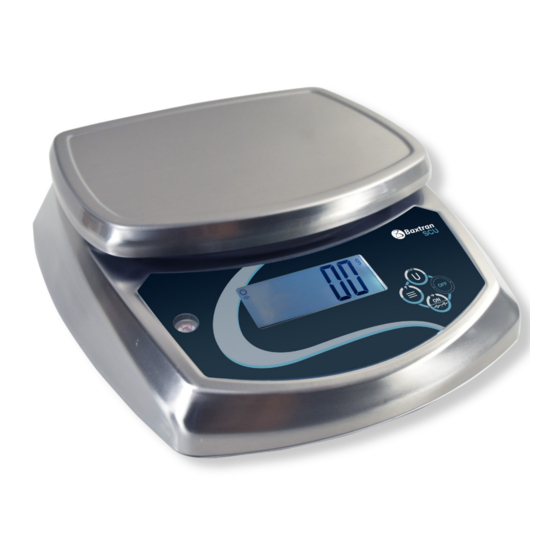
Table of Contents
Advertisement
Available languages
Available languages
Quick Links
El fabricante se reserva el derecho de modificar sin previo aviso las características de sus productos para introducir mejoras técnicas o cumplir con nuevas regulaciones oficiales./Le
constructeur se réserve le droit de modifier les caractéristiques de ses produits en vue d'y apporter des améliorations techniques ou de respecter de nouvelles réglamentations./The
manufacturer reserves the right to modify the specifications of its products in order to make technical improvements or comply with new regulations.
marca propiedad de | est une marque de | trade mark propiety of:
Pol. Empordà Internacional Calle F. Parcela 15-16
T. (34) 972 527 212 - F. (34) 972 527 211
CONTROL PESO
CONTRÔLE DU POIDS
CHECKWEIGHING SCALE
KONTROLLWAAGE
17469 VILAMALLA - (Girona) SPAIN
SCU
ES-FR-EN-DE
2112017
V.1
1 1
Advertisement
Table of Contents

Subscribe to Our Youtube Channel
Summary of Contents for Giropes BAXTRAN SCU
- Page 1 ES-FR-EN-DE CONTROL PESO CONTRÔLE DU POIDS CHECKWEIGHING SCALE KONTROLLWAAGE 2112017 marca propiedad de | est une marque de | trade mark propiety of: Pol. Empordà Internacional Calle F. Parcela 15-16 17469 VILAMALLA - (Girona) SPAIN T. (34) 972 527 212 - F. (34) 972 527 211 El fabricante se reserva el derecho de modificar sin previo aviso las características de sus productos para introducir mejoras técnicas o cumplir con nuevas regulaciones oficiales./Le constructeur se réserve le droit de modifier les caractéristiques de ses produits en vue d’y apporter des améliorations techniques ou de respecter de nouvelles réglamentations./The manufacturer reserves the right to modify the specifications of its products in order to make technical improvements or comply with new regulations.
-
Page 2: Table Of Contents
ÍNDICE ALIMENTACIÓN ANTES DE LA UTILIZACIÓN CONSUMO DESCRIPCIÓN DEL TECLADO APLICACIONES 5.1 MODO DE PESAJE NORMAL 5.1.1 CONFIGURACIÓN DEL EQUIPO 5.1.2 PRIMERA CALIBRACIÓN 5.1.3 UTILIZACIÓN 5.2 MODO CUENTA PIEZAS 5.3 LÍMITES Y ALARMA 5.4 RANGO UNITARIO / MULTI-RANGO / MULTI-INTERVALO PARÁMETROS CONFIGURACIÓN PARÁMETROS 8.1 CUENTAS INTERNAS (A/D) - Page 3 INDEX ALIMENTATION AVANT DE L’UTILISATION DU ÉQUIPEMENT CONSOMMATION DESCRIPTION DU CLAVIER APPLICATIONS 5.1 MODE DE PESAGE 5.1.1 CONFIGURATION DE L’ÉQUIPEMENT 5.1.2 PREMIER CALIBRAGE 5.1.3 UTILISATION 5.2 MODE COMPTEUSES 5.3 LIMITES ET UNE ALARME 5.4 PLAGE UNITAIRE / MULTI-PLAGES / MULTI-INTERVALLES PARAMÈTRES CONFIGURATION PARAMÈTRES 7.1 COMPTE INTERNE A/D)
- Page 4 INDEX EXCITATION BEFORE ITS USE CONSUMPTION KEYBOARD DESCRIPTION APPLICATIONS 5.1 NORMAL WEIGHING MODE 5.1.1 EQUIPMENT CONFIGURATION 5.1.2 FIRST CALIBRATION 5.1.3 USE 5.2 MODE COMPTEUSE 5.3 LIMITS AND ALARM 5.4 UNIT RANGE/ MULTI RANGE/ MULTI INTERVAL PARAMETERS PARAMETERS CONFIGURATION 7.1 INTERNAL COUNTING (A/D) 7.2 CONFIGURATION OF THE WEIGHT LIMITS (SUPERIOR AND INFERIOR) 7.3 AUTO SWITCH OFF 7.4 CONFIGURATION OF THE ILLUMINATION OF THE DISPLAY...
- Page 5 INDEX SPANNUNGSVERSORGUNG VOR DER BENUTZUNG BATTERIELAUFZEIT BESCHREIBUNG VON DISPLAY UND TASTATUR ANWENDUNGEN 5.1 NORMALER WÄGEMODUS 5.1.1 COMPUTERKONFIGURATION 5.1.2 ERSTKALIBRIERUNG 5.1.3 NUTZUNG 5.2 ZÄHLWEISE 5.3 UND ALARMGRENZEN 5.4 EINHEIT / MULTI-RANGE / MULTI-RANGE-BEREICH PARAMETEREINSTELLUNGEN KONFIGURATIONSPARAMETER 7.1 INTERNE ZÄHLER (A/D) 7.2 EINSTELLUNG DER GEWICHTSGRENZEN (OBERE UN UNTERE) 7.3 AUTOMATISCHE ABSCHALTUNG 7.4 EINSTELLUNG DER DISPLAY-BELEUCHTUNG 7.5 GESCHWINDIGKEITSEINSTELLUNG DES A/D-WANDLERS...
-
Page 7: Alimentación
MANUAL DE USUARIO SCU 1. ALIMENTACIÓN Entrada 100~240V Salida 12V 1000mA Batería recargable 6V/4Ah 2. ANTES DE SU UTILIZACIÓN 1. Utilice una fuente eléctrica independiente para evitar perturbaciones eléctricas. 2. No colocar ningún objeto sobre el plato en el momento de poner en marcha el indicador. 3. -
Page 8: Descripción Del Teclado
MANUAL DE USUARIO SCU 4. DESCRIPCIÓN DEL TECLADO 1a. función; Pulsar esta tecla para encender la balanza. 2a. función; Para poner la lectura del display a cero “0”, el valor del display tiene que ser menor al ±2% de la capacidad máxima. -
Page 9: Aplicaciones
MANUAL DE USUARIO SCU 5. APLICACIONES 5.1 MODO DE PESAJE NORMAL 5.1.1 CONFIGURACIÓN DEL EQUIPO 5.1.2 PRIMERA CALIBRACIÓN 5.1.3 UTILIZACIÓN 5.2 MODO CUENTA PIEZAS 5.3 LÍMITES Y ALARMA 5.4 RANGO UNITARIO/ MULTI RANGO / MULTI INTERVALO 5.1 MODO DE PESAJE NORMAL Una vez configurados todos los parámetros correctamente y calibrado el equipo, encienda el equipo. -
Page 10: Configuración Parámetros
MANUAL DE USUARIO SCU 7. CONFIGURACIÓN PARÁMETROS CUENTAS INTERNAS (A/D) CONFIGURACIÓN DE LOS LÍMITES DE PESO (SUPERIOR E INFERIOR) AUTODESCONEXIÓN AUTOMÁTICA CONFIGURACIÓN DE LA ILUMINACIÓN DEL DISPLAY FUNCIÓN HOLD SALIDA DE DATOS RS-232 CONFIGURACIÓN DE LA VELOCIDAD DEL CONVERSOR AD CIEGA CONFIGURACIÓN DE LA GRAVEDAD Para acceder a la configuración de parámetros con la pantalla a cero, pulsar la tecla... -
Page 11: Autodesconexión Automática
MANUAL DE USUARIO SCU 7.3 AUTODESCONEXIÓN AUTOMÁTICA | UF-3 MODOS: • AoFF 00 – Autodesconexión desactivada. • AoFF 01 – Autodesconexión activada a un minuto, la balanza se apagará automáticamente transcurrido 1 minuto sin ser utilizada. • Usted puede configurar el valor que desee de 1 a 99 minutos 1. -
Page 12: Configuración De La Gravedad
MANUAL DE USUARIO SCU 7.7 CONFIGURACIÓN DE LA GRAVEDAD| UF-7 1. Pulsar la tecla para visualizar el valor de la gravedad actual. 2. Para cambiar el valor, pulsar la tecla , seguidamente utilizar las teclas para mover el cursor 3. Una vez programados todos los dígitos, pulsar la tecla para confirmar. - Page 13 MANUAL DE USUARIO SCU CALIBRACIÓN DE PESO LF 1 DISPLAY DESCRIPCIÓN y SECUENCIA DE USO LF 1 La calibración se puede realizar con cualquier peso, pero el peso no debe ser inferior a 1/3 de la máxima capacidad ni nunca debe ser sobrepasada. CAL Z •Presione la tecla para empezar la calibración de zero (presione...
- Page 14 MANUAL DE USUARIO SCU diV01, diV02, diV05, diV10, diV20, diV50 • Presione para seleccionar la DIVISIÓN: diV 01 • Presione para confirmar. Después de entrar los parámetros LF2, el visor mostrará la última configuración guardada. Todos los pasos deben completarse, si no el visor continuará con la configuración anterior. Proceda con la calibración de peso después de LF2.
- Page 15 MANUAL DE USUARIO SCU CIEGA LF 5 DISPLAY DESCRIPCIÓN y SECUENCIA DE USO ZP 0 OFF LF 5 ZP 1 Una división no se mostrará estando a cero ZP 2 Dos divisiones no se mostrarán estando a cero ZP 3 Tres divisiones no se mostrarán estando a cero ZP 4 Cuatro divisiones no se mostrarán estando a cero ZP 5 Cinco divisiones no se mostrarán estando a cero *El valor de fábrica es ZP 0...
-
Page 16: Garantía
MANUAL DE USUARIO SCU GRAVEDAD LF 7 *Introduzca la gravedad de su zona antes de realizar la primera calibración. *Introduzca la gravedad de destino después de realizar la calibración. *El valor de gravedad será denegado si es mayor que 9.83217 (gravedad de polo) o inferior que 9.78031 (gravedad del ecua- dor). - Page 17 MANUAL DE USUARIO SCU...
- Page 18 MANUEL D´UTILISATION SCU 1. ALIMENTATION Entrée 100~240V Sortie 12V 1000mA Batterie 6V/4Ah 2. AVANT DE L’UTILISATION DU ÉQUIPEMENT 1. Le mantenir loin du tout materiel qui produit l’intérférence magnetique ou acoustique. 2. Avant de connecter l’indicateur, s’assurer que la plateforme soit vide. 3.
- Page 19 MANUEL D´UTILISATION SCU 4. DESCRIPTION DU CLAVIER 1a. Fonction; Appuyer sur cette touche pour allumer la balance. 2a. Fonction; Pour remettre le poids à zéro “0”, mais la valeur affichée sur l’écran doit être inférieure à ± 2% de la capacité maximale. 3a.
- Page 20 MANUEL D´UTILISATION SCU 5. APPLICATIONS SCU 5.1 MODE DE PESAGE NORMAL 5.1.1 CONFIGURATION DE L’ÉQUIPEMENT 5.1.2 PREMIER CALIBRAGE 5.1.3 UTILISATION 5.2 MODE COMPTAGE DES PIÈCES 5.2.1 CONFIGURATION DE L’ÉQUIPEMENT 5.2.2 PREMIER CALIBRAGE 5.2.3 UTILISATION 5.3 LIMITES ET ALARME 5.4 PLAGE UNITAIRE/ MULTI-PLAGES / MULTI-INTERVALLES 5.1 MODE DE PESAGE NORMAL 5.1.1 CONFIGURATION DE L’ÉQUIPEMENT Voir la section LF2 de paramètres techniques...
- Page 21 MANUEL D´UTILISATION SCU 6. PARAMÈTRES PARAMÈTRES DESCRIPTION Niveau de la batterie UF-1 Configuration des limites de poids (supérieure ou inférieure) UF-2 Auto-déconnexion automatique UF-3 Configuration de l’éclairage de l’écran UF-4 Configuration de la vitesse convertisseur (A/D) UF-5 Moyenne du zéro UF-6 Configuration de la gravité...
- Page 22 MANUEL D´UTILISATION SCU 0 0 0 (paramètres d’alarme) DISPLAY valeur stabilité la stabilité n’est pas nécessaire pour que l’alarme sonne la stabilité est nécessaire pour que l’alarme sonne toujours 0 alarme éteinte l’alarme sonne s’il se situe dans la bande ok (entre limites lo et hi) l’alarme sonne s’il se situe sous la limite inférieure lo ou au-dessus de la limite...
- Page 23 MANUEL D´UTILISATION SCU 7.6 MOYENNE DU ZÉRO|UF-6 L’écran affiche 0 jusqu’à ce qu’il parvienne à la division sélectionnée suivante En commençant à afficher les valeurs de cette division. Exemple: balance avec e=2g Aveugle dans 5 divisions Affichera 0 jusqu’à parvenir à 2x5=10g, la première valeur qu’il affichera sera 12g. 1.
- Page 24 MANUEL D´UTILISATION SCU 9. PARAMÈTRES TECHNIQUES NE MODIFIEZ PAS LES PARAMÈTRES TECHNIQUES SI CE N’EST PAS STRICTEMENT NÉCESSAIRE. UNE MAUVAISE CONFIGURATION DE CETTE SECTION PEUT ENTRAINER UN DYSFONCTIONNEMENT DE LA BALANCE. ENTRÉE ET SORTIE display description Avec l’indicateur éteint, accéder au mode de configuration des paramètres, appuyer sur la touche l’écran affichera P000, relâchez la touche LF 1 entrez le code 0020.
- Page 25 MANUEL D´UTILISATION SCU lb oz ne peuvent ne pas être sélectionnés comme unité de calibrage. La balance ne vous laissera pas passer à l’étape suivante s’il ya une erreur lors de la programmation. •Utiliser pour sélectionner la capacité maximale avec tous les digits. Pressez pour 000000kg arriver au suivant parametre.
- Page 26 MANUEL D´UTILISATION SCU VVITESSE DU CONVERTISSEUR AD LF 4 SPEED 1 vitesse standard 15Hz. SPEED 2 vitesse rapide 30Hz. SPEED 3 vitesse standard 7.5Hz *La valeur d’usine est 1 display description •Appuyez sur pour commencer ou pour quitter le menu et la balance redémarrera auto- matiquement.
- Page 27 MANUEL D´UTILISATION SCU GRAVITÉ LF 7 *Introduisez la gravité de votre zone avant de réaliser le premier calibrage. *Introduisez la gravité du lieu de destination après avoir réalisé le premier calibrage. *La valeur de gravité sera rejetée si elle est supérieure à 9.83217 (gravité de pôle) ou inférieure à 9.78031 (gravité de l’équateur). Valeur d’usine : 9.8035 display DESCRIPTION ET ÉTAPES...
- Page 28 MANUEL D´UTILISATION SCU...
- Page 29 USER’S MANUAL SCU 1. EXCITATION Input 100~240V Output 12V 1000mA Rechargeable Battery 6V/4Ah 2. BEFORE ITS USE 1. Use an independent electric source to prevent electronic disturbances. 2. Don’t place any object on the platform when switching on the indicator. 3.
- Page 30 USER’S MANUAL SCU 4. KEYBOARD DESCRIPTION First function; Press this key to switch on the scale. Second function; to place the reading of the display at “0”, the value of the display must be lower to + 2% of the maximum capacity. Third function;...
- Page 31 USER’S MANUAL SCU 5. SCU APPLICATIONS 5.1 NORMAL WEIGHING MODE 5.1.1 EQUIPMENT CONFIGURATION 5.1.2 FIRST CALIBRATION 5.1.3 USE 5.2 MODE COMPTEUSE 5.3 LIMITS AND ALARM 5.4 UNIT RANGE/ MULTI RANGE/ MULTI INTERVAL 5.1 NORMAL WEIGHING MODE Switch on the equipment when all the parameters have been correctly configured and the equipment has been calibrated •...
- Page 32 USER’S MANUAL SCU 7. PARAMETERS CONFIGURATION INTERNAL COUNTING (A/D) CONFIGURATION OF THE WEIGHT LIMITS (SUPERIOR AND INFERIOR) AUTO SWITCH OFF CONFIGURATION OF THE ILLUMINATION OF THE DISPLAY HOLD FUNCTION RS-232 DATA EXIT CONFIGURATION OF THE SPEED OF THE AD CONVERTER BLIND CONFIGURATION OF THE GRAVITY To access the configuration of parameters when the screen is in zero, the user must press the key...
- Page 33 USER’S MANUAL SCU 7.3 AUTO SWITCH OFF| UF-3 MODES: • AoFF 00 – Auto switch off deactivated • AoFF 01 – Auto switch off activated in a minute. The scale is going to switch off automatically after 1 minute of not being used. •...
- Page 34 USER’S MANUAL SCU 8. CONFIGURATION OF THE READJUSTMENTS IN CALIBRATION ECF-1 1. When the user is in the normal mode of weighing, he must press the keys , the message is going to appear on the display. ECF-1, ECF-2 or ECF-3 2.
- Page 35 USER’S MANUAL SCU CALIBRATION OF THE WEIGHT LF 1 DISPLAY DESCRIPTION AND SEQUENCE OF USE The calibration can be done with any weight, but the weight ca not be inferior to 1/100 of the maxi- LF 1 mum capacity and it must also never be exceeded. CAL Z •Press the key to start the calibration of zero ( press...
- Page 36 USER’S MANUAL SCU After introducing the parameters LF2, the indicator will show the last configuration saved. All the steps to follow must be completed, if they are not done the indicator will continue with the previous configuration. Proceed with the calibration of weight after LF2. LINEAL CALIBRATION LF 3 DISPLAY...
- Page 37 USER’S MANUAL SCU SPEED 1 •Use the key and then the key to select the speed of the AD converter ( press the key to exit from the configuration and go back to the menu LF4) LF 4 BLINF LF 5 DISPLAY DESCRIPTION AND SEQUENCE OF USE ZP 0 OFF...
- Page 38 This scale has a warranty against all manufacture and material defects, for a period of a year starting with the delivery date. During this period, GIROPES, will be in charge of the repairing of the scale. This warranty does not include the damages done by overload or wrong use.
- Page 39 USER’S MANUAL SCU...
- Page 40 BEDIENUNGSANLEITUNG SCU 1. SPANNUNGSVERSORGUNG Eingang 230~240V Ausgang 10V 600mA Aufladbare Batterie 6V/4Ah 2. VOR DER BENUTZUNG 1. Die Waage auf einen festen und ebenen Untergrund stellen, jedoch nicht in Schwingungen ausgesetzten Räumen. 2. Eine unabhängige Spannungsquelle verwenden, um elektrische Störungen zu vermeiden. 3.
- Page 41 BEDIENUNGSANLEITUNG SCU 4. BESCHREIBUNG VON DISPLAY UND TASTATUR 1a. funktion; Taste zum Einschalten der Waage. 2a. funktion; Um die Anzeige auf “0” zu stellen, muss der im Display angezeigte Wert unter ± 2% seiner maximalen Wiegekapazität liegen. 3a. funktion; Um das Gewicht von einer Verpackung abzuziehen. 4a.
- Page 42 BEDIENUNGSANLEITUNG SCU 5. ANWENDUNGEN SCU 5.1 NORMALER WÄGEMODUS 5.1.1 COMPUTERKONFIGURATION 5.1.2 ERSTKALIBRIERUNG 5.1.3 NUTZUNG 5.2 ZÄHLWEISE 5.3 UND ALARMGRENZEN 5.4 EINHEIT / MULTI-RANGE / MULTI-RANGE-BEREICH 5.1 MODO DE PESAJE NORMAL Sobald sämtliche Parameter korrekt konfiguriert und Geräte kalibriert, den Computer einschalten. •...
- Page 43 BEDIENUNGSANLEITUNG SCU 7.1 INTERNE ZÄHLER (A/D) | UF-1 1. Drücken Sie die Taste um die internen Zähler der Waage anzuzeigen. 2. Um den nächsten Parameter auszuwählen, drücken Sie die Taste , woraufhin im Display die Batteriespannung angezeigt wird. 3. Drücken Sie die Taste 7.2 EINSTELLUNG DER GEWICHTSGRENZEN (OBERE UN UNTERE) | UF-2 1.
- Page 44 BEDIENUNGSANLEITUNG SCU 7.4 EINSTELLUNG DER DISPLAY-BELEUCHTUNG | UF-4 OPTIONEN: • A: Automatisch • ON: Beleuchtung immer aktiviert. • OFF: Beleuchtung deaktiviert. 1. Drücken Sie die Taste , um den Parameter auszuwählen. 2. Drücken Sie die Taste , um die gewünschte Option auszuwählen. 3.
- Page 45 BEDIENUNGSANLEITUNG SCU 8. KALIBRIERUNG (NUR FÜR BEFUGTES PERSONAL) ECF – 1 1. Im normalen Wiegemodus die Tasten , woraufhin im Display angezeigt wird. ECF-1, ECF-2 ECF-3 2. Die Tasten drücken, um die gewünschte Funktion auszuwählen: oder * ECF-1 NULLPUNKT- UND GEWICHTSKALIBRIERUNG Die Taste , drücken;...
- Page 46 BEDIENUNGSANLEITUNG SCU CALIBRACIÓN DE PESO LF 1 DISPLAY DESCRIPCIÓN y SECUENCIA DE USO Die Kalibrierung kann mit jedem Kalibriergewicht durchgeführt werden; das Gewicht muss jedoch LF 1 mindestens ein 1/3 der maximalen Wiegekapazität betragen und darf nie darüber liegen. CAL Z •Drücken Sie die Taste um mit der Nullpunktkalibrierung zu beginnen (drücken Sie um den...
- Page 47 BEDIENUNGSANLEITUNG SCU Nach Eingabe der Parameter LF2, wird die letzte gespeicherte Einstellung angezeigt. Alle Schrit- te müssen komplett ausgeführt werden; andernfalls erscheint in der Gewichtsanzeige die vorherige Einstellung. Setzen Sie die Gewichtskalibrierung nach LF2 fort. LINEARE KALIBRIERUNG LF 3 DISPLAY BESCHREIBUNG UND ABLAUFFOLGE •...
- Page 48 BEDIENUNGSANLEITUNG SCU CIEGA LF 5 DISPLAY BESCHREIBUNG UND ABLAUFFOLGE ZP 0 OFF LF 5 ZP 1 Eine Teilung wird nicht angezeigt, sondern Null ZP 2 Zwei Teilungen werden nicht angezeigt, sondern Null ZP 3 Drei Teilungen werden nicht angezeigt, sondern Null ZP 4 Vier Teilungen werden nicht angezeigt, sondern Null ZP 5 Fünf Teilungen werden nicht angezeigt, sondern Null * Die Werkseinstellung ist ZP 0.
- Page 49 BEDIENUNGSANLEITUNG SCU DISPLAY DESCRIPCIÓN Y SECUENCIA DE USO • Drücken Sie die Taste um fortzufahren oder die Taste um das Menü zu verlassen; die LF 7 Waage startet automatisch neu. Sobald die Ziffern eingegeben sind, wird der Prozess beendet 9.8035 •...
- Page 52 marca propiedad de | est une marque de | trade mark propiety of: Pol. Empordà Internacional Calle F. Parcela 15-16 17469 VILAMALLA - (Girona) SPAIN T. (34) 972 527 212 - F. (34) 972 527 211...













Need help?
Do you have a question about the BAXTRAN SCU and is the answer not in the manual?
Questions and answers