Advertisement
Quick Links
Dialogic D/4PCI Linecard
Installation and Replacement
Inside this Document:
Before You Begin...........................................................................................................................................2
Technical Specifications of the D/4PCI Linecard...........................................................................................3
Preparing the D/4PCI Linecard for Installation ..............................................................................................4
Installing the D4/PCI Linecard in the Platform ...............................................................................................6
Connecting the D/4PCI to the Telephone System .........................................................................................9
Installing Dialogic System Software.............................................................................................................10
Using the Dialogic Configuration Manager - DCM ......................................................................................12
Configuring Lines in OneBox Configuration ................................................................................................18
This document explains how to install or replace Dialogic D/4PCI linecards in a OneBox
telephony server platform. We recommend that you read this entire document before
disassembling the hardware.
§
D/4PCI linecards cannot be used with any other makes or models of telephony linecards. If other makes
or models of telephony linecards are installed in the platform, they must be removed prior to installing
D/4PCI linecards.
§
Failure to comply with the regulations in your area may result in significant penalties. Verify that the
configuration of your platform complies with local regulations before using the platform.
Ericsson and OneBox are registered trademarks of Ericsson Business Networks AB.
Dialogic is a registered trademark and D/4PCI is a trademark of Dialogic Corporation, an Intel company.
All other products, services, brand names, or companies mentioned in this document may be registered trademarks or trademarks of their respective companies.
ã
R2A
September 2000 Ericsson Business Networks AB
IMPORTANT
Advertisement

Subscribe to Our Youtube Channel
Summary of Contents for Dialogic D/4PCI
-
Page 1: Table Of Contents
IMPORTANT § D/4PCI linecards cannot be used with any other makes or models of telephony linecards. If other makes or models of telephony linecards are installed in the platform, they must be removed prior to installing D/4PCI linecards. -
Page 2: Before You Begin
• #2 Phillips screwdriver • RJ-11 linecord adapters (if needed to connect the platfrom to the phone system). • D/4PCI Installation Quick Reference Card (Dialogic part number 05-1341-002) • Regulatory Notices for Europe, Australia, and New Zealand (Dialogic part number 05-1395-001) ã... -
Page 3: Technical Specifications Of The D/4Pci Linecard
PCM, ADPCM, µ-LAW PCM VOICE CODING FCC REGISTRATION NUMBER EBZUSA-65588-VM-E * * For a list that provides information for registering Dialogic linecards in many countries, contact Dialogic or retrieve a copy of their Global Product Approvals list from their website (http://www.dialogic.com/products/finalap.htm). ã... -
Page 4: Preparing The D/4Pci Linecard For Installation
Setting the Default Line State (Hook-Switch State) The D/4PCI linecard has a configurable default line state (hook-switch state). This setting determines how the D/4PCI will respond to incoming telephone calls when the OneBox platform is turned on but either OneBox or the Dialogic System Software (device driver) is not running. - Page 5 1. OneBox assigns port numbers in ascending order based on the linecard identification number. For example, if a D/4PCI linecard installed in the platform is assigned the linecard identification number 1, the four ports provided by the linecard will be designated ports 1–4.
-
Page 6: Installing The D4/Pci Linecard In The Platform
Dialogic D/4PCI Linecard Installation and Replacement Installing the D4/PCI Linecard in the Platform Since Dialogic D/4PCI linecards are designed to be installed in the PCI expansion bus, the interrupt requests and memory addresses used by the cards are assigned by the BIOS of the platform, not by configuring jumpers or switches. - Page 7 5. Turn off the computer, unplug its power cord, and remove its cover. 6. Verify that the linecard identification number and the default line state are configured correctly (refer to “Preparing the D/4PCI Linecard for Installation” for instructions). 7. Select a PCI expansion slot.
- Page 8 10. If you are installing another linecard, repeat steps 6–9. 11. After installing the linecard(s), replace the computer’s cover and plug in the power cord. 12. Proceed to the following section “Connecting the D/4PCI to the Telephone System.” ã September 2000 Ericsson Business Networks AB...
-
Page 9: Connecting The D/4Pci To The Telephone System
Dialogic D/4PCI Linecard Installation and Replacement Connecting the D/4PCI to the Telephone System With the D/4PCI linecard(s) installed in the platform, you can now cable the platform to the telephone system. As described in “Assigning a Linecard Identification Number,” OneBox assigns port numbers in ascending order based on the linecard identification number. -
Page 10: Installing Dialogic System Software
OneBox supports the version of the Dialogic System Software called Dialogic Network Architecture (DNA) version 3.3. Because Dialogic uses this device driver for several of its products, many of the default settings in the setup program differ from the settings required by the D/4PCI. - Page 11 10. In the Setup Finish Options dialog box, clear the View Release Notes check box and select the Run Dialogic Board Configuration (DCM) check box, then click Finish. 11. If prompted, “Would you like to install GammaLink Fax?” click No.
-
Page 12: Using The Dialogic Configuration Manager - Dcm
The Dialogic Configuration Manager (DCM) is a utility that allows you to configure a number of parameters used by the DNA System Software to control the D/4PCI linecard. Each time you start the Dialogic Configuration Manager it automatically detects any linecards installed in the platform. - Page 13 1. From the Start menu, point to Programs, point to Dialogic System Software, and select Dialogic Configuration Manager - DCM. If the service for the D/4PCI linecard is not running, the Dialogic System Service Status line at the bottom of the DCM dialog box will read Stopped, as shown below.
- Page 14 1. From the Start menu, point to Programs, point to Dialogic System Software, and select Dialogic Configuration Manager - DCM. If the service for the D/4PCI linecard is running, the Dialogic System Service Status line at the bottom of the DCM dialog box will read Running, as shown below.
- Page 15 Dialogic D/4PCI Linecard Installation and Replacement To set the Startup Mode to Automatic: 1. From the Start menu, point to Programs, point to Dialogic System Software, and select Dialogic Configuration Manager – DCM. 2. From the Service menu, point to Startup Mode, and select Automatic.
- Page 16 Dialogic D/4PCI Linecard Installation and Replacement Configuring a D/4PCI Linecard with the DCM The configuration of the DNA System Software can only be changed when the Dialogic System Service is stopped. Conversely, the Dialogic Configuration Manager will not apply the changes you make to the settings of the DNA System Software until you restart the Dialogic System Service.
- Page 17 5. Click the Country tab; then from the Parameter list, select Country. 6. From the Value list, select your country. Note The Country tab allows you to configure the D/4PCI for use in specific countries. Based on the value selected for the Country parameter, the DCM will suggest default values for the other parameters that optimize the configuration of the linecard for use in the selected country.
-
Page 18: Configuring Lines In Onebox Configuration
There is one configuration parameter for linecards in OneBox Telephony Server that you must consider. On the Integration tab in the OneBox Configuration utility, select Loop Start in the Type box for all lines provided by the D/4PCI linecard(s) on your platform. ã...
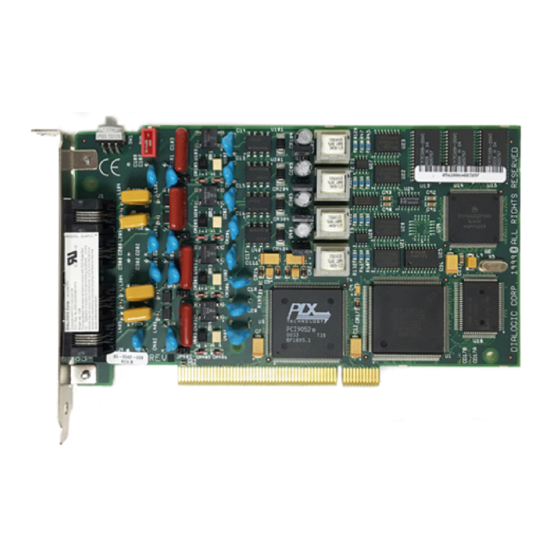





Need help?
Do you have a question about the D/4PCI and is the answer not in the manual?
Questions and answers