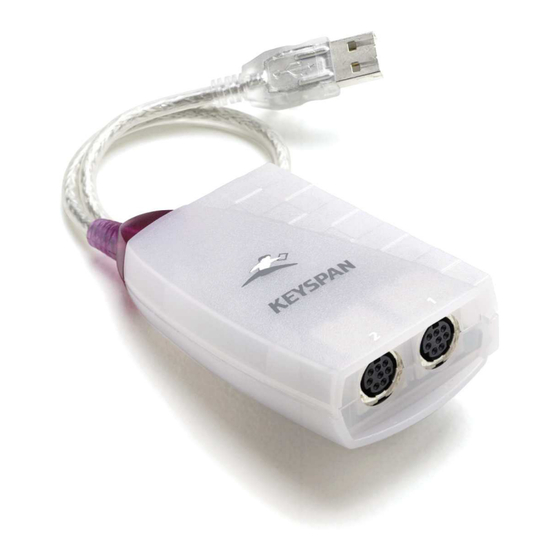
Table of Contents

Summary of Contents for Keyspan USB Twin Serial Adapter
-
Page 1: Table Of Contents
• Serial Port Pin Outs • TX Ack Advance • MIDI Information • Notices • Keyspan Warranty Information • Support Information This User Manual applies to the Keyspan USB Twin Serial Adapter Software for Mac OS. (rev 02may12JA) Page 1... -
Page 2: Introduction
Looking for a way to connect a serial printer, graphics tablet, camera or PDA to the USB ports to your USB equipped Macintosh computer (i.e. iMac, 'blue and white' G3, G4, PowerBook, iBook, etc.)? The Keyspan USB Twin Serial Adapter is a simple, inexpensive, and reliable way to make the connection. - Page 3 Port Icons And Names Specifications - Software The TWO female Din8 serial ports on the Keyspan Adapter are seen as serial ports by Mac OS. The Keyspan serial ports are interfaced via the "CommToolBox" API and are then available to any program that accesses serial ports via this API.
- Page 4 Macs). Printer/Modem Port Keyspan Serial Assistant emulation can turned ON by using the Advanced Setting's screen. On Mac OS, Port 1 on the Keyspan USB Twin Serial Adapter is named " ". P#1USA28Xyyxx This port is accessible by selecting the "...
-
Page 5: Installation Instructions
Adapter CD into the CD-ROM drive. When the CD icon appears on your desktop, double click on this icon to display its contents. Locate the Keyspan Mac OS 8.6 - 9.x folder and then locate the Keyspan USA28X Installer for Mac OS. - Page 6 Keyspan USB Twin Serial Adapter's USB Cable Step 5 Hardware Installation Complete! Your Keyspan USB Twin Serial Adapter is ready for use now that you have installed hardware and software. Please proceed to the Configuring Your Serial Device section in this manual for instructions on what to do next.
-
Page 7: Configuring Your Serial Device
If your have a Keyspan product that has more than one serial port, please note which Keyspan serial port your serial device is connected to (the serial port on the Keyspan product, not your USB ports on your computer or USB hub). This information will become useful as we start Configuring Your Serial Device's Software. - Page 8 Keyspan:USB Twin Serial Adapter for Mac OS-v1.9 User Manual Step 3 Check the Keyspan Serial Assistant Now that your serial device is connected to the Keyspan adapter, you should check to see if the Keyspan serial port is installed correctly. To do this, open the Keyspan Serial Assistant (located in Control Panels).
- Page 9 At this point, you have to select the name or icon of the Keyspan serial adapter you are connecting to. Please note that you can see the port name and icon port name of your Keyspan Serial Adapter...
-
Page 10: Keyspan Serial Assistant
Explanation of Assistant Features The following is a description of all the relevant text boxes and menus found in the Keyspan Serial Assistant. You can also obtain this information by selecting 'Show Balloons' in the Help menu and moving the cursor over any item in the Assistant. - Page 11 Serial Adapter Status text box The Serial Adapter Status text box displays the status of your Keyspan adapter hardware and software. It detects if the Keyspan driver (software) is installed (or found) and whether or not a Keyspan adapter (hardware) is connected.
- Page 12 The Assist Menu the Assist menu The Keyspan Serial Assistant's Assist menu is located in the Menu bar and provides access to the following command(s): • The Loopback Test command performs an 'internal loopback test.' This tests the ability of the Adapter to send data.
- Page 13 Keyspan Manager window Explanation of Manager Features The following is a description of all the relevant text boxes and menus found in the Keyspan Manager. You can also obtain this information by selecting 'Show Balloons' in the Help menu and moving the cursor over any item in the Manager.
- Page 14 Keyspan adapter will use the BULK method of communicating with your computer's USB bus. The Port popup menu allows you to select the Keyspan serial port that you want to configure. Please note that each port maintains its own separate settings. As a result you must configure each port individually.
- Page 15 57.6 will cause that software to operate incorrectly. The Tx Ack Advance popup menu allows you to set the Keyspan adapter's transmit behavior to achieve the optimum compromise between compatibility (exact emulation of built-in ports) and maximum throughput.
- Page 16 The Display Driver Events command copies the Keyspan Adapter's serial driver's internal event buffer into the Keyspan Manager's event log and displays it in a window. This capability may be useful when troubleshooting a communications problem with the help of Keyspan staff.
- Page 17 Note: This option is DISABLED on the Keyspan High Speed USB Serial Adapter and Keyspan USB PDA Adapter. This User Manual applies to the Keyspan USB Twin Serial Adapter Software for Mac OS. (rev 02may12JA) Page 17...
-
Page 18: Problem Solving
Step 3 Check Your Serial Device's Software Configuration Check to see if your serial device's software is configured to use the Keyspan port . Please refer to your serial device's documentation for instructions on how to select/switch/configure a serial port in that software. - Page 19 Step 4. Step 4 Use Your Serial Device If you have followed all of the above steps and are still having problems with your Keyspan USB Twin Serial Adapter, contact Keyspan Tech Support for further assistance.
-
Page 20: Appendices
FCC, CE, VCCI, Copyright and Trademark Information • Keyspan Warranty Information Keyspan Warranty Information • Support Information Information about obtaining technical support This User Manual applies to the Keyspan USB Twin Serial Adapter Software for Mac OS. (rev 02may12JA) Page 20... - Page 21 USB Twin Serial Adapter? Answer To configure any serial device to use a serial port on any Keyspan USB Serial Adapter, you must: 1. Locate the software that controls your serial device. 2. Access that software's port or connection configuration screen/dialog/menu/etc.
- Page 22 If this solves the problem, then this may be an issue with your USB hub. If you are encountering this problem or something similar to it, please contact Keyspan Tech Support for further instructions. This User Manual applies to the Keyspan USB Twin Serial Adapter Software for Mac OS. (rev 02may12JA) Page 22...
- Page 23 7.1.b - Compatibility List for Mac OS The following is a list of serial devices that have been tested with various Keyspan Serial Products on Mac OS (8.6 - 9.x). This list is intended to be used as reference guide and not as complete compatibility list.
- Page 24 StyleWriter Portable * StyleWriter 1200 * StyleWriter 1500 * StyleWriter 2200 * StyleWriter 2400 * StyleWriter 4100 * Y• (continued on next page...) This User Manual applies to the Keyspan USB Twin Serial Adapter Software for Mac OS. (rev 02may12JA) Page 24...
- Page 25 Olympus P-150E dye-sub printer Olympus P-330E dye-sub printer Other Devices and Software ∆ X-Rite Model DTP 32 Densitometer (continued on next page...) This User Manual applies to the Keyspan USB Twin Serial Adapter Software for Mac OS. (rev 02may12JA) Page 25...
- Page 26 LocalTalk is not compatible with any USB to Serial Adapter. There are other solutions to hooking up AppleTalk printers via Ethernet. Unfortunately, Keyspan does not make these products. This User Manual applies to the Keyspan USB Twin Serial Adapter Software for Mac OS. (rev 02may12JA) Page 26...
- Page 27 For the configuration examples for other operating system (ie Mac OS X, Windows, etc.), please refer to the user manual for that platform or visit our web site at: http://www.keyspan.com This User Manual applies to the Keyspan USB Twin Serial Adapter Software for Mac OS. (rev 02may12JA) Page 27...
- Page 28 If you see either of these messages, proceed to Step 2. If you do not receive either of these messages, proceed Problem Solving section in this manual. This User Manual applies to the Keyspan USB Twin Serial Adapter Software for Mac OS. (rev 02may12JA) Page 28...
- Page 29 In the HotSync Software Setup window, click on the HotSync Controls tab at the top of the window. This will display the HotSync Controls options. the HotSync Controls tab and window This User Manual applies to the Keyspan USB Twin Serial Adapter Software for Mac OS. (rev 02may12JA) Page 29...
- Page 30 HotSync® Manager application to monitor any HotSync activity on a serial port. Also, in the Local Setup section in the Serial Port Settings tab, select the Keyspan port that your Palm Organizer is connected to in the port popup menu. This tells the HotSync® Manager application to monitor the port on your Keyspan serial adapter.
- Page 31 Keyspan:USB Twin Serial Adapter for Mac OS-v1.9 User Manual 7.1.d - Serial Port Pin Outs The pin assignments for the Keyspan USB Twin Serial Adapter's female Din8 port are illustrated below: Keyspan USB Twin Serial Adapter's female Din8 port Name...
- Page 32 If the next data from the host arrives before the previous data is completely sent, the new data can be sent with no delay, and the device will achieve 100% transmit throughput. This User Manual applies to the Keyspan USB Twin Serial Adapter Software for Mac OS. (rev 02may12JA)
- Page 33 What Should I Use? There are various ways you can configure Tx Ack Advance. Following is a discussion of some possibilities: This User Manual applies to the Keyspan USB Twin Serial Adapter Software for Mac OS. (rev 02may12JA) Page 33...
- Page 34 (if any) and the data bits. So, an 8-bit character with one stop bit and no parity has a total of 10 bits. This User Manual applies to the Keyspan USB Twin Serial Adapter Software for Mac OS. (rev 02may12JA)
- Page 35 USB Twin Serial Adapter or contact Keyspan for more information. Currently, Keyspan only supports Mark of the Unicorn's FreeMIDI software. This User Manual applies to the Keyspan USB Twin Serial Adapter Software for Mac OS. (rev 02may12JA) Page 35...
- Page 36 • Connect the equipment into an outlet on a circuit different from that to which the receiver is connected. • Consult InnoSys Incorporated or an experienced radio/TV technician for help. (continued on next page...) This User Manual applies to the Keyspan USB Twin Serial Adapter Software for Mac OS. (rev 02may12JA) Page 36...
- Page 37 Cet appareil numerique de la classe B respecte toutes les exigences du Reglement sur le material brouilleur du Canada. (continued on next page...) This User Manual applies to the Keyspan USB Twin Serial Adapter Software for Mac OS. (rev 02may12JA) Page 37...
- Page 38 Trademarks KEYSPAN is a trademark of InnoSys Inc. Mac and Mac OS are trademarks of Apple Computer, Inc., used under license. Apple and Macintosh are registered trademarks of Apple Computer, Inc., registered in the USA and other countries. Palm, PalmPilot, and Palm III are trademarks of Palm Computing Corp., 3Com Corporation, or is subsidiaries.
- Page 39 Product or return them to KEYSPAN. License Grant Upon receipt of full payment for this product, KEYSPAN grants you a non exclusive license to: • Use one copy of the Software on a single computer ("Dedicated Computer") • Make one copy of the Software for archival purposes, or copy the Software onto the hard disk of your computer and retain the original for archival purposes.
- Page 40 KEYSPAN within 90 days of the date you received the Product. If KEYSPAN is unable to make the Product conform to the above warranty, KEYSPAN, at its option, will refund all or a fair portion of the price you paid for this package. Any replacement software will be warranted for the remainder of the original 90 day warranty period or for 30 days from the date your received the replacement, whichever is longer.
- Page 41 This agreement is governed by the laws of the State of California. Keyspan, a division of InnoSys, Inc. 3095 Richmond Pkwy, Ste. 207 Richmond CA 94806 This User Manual applies to the Keyspan USB Twin Serial Adapter Software for Mac OS. (rev 02may12JA) Page 41...
- Page 42 Keyspan:USB Twin Serial Adapter for Mac OS-v1.9 User Manual 7.1.z - Support Information Contacting Support If you require assistance with any Keyspan product, you may contact us by one of the following ways: • web/email: http://www.keyspan.com/support/ (Monday through Friday: 9 am to 5 pm Pacific) •...





Need help?
Do you have a question about the USB Twin Serial Adapter and is the answer not in the manual?
Questions and answers