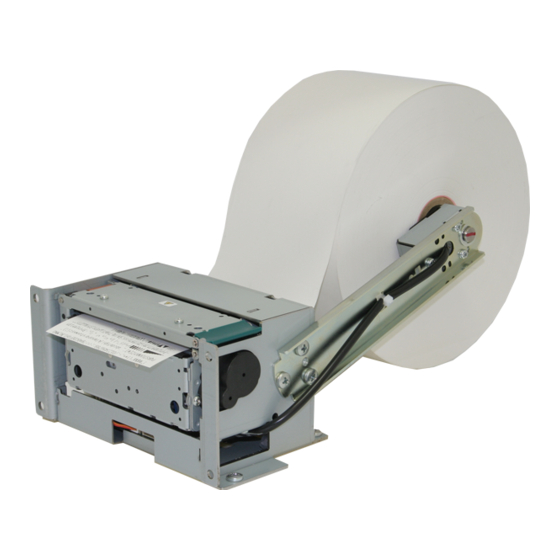
Table of Contents
Advertisement
Quick Links
Provisional
All specifications described are subject to change without prior notice.
Though we made assurance doubly sure to write this product specifications,
Please contact us if you find any mistakes and erroneous omitting.
*This product is under development. Specification might be changed.
Head Office:
D-F10120 NP-F369 Product Specifications Rev.0.01(Provisional Ver.)
Product Specifications
3inch Face Mount Printer
NP-F369
Revision 0.01 2012.11.28 Provisional version
Nippon Primex Inc.
1-5-12 Unoki Ohta-ku Tokyo 146-8650 Japan
TEL :+81-3-3750-1234 FAX :+81-3-3750-4555
E-mail : overseas@primex.co.jp
URL : http://www.primex.jp
Specs №
D-F10120
Advertisement
Table of Contents

Summary of Contents for Nippon Primex NP-F369
- Page 1 Please contact us if you find any mistakes and erroneous omitting. *This product is under development. Specification might be changed. Nippon Primex Inc. Head Office: 1-5-12 Unoki Ohta-ku Tokyo 146-8650 Japan TEL :+81-3-3750-1234 FAX :+81-3-3750-4555 E-mail : overseas@primex.co.jp URL : http://www.primex.jp D-F10120 NP-F369 Product Specifications Rev.0.01(Provisional Ver.)
- Page 2 Revision History Descriptions Rev. approval page item change 0.01 Provisional New released Provisional version suzuki 2012.11.30 2012.11.28 D-F10120 NP-F369 Product Specifications Rev.0.01(Provisional Ver.)
- Page 3 (1) this device may not cause harmful interference, and (2) this device must accept any interference Under review received, including inter ference that may cause undesir ed operation. D-F10120 NP-F369 Product Specifications Rev.0.01(Provisional Ver.)
- Page 4 DO NOT disassemble or modify the product. In case of disposal, follow the regulations or rules of the local authorities. Use power supply in conformity with LPS standard. Do not touch cutter blade regardless of during cutter operating or stopping. D-F10120 NP-F369 Product Specifications Rev.0.01(Provisional Ver.)
- Page 5 10. A part of this product is made from coated steel plate. It does not affect the product’s quality and performance at all even if the cut face of the steel plate get rusty after a long time period. 11. There is a possibility that huskiness occurs in a printing side on this printer because of its structure. D-F10120 NP-F369 Product Specifications Rev.0.01(Provisional Ver.)
- Page 6 The coverage of warranty is limited within the product itself, Nippon Primex Inc. is NOT responsible for anything induced by the defect of the product and DO NOT pay for any compensation that may occur...
-
Page 7: Table Of Contents
Domestic code table, Overseas code, Code Page 858, International code, Code Page 1253、 Code Page 1250、Code Page 1251、Code Page 1252、Code Page 1254 ・Kanji code [JIS C 6226・1983] (D-F10068) ・Chinese code [GB18030-2000] (D-F10069) ・Korea code [KS X1001-1992] (D-F10070) D-F10120 NP-F369 Product Specifications Rev.0.01(Provisional Ver.) -
Page 8: Overview
① Type (Fixed) F:Face mount type ② Mechanism (fixed) 3:3 inch model 【Notice】 ・3 inch model represents NP-F369*(The following sentence is the same) ③ Interface (default setting) Standard D:Serial(RS232C) and USB(V2.0 FULL SPEED) are user selection. ④OEM etc. (default setting). -
Page 9: Features
: Refer to “2.2 Paper Specifications” for more detailed information. *Note2 : Refer to “1.5 Option”. *Note3 : [F/W] present [Firmware] hereinafter. *Note 4 16 gray scale printing is usable with EX driver (beyond to Version*.*.*.*). D-F10120 NP-F369 Product Spec Rev.0.01(Provisional Ver.) -
Page 10: Configuration
Configured parts of the product are as below. Configured parts NP-F369D Name Specifications Q’ty 3inch, USB, Serial NP-F369D ○ 2 pin power connecter *No accessories. No sample paper rolls. NP-F369D [Default status] Default status is under review. D-F10120 NP-F369 Product Spec Rev.0.01(Provisional Ver.) -
Page 11: Options
4)Presenter NPT-306 A presenter with a paper retraction function is available. Please study specification, D-F0482. We recommend you to use the presenter [NPT-306] with [NP-F369**] for a dedicated full-cut blade. Please contact us more details. D-F10120 NP-F369 Product Spec Rev.0.01(Provisional Ver.) -
Page 12: Specifications
Inverted 90°clock-wise rotation underlined 4:Line feed Q’ty (Default) 4.25mm (1/6 inch) *NOTE1 : required to change by command. *NOTE2 : Print speed fluctuates depending on the condition. *NOTE3 : KS X 1001:1992 Build-in Font D-F10120 NP-F369 Product Spec Rev.0.01(Provisional Ver.) - Page 13 Master carton x ***(H) mm 4:Weight (kg) Approx. **kg Master carton (Includes **units) *NOTE4 : This printer should be installed horizontally. *NOTE5 : 16 gray scale printing is capable with EX driver (beyond to Version*.*.*.*). D-F10120 NP-F369 Product Spec Rev.0.01(Provisional Ver.)
-
Page 14: Paper Specifications
・Printing surface shall be outer surface. (Involute paper is not applicable.) ・Be careful when using pre-printed papers. Especially, a sensor is on unprinted side. ・Use of paper kept for a long time may not satisfy print quality . Do not use such a paper. D-F10120 NP-F369 Product Spec Rev.0.01(Provisional Ver.) - Page 15 Axis core Paper near end width Provisional IDφ25.4mm φ150mm φ39.0±2.5mm UPH-F369 ODφ33.4mm 【Notice】 ・Because the paper near end detection outer diameter value fluctuates with paper kind or paper thickness, please treat it for reference. . D-F10120 NP-F369 Product Spec Rev.0.01(Provisional Ver.)
-
Page 16: Print Area
・In case the margin on Left and Right is not enough, printing runs off due to directional bias on paper. (We recommend more than 3mm) ・Printing Area can be changed by command. ・There are conditions for using paper(width 82.5mm). Please consult us. D-F10120 NP-F369 Product Spec Rev.0.01(Provisional Ver.) -
Page 17: Specifications Of Cutter
・Since there is automatic paper feed of approx. 2mm for paper jam protection after paper cut, the above cutting margin will be 11.5±1mm. ・Do not use like making small pieces of paper which cause paper jam. D-F10120 NP-F369 Product Spec Rev.0.01(Provisional Ver.) -
Page 18: Sensor Position
Have an enough confirmation when pre-printed papers used. *In case black mark is printed for preventing malfunction of the sensor, please do not pre-print in vertical and horizontal direction of the black mark sensor. D-F10120 NP-F369 Product Spec Rev.0.01(Provisional Ver.) - Page 19 Paper edge on Sensor 3 side is reference position. Mark Width (Min) 10mm from reference position. Preprint Limited Area Pre-print with dark color is prohibited on the area of 10mm from the reference point. Fully confirm when using preprinted paper. D-F10120 NP-F369 Product Spec Rev.0.01(Provisional Ver.)
-
Page 20: Power Supply Specifications
If not available, connect cables near the printer and place an electrolysis condenser of 2200μ between power supply and ground. Rating voltage should be higher than 35V. *NOTE3 :A LPS power supply is recommended. D-F10120 NP-F369 Product Spec Rev.0.01(Provisional Ver.) -
Page 21: Reliability Specifications
* When use the paper except the recommendation paper; life time varies depending on paper quality, width, thickness. Please confirm with paper to use at user side. 2) MTBF (Mean Time Between Failures) *.*×10 hours D-F10120 NP-F369 Product Spec Rev.0.01(Provisional Ver.) -
Page 22: Environment Specifications (Under Checking)
Regulation of this product is as below NP-F369 Remark CE mark Under review Note UL60950-1 Under review 1 VCCI Under review Under review Npte 1 If its appearance differs from standard, this is not covered. D-F10120 NP-F369 Product Spec Rev.0.01(Provisional Ver.) -
Page 23: External Dimensions
2.10 External Dimensions 1)NP-F369 129.6 139.6 裏面から *This figure describes NP-F369 incorporating dual interface , serial and USB connector.. D-F10120 NP-F369 Product Spec Rev.0.01(Provisional Ver.) -
Page 24: Configurations
: Receive buffer remaining amount's auto-reply format (when MS2-7 : OFF) [FF]h + [01]h + [00]h + [00]h + [00]h + n *[00 ≤ n ≤ 0F]h n = Receive buffer remaining amount (0 ~ 15K byte) D-F10120 NP-F369 Product Spec Rev.0.01(Provisional Ver.) -
Page 25: Interface【Serial(Rs-232C Compliance)
: Transmitting data is not activated while receiving data. When receiving data continuously, transmitting data will be operated after receiving data stops. In addition, timing of transmitting data may fluctuate during printing, or depending on condition of data receive. D-F10120 NP-F369 Product Spec Rev.0.01(Provisional Ver.) -
Page 26: Connector Signal Table
Input Function Remark name & output LED+ Output Anode of LED Input Collector photo No paper when "H" transistor GND signal Cathode& emitter Connect - *Do not connect except [Standard paper near end sensor]. D-F10120 NP-F369 Product Spec Rev.0.01(Provisional Ver.) - Page 27 Do not connect to except presenter [NPT-306](Option). Diversion to the others is prohibited. Diversion may cause malfunction. ・Using presenter [NPT-306] with exclusive model for full cutting, [NP-F369**] is recommended. Contact us about more information. ・Function A and B are selectable by dip switch DS1-7/DS1-8 in case mounting Bezels with sensor [BEZ-221/231] or LED bezels [BEZ-320/330].
-
Page 28: Function
USB cable. Turning switch OFF/ON returns to serial interface. Serial is not supported in U type. Table 2: SERIAL transmit speed SERIAL DS1-4 DS1-5 transmit speed 115200 38400 19200 9600 D-F10120 NP-F369 Product Spec Rev.0.01(Provisional Ver.) - Page 29 Dip switch is built at the bottom of printer. Dip switch ON side Dip switch DS1 DS1-8 side DS1-1 side Dip Switch OFF side D-F10120 NP-F369 Product Spec Rev.0.01(Provisional Ver.)
- Page 30 50mm. *Bezel function is available with BEZ-320/330(with LED lighting function) or BEZ-221/231(with bezel sensor). D-F10120 NP-F369 Product Spec Rev.0.01(Provisional Ver.)
- Page 31 ⑤ Confirm the printing contents of MS switch. * DO NOT forget to return DIP switch setting to original position. * When cancelling re-write mode of Memory Switch, keep the thermal head cover closed. D-F10120 NP-F369 Product Spec Rev.0.01(Provisional Ver.)
- Page 32 When paper-out is detected, paper end status will be transmitted and printing will be stopped. In addition, do not use roll paper whose terminal of paper glued to the core because it will not be detected. Please replace paper when paper-out is detected immediately. D-F10120 NP-F369 Product Spec Rev.0.01(Provisional Ver.)
-
Page 33: Error Hanlding
Regarding NPT-306, refer to "Detailed Description for NPT-306 operation mode". *NOTE3 Error is detected only when using NPT-306. *NOTE4 If error is not cancelled even if paper is ejected, clean the sensor following the maintenance method. D-F10120 NP-F369 Product Spec Rev.0.01(Provisional Ver.) -
Page 34: Buffer Full Print
No switch (Only half size) Russian No switch (Only half size) Scandinavian No switch (Only half size) Turkish No switch (Only half size) *NOTE1 : 00h ~ 1F h can not be printed because those are control codes. D-F10120 NP-F369 Product Spec Rev.0.01(Provisional Ver.) -
Page 35: Gray Scale Printing
・In order to use gray scale printing, to change setting of EX driver is required. ・On property screen of EX driver, Whole tab print setting(T) → Layout tab advanced setting(V) → Select colour print mode Gray scale(half tone), and click on [OK]. D-F10120 NP-F369 Product Spec Rev.0.01(Provisional Ver.) -
Page 36: Operation Panel
It is necessary to set again because printer returns to the condition as power on by activating RESET swtich. Beware it is deleted in case data remains in buffer. Back side FEED switch RESET switch ALARM LED D-F10120 NP-F369 Product Spec Rev.0.01(Provisional Ver.) -
Page 37: How To Set Roll Paper
(Beware not to apply excessive force when opening the roll paper support shaft) (Pay attention to direction of roll paper.) ②Return the roll paper shaft back to the original position. Winding direction Roll paper Roll paper support shaft stoper Printing side D-F10120 NP-F369 Product Spec Rev.0.01(Provisional Ver.) - Page 38 (Do not give excessive force beyond the stop position. Pay attention not to catch finger or hand.) ・Since thermal head may be highly-heated right after printing, beware not to touch it. Paper tip shape D-F10120 NP-F369 Product Spec Rev.0.01(Provisional Ver.)
-
Page 39: How To Remove Remaining Paper And Jammed Paper
・Beware not to touch cutter blade at paper jam because it may fall out from the unit. ・Make sure not to apply excessive force over stop position when opening the head cover. ・Attetion not to catch finger or hand. Head open Lever *This is drawing of NP-F369 D-F10120 NP-F369 Product Spec Rev.0.01(Provisional Ver.) -
Page 40: How To Clean Thermal Head Etc
・Make sure to turn ON the power after its complete dry. ・Make sure not to apply excessive force over stop position when opening the thermal head cover. Mark sensor / Paper-out sensor Thermal head Auto cutter Platen D-F10120 NP-F369 Product Spec Rev.0.01(Provisional Ver.) -
Page 41: Frame Ground
Connect frame ground with wire of AWG#20 or more at the shortest position by screwing (recommended: toothed lock washer) this product with frame ground of the mounting side chassis, using mounting hole C, D, E, F, G, H. D-F10120 NP-F369 Product Spec Rev.0.01(Provisional Ver.) -
Page 42: 5. Printer Installation
・Please handle the cable of the paper near end sensor. ・Because screws (M4) are self-tapping screws, it may be hard to turn a screwdriver when mounting to new screw holes. ・Use p hillips-head screw driver (#2). D-F10120 NP-F369 Product Spec Rev.0.01(Provisional Ver.)

