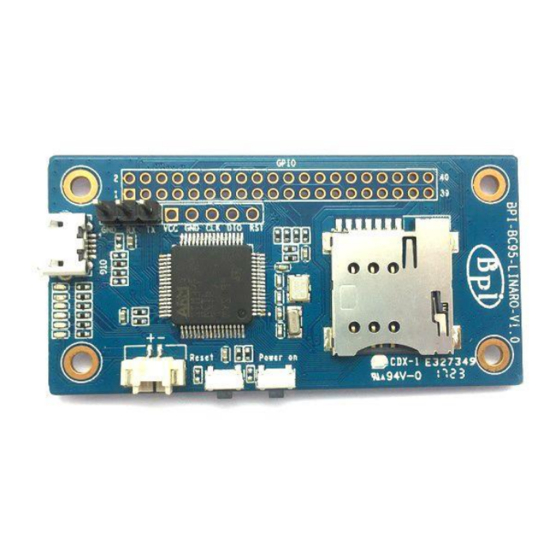
Summary of Contents for Banana Pi Linaro 96Boards BC95-B20
- Page 1 BANANA PI BC-95 NB-IoT BPI NB-IoT Linaro 96Boars BC95 User Manual 1. Hardware introduction 2. Software introduction 3. How to setup and start www.banana-pi.org...
- Page 2 BANANA PI BC-95 NB-IoT 一 Hardware introduction There are two major components on the board,namely NB-IoT module and MCU, their specs are below: 1. NB-IoT module: NB-IoT module:Quectel BC95-B5/8/20 or BC95-G Model and Frequency band: BC95-B20 BC95-B5 BC95-B8 BC95-G Model...
- Page 3 BANANA PI BC-95 NB-IoT 3. Development board : Hardware Specification of BPi BC95-LINARO STM32F103RBT6 ARM 32-bit Cortex™-M3 CPU @72MHz SDRAM size 20 KB Flash size 128KB Power 5V/2A via MicroUSB / 2PIN Battery Connector Features 40 Pins Header (2.0mm Pitch), 32×GPIOs,...
- Page 4 BANANA PI BC-95 NB-IoT Pictures of the board: www.banana-pi.org...
- Page 5 BANANA PI BC-95 NB-IoT Dimensions: www.banana-pi.org...
-
Page 6: Gpio Specification
BANANA PI BC-95 NB-IoT GPIO specification Banana Pi 40-pin GPIO(2.0mm pitch) Following is the Banana Pi GPIO Pin-out: BPI-BC95 40PIN GPIO (CON1) Function2: Default GPIO Pin Name Function GPIO CON1-P01 CON1-P02 MCU_USART2_ CON1-P03 CON1-P04 GPIO_PC6 MCU_USART2_ CON1-P05 CON1-P06 RST_BTN MCU_USART2_... - Page 7 BANANA PI BC-95 NB-IoT CON1-P31 USART5_TX CON1-P32 USART4_RX PC11 CON1-P33 USART5_RX CON1-P34 USART4_TX PC10 CON1-P35 VCC_1.8V CON1-P36 CON1-P37 VCC_5V CON1-P38 CON1-P39 CON1-P40 SWD(CN1) Function2: Default CSI Pin Name Function GPIO CN1-P1 CN1-P2 CN1-P3 SWCLK PA14 CN1-P4 SWDIO PA13 CN1-P5 RESET-ST...
- Page 8 BANANA PI BC-95 NB-IoT www.banana-pi.org...
- Page 9 BANANA PI BC-95 NB-IoT 二 Software introduction 1. Lite OS brief Huawei LiteOS is a lightweight open-source IoT OS and a smart hardware development platform. It simplifies IoT device development and device connectivity, makes services smarter, delivers superb user experience, and provides better data protection.
- Page 10 BANANA PI BC-95 NB-IoT Manually configure network if fails to register network automatically: AT+CFUN=1 AT+CIMI // Execute CFUN = 1, wait for 4 seconds to query IMSI, if it can be found that the card has been identified; If not, please check the card is inserted and confirm whether it is a USIM card.
- Page 11 BANANA PI BC-95 NB-IoT www.banana-pi.org...
- Page 12 BANANA PI BC-95 NB-IoT 三 How to setup and start to use 1. Hardware preparation: BPI OPEN DEBUGGER or J-Link DEBUGGER *1 BPI BC95-Linaro development board *1 Micro USB cable *2 Dupont lines (female female) *4 Hardware hookup There are two ways to flash by either BPI OPEN DEBUGGER or J-Link DEBUGGER: 1) BPI OPEN DEBUGGER:...
- Page 13 BANANA PI BC-95 NB-IoT BPI OPEN DEBUGGER BPI NB-IoT Linaro SWD 2) J-Link DEBUGGER: The corresponding connection between JLink and BPI BC95 are the following: www.banana-pi.org...
- Page 14 BANANA PI BC-95 NB-IoT J-link BPI NB-IoT Linaro SWD 3V3 (Pin1) GND (Pin4.6.8.10……) SWDIO (Pin7) SWCLK (Pin9) nJTRST (Pin3)optional RST (optional) 3. Software debugging setting: MDK5 setting: Create a project choosing the right chip,and set the Options of Target as follows:...
- Page 15 BANANA PI BC-95 NB-IoT 4. Software sample cases: There are two samples in BPI forum, please refer to the following links: https://github.com/yelvlab/BPI_NB- IoT_Linaro_96Boards/tree/master/example/Debugger_USART https://github.com/yelvlab/BPI_NB- IoT_Linaro_96Boards/tree/master/example/Debugger_Virtual_USB 3. And there are some more information about the development board on github: https://github.com/yelvlab/BPI_NB-IoT_Linaro_96Boards 5. Github code : HUAWEI LiteOS: https://github.com/LITEOS/LiteOS_Partner_Development_Kits/tree/master/LiteOS_BPI_...






Need help?
Do you have a question about the Linaro 96Boards BC95-B20 and is the answer not in the manual?
Questions and answers