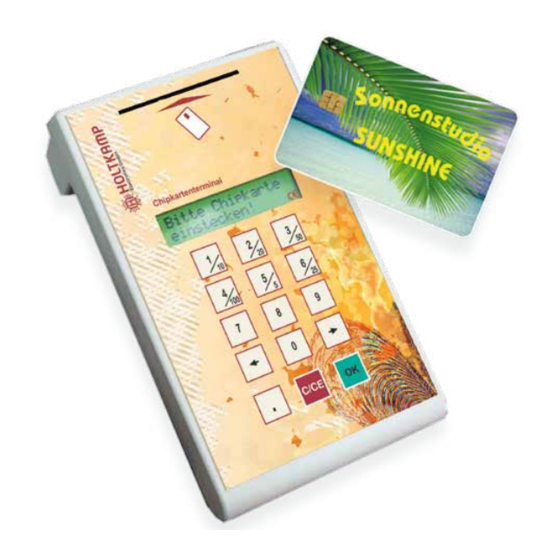
Table of Contents
Advertisement
Quick Links
Advertisement
Table of Contents

Summary of Contents for Holtkamp Chip card terminal
- Page 1 Chip card terminal Chip card programmer Operating instruction...
- Page 2 Für das nachfolgend bezeichnete Erzeugnis / For the following designated product CHIPKARTENTERMINAL und alle Varianten CHIP CARD TERMINAL and all variants wird hiermit bestätigt, dass die Bauart, in der von uns in Verkehr gebrachten Ausführung, den unten genannten Normen entspricht.
-
Page 3: Table Of Contents
Holtkamp Electronics Chip card terminal techn. stand 05.2018 4145_01.2021 Content 1 Legal information ..................................4 2 Warranty ....................................4 3 Safety notices ....................................4 5 Device specific data ..................................4 6 Functionality ....................................4 4 Notes on cleaning and maintenance ............................4 7 Illustration of the device ................................ -
Page 4: Legal Information
The warranty is limited solely to technical defects of the unit, it GmbH. The rights for contained software in control and memory can´t be accepted further claims. Further apply our general terms blocks are exclusively from the manufacturer. The reading and and conditions, stand of June 2011, for products and services of copying of the program content is strictly prohibited. the electrical industry (ZVEI) - also see website: www.holtkamp. The Holtkamp Electronics GmbH is not liable to the purchaser of this product or third parties for damages, losses, costs or ex- Any liability extinguished by the manipulation of the device penses caused by the buyer or any third party due to accident, misuse or unauthorized alterations, repairs or improvements. The Holtkamp Electronics GmbH shall remain liable for any loss, costs, disruptions or consequential damages that result from the use of the control. The technical data are up to date. Misprints, errors and modi- fications excepted. Older manuals are no longer valid with the... -
Page 5: Illustration Of The Device
Holtkamp Electronics Chip card terminal techn. stand 05.2018 4145_01.2021 Illustration of the device USB connection Card slot Display Keyboard Configuration and programming of the Chip card terminal Service chip cards With the Holtkamp service cards you can call the programming menus and enable the revaluation of chip cards. Revaluation card type 73: With this chip card you can Quering card type 33: call the statistic menu, you... - Page 6 Holtkamp Electronics Chip card terminal techn. stand 05.2018 4145_01.2021 The following menu options are successively programmable: Currency Language english The currency appears after all amounts, e. g. “EUR”. The menu item "Language" offers the possibility, to set the local - you can choose between following currencies: language on the device. You can choose between following lan- EUR, neutral, PLN, SKr, SFr, DKr and Kr. guages: german, english, french, spanish, italian and flemish. Brightness Daily counters You can adjust the brightness from the illumination of the display If adjusted on "yes", a part from the counters in the statistic menu 0% to 100% in 5%-steps. will be conducted double, as daily and as total counter. The daily counters counts parallel to the total counters, they could read out and deleted daily by staff.
-
Page 7: General Programming Menu
Holtkamp Electronics Chip card terminal techn. stand 05.2018 4145_01.2021 Date of birth Skin type After insert of a chip card you can enter and save the date of birth After insert of a chip card you can enter and save the skin type from the customer on the card. from the customer on the chip card. Tip: Holtkamp XL-devices allows the time payment only, if Tip: Holtkamp XL-devices calculate the maximum allowan- the customer is older than 18 years. The XL-device che- ce tanning time considering of the skin type. The XL-device cked the date of birth, which is saved on the card (Only by checked the skin type, which is saved on the card (Only by activation in the UV-Control menu). activation in the UV-Control menu). Tanning counter Date of last use After insert of a chip card type11 you can change the date of last After insert of a chip card type11 you can change the date of last use or tanning of the chip card. use or tanning of the chip card. ... -
Page 8: Statistic Menu
Holtkamp Electronics Chip card terminal techn. stand 05.2018 4145_01.2021 The following menu options are successively programmable: Revaluation time Max. payment 0:20 Min 200.00 EUR This menu item existed only, if the menu item "Revaluation fun- This menu item existed only, if in the "Configuration menu" the ction" in the "Configuration menu" is adjusted on "yes". menu item "Payment function" is adjusted on "yes". If the "Revaluation function" will be released after short-period Should be devalued an amount from a chip card type11 (e. g. - Page 9 Holtkamp Electronics Chip card terminal techn. stand 05.2018 4145_01.2021 delete menu amount: to cancel the changes: C/CE If you press the and buttons simultaneously, the The original amount can restored with long press from button amount will be deleted. Tip: ● All counters will be overrun to "0" after achievement of Notice: maximum amount. ● with chip card type 43 you can delete all counter ● All counters do not count by test chip card type 14, 15 ●...
-
Page 10: Operating
Holtkamp Electronics Chip card terminal techn. stand 05.2018 4145_01.2021 Display of total revaluation counter: 6.4.1 Special case Total revaluation counter press and hold, insert chip card type11 The total revaluation counter is situated on the chip cards type11. The meter reading of this is the sum from all, of this chip card, hold furthermore (for so long the counter was shown) devaluate amounts in the past (only bonus amounts). This can be used for e. g., to give the customer an extra bonus, if reached Total revaluation a certain amount. 605.00 EUR Operating General functions The display shows for a short time:... -
Page 11: Special Case Maximum Limit
Holtkamp Electronics Chip card terminal techn. stand 05.2018 4145_01.2021 9.2.1 Special case maximum limit The amount, which is maximal entered, is limited through 2 ma- If entered a to large amount, after confirm with: the display shows: ximal values: ● the maximal amount, which can be entered, this is adjus- Max. allowed: ted in the "General programming menu" (menu item 200.00 EUR "Maximum Payment") and ● the current card amount The entered amount will be not devalued from the card. You must enter a new amount, which is lower. Revaluation from money to a chip card type11 The revaluation function enables the revaluation of any amount to a chip card type11. Premise for that is, the menu item "Re-... -
Page 12: Special Card Deletion
Holtkamp Electronics Chip card terminal techn. stand 05.2018 4145_01.2021 9.3.3 Special card deletion You can delete it by pressing simultaneously of If adjusted the "Devalued function" in the "Configuration menu" to "yes", you can delete the card amount complete. This function is helpful e. g. for redemption of used chip cards. The display shows: Notice! The storage of the new amount takes place only Card value after activity the 0.00 EUR... -
Page 13: Save The Date Of The Last Use On Chip Card
This function makes it possible, to save the date of last use / The display shows the date of last use from the chip card ("0" if tanning from the customer on chip cards. the chip card is unused): Premise for that is, the menu item "Date of last use" is adjusted on "yes" in the "Configuration menu". Date of last use 00.00.0000 Tip: Holtkamp-XL-devices manage a kind of tanning plan. The XL-device counts for this purpose the date of last Now you can enter the date of last use with the buttons tannings and saved it on the card (Only by activation in the UV-Control menu). to und and . -
Page 14: Error Messages (Extract)
Holtkamp Electronics Chip card terminal techn. stand 05.2018 4145_01.2021 Error messages (extract) The CHIP CARD TERMINAL shows by maloperation error mes- sages on the display: E78 Revaluation is not possible, because the revaluation value E05 Appears only when DIP switch 2 is switched off is too high. It will be exceeded the basis value or the maxi- and the type 20 programming card is inserted Read mum value of the chip card! therefor the special operating instruction, which is in- E129 The currency from the chip card and from the chip card cluded by programming card type 20. -
Page 15: Index
Holtkamp Electronics Chip card terminal techn. stand 05.2018 4145_01.2021 Index Bonus Revaluation 9, 10 Bonus allocation Revaluation function 6 Bonus steps Revaluation predefinition 6 Brightness Revaluation time 8 Revaluation to chip card 11 Card deletion Card value 10, 12 Safety notices 4 Cleaning Service chip cards 5 Configuration Skin type 7, 9, 10, 12 Configuration menu Statistic menu 8 Currency Tanning counter 7, 9, 10, 13 Daily bonus Tariff 13 Daily counters Time of last use 7, 9, 13 Total revaluation 10 Daily devaluation... - Page 16 For technical information during our business hours: Monday - Thursday 8.00 a.m. - 16.00 p.m. and Friday 8.00 a.m. - 13.00 p.m. choose: +49 541 97120-0 or visit our homepage: www.holtkamp.de Technical Stand 09.2019 / We reserve the right to technical changes in the production and technical developments. Südstraße 40, D-49084 Osnabrück Phone: +49 541 97120-0 info@holtkamp.de...




Need help?
Do you have a question about the Chip card terminal and is the answer not in the manual?
Questions and answers