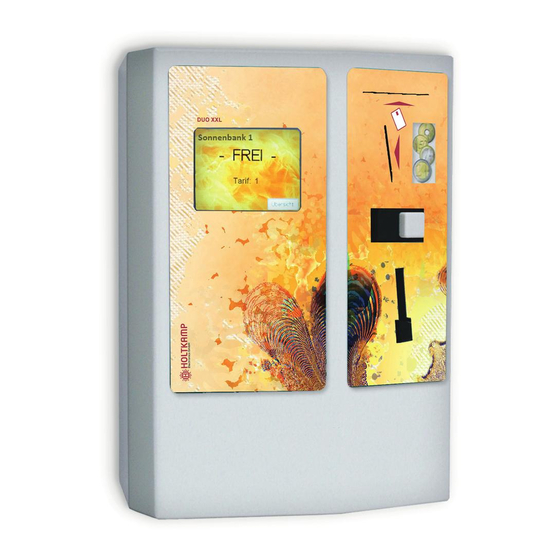
Summary of Contents for Holtkamp DUO XXL
- Page 1 DUO XXL Coin and chip card system Remote maintenance via internet Operating instruction...
- Page 2 Holtkamp Electronics DUO XXL techn.stand 01.2018 4022_01.2018/V05.2020 Important: For safe and proper use, read the instructions for use and further product-related documents carefully and keep it for later use! For errors, technical errors, printing errors and incompleteness, we assume no liability.
- Page 3 Holtkamp Electronics DUO XXL techn.stand 01.2018 4022_01.2018/V05.2020 S ü d s t r a ß e 4 0 / D- 4 9 0 8 4 O s n a b r ü c k info@holtkamp.de / www.holtkamp.de EU-Konformitätserklärung / European Union conformity explanation Für das nachfolgend bezeichnete Erzeugnis / For the following designated product...
-
Page 4: Table Of Contents
Menu call ..................................14 12.1.1 Menu call via DIP-switch ............................. 14 12.1.2 Menu call via Holtkamp service card ......................... 14 12.1.3 Menu call via password entry via touch screen (jumper 1 is plugged in) ..............14 12.1.4 Sequence of the password entry ..........................15 12.2... - Page 5 Holtkamp Electronics DUO XXL techn.stand 01.2018 4022_01.2018/V05.2020 18 Configuration Menu ................................... 33 18.1 Sub menu "Configuration" ............................... 33 18.1.1 Configuration „Language + Currency“ ........................33 18.1.2 Configuration „Display + Sound” ..........................34 18.1.3 Configuration „Div. operating parameters“ ........................36 18.1.4 Configuration „Payment“ ............................. 40 18.1.5 Configuration „Tanning management“ ........................42 18.1.6 Configuration „Object data“ ............................45 18.1.7 Configuration „Counter statistic“ ..........................47 18.1.8 Configuration „Service intervals“ ..........................48 18.1.9 Configuration „Coin validator“ ............................. 49 18.1.10 Configuration „Data Interfaces“...
-
Page 6: Legal Information
Legal information Warranty All rights reserved. No part of this manual may not be repro- duced or copied in any form without permission of Holtkamp On the function of the device is granted for a period of 12 months. Elektronik GmbH. The rights for contained software in control The warranty is limited solely to technical defects of the unit, it and memory blocks are exclusively from the manufacturer. -
Page 7: General Data
Holtkamp Electronics DUO XXL techn.stand 01.2018 4022_01.2018/V05.2020 General data Casing material galvanised steel plate 2mm Casing color powder coated white RAL 9016 Dimensions h 300 mm x w 218 mm x d 141 mm Power supply 230 V or 24 V, 50 / 60 Hz... -
Page 8: Illustration Of Electronic / Position Of The Connectors And Switches On The Pcb
Holtkamp Electronics DUO XXL techn.stand 01.2018 4022_01.2018/V05.2020 Illustration of electronic / Position of the connectors and switches on the PCB All required connections and switches are located on the power circuit board: Card ejection magnet SD card Bypass switch Erase button / blockade... -
Page 9: Installation
Holtkamp Electronics DUO XXL techn.stand 01.2018 4022_01.2018/V05.2020 Installation Installation notes Through high quality micro-electronics is the device able to ● This device may only be mounted on a suitable surface. reach a high standard of reliability in the daily use. Only ● The device must be sufficiently secured, take into consi- if the installation has been professionally carried out can the deration the weight of the inserted coins. -
Page 10: Electrical Connection
Holtkamp Electronics DUO XXL techn.stand 01.2018 4022_01.2018/V05.2020 Electrical connection The electrical connection can only be carried out by authorized and qualified personnel! The electrical connection has to be carried out by the local VDE regulations. With a permanent connection, an all pole mains separator with at least 3 mm contact gap must be used. - Page 11 Holtkamp Electronics DUO XXL techn.stand 01.2018 4022_01.2018/V05.2020 Connection 230V Remote start (potential free) Main relay 230 VAC Lead shielding to a PE jam! After complete installation of XXL you can take it into operation Please make sure that your adjusted main time is appropriated by switching on the circuit.
-
Page 12: Deployment Options
Holtkamp Electronics DUO XXL techn.stand 01.2018 4022_01.2018/V05.2020 Deployment options The DUO XXL are available in 2 different versions for 2 applica- tions: The XXL device is used for billing of timed objects (tanning beds, DUO XXL Single-Timer (Sun): washingmachines, Whirlpools, Tennis court lighting a.o.). Espe- e. g. connection of one tanning bed per device... -
Page 13: Equipment Feature
Holtkamp Electronics DUO XXL techn.stand 01.2018 4022_01.2018/V05.2020 Equipment feature 11.1 DIP switches The DIP-switches are only accessible after opening the 8 x 10 mm component with 4 little switches house! (see chapter 7.2). Condition at delivery: DIP 3 switched on, the rest switch off Certain programmings and releases can be made with the DIP switches (closer information to that at chapter 15 „Menu set-... -
Page 14: Menu Settings
12.1 Menu call The menu can be called via the 3 following ways: 12.1.1 Menu call via DIP-switch 12.1.2 Menu call via Holtkamp service card Service card type 33 See chapter “DIP switch” and “Jumper”: ● With DIP switch 1, the operator menu can be called without ●... -
Page 15: Sequence Of The Password Entry
Holtkamp Electronics DUO XXL techn.stand 01.2018 4022_01.2018/V05.2020 12.1.4 Sequence of the password entry ● The password can be changed in configuration menu. ● Use the keyboard which is shown on the screen. It is recommended to enter individual passwords! ● Note uppercase and lowercase! See chapter „Configuration/Various operating parame-... -
Page 16: Copy And Paste
Holtkamp Electronics DUO XXL techn.stand 01.2018 4022_01.2018/V05.2020 By touching the green OK button the cursor moves to the next If you hold the green button OK for a second the change will be digit which can be changed with the Minus and Plus button. -
Page 17: Turn Pages, Leave Menu
Holtkamp Electronics DUO XXL techn.stand 01.2018 4022_01.2018/V05.2020 Touch the button Service interval 2 to activate it. Press again the yellow button copy, the window will open again. Press the button paste.The copy window will be closed. The account has now been inserted into the Service interval 2. -
Page 18: Statistic Menu Daily Counter „Sale
Service interval“. Possible counters: These counters sum up the money transactions made with vari- ous optional funds („Cards“ = Holtkamp chip card type 11, „Cas- hless“ = Creditcards a.o.). Also overpaid amounts, for which no main time was awarded, are counted These counters count the number of customers who have bought time with the various means of payment. -
Page 19: Statistic Menu Daily Counter „Card Revaluation
Holtkamp Electronics DUO XXL techn.stand 01.2018 4022_01.2018/V05.2020 13.3 Daily counter „Card revaluation“ The daily counter should be read or deleted daily by the perso- nell. The represented menu points and their access items are defined in the sub menu „Configuration/Chip card edit/ Revalue“. These counters sum up the amounts which were revalued by the personell via chip card type 73 on chip cards type 11: ●... -
Page 20: Statistic Menu Daily Counter „Sales
Also overpaid amounts, for which no main time was awarded are counted These counters are counting die amount of customers who bought time with different currencies („Cards“ = Holtkamp chip card type 11). They count the main time just once (repurchases are not counted). -
Page 21: Statistic Menu Total Counter „Card Revaluation
Holtkamp Electronics DUO XXL techn.stand 01.2018 4022_01.2018/V05.2020 13.6 Total counter „Card revaluation“ The total counter should be read routinely by the owner. The shown menu points and their access options are in the sub menus „Configuration/Chip card edit./Re- valuation“. Following are all total counters listed: These counters sum up the amounts revaluated by the staff via the revaluation card type 73: ●... -
Page 22: Information Menu
Holtkamp Electronics DUO XXL techn.stand 01.2018 4022_01.2018/V05.2020 Possible service counter: The service counters only exist if the associated intervals in the „Configuration/Service intervals” menu are set to a value hig- heer than „0”. These are special operating hour counters that can be used to control cyclic maintenance intervals (e.g. changing a lamp). They count as long as the main relay is switched on (parallel to the operating time counter). -
Page 23: Information Menu Xxl
Holtkamp Electronics DUO XXL techn.stand 01.2018 4022_01.2018/V05.2020 14.1 Information menu XXL Data of the main PCB XXL-CPU: The software variant serves to differentiation different customer software-versions. „XXL“ = Holtkamp standard software. The soft- and hardware version are related to the above named software variety. Data of the power PCB XXL-Power: The software variant serves to differentiation different customer software-versions. -
Page 24: Information Menu Internal Modules
Holtkamp Electronics DUO XXL techn.stand 01.2018 4022_01.2018/V05.2020 Surveillance of the operating voltage of the XXL device. If one of these fields is red, there is a mistake (in this case is the voltage too high or too low). Temperature of the Micro Controller on the main PCB. 14.4 Internal modules Surveillance of diverse hardware extensions of the XXL device (special equipment). -
Page 25: Menu Times And Prices
Holtkamp Electronics DUO XXL techn.stand 01.2018 4022_01.2018/V05.2020 Times and Prices Calling up the menu: See chapter „Menu call” and „General information about menu operation” Before any changes are made in this menu, the basic settings in menus „Configuration/Div. operating pa- rameter“ and „Configuration/Payment“ should have... -
Page 26: Menu Points „Times And Prices
Holtkamp Electronics DUO XXL techn.stand 01.2018 4022_01.2018/V05.2020 15.2 Times and Prices The switch-on delay is out of service if you set „0” here. Then the main time starts the main time either immediately (when no remote control is activated), or she will start after activating the remote control (see „Configuration/Div. operating parameter/Re-... -
Page 27: Times And Prices „Prices
Holtkamp Electronics DUO XXL techn.stand 01.2018 4022_01.2018/V05.2020 15.2.1 Prices Sub menu (only at mode „Multi-Timer“) If you press the button „Prices” occurs this sub menu. Here you choose for which timer/cabin the following settings valid are. The object numbers are seen as examples (see „Configuration/ Various operating parameters”) . -
Page 28: Menu Clock And Shifting Times
Holtkamp Electronics DUO XXL techn.stand 01.2018 4022_01.2018/V05.2020 This setting is essentially separated for paying with card and cash. The customer pays the full price and gets the full main time. Afterwards he receives for every payment of the min. payment amount partial main time. -
Page 29: Menu Clock And Shifting Time „Time And Date
Holtkamp Electronics DUO XXL techn.stand 01.2018 4022_01.2018/V05.2020 16.1 Time and Date In this menu you set the system time of the XXL-device. The correct setting of time and date is very important for the function „Manage tanning series”! Here you set the current time. With the button Format you can set different versions of the 24- and 12 hours clock, with the but- ton Separator different separators. - Page 30 Holtkamp Electronics DUO XXL techn.stand 01.2018 4022_01.2018/V05.2020 16.2.1 Select weekday The seven weekday sub menus are all the same, so they are described as examples on the weekday „Monday”. If you want to use the same shifting times for Monday, such as apply to Friday, so you have to set „Friday” here. Then no further...
-
Page 31: Menu Chip Card Editing And Revalue
Holtkamp Electronics DUO XXL techn.stand 01.2018 4022_01.2018/V05.2020 Chip card editing and revalue Calling up the menu: See chapter „Menu call” and „General information about opera- ting menu” These functions are not only available in the form of chip card revaluatings but also in the operating mo- des Single- and Multi-Timer! 17.1 General menu points for service chip card... -
Page 32: Chip Card Revalue Via Cash Insertion
Holtkamp Electronics DUO XXL techn.stand 01.2018 4022_01.2018/V05.2020 With these 5 menu items, the other 5 buttons are configured on the revaluating-screen. If an amount is set to „0”, the correspon- ding button is invisible. With revaluating by service chip card type 73, bonuses can be awarded. These are additional amounts of money which are additionally revalued to the customers chip card (without paying for them). -
Page 33: Configuration Menu
Holtkamp Electronics DUO XXL techn.stand 01.2018 4022_01.2018/V05.2020 With revaluating by cash, bonuses can be awarded. These are additional amounts of money which are additionally revalued to the customers chip card (without paying for them). In this case are 2 bonus steps with 2 corresponding bonus amounts set: The customer pays 15 €... -
Page 34: Configuration „Display + Sound
Holtkamp Electronics DUO XXL techn.stand 01.2018 4022_01.2018/V05.2020 After a certain time, the default language is automatically reac- tivated (according above "Button for temporary language shift”). The screen shows: Here, the languages are specified, which the customer can choo- se by himself (according to above „Button for temporary langu- age shift"). - Page 35 Holtkamp Electronics DUO XXL techn.stand 01.2018 4022_01.2018/V05.2020 The display shows: Is set here „yes“: The current date and/or time is displayed on the Single-Timer and revaluating screen. The screen shows: Volume of the beep when pressing a button or text messages/ error messages/insert a chip card etc.
-
Page 36: Configuration „Div. Operating Parameters
Holtkamp Electronics DUO XXL techn.stand 01.2018 4022_01.2018/V05.2020 18.3 Div. operating parameters The mode can be selected as follows: ● Operating mode „Timer“: time-limited switching on of devices o if Multi-Timer = „yes“ ==> control of up to 32 devices o if Multi-Timer = „no“... - Page 37 Holtkamp Electronics DUO XXL techn.stand 01.2018 4022_01.2018/V05.2020 ● If set to „no”: The main time starts either immediately after the purchase (if the lead time is set to „0”) or it starts after the expiry of the lead time. ● If set to „yes”: If the customer bought the main time, he can start it with the remote start control. A lead time can be aborted with the same button and the main time starts im- mediately.
- Page 38 Holtkamp Electronics DUO XXL techn.stand 01.2018 4022_01.2018/V05.2020 ● If set to „yes”: The after cooling relay is already switched on at the beginning of the lead time. Duration of time after which all temporary settings are undone. This concerns e.g.: ● change language ● If the key „no” at option „Consulting desired” was pressed ●...
- Page 39 Holtkamp Electronics DUO XXL techn.stand 01.2018 4022_01.2018/V05.2020 Notes on the door opener-function: see „Door opener time“! For Multi-Timers, the door opener inputs on the switch bo- xes can be used as an alternative, regardless this setting. This function is especially used when operating washing machi- nes or similar used. When a chip card is inserted and removed immediately, the door open time set with the next menu item is started.
- Page 40 Holtkamp Electronics DUO XXL techn.stand 01.2018 4022_01.2018/V05.2020 18.4 Payment In the „Multi-Timer“ mode, the settings of this menu apply equally to all the timers! Selectable payment types are (with „Impulse” mode only the first two points are adjustable): ● „Normal“: always the same price and same main time, re- gardless of the main time ●...
- Page 41 Holtkamp Electronics DUO XXL techn.stand 01.2018 4022_01.2018/V05.2020 At operating mode „Impulse” there is just the setting „Different prices”. If set to „yes”: In the menu „Times + Prices” separate times, ma- ximum times and prices for card and cash payment can be set. If set to „no”: There are same main times/maximum times/prices for card and cash payments.
-
Page 42: Configuration „Tanning Management
● In idle-display of the XXL is shown „Free from 18” (or other age depending on the setting). The purchase is only pos- Holtkamp chip card terminal on the Holtkamp chip card sible if the customer is old enough. If the customer is too (special equipment). - Page 43 Holtkamp Electronics DUO XXL techn.stand 01.2018 4022_01.2018/V05.2020 The display shows (exception: „Free from 18” does not appear in discount mode with activated display of the price list): Minimum age from which to be tanned (see „Age control”). Duration of release of the time purchase with age control, with „Manage tanning series” as well as with „Skin measurements by SkinControl, Derma-Med3-control and integrated skin measu- ring head” (optional accessories).
- Page 44 Holtkamp Electronics DUO XXL techn.stand 01.2018 4022_01.2018/V05.2020 Function: ● The XXL determines from the level of the counter on the ● Further functions: see „Break can be ignored”, „Recom. time interval between the tannings and the type of skin the time may be exceeded” and „Load recom.
-
Page 45: Configuration „Object Data
Holtkamp Electronics DUO XXL techn.stand 01.2018 4022_01.2018/V05.2020 The pause of 1 or 2 days between 2 tannings which is recom- mended at “Manage tanning series” (see above) can be compel- ling or voluntary. ● If set to „no”: The pause is compelling: No time can be bought during the pause. - Page 46 Holtkamp Electronics DUO XXL techn.stand 01.2018 4022_01.2018/V05.2020 The display shows: In „Multi-Timer“ mode, this menu item „Object names” exists up to 8 times. ● If set to „yes”: The object names (tanning bed name etc.) are visible to the customer. The object names can be entered in 20 digits. If the field „Object name” is touched, a keyboard is displayed with which is made the input.
-
Page 47: Configuration „Counter Statistic
Holtkamp Electronics DUO XXL techn.stand 01.2018 4022_01.2018/V05.2020 This value is needed for the function „Manage tanning series”: ● The function „Manage tanning series” determines the ma- ximum duration of tanning from the radiation power set here, the data on the chip card (tanning counter, last tanning date and skin type) and from the table (according to chapter 4 of the UV protection ordinance as of 15.12.2010) implied... -
Page 48: Configuration „Service Intervals
Holtkamp Electronics DUO XXL techn.stand 01.2018 4022_01.2018/V05.2020 18.8 Service intervals Sub menu (only at mode „Multi-Timer“) If the button „Service intervals” is pressed here, this sub menu may appear. Here you can select for which timer/cabin the follo- wing settings are valid. The object numbers are to be regarded as examples! See „Configuration/div. -
Page 49: Configuration „Coin Validator
Holtkamp Electronics DUO XXL techn.stand 01.2018 4022_01.2018/V05.2020 18.1.9 Configuration „Coin validator“ Valence Channel In mode „Multi-Timer“, the settings of this menu apply equally to all timers! Your XXL is equipped with an electronic multiple coin validator (EMP). This allows him to recognize and accept up to six diffe- rent coins. If a coin is thrown in, he notices the throw-in at first, but he does´nt know, what value this coin should have for your XXL. - Page 50 Holtkamp Electronics DUO XXL techn.stand 01.2018 4022_01.2018/V05.2020 9-10 You can enable and disable individual coin types with the help of certain DIP switch combinations. There are 16 DIP switches, which are numbered after the upper imaging. 2,0 EURO 2,0 EURO 0,5 EURO 0,5 EURO...
-
Page 51: Configuration „Data Interfaces
Only if the menu item „Login password” is set to „yes": The company Holtkamp can log in with a special password in your XXL, and help you with troubleshooting or making the set- tings (of course only it the XXL is connected to the internet). -
Page 52: Configuration „Payment
Holtkamp Electronics DUO XXL techn.stand 01.2018 4022_01.2018/V05.2020 Operating of the XXL 19.1 Time purchase 19.1.1 Time purchase via chip card In idle, depending on the settings e.g. these values are display- ● Display Configuration/div. operating parameters/Object- numbers ● Display Configuration/Object data/Name of tanning bed ● Configuration/Payment/Payment method ●... -
Page 53: Time Purchase By Coin Insert
Holtkamp Electronics DUO XXL techn.stand 01.2018 4022_01.2018/V05.2020 With the „OK” button the time purchase is confirmed and the price amount deducted from the card. The remaining card value is briefly displayed. Remove the chip card! Functionality: ● If the Remaining amount on the chip card is insuf- ficient, the requested price can´t be completely debited (no card residual value recovery). -
Page 54: Buy More Time
Holtkamp Electronics DUO XXL techn.stand 01.2018 4022_01.2018/V05.2020 After coin insert the remaining amount is displayed as an option until the price is reached. ● Configuration/Payment/Display of the remaining price So many coins are thrown in until the desired main time is rea- ched. Is the price completely paid, the lead time or the main time will be started immediately (see chapter „Time sequence”). Optionally,... -
Page 55: Time Sequence
Holtkamp Electronics DUO XXL techn.stand 01.2018 4022_01.2018/V05.2020 19.1.4 Time sequence If there is no lead time, but the remote start function is program- The time sequence is always the same regardless of the pay- ment method. All times are displayed running backwards: med, the remote start button will be confirmed. -
Page 56: Multi-Timer
Holtkamp Electronics DUO XXL techn.stand 01.2018 4022_01.2018/V05.2020 19.1.5 Multi-Timer In idle always shows the Multi-Timer screen. The customer selects a timer by touching the screen The XXL device can control up to 8 objects (tanning beds, whir- pools, light, washing machines etc.). For this he contains 8 inde- pendently operating timers. -
Page 57: Card Editing And Revaluating
Holtkamp Electronics DUO XXL techn.stand 01.2018 4022_01.2018/V05.2020 19.2 Card editing and revaluating 19.2.1 Card editing with service chip card type 73 There you can activate the functions „Enter date of birth”, „Enter The cards edit function with revalue card type 73 must first be activated in the menu. -
Page 58: Chip Card Revaluating With Service Chip Card Type Typ 73
Holtkamp Electronics DUO XXL techn.stand 01.2018 4022_01.2018/V05.2020 19.2.2 Chip card revaluating with service chip card type Typ 73 The revaluating function with revalue chip card type 73 must first To revalue the value, the personell inserts the service chip card be activated in the menu „Chip card editing/revaluation”. There type 73 and removes it immediately, thus activating the „Data could also numerous parameters such as e.g. -
Page 59: Chip Card Revaluating Via Coin Insertion
Holtkamp Electronics DUO XXL techn.stand 01.2018 4022_01.2018/V05.2020 19.2.3 Chip card revaluating via coin insertion There are also numerous parameters such as e.g. the awarding The revaluating function with money insertion must first be acti- vated in the menu „Chip card editing/revaluating”. of bonuses will be discounted. The customer inserts his chip card (type 11), the purchase screen appears (left picture). -
Page 60: Faq - Frequently Asked Questions
Holtkamp Electronics DUO XXL techn.stand 01.2018 4022_01.2018/V05.2020 Reset to factory settings There are several dip switches on the PCB of the XXL device. These are accessible after opening the housing, see same na- med chapter. With DIP switch 4 you can rest some settings to factory settings. -
Page 61: Error Functions
Holtkamp Electronics DUO XXL techn.stand 01.2018 4022_01.2018/V05.2020 ● „Coin insertion is locked“ (inserted coins are apparently ejected without any reasons): o It may be necessary to release the coin slot by inserting the chip card first because one of these functions is acti- vated: - „Configuration/Tanning management/Age control“ - „Configuration/Tanning management/SkinControl“... -
Page 62: Code Of Error Messages
Holtkamp Electronics DUO XXL techn.stand 01.2018 4022_01.2018/V05.2020 22.1 Code of error messages E03 Error reading from EEPROM memory of the devices. Wrong or incomplete input. E04 Runtime error when writing to EEPROM memory of the Division by 0 device. Write attempt on chip card failed! Maybe money loss, in... - Page 63 E201 Data error in the „Configurations menu“. Read the not supplied by Holtkamp, it is probably a pirated copy. Or it menu completely and check all values! is an older card of Holtkamp, which does not contain an AID. E210 All editing and revalue functions via service chip card type 73 are deactivated! E109 Serial interface: Sequence counter errors See settings in menu „Chip cards edit./revaluation“!
- Page 64 Holtkamp Electronics DUO XXL techn.stand 01.2018 4022_01.2018/V05.2020 E236 Data error in the object data configuration menu. Read the E267 The prices must be programmed in ascending order, i.e. menus completely and check all values! price 1 must be smaller than price 2, price 2 must be smal- ler than price 3 etc.
- Page 65 Holtkamp Electronics DUO XXL techn.stand 01.2018 4022_01.2018/V05.2020 E433 EMP (coin validator on the Multi-Drop-Bus „MDB“): coin E434 EMP (coin validator on the Multi-Drop-Bus „MDB“): the de- vice has a ROM checksum error E436 EMP (coin validator on the Multi-Drop-Bus „MDB“): manipu- lation attempt, It was tried to pull out a inserted coin again (Thread trick) E439 EMP (coin validator on Multi-Drop-Bus „MDB“): inserted...
-
Page 66: Index
Chip card revaluating via service card type 73 Menu call via DIP-switch Chip card revaluation with service chip card type Typ 73 Menu call via Holtkamp service card Chip card revalue via cash insertion Menu call via password entry Chip card types... - Page 67 Holtkamp Electronics DUO XXL techn.stand 01.2018 4022_01.2018/V05.2020 - 67 -...
- Page 68 For technical information during our business hours: Monday - Thursday 8.00 a.m. - 16.00 p.m. and Friday 8.00 a.m. - 13.00 p.m. choose: +49 541 97120-0 or visit our homepage: www.holtkamp.de Technical Stand 09.2019 / We reserve the right to technical changes in the production and technical developments. Südstraße 40, D-49084 Osnabrück Phone: +49 541 97120-0 info@holtkamp.de...





Need help?
Do you have a question about the DUO XXL and is the answer not in the manual?
Questions and answers