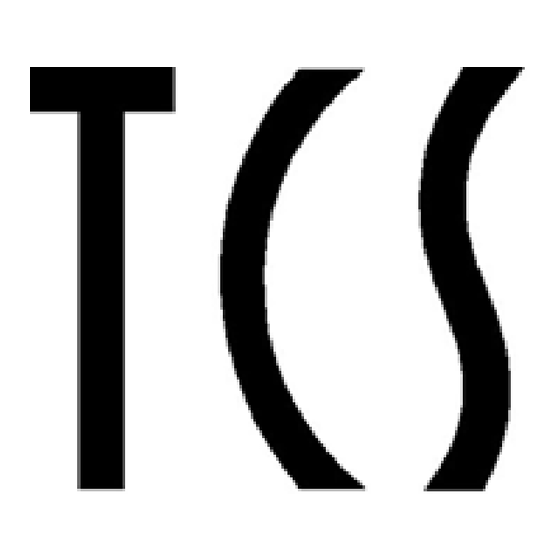
Table of Contents

Summary of Contents for TCS FBI6100-0400
- Page 1 Product information SIP-Gateway FBI6100-0400 for 115 call destinations FBI6101-0400 for 10 call destinations TCS TürControlSysteme AG, TCS Hotline Germany: hotline@tcsag.de Subject to technical changes. www.tcsag.de PI_FBI610x_uk 3 A...
-
Page 2: Table Of Contents
Please note! This product information describes the necessary steps to connect the FBI610x with a TCS front-door station and with a SIP server. For detailed information refer to the FBI610x user manual. You’ll find the manual for free download under www.tcsag.de. -
Page 3: Safety Instructions
For working with main connection of 230 V alternating voltage, the safety regulations ac- cording to DIN VDE 0100 must be observed. When installing TCS:BUS systems, the general safety regulations for telecommunication systems according to VDE 0800 must be observed. Inter alia: ... - Page 4 Only operation mode PASSIVE! 28|29|30 connection TCS:BUS The supply voltage for the TCS:BUS is provided by an PASSIVE additional power supply and control unit. This operation mode is selected if the SIP-Gateway is integrated into e.g. a video system, a system with several front-door stations, resp.
-
Page 5: Device Overview
+26 V ± 8 % (power supply and control unit) input current: I(a) = 0.05 mA, I(P) = 27 mA max. input current: I(Pmax) = 45 mA TCS TürControlSysteme AG, TCS Hotline Germany: hotline@tcsag.de Subject to technical changes. www.tcsag.de PI_FBI610x_uk 3 A... -
Page 6: Intended Use
02/2014 Intended use The FBI610x is an interface for the connection of TCS front-door stations to a VoIP net- work as end device (client) via Session Initiation Protocol (SIP). The SIP-Gateway can be used generally in 2 operation modes at the TCS:BUS: opera- tion mode ACTIVE or operation mode PASSIVE. -
Page 7: Wiring Example Operation Mode Active
02/2014 Wiring example operation mode ACTIVE Wiring example: operation mode PASSIVE TCS TürControlSysteme AG, TCS Hotline Germany: hotline@tcsag.de Subject to technical changes. www.tcsag.de PI_FBI610x_uk 3 A... -
Page 8: Commissioning
(catchword: Install the network). If several FBI610x, which are in delivery state, are to be installed within one network, the devices must be commissioned one by one and assigned to a free IP address. TCS TürControlSysteme AG, TCS Hotline Germany: hotline@tcsag.de Subject to technical changes. www.tcsag.de... -
Page 9: Example: Network Setup Under Windows Xp
(see illustration). Click Settings. Activate Use the following IP-address. Enter an IP-address, which differs from the one of the TCS:Server only in its last digit, e.g. 192.168.1.5. Enter the number of the subnet mask: 255.255.255.0. Confirm with OK. -
Page 10: Establish A Network Connection For Configuration
SIP Gateway into the address line: http://192.168.1.200 The start page is called. Select Settings VoIP. Enter the password (preset: 1234) and select Register. TCS TürControlSysteme AG, TCS Hotline Germany: hotline@tcsag.de Subject to technical changes. www.tcsag.de PI_FBI610x_uk 3 A... -
Page 11: Enter / Change Ip Address
Please observe that without any password protection, the system can be manipu- lated by anyone! Click Save. TCS TürControlSysteme AG, TCS Hotline Germany: hotline@tcsag.de Subject to technical changes. www.tcsag.de PI_FBI610x_uk 3 A... -
Page 12: Enter / Change Sip Settings
The user name field is only for your information. It has no special function. Here you can enter e.g. the position of the front-door station. TCS TürControlSysteme AG, TCS Hotline Germany: hotline@tcsag.de Subject to technical changes. www.tcsag.de PI_FBI610x_uk 3 A... -
Page 13: Configure The Phonebook
02/2014 Configure the phonebook In this menu a TCS:BUS serial number is connected to a SIP telephone number which is to be called. Register under Phonebook. Enter the required call destinations for your connected front-door station. Click Save. -
Page 14: Adjust The Switch Time For Door Opener And Light Relay
This function is only available, if the corresponding phonebook entry under incoming is not set on Reject. The incoming call number at the FBI610x must be identic with the phonebook entry. TCS TürControlSysteme AG, TCS Hotline Germany: hotline@tcsag.de Subject to technical changes. www.tcsag.de... -
Page 15: Operation
See illustration Select front- door station. Using the binary output causes a configuration, see user manual of the FBI610x. TCS TürControlSysteme AG, TCS Hotline Germany: hotline@tcsag.de Subject to technical changes. www.tcsag.de PI_FBI610x_uk 3 A... -
Page 16: Reload To Factory Settings
Please send your questions and inquiries to hotline@tcsag.de Headquarters TCS TürControlSysteme AG, Geschwister-Scholl-Str. 7, 39307 Genthin Tel.: +49 (0) 3933/879910, FAX: +49 (0) 3933/879911, www.tcsag.de TCS TürControlSysteme AG, TCS Hotline Germany: hotline@tcsag.de Subject to technical changes.



Need help?
Do you have a question about the FBI6100-0400 and is the answer not in the manual?
Questions and answers