Summary of Contents for TCS BASIC FBI6119-0400
- Page 1 Product information IP audio / video gateway BASIC FBI6119-0400 for 10 call destinations as of software version 02 A...
-
Page 2: Table Of Contents
Table ofcontents Scope of delivery ................................3 introduction .................................. 3 Notes on this product information..................................3 Used symbols and warning notices ..................................3 Further used symbols ......................................3 Safety instructions ............................... 4 General safety regulations ....................................4 ... -
Page 3: Scope Of Delivery
Scope of delivery FBI6119-0400 jumper for matching resistor product information introduction Notes on this product information This product information refers exclusively to qualified electricians. The product information contains important notes on intended use, installation and initial operation. Please, keep the product information at a suitable place, where it is easily accessible for maintenance and repair reasons. -
Page 4: Safety Instructions
Observe the safety regulations according to DIN VDE 0100, when working on main power connections of 230 V. When installing TCS:BUS systems the general safety regulations for telecommunication systems ac- cording to VDE 0800 must be observed. Inter alia: separated cable routing of high and low voltage lines, ... -
Page 5: Product Description
Product description Intended use The FBI6119-0400 is a gateway between the TCS:BUS and IP networks. The FBI6119-0400 can exchange voice, vid- eo, control functions and messages between TCS:BUS and IP networks. The FBI6119-0400 is the interface between TCS:BUS system and network-compatible devices (computer, IP telephones, smartphones, tablets...). The device is suitable for DIN-rail mounting (DIN EN 60715:2001-09) in a control cabinet with 6 SU. -
Page 6: Device Overview
WEL button (reset of network settings and passwords) matching resistor (jumper for video IN) button reset (device restart) type label LED red (error indication TCS:BUS) SD card (not enclosed in the delivery) LED yellow (error indication network and SD card RJ45 socket with status LED (network connection) -
Page 7: Technical Data
visual status and error indication via LEDs IP address via configo adjustable multi-lingual web interface SD card (max. 2 GB), RJ45 connection, 6-wire TCS:BUS via interfaces screw terminals operating voltage 15 V DC – V... -
Page 8: Mounting And Installation
Mounting and installation Ensure when determining the installation site that the FBI6119-0400 must be connected to the network via a LAN cable. DIN-rail mounting ► Put the FBI6119-0400 on the DIN-rail (1). ► Snap in the FBI6119-0400 with slight pressure (2). Check if the locking mechanism is securely engaged (ill. -
Page 9: Connecting The Lines
Connecting the lines Connecting lines connection terminals: acceptable cross section (diameter) 0.08 … 0.82 mm (Ø 0.32 … 1.0 mm) max. number of wires per terminal contact 2 x 0.8 mm, 3 x 0.6 mm Connect further wires by using auxiliary terminals. Use only connecting lines made of the same material and with the same diameter within one terminal contact. -
Page 10: Example Circuit With Wlan Home Network
example circuit with WLAN home network Fig. 6: Example circuit... -
Page 11: Initial Operation
Switch on the mains voltage We are continually improving our products. We recommend to visit our homepage regularly and look for software updates for your device. Detailed information on our terms of service for TCS IP-enabled systems you'll find at: http://www.tcsag.de/fileadmin/user_upload/TCS_DE/Metanavigation/Service_Support/Servicebedingun gen-IP_uk.pdf. -
Page 12: Restart The Device
restart the device ► Shortly press the reset button with a pointed object (ill. 9). The device will restart. The restart takes around 60 seconds. The LEDs remain off during the boot procedure. Fig. 8: device restart (reset button) reset network settings and passwords If the web interface is not available, you can reset the network set- tings as well as the passwords to the factory setting. -
Page 13: Settings Via Configo Tm
Usually a fixed IP address is assigned manually to a device that is providing a service within the network (server). Devices that are only requesting service (clients), thus can be reached under this IP address. For the clients it is recommended to use the automatic assignment of IP addresses per DHCP service. The DHCP service manages a pool of IP addresses for dynamic allocation. -
Page 14: (De-)Activate The Dhcp Client
(De-)Activate the DHCP client Es works the FBI6119-0400 is delivered with deactivated DHCP client. IP address ex works: 192.168.178.202 (ill. 10). ► Start the configo software on your PC. ► Set resp. remove the checkmark from the box (De-)Activate DHCP. ►... -
Page 15: Cleaning
Dispose the parts of the packaging in collecting tanks for cardboard and paper resp. plastics. Warranty We offer a simplified processing in case of warranty for qualified electricians. Please contact the TCS HOTLINE under hotline@tcsag.de. Our standard terms and conditions of sale you'll find under www.tcsag.de. -
Page 16: Service
Service Please send your questions and inquiries to hotline@tcsag.de Headquarters TCS TürControlSysteme AG, Geschwister-Scholl-Str. 7, 39307 Genthin | Germany FON: +49 (0) 3933/8799-10, FAX: +49 (0) 3933/879911, www.tcsag.de Subject to technical changes. TCS Hotline Germany time of printing: 06/2015 FON: +49 41 94 / 9 88 11 88, Fax: +49 41 94/ 9 88 129 Mail: hotline@tcsag.de...
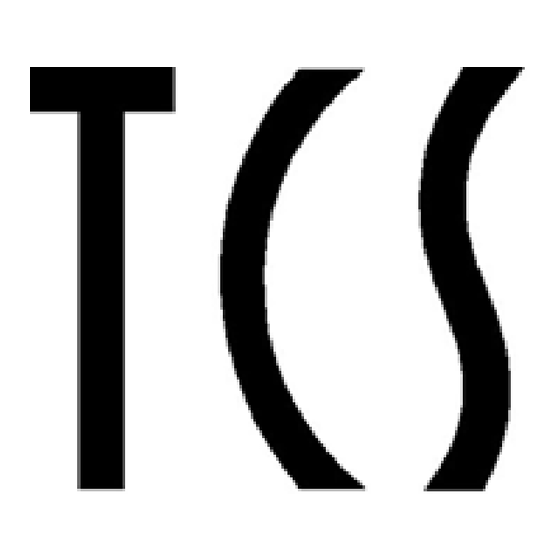




Need help?
Do you have a question about the BASIC FBI6119-0400 and is the answer not in the manual?
Questions and answers