Summary of Contents for TCS FBI6119-0400
- Page 1 Manual IP gateway BASIC Audio/Video FBI6119-0400 for 10 call destinations as of software version 02 A...
-
Page 2: Table Of Contents
end devices for Videofon .......................................... 13 recommended end devices for the configuration ................................. 13 Circuit example FBI6119-0400 as SIP server ......................14 Circuit example Fritz!Box as SIP server ........................15 Initial operation ................................16 Requirements ........................................16 ... - Page 3 SIP settings ..............................................48 Manage video sources ..........................................48 Telephone book ............................................49 Set up TCS:Control (SAX5200) for Android and TCS:App (SAX5100) for iPhone ....................... 49 SIP settings ..............................................50 door settings .............................................. 51 Glossary ..................................52 ...
- Page 4 Conformity ................................. 55 Information on disposal ............................. 55 Warranty ..................................55 Service ..................................55 ...
-
Page 5: Scope Of Delivery
Scope of delivery FBI6119-0400 jumper for video matching resistor product information introduction Notes on the manual The manual refers exclusively to qualified electricians. The product information contains important notes on intended use, installation and initial operation. Please, keep the product information at a suitable place, where it is easily accessible for maintenance and repair reasons. -
Page 6: Safety Instructions
Observe the safety regulations according to DIN VDE 0100, when working on main power connections of 230 V. When installing TCS:BUS systems the general safety regulations for telecommunication systems ac- cording to VDE 0800 must be observed. Inter alia: separated cable routing of high and low voltage lines, ... -
Page 7: Product Description
TCS:BUS and IP networks. The FBI6119-0400 is the interface between TCS:BUS system and network-compatible devices (computer, IP telephones, smartphones, tablets...). The device is suitable for DIN-rail mounting (DIN EN 60715:2001-09) in a control cabinet with 6 SU. To set up the FBI6119-0400 an external device (e.g. laptop) is required. -
Page 8: Device Overview
LED green (indication for operational readiness) Indication and operating elements LED green OFF: device is out of service operational readiness (the start process of the FBI6119-0400 is finished) BLINKS (slowly, 1 Hz): WEL button is pressed (0 to 8 seconds) BLINKS (fast, 4 Hz):... -
Page 9: Technical Data
LEDs IP address via configo adjustable multi-lingual web interface interfaces SD card (max. 2 GB), RJ45 connection, 6-wire TCS:BUS via screw termi- nals operating voltage 15 V DC – V 28 V DC input current in resting position I(a) = 0.1 mA, I(P) = 200 mA... -
Page 10: Mounting And Installation
Mounting and installation Ensure when determining the installation site that the FBI6119-0400 must be connected to the network via a LAN cable. Installing the FBI6119-0400 ► Put the FBI6119-0400 on the DIN-rail (1). ► Snap in the FBI6119-0400 with slight pressure (2). -
Page 11: Connecting The Lines
► Fix the lines by using a small slot screwdriver. Fig. 4: type label ► Connect the RJ45 interface at the FBI6119-0400 and your network by using a patch cable (2). Observe the example circuits on pages 14 and 15. -
Page 12: System Requirements
App for smart devices TCS:App for Google Android or Apple iOS operating system If you want to use the TCS:App for Android or iOS from the internet, the following requirements are nec- essary: internet connection with 2400 kbit/s upload or faster... -
Page 13: Tcs Components
Grandstream) iOS or Android) In our tests, the devices recommended here have shown that they are reliable and compatible. The AVM Fritz!Box 7330 is delivered ex works (TCS) with the IP address 192.168.178.1 and an activated DHCP server . -
Page 14: Circuit Example Fbi6119-0400 As Sip Server
Circuit example FBI6119-0400 as SIP server Fig. 6: Circuit example basic installation... -
Page 15: Circuit Example Fritz!Box As Sip Server
Circuit example Fritz!Box as SIP server Fig. 7: Circuit example with Fritz!Box... -
Page 16: Initial Operation
Observe the polarity when connecting the video wires V1 (+) and V2 (−) determine, which SIP server you want to use (integrated one in the FBI6119-0400 or external, e.g. Fritz!Box) the FBI6119-0400 is connected to the router or switch via LAN cable ... -
Page 17: Factory Settings
QVGA Control NTP server ntp1.ptb.de time zone GMT+1 summer time activated VoIP door calls Name=”IP telephone 1”; TCS SN=”1008”; call destination=”621”; Peer-to-Peer=OFF internal calls TCS devices name=”IP Gateway” user ID=”620” auth ID=”620” password=”620” SIP name=”620” TCS AS=”0” type of SIP server... -
Page 19: Settings On The Device
Settings on the device Placing the video matching resistor If the device is installed at the end of a TCS:BUS video strand, the jumper for the video matching resistor must be set. Ex works the video matching resistor is placed in the position ►... -
Page 20: Settings Via Configo Tm
Ex works the following settings are available for the FBI6119-0400: DHCP deactivated IP address 192.168.178.202 subnet mask 255.255.255.0 gateway 192.168.178.1 DNS server 192.168.178.1 user and admin password 1.234 If DHCP is activated, the current IP address of the FBI6119-0400 can be read-out by using configo. -
Page 21: (De-)Activate Dhcp
(De-)Activate DHCP Ex works the FBI6119-0400 is delivered with deactivated DHCP client. IP address ex works: 192.168.178.202 (ill. 11). ► Start the configo software on your PC. ► Set resp. remove the checkmark from the box (De-)Activate DHCP. ► Update the EEPROM of the FBI6119-0400. -
Page 22: Ip Addresses And Dhcp Server
Instead of its activation there is no further configuration necessary at the de- vice. For service devices (e.g. FBI6119-0400) a manual management is necessary. Example: To receive the video image, the smartphone needs to know under which IP address the front-door station can be... -
Page 23: Web Interface
► Enter the IP address of the FBI6119-0400 into the address line (e.g. 192.168.178.202). DHCP client is active: ► Search for the IP address of the FBI6119-0400 in your DHCP serv- Fig. 15: IP address FBI6119-0400 er (e.g. Fritz!Box, ill. 15). -
Page 24: Overview Web Interface
VoIP settings (Admin password required!) Settings (Admin password required!) Short message TCS AG (Link to the homepage of the TCS AG) Fig. 16: Homepage web interface Login / Logout Before selecting the first menu item, you have to log in as administra- tor. -
Page 25: Restart The Fbi6119-0400
FBI6119-0400 The FBI6119-0400 performs an automatic restart after every storage process (1). The restart starts automatically after 240 seconds, if there was no further storage process meanwhile. If you will make further settings, the countdown is reset 240 seconds (ill. -
Page 26: Show An Image
Fig. 21: menu item Image reproduction VoIP settings VoIP settings In the menu item you can make the following settings (ill. 22) door calls internal calls TCS devices SIP server SIP server accounts audio Fig. 22: menu item VoIP settings... -
Page 27: Door Calls
TCS front-door station and addressed to an IP indoor station, are config- ured (ill. 23). Call destinations of the TCS:BUS don't need to be tracked Fig. 23: door calls here. The IP call destinations are established as TCS:BUS serial numbers in the front-door station. -
Page 28: Internal Calls
TCS:BUS devices (indoor or front-door stations), under which they are available in the IP network (ill. 25). Door calls or internal calls from the TCS:BUS to the IP network have to be configured again, if a com- munication in reverse direction is required. -
Page 29: Sip Server
Use the DNS server entry to reach a client within the SIP domain. signal port The signal port is the outgoing data port of the FBI6119-0400 for SIP communication. RTP port The RTP port is the interface for audio data. -
Page 30: Sip Server Accounts
SIP server accounts In the menu item SIP server accounts you can determine SIP clients, that are allocated to the TCS:BUS devices or IP devices (ill. 27). SIP server accounts The menu item is only used, if the inter- nal SIP server is used. -
Page 31: Settings
Language ► Click Save Fig. 30: Set language Change the name of the device You can assign a new name for the FBI6119-0400. ► Click the menu item Settings Network > ► Enter a new name in the text field Device name ►... -
Page 32: (De-)Activate The Dhcp Client
DNS server, too. For individual settings of your network contact your network administrator. Video sources In this table up to 16 video sources can be allocated to the TCS:BUS. By allocating an AS address, the connected video cameras can be switched on specifically (ill.32). -
Page 33: Video
Enter the serial number of the linked device resp. function here. TCS control function: The TCS control function determines the importance and Fig. 34: Control function of the sent or received control protocol at the TCS:BUS. Only to be entered, if the BRE is selected. -
Page 34: Time
(not recommended). ► Save without filling in the fields. Forgot password? Reload the FBI6119-0400 to the factory settings (see page 17). When reloading to factory settings, the IP address and the password are reset. Factory settings: DHCP client is deactivated IP address 192.168.178.202... -
Page 35: Upload/Download
Upload/Download In the menu item Upload/Download you can update the firmware, download stored images and save your device settings. Updating the firmware Device with an older software version you can update by using a SD card. ► Download the current firmware update FBI6119-0400_Update.zip from our download area and save the therein contained file datesystem.zip... -
Page 36: Loading The Device Configuration
Fig. 38: Saving the device configuration Loading the device configuration You can load an external stored device configuration into the device. ► Select the menu item Up-/ Download Settings under ► Click Select file Upload Settings (ipgate- under the headline way_configs.zip). -
Page 37: Export Of Stored Images
In the menu item Short message you can send a short message via the TCS:BUS (ill. 41). You can send a short message either to the vid- eo indoor stations of a group or alternatively to all video indoor sta- tions. -
Page 38: Examples For Installation
FBI6119-0400 as SIP server In the basic installation the FBI6119-0400 is used as SIP server. An external SIP server (e.g. Fritz!Box) is not neces- sary. Thus, the integration of TCS:BUS devices into an IP network is ensured. The functional range includes the es- sential characteristics of classic door communication. -
Page 39: Configuring The Front-Door Station
Login at the FBI6119-0400 ► Open a webbrowser (Internet Explorer, Mozilla Firefox oder Chrome). ► Enter the IP address of the FBI6119-0400 into the address line. The homepage of the web configuration is called (ill. 44). ► Select the menu VoIP Settings (fig. -
Page 40: Menu Door Calls
► Enter a password for the device in the text field User password ► Enter a unique name for the TCS device in the text field SIP Name ► Enter the AS address in the text field TCS SN/AS front-door station. -
Page 41: Menu Sip Server Accounts
Fig. 50: SIP server settings ► Enter the value 5060 in the field SIP Port ► Confirm with Takeover Click ► Enter your login data of the SIP server for the TCS:Softphone in the Login data (ill. 51). ► Confirm with Takeover ► Click... -
Page 42: Manage Video Sources
Manage video sources ► Click the function key Video sources in the main menu. ► Click New. ► Enter a name for the video source in the input field Name (e.g. Front door) ► Click Save ► Enter the URL of your video source in the input field Link Example for an URL: http://192.168.178.202:12000/video.mjpg... -
Page 43: Telephone Book
Telephone book ► Click the function key Call destinations in the main menu ► Click the option Telephone book ► Click New. ► Select Type from the drop-down menu. ► Select Front-door station from the drop-down menu. ► Enter the contact data of the front-door station in the input fields (fig. -
Page 44: Fritz!Box As Sip Server
Fritz!Box as SIP server In the basic installation with the Fritz!Box the FBI6119-0400 is not used as SIP server. In this example the AVW Fritz!Box 7490 is used as SIP server. The door communication via smartphone (WLAN) is possible. The TCS:BUS front-door station(s) and indoor station(s) don't need to be configured again. The settings are maintained. -
Page 45: Set Up Voip Clients And Tcs Devices
Codeword (fig. 59). Fig. 57: Set up telephony devices ► Note the login data to link up the devices to the FBI6119-0400 after the set up is completed. ► Click Next. ► Repeat the steps for the other devices (fig. 60). -
Page 46: Configuration Of The Fbi6119-0400 (Fritz!Box As Sip Server)
Login at the FBI6119-0400 ► Open a web browser (Internet Explorer, Mozilla Firefox or Chrome). ► Enter the IP address of the FBI6119-0400 into the address line. The homepage of the web configuration is called (ill. 61). ► Select the menu VoIP Settings ►... -
Page 47: Menu Door Calls (Sip Devices)
► Enter the password from the FritzBox! in the text field User Pass- word ► Enter a unique name for the TCS device in the text field SIP Name ► Enter the AS address in the text field TCS SN/AS front-door station. -
Page 48: Set Up The Tcs:softphone
► Enter the value 5060 in the field SIP Port ► Confirm your entries with Confirm ► Click ► Enter the login data of the SIP server for the TCS:Softphone in the Login data (fig. 67). ► Confirm your entries with Confirm ►... -
Page 49: Telephone Book
► Click BACK . You will get back to the main menu. ► Repeat the steps for the other SIP devices. Set up TCS:Control (SAX5200) for Android and TCS:App (SAX5100) for iPhone Further information on the TCS:App you'll find at www.tcsag.de. -
Page 50: Sip Settings
SIP settings ► Start the TCS:App on your tablet resp. smart phone. ► Activate VoIP ► Select the tab Settings (fig. 71). ► Select the option SIP settings Fig. 71: Settings ► Enter the SIP address of your Fritz!Box (192.168.178.1) in the text... -
Page 51: Door Settings
► Enter the URL address of the video source (192.168.178.202) in the text field ► Enter the video port of the video source in the text field Port . See also Configuration of the FBI6119-0400, page 39. ► Save your door settings. The configuration is completed. Fig. 74 Login data... -
Page 52: Glossary
Glossary IP address A fixed IP address is allocated to each TCS:BUS camera and TCS:BUS front-door station. Thus, a specific switch-over via VSW04 or FVU1220 is feasible. Each AS address in the range from 0 to 63 can be assigned only once. - Page 53 MAC address The MAC address (Media Access Control Address) is the hardware address of each network adapt- er. It it used to identify devices within a LAN. The MAC addresses are already assigned unique by the manufacturer. They cannot be changed by the user normally. Mbit/s (Megabit per Measuring unit for the bit rate, this means the speed with that the bits are forwarded to a certain second)
-
Page 54: Cleaning
SMTP The Simple Mail Transfer Protocol (SMTP ) is one of the protocol types that is used to exchange E- Mails in computer networks. Primarily it is used to feed in and forward E-Mails Secure Sockets Layer. Protocol for secure communication via internet, especially between client and server. -
Page 55: Conformity
Dispose the parts of the packaging in collecting tanks for cardboard and paper resp. plastics. Warranty We offer a simplified processing in case of warranty for qualified electricians. Please contact the TCS HOTLINE under hotline@tcsag.de. Our standard terms and conditions of sale you'll find under www.tcsag.de. Service Please send your questions and inquiries to hotline@tcsag.de... - Page 56 Headquarters TCS TürControlSysteme AG, Geschwister-Scholl-Str. 7, 39307 Genthin | Germany FON: +49 (0) 3933/8799-10, FAX: +49 (0) 3933/879911, www.tcsag.de Subject to technical changes. TCS Hotline Germany time of printing: 06/2015 FON: +49 41 94 / 9 88 11 88, Fax: +49 41 94/ 9 88 129 Mail: hotline@tcsag.de...
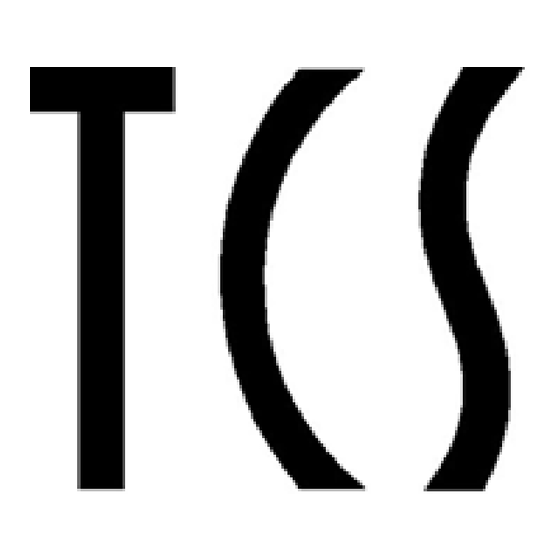




Need help?
Do you have a question about the FBI6119-0400 and is the answer not in the manual?
Questions and answers