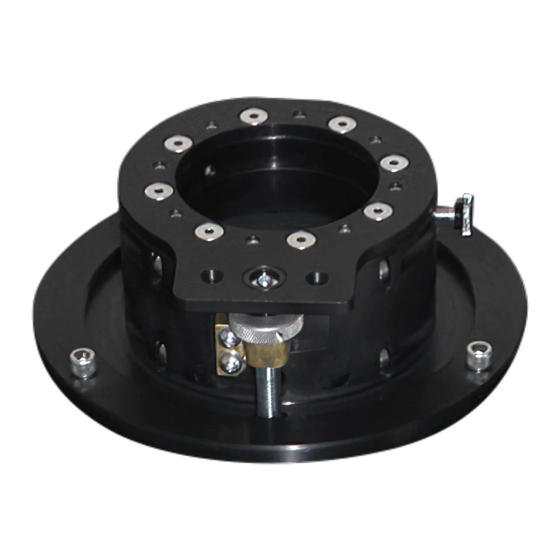
Advertisement
Advertisement
Table of Contents

Summary of Contents for PlaneWave Instruments HEDRICK FOCUSER
- Page 1 HEDRICK FOCUSER TROUBLESHOOTING GUIDE...
- Page 2 / struggling sound, or moves only a small amount, this likely indicates a mechanical issue. SOFTWARE & ELECTRONICS Page 3 CABLE CONNECTIONS Page 4 HARD-STOP ADJUSTMENTS Page 5 PRELOAD BLOCK ADJUSTMENTS Page 6 LESS COMMON ISSUES Page 7 HEDRICK FOCUSER TROUBLESHOOTING GUIDE...
- Page 3 1) From the Focuser tab press the Con- fi g button to bring up the Confi guration screen. 2) Select Hedrick Focuser from the drop down list and press the Focuser Confi g button. 3) Press the Default button to return all settings to their defaults then press Save.
- Page 4 If this cable has developed a prob- lem, you can temporarily use a short (6ft or shorter) Ethernet cable between the EFA and the focuser. If this solves the problem, contact PlaneWave Instruments for a re- placement low-noise cable. HEDRICK FOCUSER TROUBLESHOOTING GUIDE...
- Page 5 HARD-STOP ADJUSTMENTS If a mechanical issue is suspected, fi rst try unscrewing the two hardstop set screws a small amount (maybe 1/4 to 1/2 a turn). See the picture, to the right. In addition to the set screw indicated in the picture, there is a second set screw on the opposite side of the focuser.
- Page 6 fi rmly in place! 5) If these adjustments do not seem to help, tighten the screws back down to their original positions. HEDRICK FOCUSER TROUBLESHOOTING GUIDE...
- Page 7 LESS COMMON ISSUES Symptom: The focuser does not respond when the Up/Down hand control buttons are pressed. Solution: This can be caused by either a defective cable or a problem with the elec- tronics on the EFA control box. 1) Check the cable by plugging the focuser cable into the EFA port labeled “Rotate”.
- Page 8 PLANEWAVE.COM - 1819 KONA DR. RANCHO DOMINGUEZ, CA 90220 - 310-639-1662...





Need help?
Do you have a question about the HEDRICK FOCUSER and is the answer not in the manual?
Questions and answers