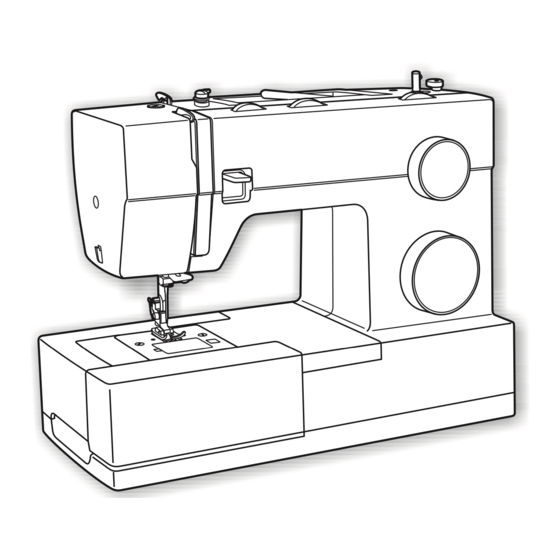
Singer 5511 Instruction Manual
Hide thumbs
Also See for 5511:
- Instruction manual (63 pages) ,
- Features and benefits (2 pages) ,
- Features & benefits (2 pages)
Table of Contents
Advertisement
Available languages
Available languages
Advertisement
Table of Contents

Summary of Contents for Singer 5511
- Page 1 5511 Instruction Manual...
- Page 3 IMPORTANT SAFETY INSTRUCTIONS This household sewing machine is designed to comply with IEC/EN 60335-2-28 and UL1594. IMPORTANT SAFETY INSTRUCTIONS When using an electrical appliance, basic safety precautions should always be followed, including the following: Read all instructions before using this household sewing machine. Keep the instructions in a suitable place close to the machine.
- Page 4 if it has been dropped or damaged, or dropped into water. Return the sewing machine to the nearest authorized dealer or service center for examination, repair, electrical or mechanical adjustment. - Never operate the sewing machine with any air openings blocked. Keep ventilation openings of the sewing machine and foot control free from the accumulation of lint, dust, and loose cloth.
- Page 5 - This sewing machine is provided with double insulation. Use only identical replacement parts. See instructions for Servicing of Double-Insulated Appliances. SAVE THESE INSTRUCTIONS For Europe only This appliance can be used by children aged from 8 years and above and persons with reduced physical, sensory or mental capabilities or lack of experience and knowledge if they have been given supervision or instruction concerning use of the appliance in a safe way and understand the hazards involved.
- Page 6 FC-2902C, FC-2902D (220-240V area) manufactured by ZHEJIANG FOUNDER MOTOR CORPORATION LTD. SERVICING OF DOUBLE INSULATED PRODUCTS In a double-insulated product, two systems of insulation are provided instead of grounding. No ground means is provided on a double-insulated product, nor should a means for grounding be added to the product.
- Page 7 Congratulations As the owner of a new Singer sewing machine, you are about to begin an exciting adventure in creativity. From the moment you first use your machine, you will know you are sewing on one of the easiest to use sewing machines ever made.
-
Page 8: Table Of Contents
List of Contents Machine Basics Principle Parts of the Machine..............................2/3 Connecting Machine to Power Source ............................4 Two Step Presser Foot Lifter/ Adjusting Presser Foot Pressure .....................5 Accessories .....................................6 Threading the Machine Winding the Bobbin .................................7 Inserting the Bobbin ................................8 Threading the Upper Thread ..............................9 Raising the Bobbin Thread ..............................10 Thread Tension ..................................11 Sewing... -
Page 9: Machine Basics Principle Parts Of The Machine
Principal Parts of the Machine 1. Thread tension dial 2. Presser foot pressure adjustment 3. Thread take-up lever 4. Reverse sewing lever 5. Thread cutter 6. Presser foot 7. Needle plate cover 8. Removable extension table/ accessory storage 9. Three needle position dial 10. - Page 10 Principal Parts of the Machine 14. Horizontal spool pin 15. Bobbin winding spindle Hole for a uxiliary spool pin 17. Handwheel 18. Buttonhole stitch balance adjustment slot 19. Power and light switch 20. Main plug socket 21. Bobbin thread guide 22.
-
Page 11: Connecting Machine To Power Source
Connecting Machine to Power Source Connect the machine to a power source as illustrated. (1) Attention: Unplug power cord when machine is not in use. Foot control The foot control pedal regulates the sewing speed. (2) Attention: Consult a qualified electrician if in doubt of how to connect machine to power source. -
Page 12: Two Step Presser Foot Lifter/Adjusting Presser Foot Pressure
Two Step Presser Foot Lifter When sewing several layers or thick fabrics, the presser foot can be raised to a higher position for easy positioning of the work. (A) Adjusting Presser Foot Pressure The presser foot pressure of the machine has been pre-set and requires no particular readjustment according to the type of fabric (light-or-heavy weight). -
Page 13: Accessories
Accessories Standard accessories (1) 1 Standard accessories a. All purpose foot b. Zipper foot c. Buttonhole foot d. Button sewing foot 006918008 006905008 006909008 006914008 e. Seam ripper/ brush f. Edge/ quilting guide g. Pack of needles h. Spool holders i. -
Page 14: Winding The Bobbin
Winding the Bobbin Place thread and corresponding spool holder on to spool . (1/2) - Snap thread into thread guide. (3) - Wind thread clockwise around bobbin winder tension discs. (4) - Thread bobbin as illustrated and place on spindle. (5) - Push bobbin spindle to right. -
Page 15: Inserting The Bobbin
Inserting the Bobbin When inserting or removing the bobbin, the needle must be fully raised. 1. Insert the bobbin in the bobbin case with the thread running counterclockwise direction (arrow). 2. Pull the thread through the slit (A). 3. Draw the thread clockwise until it slips into the notch (B). 4. -
Page 16: Threading The Upper Thread
Threading the Upper Thread This is a simple operation but it is important to carry out correctly as by not doing so several sewing problems could result - Start by raising the needle to its highest point (1), and continue turning the handwheel counterclockwise until the needle just slightly begins to descend. -
Page 17: Raising The Bobbin Thread
Raising the Bobbin Thread Hold the upper thread with the left hand. Turn the handwheel (1) towards you (counterclockwise) lowering, then raising needle. Note: If it is difficult to raise the bobbin thread, check to make sure the thread is not trapped by the hinged cover or the Removable Extension Table. -
Page 18: Thread Tension
Thread Tension Upper thread tension Basic thread tension setting: "4". (1) To increase the tension, turn the dial to the next number up. To reduce the tension, turn the dial to the next number down. A. Normal thread tension for straight stitch sewing. B. -
Page 19: How To Choose Your Pattern
How to Choose Your Pattern The diagram on this page display the stitch patterns available on the machine. Turn the Pattern Selector Dial (e) to select the desired pattern. Use the Stitch Length Dial (d) to adjust the stitch length as desired for the project. Use the Stitch Width Dial (c) to adjust the width of the stitch as desired. -
Page 20: Three Needle Position Dial
Three Needle Position Dial The needle position can be altered with the "Three needle position dial". For normal work, the needle position is middle. For edge stitching or sewing parallel lines of top stitch, select needle position left or right. For twin needle stitching, needle position is middle. -
Page 21: Stitch Width Dial & Stitch Length Dial
Stitch Width Dial & Stitch Length Dial Function of stitch width dial The maximum zigzag stitch width for zigzag stitching is 6mm; however, the width can be reduced on any patterns. The width increases as you move zigzag dial from "0" - "6". (1) Function of stitch length dial while zig-zag stitching Set the Pattern Selector Dial to zig-zag. -
Page 22: Sewing Straight Stitch
Sewing Straight Stitch To begin sewing, set the machine for straight stitch. (1) Place the fabric under the presser foot with the fabric edge lined up with the desired seam guide line on the needle plate. Lower the presser foot lifter, and then step on the foot controller to start sewing. -
Page 23: Reverse Sewing/Removing The Work/ Cutting The Thread
Reverse Sewing To secure the beginning and the end of a seam, press down the reverse sewing lever (A). Sew a few reverse stitches. Release the lever and the machine will sew forward again. (1) Removing the Work Turn the handwheel toward you (counterclockwise) to bring the thread take up lever to its highest position, raise the presser foot and remove work behind the needle and presser... -
Page 24: Blind Hem
(2) Unfold the fabric when hemming is completed and press. Note: To make blind hem sewing even easier, use a blind hem ® foot, available from your SINGER retailer. (See page 6 for part number) -
Page 25: Buttonholes
Buttonholes Prepare 1. Take off the all purpose foot and attach the buttonhole foot. 2. Measure diameter and thickness of button and add 0.3 cm (1/8") for bar tacks to obtain correct buttonhole length; mark buttonhole length on fabric (a). 3. -
Page 26: Left And Right Side Balance For Buttonhole
Left and Right Side Balance for Buttonhole Stitch density on right and left sides of buttonhole can be adjusted by buttonhole balance control dial. This dial should usually be in a neutral position (between "+" and " ") – If the stitches on the left side of buttonhole are too close together, turn the dial to the left (+). -
Page 27: Sewing On Buttons
Sewing on Buttons Move the drop feed control to right side to lower the feed dogs. (1) Change the all purpose foot to the button sewing foot. (2) Set the stitch length to "0". Place the button and fabric under the Button Sewing foot, as illustrated in (3). -
Page 28: Installing The Removable Extension Table
Installing the Removable Extension Table Hold the removable extension table horizontally, and push it in the direction of the arrow. (1) To remove the extension table, pull it toward the left. The inside of the removable extension table can be utilized as an accessory box. -
Page 29: Attaching The Presser Foot Shank
Attaching the Presser Foot Shank Raise the presser bar (a) with the presser foot lifter. Attach the presser foot shank (b) as illustrated. (1) Attaching the presser foot Lower the presser foot shank (b) using the presser foot lifter, until the cut-out (c) is directly above the pin (d). (2) The presser foot (f) will engage automatically. -
Page 30: Needle/ Fabric/ Thread Chart
Leather, vinyl, upholstery. (Leaves smaller hole than standard SINGER 2032 large needle.) Note : ® 1. For best sewing results always use genuine SINGER needles. 2. Replace needle often (approximately every other garment ) and/ or at first thread breakage or skipped stitches. -
Page 31: How To Drop Feed Dog
How To Drop Feed Dog For ordinary sewing, keep the feed dog up, for freehand embroidery, sewing on buttons and darning, drop the feed dog. To raise (a) and lower (b) feed dog. (2) -
Page 32: Inserting & Changing Needle
Change the needle regularly, especially if it is showing signs of wear and causing problems. For best sewing results ® always use SINGER Brand Needles. Insert the needle as illustrated as follows: A. Loosen the needle clamp screw and tighten again after inserting the new needle. -
Page 33: Troubleshooting Guide
Troubleshooting Guide Problem Cause Correction Upper thread 1. The machine is not threaded correctly. 1. Rethread the machine. breaks 2. The thread tension is too tight. 2. Reduce the thread tension. (lower number) 3. The thread is too thick for the needle. 3. - Page 36 Please note that on disposal, this product must be safely recycled in accordance with relevant National legislation relating to electrical/electronic products. Do not dispose of electrical appliances as unsorted municipal waste, use separate collection facilities. Contact your local government for information regarding the collection systems available.
- Page 37 Pembuangan yang Benar untuk produk ini Tanda ini menunjukkan bahwa produk ini tidak boleh dibuang bersama sampah rumah tangga lainnya di seluruh Uni Eropa. Untuk mencegah kemungkinan bahaya terhadap lingkungan atau kesehatan manusia akibat pembuangan sampah yang tidak terkontrol, daur ulang secara bertanggung jawab untuk meningkatkan penggunaan ulang berkelanjutan sumber daya material.
- Page 39 Pedoman Pemecahan Masalah Masalah Penyebab Perbaikan Benang atas 1. Mesin tidak terpasang dengan benar 1. Pasang benang kembali putus 2. Keketatan benang terlalu kencang 2. Kurangi keketatan benang (Angka lebih rendah) 3. Benang terlalu tebal untuk jarum 3. Pilih jarum lebih besar 4.
- Page 40 Gantilah jarum secara teratur, terutama jika jarum menunjukkan tanda-tanda aus dan menyebabkan masalah. Untuk memperoleh jahitan terbaik, selalu gunakan Jarum ® Merek SINGER . Masukkan jarum seperti ditunjukkan pada gambar berikut ini: Kendurkan sekrup klem jarum dan kecangkan kembali sesudah memasukkan jarum baru. (1) Sisi rata batang jarum harus menghadap belakang.
- Page 41 Bagaimana Memindah Pengatur Gigi Untuk proses menjahit biasa/normal, posisikan pengatur gigi ke atas, sedangkan untuk proses pembordiran, menjahit kancing baju dan menisik, posisikan pengatur gigi ke bawah. Cara mengubah posisi pengatur gigi ke atas (a) dan ke bawah (b). (2) -24-...
- Page 42 Kulit, vinyl, bahan pelapis. (Meninggalkan lubang lebih kecil SINGER 2032 dibanding jarum besar standar.) Catatan: ® 1. Untuk memperoleh hasil jahitan terbaik, selalu gunakan jarum SINGER asli. 2. Sering lakukan penggantian jarum (tiap/per pakaian) dan atau tiap kali benang putus atau jahitan loncat-loncat. -23-...
- Page 43 Memasang Palang Sepatu Penindas Naikkan gagang sepatu penindas (a) dengan tuas sepatu penindas. Pasang palang sepatu penindas (b) seperti ditunjukkan pada gambar. (1) Memasang sepatu penindas Turunkan palang sepatu penindas (b) menggunakan tuas sepatu penindas, sampai ceruk/pengait (c) terletak tepat diatas pasak (d).
- Page 44 Memasang Meja Perpanjangan Pegang meja perpanjangan secara horizontal, dan dorong kearah panah. (1) Untuk melepas meja perpanjangan, tarik ke kiri. Bagian dalam meja perpanjangan dapat digunakan sebagai kotak aksesori. Untuk membuka, balikkan tutup kebawah seperti ditunjukkan pada gambar. (2) -21-...
- Page 45 Menjahit Kancing Baju Pindahkan posisi pengatur gigi ke arah kanan untuk menurunkan posisi pengatur gigi. (1) Ganti sepatu serbaguna dengan sepatu menjahit kancing. (2) Setel panjang jahitan ke "0". Tempatkan tombol dan kain di bawah sepatu jahit, seperti yang di gambarkan pada gambar. (3) Atur mesin untuk jahitan zig-zag, kemudian atur lebar ke nomor "3"...
- Page 46 Keseimbangan Sisi Kiri Dan Kanan Pada Pembuatan Lubang Kancing Kerekatan jahitan sisi kiri dan kanan lubang kancing dapat disesuaikan dengan menggunakan tombol pengatur keseimbangan lubang kancing. Tombol ini semestinya diposisikan pada posisi netral (antara "+" dan "-"). Apabila jahitan sebelah kiri dari lubang kancing terlalu rekat, maka ubah posisi tombol ke kiri (+).
- Page 47 Menjahit Lubang Kancing Persiapkan: 1. Lepas sepatu serbaguna dan pasang sepatu lubang kancing. 2. Ukur diameter dan ketebalan kancing dan tambahkan 0.3cm (1/8 ) untuk tisikan; tandai ukuran lubang kancing " diatas kain (a). 3. Letakkan kain dibawah sepatu, sehingga tandai pada sepatu lubang kancing lurus dengan tanda awal pada kain.
- Page 48 (2) Bentangkan kain jika pengeliman sudah selesai dan tekan. Catatan: Untuk mempermudah menjahit kelim buta(sum), gunakan ® sepatu kelim buta(sum), yang tersedia di dealer SINGER anda. (Lihat halaman 6 untuk nomor sukucadang) -17-...
- Page 49 Menjahit Mundur Untuk memperkuat awal dan akhir kelim, tekan tuas menjahit mundur kebawah (A). Jahitlah beberapa jahitan mundur. Lepaskan tuas dan mesin akan menjahit maju kembali. (1) Mengeluarkan Kain Putar roda tangan kearah anda (berlawanan arah jarum jam) agar tuas pengencang benang naik ke posisi paling tinggi, naikkan sepatu penindas dan keluarkan kain di belakang jarum dan sepatu penindas.
- Page 50 Menjahit Jahitan Lurus Untuk mulai menjahit, setel mesin untuk jahitan lurus. (1) Letakkan kain dibawah sepatu penindas dengan pinggiran kain melipat keatas pada garis pedoman kelim yang diinginkan pada plat jarum. (2) Turunkan tuas sepatu penindas, dan kemudian injak pedal/trap (injakan dinamo) untuk mulai menjahit. (3) -15-...
- Page 51 Tombol Panjang & Lebar Jahitan Fungsi Cakram Angka Lebar Jahitan Lebar jahitan zigzag maksimum untuk menjahit zigzag adalah 6mm; tetapi, lebar dapat dikurangi pada semua pola. Lebar bertambah jika anda memutar cakram angka zigzag dari "0" - "6". (1) Fungsi cakram angka panjang jahitan ketika menjahit zigzag Setel Cakram Angka Selektor Pola ke zigzag.
- Page 52 Tombol Tiga Posisi Jarum Posisi Jarum dapat diubah dengan menggunakan "Tombol tiga posisi jarum". Untuk jahitan normal maka posisi jarum berada pada posisi tengah. Sedangkan untuk jahitan tepi atau jahitan garis paralel atas, posisi jarum diseuaikan ke posisi kiri atau kanan. Untuk jahitan jarum ganda/kembar, posisi jarum disesuaikan d posisi tengah.
- Page 53 Bagaimana Cara Memilih Pola Diagram pada halaman ini memperlihatkan pola ahitan yang tersedia pada mesin. Gunakan dan pilih Tombol Penentu Pola (e) untuk memilih pola yang diinginkan. Gunakan Tombol Pengatur Panjang Jahitan (d) untuk menyesuaikan panjang jahitan sesuai kebutuhan. Dan, gunakan Tombol Pengatur Lebar Jahitan (c) untuk menyesuaikan lebar jahitan sesuai kebutuhan.
- Page 54 Keketatan Benang Menaikkan Tension benang Setingan dasar keketatan benang atas: "4". (1) Untuk meningkatkan keketatan, putar cakram angka ke angka lebih tinggi berikutnya. Untuk mengurangi keketatan, putar cakram angka ke angka lebih rendah berikutnya. A. Keketatan benang normal untuk menjahit jahitan lurus. B.
- Page 55 Menaikkan Benang Spul Pegang benang atas dengan tangan kiri. Putar roda tangan (1) kearah anda (berlawanan arah jarum jam), turunkan, lalu naikkan jarum. Perhatian: Jika benang spul sukar dinaikkan, periksalah untuk memastikan apakah benang tidak tersangkut di engsel penutup atau Meja Perpanjangan. Pelan-pelan tarik benang atas agar benang spul naik melewati lubang plat jarum.
- Page 56 Memasang Benang Atas Ini merupakan operasi yang mudah namun penting untuk dilakukan dengan benar kerena kalau tidak benar akan timbul beberapa masalah dalam menjahit. - Mulailah dengan menaikkan jarum ke posisi tertingginya(1), dan juga naikkan sepatu untuk melepaskan cakram tegangan. Catatan: Demi keamanan, sangat disarankan agar anda mematikan listrik sebelum memasang benang.
- Page 57 Memasang Benang Ke Spul Pada waktu memasukkan atau mengambil spul, tuas penindas harus di angkat. 1. Masukkan spul ke dalam tempatnya, dengan memastikan spul berputar berlawanan dengan arah jarum jam (arah panah). 2. Tarik benang melewati celah. (A) 3. Dengan satu jari pelan-pelan memegang bagian atas spul, tarik benang sampai terhenti pada celah.
- Page 58 Menggulung Benang Pada Spul - Pasang benang dan penahan spul yang sesuai ke pasak (tiang benang). (1/2) - Sangkutkan benang ke pengantar benang. (3) - Gulung benang arah jarum jam dan pasang ke spindel. (4/5) - Dorong spindel spul ke kanan. (6) - Pegang ujung benang.
- Page 59 Aksesoris 1 Aksesoris standar Aksesoris standar (1) a. Sepatu kegunaan umum b. Sepatu resliting c. Sepatu lubang kancing d. Sepatu pemasang kancing 006918008 006905008 006909008 006914008 e. Penyobek kelim / sikat f. Pengantar pinggiran / quilting g. Kotak jarum h. Penggulung spul i.
- Page 60 Tuas Sepatu Penindas Dua Langkah Ketika menjahit beberapa lapis kain tebal, sepatu penindas dapat diangkat ke posisi lebih tinggi agar kain mudah diletakkan. (A) Menyesuaikan tekanan sepatu penindas Tekanan sepatu penindas pada mesin jahit ini telah disesuaikan sebelumnya dan tidak memerlukan adanya penyesuaian ulang pada penggunaan kain tertentu (tipis atau tebal).
- Page 61 Menghubungkan Mesin Ke Catu Daya Sambungkan mesin ke catu daya seperti ditunjukkan pada gambar. (1) Perhatian: Cabut steker listrik jika mesin tidak digunakan. Pedal/trap (injakan dinamo) Pedal/trap mengatur kecepatan menjahit. (2) Perhatian: Hubungi montir listrik yang memenuhi syarat jika anda tidak mengetahui cara untuk menghubungkan mesin ke catu daya.
- Page 62 Suku Cadang Pokok Mesin 14. Pasak (tiang benang) horizontal 15. Spindel penggulung spul 16. Lubang pasak (tiang benang) kedua 17. Roda tangan 18. Posisikan jarak jahitan untuk lubang kancing pada posisi yang benar 19. Saklar listrik dan lampu 20. Soket steker utama 21.
- Page 63 Suku Cadang Pokok Mesin 1. Cakram angka keketatan benang 2. Penekan sepatu penindas 3. Tuas pengencang benang 4. Tuas menjahit mundur 5. Pemotong benang 6. Sepatu penindas 7. Plat jarum 8. Meja perpanjangan/Kotak aksesori 9. Tombol Tiga Posisi Jarum 10. Penghenti spul 11.
- Page 64 Daftar Isi Dasar-dasar mesin Suku cadang Pokok Mesin ..............................2/3 Menghubungkan Mesin Ke Catu Daya ............................4 Tuas Sepatu Penindas Dua Langkah / Menyesuaikan tekanan sepatu penindas ..............5 Aksesoris ....................................6 Memasang Benang ke Mesin Menggulung Benang Pada Spul..............................7 Memasang Benang Ke Spul ..............................8 Memasang Benang Atas .................................9 Menaikkan Benang Spul...
- Page 65 Selamat Sebagai pemilik mesin jahit Singer baru, anda akan memulai petualangan kreativitas yang mengasyikkan. Sejak pertama kali anda menggunakan mesin jahit ini, anda akan tahu bahwa anda sedang menjahit dengan salah satu mesin jahit paling mudah digunakan yang pernah dibuat.
- Page 66 DC 9V. Jika lampu mengalami kerusakan sebaiknya tidak digunakan atau bila oksigen sedang disalurkan. digunakan lagi, kirim lampu itu kepada SINGER atau agen servis untuk 14. Untuk memutus sambungan listrik, putar saklar ke posisi mati ( O ), " "...
- Page 68 5511 Petunjuk Penggunaan 021Q2D0110(EN.ID)













Need help?
Do you have a question about the 5511 and is the answer not in the manual?
Questions and answers
The needle position is stuck at right hand side position It does not move to centre or left
To fix the needle position stuck on the right side for the Singer 5511, follow these steps:
1. Locate the "Three Needle Position Dial" on the machine.
2. Turn the dial to the middle position for normal work.
3. If the dial does not move, ensure the machine is threaded correctly and check for any obstructions.
4. Turn off the power before making adjustments.
5. If the dial is still stuck, inspect for mechanical issues or damage.
6. If needed, clean and lubricate the dial mechanism as per the machine's maintenance guidelines.
If the problem persists, professional servicing may be required.
This answer is automatically generated