Summary of Contents for adept technology MV
- Page 1 (217) 352-9330 | Click HERE Find the OMRON / Adept Technology 10330-01610 at our website:...
- Page 2 AdeptModules Instruction Handbook Volume 1, Adept MV Controller Interface FAIL PASS ESTOP ACC V SCSI RESET ABORT AMPLIFIER RESET SIGNAL BELT ENCODER KEYBOARD SIGNAL ® WARNING: FOR CONTINUED PROTECTION AGAINST RISK OF FIRE, REPLACE ONLY WITH SAME TYPE AND RATING OF FUSE.
- Page 3 The information contained herein is the property of Adept Technology, Inc., and shall not be reproduced in whole or in part without prior written approval of Adept Technology, Inc. The information herein is subject to change without notice and should not be construed as a commitment by Adept Technology, Inc.
-
Page 4: Table Of Contents
Outside Continental United States or Europe......27 AdeptModules Instruction Handbook, Volume 1: Adept MV Controller Interface, Rev. A... - Page 5 2.9 Installation of the Adept MV Controller and the Adept PA-4 Power Chassis. . 34 Joining an Adept PA-4 Power Chassis to an Adept MV Controller ..34 Joining at the Top ........35 Joining at the Bottom .
- Page 6 2.17 Grounding Information ..........56 Adept MV Controller Grounding ........56 Adept PA-4 Power Chassis Grounding .
- Page 7 Selecting and Moving Joint 3 (Z) ......99 AdeptModules Instruction Handbook, Volume 1: Adept MV Controller Interface, Rev. A...
- Page 8 Adept MV-5 and MV-10 Controllers Dimensions .....111 Adept MV-19 Controller Dimensions .......112 Adept PA-4 Power Chassis Dimensions .
- Page 9 Testing Encoder Channels ........147 AdeptModules Instruction Handbook, Volume 1: Adept MV Controller Interface, Rev. A...
- Page 10 Adept MV Controller Interface........
- Page 11 Adept External Front Panel Dimensions ......115 Figure 6-6 Adept MV-5/10 and PA-4 With Mounting Brackets Installed ... . 116 Figure 6-7 MCP Cradle Dimensions .
- Page 12 Lubrication Schedule ..........104 Table 6-1 Adep t MV Controller Power Requirments ......118 Table 6-2 Power Consumption for PA-4 Power Chassis (four-axis configuration).
- Page 13 Artisan Technology Group - Quality Instrumentation ... Guaranteed | (888) 88-SOURCE | www.artisantg.com...
-
Page 14: Safety
Outside Continental United States or Europe......27 AdeptModules Instructrion Handbook, Volume 1: Adept MV Controller Interface, Rev. A... - Page 15 Artisan Technology Group - Quality Instrumentation ... Guaranteed | (888) 88-SOURCE | www.artisantg.com...
-
Page 16: Introduction
AdeptModules also include fully sealed belt covers to protect the module from contaminants. The AdeptModules are designed to interface with the Adept MV controller and PA-4 power chassis (see Figure 1-2) using the Signal Interface Box (SIB). The Adept MV controller is used to program and control the Modules. M-Module... -
Page 17: How To Use This Manual
AdeptModules Instructrion Handbook, Volume 1: Adept MV Controller Interface, Rev. A Artisan Technology Group - Quality Instrumentation ... Guaranteed | (888) 88-SOURCE | www.artisantg.com... -
Page 18: Precautions And Required Safeguards
See Chapter 3 for information on safe and effective use of the AdeptModules. AdeptModules Instructrion Handbook, Volume 1: Adept MV Controller Interface, Rev. A Artisan Technology Group - Quality Instrumentation ... Guaranteed | (888) 88-SOURCE | www.artisantg.com... -
Page 19: Additional Safety Information
Phone 212-642-4900 Fax 212-398-0023 Document Center, Inc. 1504 Industrial Way, Unit 9 Belmont, CA 94002 Phone 415-591-7600 AdeptModules Instructrion Handbook, Volume 1: Adept MV Controller Interface, Rev. A Artisan Technology Group - Quality Instrumentation ... Guaranteed | (888) 88-SOURCE | www.artisantg.com... -
Page 20: Intended Use Of The Adeptmodules
Warning: For safety reasons it is prohibited to make certain modifications to AdeptModules. See Section 1.5. The Adept MV controller, Adept PA-4 power chassis, and Signal Interface Box (SIB) are intended to be used as subassemblies of a complete industrial automation system. The controller and power chassis subassemblies must be installed inside a suitable enclosure and must not come into contact with liquids. -
Page 21: Adeptmodules Modifications
In other countries, Adept strongly recommends a similar level of safety be obtained, in addition to complying with the applicable local and national regulations. AdeptModules Instructrion Handbook, Volume 1: Adept MV Controller Interface, Rev. A Artisan Technology Group - Quality Instrumentation ... Guaranteed | (888) 88-SOURCE | www.artisantg.com... -
Page 22: Working Areas
Qualification of Personnel This manual assumes that personnel have attended an Adept MV Controller training course and have a working knowledge of the system. The user must provide the necessary additional training for all personnel who will be working with the system. -
Page 23: Transport
AdeptModules because serious injury can occur if a person is struck by the AdeptModules. AdeptModules Instructrion Handbook, Volume 1: Adept MV Controller Interface, Rev. A Artisan Technology Group - Quality Instrumentation ... Guaranteed | (888) 88-SOURCE | www.artisantg.com... -
Page 24: Manual Mode
Adept MV Controller, Adept PA-4 power chassis and the part numbers of the AdeptModules. The serial numbers are located on the product data labels on each piece of equipment. The serial number of the Adept MV controller can also be determined by using the ID command (see the V Operating System User’s Guide) . -
Page 25: France
(49) 231 / 75 89 40 (Monday to Friday, 8:00 to 17:00, CET) (49) 231/75 89 450 FAX France For customers in France, Adept Technology maintains a Customer Service Center in Paris, France. The phone numbers are: (33) 1 69 19 16 16 (Monday to Friday, 8:30 to 17:30, CET) -
Page 26: Outside Continental United States Or Europe
Customer Service Center in San Jose, California, USA: (408) 434-5000 (408) 433-9462 FAX (service requests) (408) 434-6248 FAX (applications questions) AdeptModules Instructrion Handbook, Volume 1: Adept MV Controller Interface, Rev. A Artisan Technology Group - Quality Instrumentation ... Guaranteed | (888) 88-SOURCE | www.artisantg.com... - Page 27 Chapter 1 - Safety AdeptModules Instructrion Handbook, Volume 1: Adept MV Controller Interface, Rev. A Artisan Technology Group - Quality Instrumentation ... Guaranteed | (888) 88-SOURCE | www.artisantg.com...
-
Page 28: Installation
2.9 Installation of the Adept MV Controller and the Adept PA-4 Power Chassis . .34 Joining an Adept PA-4 Power Chassis to an Adept MV Controller ..34 Joining at the Top .........35 Joining at the Bottom . - Page 29 2.17 Grounding Information ..........56 Adept MV Controller Grounding........56 Adept PA-4 Power Chassis Grounding .
-
Page 30: Environmental And Facility Requirements For Adeptmodules
As Shown in AdeptModules Instruction Handbook, Volume 2: Mechanical Assembly Environmental and Facility Requirements for Controller The Adept MV controller installation must meet the operating environment requirements shown in Table 2-1. See Table 2-8 for electrical requirements. Table 2-1. Operating Environment Requirements Ambient temperature 0 - 40°... -
Page 31: Environmental And Facility Requirements For Power Chassis
Should the shipment be incorrect or damaged on arrival, the sales order number and purchase order numbers will be important. AdeptModules Instruction Handbook, Volume 1: Adept MV Controller Interface, Rev. A Artisan Technology Group - Quality Instrumentation ... Guaranteed | (888) 88-SOURCE | www.artisantg.com... -
Page 32: Repackaging For Relocation
For mounting specifications refer to AdeptModules Instruction Handbook, Volume 2: Mechanical Assembly. AdeptModules Instruction Handbook, Volume 1: Adept MV Controller Interface, Rev. A Artisan Technology Group - Quality Instrumentation ... Guaranteed | (888) 88-SOURCE | www.artisantg.com... -
Page 33: Installation Of The Adept Mv Controller And The Adept Pa-4 Power Chassis
Joining an Adept PA-4 Power Chassis to an Adept MV Controller The Adept PA-4 power chassis can be joined to the Adept MV-5/10 (or the MV-19) controller using the brackets supplied in the accessory kit. They must be joined at the top and bottom, as described in the following paragraphs. -
Page 34: Joining At The Top
Installation of the Adept MV Controller and the Adept PA-4 Power Chassis Joining at the Top 1. Turn off power to each unit and disconnect the power cord. Place the two units next to each other. Remove the top cover from both (see Figure 2-1). -
Page 35: Space Around The Chassis
When the Adept MV Controller is installed vertically, allow 25mm (1 inch) at the top and bottom of the chassis for proper air cooling. For the MV-5/10, allow 75mm (3 inches) and for the MV-19, allow 50mm (2 inches) at the front of the Adept MV Controller for power and signal cable clearance. -
Page 36: Figure 2-3 Installing Mounting Brackets On An Adept Mv Controller
Installation of the Adept MV Controller and the Adept PA-4 Power Chassis M4 x 25mm pan-head screw (two places) To Install Mounting Brackets M4 x 10mm on Adept M-5/10/19 controller: pan-head screw • Remove (and discard) three existing countersink screws from each side of the chassis at locations shown in drawing. -
Page 37: Figure 2-4 Installing Mounting Brackets On An Adept Pa-4 Power Chassis
M4 x 10mm pan-head screw Rack Mount – Flush Figure 2-4. Installing Mounting Brackets on an Adept PA-4 Power Chassis AdeptModules Instruction Handbook, Volume 1: Adept MV Controller Interface, Rev. A Artisan Technology Group - Quality Instrumentation ... Guaranteed | (888) 88-SOURCE | www.artisantg.com... -
Page 38: 2.10 Installing The A-Series Monitor And Keyboard
Installation Procedure An A-Series Adept MV controller can be configured with a color monitor and an extended keyboard with built-in trackball. Both of these devices connect to the VGB module. Figure 2-5 illustrates the steps listed below. -
Page 39: 2.11 Installing A Terminal In An S-Series System
Wyse-75. Recommended Terminal for S-Series Systems The recommended terminal for use with the Adept MV controller is the Wyse WY-60. Also required is a Wyse ANSI/VT100 style keyboard (Wyse P/N 900127-02 or 900128-02). Note: The WY-60 is also available with ASCII and IBM Enhanced PC keyboards. These are not Adept-compatible. -
Page 40: 2.13 Installing The External Front Panel
• LAMP TEST switch: When the button is pressed, all the indicator lamps should light. If an indicator does not light, check it before continuing operation. AdeptModules Instruction Handbook, Volume 1: Adept MV Controller Interface, Rev. A Artisan Technology Group - Quality Instrumentation ... Guaranteed | (888) 88-SOURCE | www.artisantg.com... -
Page 41: Installing The External Front Panel (Vfp)
RUNNING START Figure 2-7. External Front Panel (VFP) Installation 1. Turn off the power switch on the front of the Adept MV controller. 2. Remove the FP/MCP bypass plug from the FP/MCP connector on the SIO module. 3. Locate the 2-meter Front Panel cable that comes with the VFP. Plug one end into the FP/MCP connector on the SIO module. -
Page 42: 2.14 Installing Non-Adept Peripherals In An A-Series System
75 ohm ±5% at 100 kHz Input Impedance Third-Party Keyboard Compatibility The Adept MV controller can interface to keyboards that are “AT” compatible and use a standard DIN 5 connector. Third-Party Pointing Device Compatibility The Adept MV controller can interface to any serial mouse, trackballs or other pointing device that uses the Microsoft mouse protocol (1200 bps). -
Page 43: Installing The Signal Interface Box (Sib)
The Brake signal for each axis also uses these connectors. ARM SIGNAL: This 50-pin male D-sub connector is for signals going to the Arm Signal connector on the EJI module within the Adept MV Controller chassis. STATUS LED\s: The seventeen status LEDs are provided for troubleshooting and status reporting;... -
Page 44: Figure 2-9 Signal Interface Box Led Indicators
J1_H Joint1 Home Joint4 Home J1_OTR Joint1 Overtravel Right Joint4 Overtravel Right J2_OTL Joint2 Overtravel Left AdeptModules Instruction Handbook, Volume 1: Adept MV Controller Interface, Rev. A Artisan Technology Group - Quality Instrumentation ... Guaranteed | (888) 88-SOURCE | www.artisantg.com... -
Page 45: Installation Of The Signal Interface Box (Sib)
Typical Digital Output Wiring Figure 2-10 shows the user output wiring. The four user outputs on the “User Output/Brake Rel” connector are used in conjunction with the Adept MV controller software signals (refer to Table 2-4). The maximum current rating of each individual output channel is 750mA. -
Page 46: Figure 2-10 User Output Wiring Diagram
The four user outputs on the User Output/Brake Release connector are used in conjunction with the following MV controller signals (refer to Table 2-5). Other Adept V programming commands are available to control the user outputs (refer to the V+ Language User’s Guide for these commands). -
Page 47: Changing User Output Voltage Setting
CAUTION: Disconnect the power so that damage to the Signal Interface Box does not occur. AdeptModules Instruction Handbook, Volume 1: Adept MV Controller Interface, Rev. A Artisan Technology Group - Quality Instrumentation ... Guaranteed | (888) 88-SOURCE | www.artisantg.com... -
Page 48: Installing A Brake Release Button
User Output / Brake Rel connector Pin 9 Pin 8 Figure 2-12. Brake Release Button AdeptModules Instruction Handbook, Volume 1: Adept MV Controller Interface, Rev. A Artisan Technology Group - Quality Instrumentation ... Guaranteed | (888) 88-SOURCE | www.artisantg.com... -
Page 49: 2.16 Signal Interconnection Installation
WARNING: AXIS 3 AXIS 4 USED Signal Interface Box (SIB) Figure 2-13. Adept System Cable Installation AdeptModules Instruction Handbook, Volume 1: Adept MV Controller Interface, Rev. A Artisan Technology Group - Quality Instrumentation ... Guaranteed | (888) 88-SOURCE | www.artisantg.com... -
Page 50: System Cable Lengths
WARNING: Verify that all connectors are secure and fully inserted. Loose connectors could cause unexpected AdeptModules motion. AdeptModules Instruction Handbook, Volume 1: Adept MV Controller Interface, Rev. A Artisan Technology Group - Quality Instrumentation ... Guaranteed | (888) 88-SOURCE | www.artisantg.com... -
Page 51: Installing Signal Cables: Adeptmodules To Signal Interface Box
Connect the plug labeled Amplifier Crtl 2 to the B2 Control Signal connector on B Amp #1. Tighten the two captive screws securely. AdeptModules Instruction Handbook, Volume 1: Adept MV Controller Interface, Rev. A Artisan Technology Group - Quality Instrumentation ... Guaranteed | (888) 88-SOURCE | www.artisantg.com... -
Page 52: Figure 2-14 Adeptmodules-To-Eji Cable Installation
BELT ENCODER Install "EJI to Signal Interface Box" cable here SIGNAL Figure 2-14. AdeptModules-to-EJI Cable Installation AdeptModules Instruction Handbook, Volume 1: Adept MV Controller Interface, Rev. A Artisan Technology Group - Quality Instrumentation ... Guaranteed | (888) 88-SOURCE | www.artisantg.com... -
Page 53: Installing Signal Cables: Mv Controller To Signal Interface Box
TYPE AND RATING OF FUSE. ~100-240V 50/60HZ Figure 2-15. Connecting the PA-4 Power Chassis to the MV Controller 3. Verify that all connectors are secure and fully inserted and installed in the correct location. WARNING: Verify that all connectors are fully inserted and screwed down. -
Page 54: Connecting The Mcp To The Vfp
AdeptModules workcell. See Figure 6-7 on page 117 for the dimensions of the cradle. AdeptModules Instruction Handbook, Volume 1: Adept MV Controller Interface, Rev. A Artisan Technology Group - Quality Instrumentation ... Guaranteed | (888) 88-SOURCE | www.artisantg.com... -
Page 55: 2.17 Grounding Information
The detachable three-wire power cord connects to the power source and the protective ground. The protective ground conductor (colored green/yellow) in the power cord is internally connected to the exposed metal parts of the Adept MV Controller. To ensure electrical-shock protection, the protective ground conductor must be connected to a properly grounded power source (see Figure 2-17). -
Page 56: 2.18 Connecting To Ac Power
Figure 2-17. AdeptModules System Grounding Diagram 2.18 Connecting to AC Power AC power must be connected separately to the Adept MV controller and the Adept PA-4 power chassis, but the power should come from the same source. AdeptModules Instruction Handbook, Volume 1: Adept MV Controller Interface, Rev. A... -
Page 57: Connecting Ac Power To The Mv-5/10 Controller
50-60Hz, 90VAC 132VAC 10 amps 1-phase Power to the Adept MV controller and PA-4 power chassis must come from a single source. The maximum interruption time (operating voltage below specification) tolerated by the controller is 16 milliseconds. Power Entry Module The power entry module is located at the lower left side of the controller front panel (see Figure 2-18). -
Page 58: Connecting Ac Power Cord
Number and size of 3 x 1.00 mm conductors Color Code: line brown neutral blue ground green/yellow AdeptModules Instruction Handbook, Volume 1: Adept MV Controller Interface, Rev. A Artisan Technology Group - Quality Instrumentation ... Guaranteed | (888) 88-SOURCE | www.artisantg.com... -
Page 59: Connecting Ac Power To The Adept Pa-4 Power Chassis
245 VAC 20 amps 3-phase Power to the Adept MV controller and PA-4 power chassis must come from a single source. AdeptModules Instruction Handbook, Volume 1: Adept MV Controller Interface, Rev. A Artisan Technology Group - Quality Instrumentation ... Guaranteed | (888) 88-SOURCE | www.artisantg.com... -
Page 60: Connecting The Power Chassis Ac Power Cord
AdeptModules Instruction Handbook, Volume 1: Adept MV Controller Interface, Rev. A Artisan Technology Group - Quality Instrumentation ... Guaranteed | (888) 88-SOURCE | www.artisantg.com... -
Page 61: Typical Ac Power Installation Diagrams
3Ø 200–240V~ 1Ø 200-240V~ Note: F4 and F5 are user-supplied. Figure 2-20. Typical 3-Phase 200-240 VAC Connection AdeptModules Instruction Handbook, Volume 1: Adept MV Controller Interface, Rev. A Artisan Technology Group - Quality Instrumentation ... Guaranteed | (888) 88-SOURCE | www.artisantg.com... -
Page 62: Changing Voltage Setting For Power Chassis
380-415 VAC to 200-240 VAC, insulate the blue wire according to the directions provided below. 1. Turn off the Adept PA-4 Power Chassis and the Adept MV Controller. 2. Disconnect the 5-wire power chassis power cord from the AC power source. -
Page 63: Connecting Ac Power To The Signal Interface Box
Chapter 2 - Installation Part 2 – Rotating Voltage Selector in Power Chassis 1. Turn off the Adept PA-4 Power Chassis and the Adept MV Controller. 2. Open the front air-intake grill by loosening two screws and swinging the grille out. -
Page 64: Power Entry Module
The AC power cord for the Signal Interface Box has the same specifications as the Adept MV controller power cord. Refer to Table 2-9. AdeptModules Instruction Handbook, Volume 1: Adept MV Controller Interface, Rev. A Artisan Technology Group - Quality Instrumentation ... Guaranteed | (888) 88-SOURCE | www.artisantg.com... -
Page 65: 2.19 Additional Power Chassis Information
Teach Restrict connector – the Teach Restrict-to-B+ Amp cable is installed here. Motor Power Output connector – the Amp-Brake-out cable is installed here. AdeptModules Instruction Handbook, Volume 1: Adept MV Controller Interface, Rev. A Artisan Technology Group - Quality Instrumentation ... Guaranteed | (888) 88-SOURCE | www.artisantg.com... -
Page 66: Power Chassis Circuit Breaker And Fuse Information
Removing Amplifier Modules 1. Turn off the power chassis and the Adept MV controller. 2. Note the location of any cables connected to the module, then disconnect them. 3. Loosen the captive screws at the top and bottom of the module. -
Page 67: Installing Amplifier Modules
Installing Amplifier Modules 1. Turn off the power chassis and the Adept MV controller. 2. If the slot has a blank panel installed, loosen the captive screws at the top and bottom of the panel and remove it. -
Page 68: Preparation For Safe And Effective Use Of The Robot
Typical Emergency Stop Circuitry ........78 AdeptModules Instruction Handbook, Volume 1: Adept MV Controller Interface, Rev. A... - Page 69 Artisan Technology Group - Quality Instrumentation ... Guaranteed | (888) 88-SOURCE | www.artisantg.com...
-
Page 70: Overview Of Safety System
Overview of Safety System Introduction Adept Technology highly recommends the use of workcell safety features such as light curtains, safety gates, or safety floor mats to prevent access to the workcell while power is present. These devices would open the E-Stop circuit and shut down High Power when activated. -
Page 71: Terminal Block On External Front Panel
Emergency Stop switch on the Manual Control Pendant (N/C) Hold-to-Run switch on the Manual Control Pendant (N/O) not used not used AdeptModules Instruction Handbook, Volume 1: Adept MV Controller Interface, Rev. A Artisan Technology Group - Quality Instrumentation ... Guaranteed | (888) 88-SOURCE | www.artisantg.com... -
Page 72: External E-Stop Input
• maximum switching current = 0.5 Amps DC, 0.3 Amps AC rms CAUTION: The power through the relay must not exceed 10 VA. AdeptModules Instruction Handbook, Volume 1: Adept MV Controller Interface, Rev. A Artisan Technology Group - Quality Instrumentation ... Guaranteed | (888) 88-SOURCE | www.artisantg.com... -
Page 73: Digital Inputs And Outputs Of The System Input/Output (Sio) Module
2 ms response time (minimum) for fast inputs 1001 to 1003, depending on program task configuration, when used with V INT.EVENT instruction. AdeptModules Instruction Handbook, Volume 1: Adept MV Controller Interface, Rev. A Artisan Technology Group - Quality Instrumentation ... Guaranteed | (888) 88-SOURCE | www.artisantg.com... -
Page 74: Output Signals
Specifically, the SIO output current is limited to 100 mA per channel, whereas the DIO output is rated at 400 mA. AdeptModules Instruction Handbook, Volume 1: Adept MV Controller Interface, Rev. A Artisan Technology Group - Quality Instrumentation ... Guaranteed | (888) 88-SOURCE | www.artisantg.com... -
Page 75: Digital I/O Connector Pinouts
See Figure 3-2 and Figure 3-3 for more information on pins 41, 42, 43, and 44. AdeptModules Instruction Handbook, Volume 1: Adept MV Controller Interface, Rev. A Artisan Technology Group - Quality Instrumentation ... Guaranteed | (888) 88-SOURCE | www.artisantg.com... -
Page 76: Figure 3-1 Digital I/O Connector Pin Locations On Sio Module
Pin 34 Pin 18 Pin 1 Figure 3-1. Digital I/O Connector Pin Locations on SIO Module AdeptModules Instruction Handbook, Volume 1: Adept MV Controller Interface, Rev. A Artisan Technology Group - Quality Instrumentation ... Guaranteed | (888) 88-SOURCE | www.artisantg.com... -
Page 77: Typical Emergency Stop Circuitry
(0.8 A at 12 VDC, 0.4 A at 24 VDC, see text) Figure 3-2. E-Stop Diagram with VFP and MCP AdeptModules Instruction Handbook, Volume 1: Adept MV Controller Interface, Rev. A Artisan Technology Group - Quality Instrumentation ... Guaranteed | (888) 88-SOURCE | www.artisantg.com... -
Page 78: Figure 3-3 E-Stop Circuitry With Additional Safety Equipment
Note: This drawing is ONLY an example for the implementation of additional safeguards. Figure 3-3. E-Stop Circuitry with Additional Safety Equipment AdeptModules Instruction Handbook, Volume 1: Adept MV Controller Interface, Rev. A Artisan Technology Group - Quality Instrumentation ... Guaranteed | (888) 88-SOURCE | www.artisantg.com... - Page 79 Chapter 3 - Preparation for Safe and Effective Use of the Robot AdeptModules Instruction Handbook, Volume 1: Adept MV Controller Interface, Rev. A Artisan Technology Group - Quality Instrumentation ... Guaranteed | (888) 88-SOURCE | www.artisantg.com...
-
Page 80: Commissioning The System
Selecting and Moving Joint 2 (Y) ......98 AdeptModules Instruction Handbook, Volume 1: Adept MV Controller Interface, Rev. A... - Page 81 4.9 Limiting Joint Travel ..........99 AdeptModules Instruction Handbook, Volume 1: Adept MV Controller Interface, Rev. A...
-
Page 82: Introduction
AdeptModules is reduced to less than 250 mm per second (10 ips). Also, the motors run at reduced torque. AdeptModules Instruction Handbook, Volume 1: Adept MV Controller Interface, Rev. A Artisan Technology Group - Quality Instrumentation ... Guaranteed | (888) 88-SOURCE | www.artisantg.com... -
Page 83: Automatic Operating Mode
Failure to correctly install the Brake Release button may prevent rescue and cause additional injury or death. AdeptModules Instruction Handbook, Volume 1: Adept MV Controller Interface, Rev. A Artisan Technology Group - Quality Instrumentation ... Guaranteed | (888) 88-SOURCE | www.artisantg.com... -
Page 84: Brakes
Use your right hand for all the other function buttons. AdeptModules Instruction Handbook, Volume 1: Adept MV Controller Interface, Rev. A Artisan Technology Group - Quality Instrumentation ... Guaranteed | (888) 88-SOURCE | www.artisantg.com... -
Page 85: Figure 4-1 Holding The Mcp
NOTE: The MCP must be stored in the MCP cradle to close the enabling switch when it is not being held. AdeptModules Instruction Handbook, Volume 1: Adept MV Controller Interface, Rev. A Artisan Technology Group - Quality Instrumentation ... Guaranteed | (888) 88-SOURCE | www.artisantg.com... -
Page 86: Description Of Buttons On The Mcp
V program. See the V Release Notes for details. NOTE: For more details on MCP use refer to the Adept MV Controller User's Guide. AdeptModules Instruction Handbook, Volume 1: Adept MV Controller Interface, Rev. A... -
Page 87: How To Stop Adeptmodules In Manual Mode
“SPECDATA”, which contains spec parameters and robot configuration files for selected modules. These utility programs are: 1. System configuration program (CONFIG_C.V2) AdeptModules Instruction Handbook, Volume 1: Adept MV Controller Interface, Rev. A Artisan Technology Group - Quality Instrumentation ... Guaranteed | (888) 88-SOURCE | www.artisantg.com... -
Page 88: Spec Data
The part number of an H-Module with 800mm stroke is 90400-10080 The name of the SPEC parameter file name for this module is “10080”. AdeptModules Instruction Handbook, Volume 1: Adept MV Controller Interface, Rev. A Artisan Technology Group - Quality Instrumentation ... Guaranteed | (888) 88-SOURCE | www.artisantg.com... -
Page 89: Overview Of System Bring-Up
3. Load and execute the SPEC program from the Adept Utility Disk or from the hard disk. Adept installs the utility programs in the directory C:\UTIL: AdeptModules Instruction Handbook, Volume 1: Adept MV Controller Interface, Rev. A Artisan Technology Group - Quality Instrumentation ... Guaranteed | (888) 88-SOURCE | www.artisantg.com... - Page 90 5. Save the SPEC parameters to the system file. Save SPEC parameters by selecting Save ALL specifications to system disk from main menu. The following message will be displayed: AdeptModules Instruction Handbook, Volume 1: Adept MV Controller Interface, Rev. A Artisan Technology Group - Quality Instrumentation ... Guaranteed | (888) 88-SOURCE | www.artisantg.com...
-
Page 91: How To Start Adeptmodules
4. Set the operating keyswitch to and the other keyswitch to AUTO LOCAL 5. Press the button on the MCP. “COMP/PWR” AdeptModules Instruction Handbook, Volume 1: Adept MV Controller Interface, Rev. A Artisan Technology Group - Quality Instrumentation ... Guaranteed | (888) 88-SOURCE | www.artisantg.com... -
Page 92: In Manual Mode
See the instructions above to enable High Power. NOTE: Refer to Appendix D for testing and troubleshooting information. AdeptModules Instruction Handbook, Volume 1: Adept MV Controller Interface, Rev. A Artisan Technology Group - Quality Instrumentation ... Guaranteed | (888) 88-SOURCE | www.artisantg.com... -
Page 93: Changing Calibration Direction
SPEC will prompt in the following : Before teaching calibration, you should: 1. Have properly tuned all motors. AdeptModules Instruction Handbook, Volume 1: Adept MV Controller Interface, Rev. A Artisan Technology Group - Quality Instrumentation ... Guaranteed | (888) 88-SOURCE | www.artisantg.com... - Page 94 The parameters can be saved by selecting “Save ALL specifications to system disk” from the main menu of SPEC. AdeptModules Instruction Handbook, Volume 1: Adept MV Controller Interface, Rev. A Artisan Technology Group - Quality Instrumentation ... Guaranteed | (888) 88-SOURCE | www.artisantg.com...
-
Page 95: Moving The Adeptmodules With The Mcp
87). When the controller is in Manual mode, these buttons select which AdeptModules joint will move, or the coordinate axis along which the AdeptModules will move. AdeptModules Instruction Handbook, Volume 1: Adept MV Controller Interface, Rev. A Artisan Technology Group - Quality Instrumentation ... Guaranteed | (888) 88-SOURCE | www.artisantg.com... -
Page 96: Speed Bars
Z-axis is downward. Before the speed bars will move an axis, the correct axis must be selected from the Joint /Axis control buttons. AdeptModules Instruction Handbook, Volume 1: Adept MV Controller Interface, Rev. A Artisan Technology Group - Quality Instrumentation ... Guaranteed | (888) 88-SOURCE | www.artisantg.com... -
Page 97: Selecting And Moving Joint 1 (X)
Joint 1. The LED on the button will turn on. The user can now move that joint with the speed bars. AdeptModules Instruction Handbook, Volume 1: Adept MV Controller Interface, Rev. A Artisan Technology Group - Quality Instrumentation ... Guaranteed | (888) 88-SOURCE | www.artisantg.com... -
Page 98: Selecting And Moving Joint 2 (Y)
Refer to the AdeptModules Instruction Handbook, Volume 2: Mechanical Assembly or to section 4.9 of the Adept 550 Instruction Handbook for limiting joint travel. AdeptModules Instruction Handbook, Volume 1: Adept MV Controller Interface, Rev. A Artisan Technology Group - Quality Instrumentation ... Guaranteed | (888) 88-SOURCE | www.artisantg.com... - Page 99 Chapter 4 - Commissioning the System 100 AdeptModules Instruction Handbook, Volume 1: Adept MV Controller Interface, Rev. A Artisan Technology Group - Quality Instrumentation ... Guaranteed | (888) 88-SOURCE | www.artisantg.com...
-
Page 100: Maintenance
5.4 Maintenance and Inspection of Air Filters ......107 Adept MV-19 Controller Fan Filter Inspection and Cleaning ...107 Adept MV-5/MV-10 Controller Fan Filter Inspection and Cleaning . - Page 101 Artisan Technology Group - Quality Instrumentation ... Guaranteed | (888) 88-SOURCE | www.artisantg.com...
-
Page 102: Introduction
AdeptModules Instruction Handbook, Volume 1: Adept MV Controller Interface, Rev. A 103 Artisan Technology Group - Quality Instrumentation ... Guaranteed | (888) 88-SOURCE | www.artisantg.com... -
Page 103: Lubrication Grease
The grease fittings on the modules have a 4.5 mm (0.8 inch) diameter and a small ballcheck in the center. A special adapter is required for these fittings. The grease adapter nozzle is supplied by Adept Technology. The Adept part number is 90400-04100. Please contact Adept Customer Service to order a grease adapter nozzle. -
Page 104: Connectors And Pins
030-51906-800 Motor Pins 030-51928-800 The motor pins are the larger of the two pins. Adept Technology has a limited supply of these pins to send to customers on request. Please contact Adept Technology Customer Service. AdeptModules Instruction Handbook, Volume 1: Adept MV Controller Interface, Rev. A 105... - Page 105 14500 Trinity Blvd. Suite 110 Fort Worth, Texas 76155 Phone (817) 283-4882 Fax (817) 354-0790 106 AdeptModules Instruction Handbook, Volume 1: Adept MV Controller Interface, Rev. A Artisan Technology Group - Quality Instrumentation ... Guaranteed | (888) 88-SOURCE | www.artisantg.com...
-
Page 106: Maintenance And Inspection Of Air Filters
filter. The part number for the filter is 40330-11200. AdeptModules Instruction Handbook, Volume 1: Adept MV Controller Interface, Rev. A 107 Artisan Technology Group - Quality Instrumentation ... Guaranteed | (888) 88-SOURCE | www.artisantg.com... -
Page 107: Check Lamps On Vfp
Use the Lamp Test button on the external Front Panel to test the lamps once per month. Replace any lamps that are not working. Contact Adept Customer Service for replacement information. 108 AdeptModules Instruction Handbook, Volume 1: Adept MV Controller Interface, Rev. A Artisan Technology Group - Quality Instrumentation ... Guaranteed | (888) 88-SOURCE | www.artisantg.com... -
Page 108: Technical Specification
Adept MV-5 and MV-10 Controllers Dimensions .....111 Adept MV-19 Controller Dimensions .......112 Adept PA-4 Power Chassis Dimensions . - Page 109 Artisan Technology Group - Quality Instrumentation ... Guaranteed | (888) 88-SOURCE | www.artisantg.com...
-
Page 110: Dimensions
Figure 6-1. Adept MV-5 and MV-10 Dimensions AdeptModules Instruction Handbook, Volume 1: Adept MV Controller Interface, Rev. A 111 Artisan Technology Group - Quality Instrumentation ... Guaranteed | (888) 88-SOURCE | www.artisantg.com... -
Page 111: Adept Mv-19 Controller Dimensions
(5.4 in.) 18 mm (0.7 in.) Front View Side View Figure 6-2. Adept MV-19 Dimensions 112 AdeptModules Instruction Handbook, Volume 1: Adept MV Controller Interface, Rev. A Artisan Technology Group - Quality Instrumentation ... Guaranteed | (888) 88-SOURCE | www.artisantg.com... -
Page 112: Adept Pa-4 Power Chassis Dimensions
18 mm (0.7 in.) Front View Side View Figure 6-3. Adept PA-4 Power Chassis Dimensions AdeptModules Instruction Handbook, Volume 1: Adept MV Controller Interface, Rev. A 113 Artisan Technology Group - Quality Instrumentation ... Guaranteed | (888) 88-SOURCE | www.artisantg.com... -
Page 113: Dimensions Of The Signal Interface Box
Made in U.S.A. 85.34 mm (3.36 in.) Side View Figure 6-4. AdeptModules Signal Interface Box 114 AdeptModules Instruction Handbook, Volume 1: Adept MV Controller Interface, Rev. A Artisan Technology Group - Quality Instrumentation ... Guaranteed | (888) 88-SOURCE | www.artisantg.com... -
Page 114: Dimensions Of The External Front Panel
(3.5 in.) (3.2 in.) 48.3 mm (1.9 in.) Figure 6-5. Adept External Front Panel Dimensions AdeptModules Instruction Handbook, Volume 1: Adept MV Controller Interface, Rev. A 115 Artisan Technology Group - Quality Instrumentation ... Guaranteed | (888) 88-SOURCE | www.artisantg.com... -
Page 115: Dimensions Of The Mounting Brackets
Controller and Power Chassis with (4x) mounting brackets installed Figure 6-6. Adept MV-5/10 and PA-4 With Mounting Brackets Installed 116 AdeptModules Instruction Handbook, Volume 1: Adept MV Controller Interface, Rev. A Artisan Technology Group - Quality Instrumentation ... Guaranteed | (888) 88-SOURCE | www.artisantg.com... -
Page 116: Mcp Cradle Dimensions
(4 X) 201 mm (7.91 in.) 221 mm (8.70 in.) Figure 6-7. MCP Cradle Dimensions AdeptModules Instruction Handbook, Volume 1: Adept MV Controller Interface, Rev. A 117 Artisan Technology Group - Quality Instrumentation ... Guaranteed | (888) 88-SOURCE | www.artisantg.com... -
Page 117: Adept Mv Controller Power Consumption
132V 10 amps 1-phase Power to the Adept MV controller and PA-4 power chassis must come from a single source. The maximum interruption time (operating voltage below specification) tolerated by the controller is 16 milliseconds. Adept PA-4 Power Chassis Power Consumption... -
Page 118: Software Configuration Using Config_C
A.3 Servo Loop Rate ..........128 AdeptModules Instruction Handbook, Volume 1: Adept MV Controller Interface, Rev. A 119... - Page 119 Artisan Technology Group - Quality Instrumentation ... Guaranteed | (888) 88-SOURCE | www.artisantg.com...
-
Page 120: A.1 Introduction
This file is read into memory when the V system is booted from a system disk. AdeptModules Instruction Handbook, Volume 1: Adept MV Controller Interface, Rev. A 121 Artisan Technology Group - Quality Instrumentation ... Guaranteed | (888) 88-SOURCE | www.artisantg.com... -
Page 121: Adept Utility Disk
If you need this information for other device modules, contact Adept Customer Service. 122 AdeptModules Instruction Handbook, Volume 1: Adept MV Controller Interface, Rev. A Artisan Technology Group - Quality Instrumentation ... Guaranteed | (888) 88-SOURCE | www.artisantg.com... -
Page 122: Software Installation Procedure For A New System
Groups of one or more device modules are stored in disk files and must be copied as a group. AdeptModules Instruction Handbook, Volume 1: Adept MV Controller Interface, Rev. A 123 Artisan Technology Group - Quality Instrumentation ... Guaranteed | (888) 88-SOURCE | www.artisantg.com... -
Page 123: Procedure To Load Config_C
1 a.config_c 2. Follow the prompts provided by the program (see below). 124 AdeptModules Instruction Handbook, Volume 1: Adept MV Controller Interface, Rev. A Artisan Technology Group - Quality Instrumentation ... Guaranteed | (888) 88-SOURCE | www.artisantg.com... -
Page 124: Program Prompts
Select this item to display the device modules in your system file and how they are matched to robots. Figure A-3 shows a typical display. AdeptModules Instruction Handbook, Volume 1: Adept MV Controller Interface, Rev. A 125 Artisan Technology Group - Quality Instrumentation ... Guaranteed | (888) 88-SOURCE | www.artisantg.com... -
Page 125: Figure A-3 Example System Disk Configuration In Config_C
Figure A-4, are listed in the documentation you receive with your device modules. 126 AdeptModules Instruction Handbook, Volume 1: Adept MV Controller Interface, Rev. A Artisan Technology Group - Quality Instrumentation ... Guaranteed | (888) 88-SOURCE | www.artisantg.com... - Page 126 Writing configuration data to the system disk... Do you want to add another device module (Y/N)? AdeptModules Instruction Handbook, Volume 1: Adept MV Controller Interface, Rev. A 127 Artisan Technology Group - Quality Instrumentation ... Guaranteed | (888) 88-SOURCE | www.artisantg.com...
-
Page 127: A.3 Servo Loop Rate
At the 500 Hz rate, servoing 4 channels will occupy 25% of an Adept 030, leaving 75% for V and user activity. 128 AdeptModules Instruction Handbook, Volume 1: Adept MV Controller Interface, Rev. A Artisan Technology Group - Quality Instrumentation ... Guaranteed | (888) 88-SOURCE | www.artisantg.com... -
Page 128: Multiple Robot Configurations
Address Settings for Multiple Servo Boards ......133 AdeptModules Instruction Handbook, Volume 1: Adept MV Controller Interface, Rev. A 129... - Page 129 Artisan Technology Group - Quality Instrumentation ... Guaranteed | (888) 88-SOURCE | www.artisantg.com...
-
Page 130: Introduction
Map each joint of Robot 1 to board 1. (The board number must match the dip switch address setting on the board, see the Adept MV Controller User's Guide. The default address is set for board 1.) AdeptModules Instruction Handbook, Volume 1: Adept MV Controller Interface, Rev. A 131... -
Page 131: Table B-1 Motor-To-Channel Mapping Robot #1
Axis 1 = kinematics X-axis Enabled Axis 2 = kinematics Y-axis Disabled Axis 3 = kinematics Z-axis Enabled 132 AdeptModules Instruction Handbook, Volume 1: Adept MV Controller Interface, Rev. A Artisan Technology Group - Quality Instrumentation ... Guaranteed | (888) 88-SOURCE | www.artisantg.com... -
Page 132: Configuring Adeptmodules With An Adept Robot
If you have MI6 boards installed with a VJI/EJI, each board must have a unique VME bus address. Check the address settings on all boards to ensure they are all different. If you purchased the Adept MV controller from Adept with all the motion modules installed, the correct DIP switch settings will have already been set. - Page 133 SPEC. In order to verify AdeptModules setup, you must change the robot number from main menu as well. 134 AdeptModules Instruction Handbook, Volume 1: Adept MV Controller Interface, Rev. A Artisan Technology Group - Quality Instrumentation ... Guaranteed | (888) 88-SOURCE | www.artisantg.com...
-
Page 134: Sample Specification File
C.2 Sample SPEC File ..........137 AdeptModules Instruction Handbook, Volume 1: Adept MV Controller Interface, Rev. A 135... - Page 135 Artisan Technology Group - Quality Instrumentation ... Guaranteed | (888) 88-SOURCE | www.artisantg.com...
-
Page 136: C.1 Introduction
; Processor 1: 0.2 1-5 4Mb Robot 1: 400-1 0-0 32 Title: "AdeptModules X/Y/Z Robot." .DATA_SECTION AdeptModules Instruction Handbook, Volume 1: Adept MV Controller Interface, Rev. A 137 Artisan Technology Group - Quality Instrumentation ... Guaranteed | (888) 88-SOURCE | www.artisantg.com... - Page 137 ;*Motor stalled* timeout (sec) 0.5, 0.5, 0.5 .DATA 1018 ;*Soft envelope error* limit (cts) 6000, 6000, 3000 138 AdeptModules Instruction Handbook, Volume 1: Adept MV Controller Interface, Rev. A Artisan Technology Group - Quality Instrumentation ... Guaranteed | (888) 88-SOURCE | www.artisantg.com...
- Page 138 ;Distance from home sw to first zero index (cts) 800, 800, 1000 .DATA 1035 ;Motor position at first index (cts) -5200, -5200, -4400 AdeptModules Instruction Handbook, Volume 1: Adept MV Controller Interface, Rev. A 139 Artisan Technology Group - Quality Instrumentation ... Guaranteed | (888) 88-SOURCE | www.artisantg.com...
- Page 139 1E-03, 1E-03, 1.74533E-05 ; TRAJECTORY GENERATOR SPEED PARAMETERS .DATA ;Minimum execution time for Cartesian motions (sec) 140 AdeptModules Instruction Handbook, Volume 1: Adept MV Controller Interface, Rev. A Artisan Technology Group - Quality Instrumentation ... Guaranteed | (888) 88-SOURCE | www.artisantg.com...
- Page 140 ; BACKLASH AND LINEAR COMPENSATION ; STOP-ON-FORCE SPECIFICATIONS .DATA 1027 ;Stop-on-force integrator gain 0, 0, 0 .END AdeptModules Instruction Handbook, Volume 1: Adept MV Controller Interface, Rev. A 141 Artisan Technology Group - Quality Instrumentation ... Guaranteed | (888) 88-SOURCE | www.artisantg.com...
- Page 141 Appendix C - Sample Specification File 142 AdeptModules Instruction Handbook, Volume 1: Adept MV Controller Interface, Rev. A Artisan Technology Group - Quality Instrumentation ... Guaranteed | (888) 88-SOURCE | www.artisantg.com...
-
Page 142: Test And Troubleshooting
Encoder Channel..........147 AdeptModules Instruction Handbook, Volume 1: Adept MV Controller Interface, Rev. A 143... - Page 143 Artisan Technology Group - Quality Instrumentation ... Guaranteed | (888) 88-SOURCE | www.artisantg.com...
-
Page 144: Introduction
This error is reported when the Adept V+ 12.0 Software License is not installed on the system in use. AdeptModules Instruction Handbook, Volume 1: Adept MV Controller Interface, Rev. A 145 Artisan Technology Group - Quality Instrumentation ... Guaranteed | (888) 88-SOURCE | www.artisantg.com... -
Page 145: Rsc Communication Failure* (Robot #)
Ensure that the sensors are not covered before calibration. For safety, make sure to position the AdeptModule towards the center of the travel range. Reboot the Adept MV controller if the calibration was attempted while a module was covering one of the sensors. -
Page 146: Testing Encoder Channels
If the encoder reading changes by only 1 count, then one of the two phases of the encoder is not connected. AdeptModules Instruction Handbook, Volume 1: Adept MV Controller Interface, Rev. A 147 Artisan Technology Group - Quality Instrumentation ... Guaranteed | (888) 88-SOURCE | www.artisantg.com... - Page 147 Appendix D - Test and Troubleshooting 148 AdeptModules Instruction Handbook, Volume 1: Adept MV Controller Interface, Rev. A Artisan Technology Group - Quality Instrumentation ... Guaranteed | (888) 88-SOURCE | www.artisantg.com...
- Page 148 Cable connections, system Changing User output voltage Circuit breaker on power chassis Compressed air installation at robot AdeptModules Instruction Handbook, Volume 1: Adept MV Controller Interface, Rev. A 149 Artisan Technology Group - Quality Instrumentation ... Guaranteed | (888) 88-SOURCE | www.artisantg.com...
- Page 149 71, 83 module speed limited Manual, keyswitch position Installation MCP cradle AC power 57–65 dimensions 150 AdeptModules Instruction Handbook, Volume 1: Adept MV Controller Interface, Rev. A Artisan Technology Group - Quality Instrumentation ... Guaranteed | (888) 88-SOURCE | www.artisantg.com...
- Page 150 Physical Connections of the Modules Power chassis changing voltage setting circuit breaker connecting to controller 52, 54, 55 dimensions AdeptModules Instruction Handbook, Volume 1: Adept MV Controller Interface, Rev. A 151 Artisan Technology Group - Quality Instrumentation ... Guaranteed | (888) 88-SOURCE | www.artisantg.com...
- Page 151 VFP, see External Front Panel Voltage changing setting on power chassis maximum operating controller minimum operating controller Working area 152 AdeptModules Instruction Handbook, Volume 1: Adept MV Controller Interface, Rev. A Artisan Technology Group - Quality Instrumentation ... Guaranteed | (888) 88-SOURCE | www.artisantg.com...
- Page 152 COMMENTS: ______________________________________________________________________________ ______________________________________________________________________________ ______________________________________________________________________________ ______________________________________________________________________________ ______________________________________________________________________________ ______________________________________________________________________________ ______________________________________________________________________________ ______________________________________________________________________________ ______________________________________________________________________________ MAIL TO: Adept Technology, Inc. Technical Publications Dept. 11133 Kenwood Road Cincinnati, Ohio 45242 FAX: (513) 792-0274 Artisan Technology Group - Quality Instrumentation ... Guaranteed | (888) 88-SOURCE | www.artisantg.com...
- Page 153 Artisan Technology Group - Quality Instrumentation ... Guaranteed | (888) 88-SOURCE | www.artisantg.com...
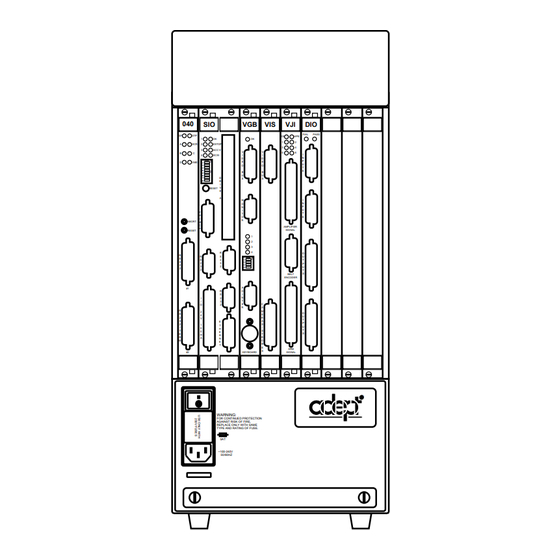






Need help?
Do you have a question about the MV and is the answer not in the manual?
Questions and answers