Table of Contents
Advertisement
Quick Links
ИНСТИТУТ ЗА КАРДИОВАСКУЛАРНЕ
БОЛЕСТИ ВОЈВОДИНЕ, СРЕМСКА КАМЕНИЦА
Пут доктора Голдмана 4, 21204 Сремска Каменица
РЕПУБЛИКА СРБИЈА
Тел: 021/48 05 700; Фаx: 021/66 22 881
Ред.бр.ЈН-МВ-07/19
Бр. 3742 - 7
Датум: 26.12.2019.
ПРЕДМЕТ: Додатно појашњење у вези са припремањем понуда за јавну
набавку бр. ЈН-МВ-07/19 – Батерије и акумулатори
Дана
25.12.2019.
заинтересованог лица којим се тражи додатно појашњење у вези са припремањем понуде за
ЈН-МВ-07/19 – Батерије и акумулатори
јавну набавку
појашњење:
" С обзиром да је батерија AAA LR03 намењена за свакодневни рад холтер апарата, молимо
Вас за информацију о минималним техничким карактеристикама у погледу унутрашњег
отпора и животног века батерије."
На основу члана 63. став 3. Закона о јавним набавкама
РС" бр. 124/2012, бр. 14/15 и 68/15)
У упуству произвођача за холтер апарат Lifecard CF се не захтевају минималне
техничке карактеристике у погледу унутрашњег отпора и животног века батерије.
У упуству произвођача за холтер апарат Lifecard CF се за батерију захтева alkalna baterija
Duracell MN2400 или одговарајућа.
На страни 3-6 тачка 3.3.3 упуства произвођача за холтер апарат Lifecard CF детаљно се
наводи захтевани батеријски капацитет или еквивалент. Такође под тачком 3.3.4 се наводи
упозорење произвођача, ако корисник холтер уређаја користи батерије које нису препорука
произвођача може доћи до оштећења уређаја Lifecard CF тј. батеријских контаката или може
угрозити дужину снимања података пацијента.
Сходно наведеном, потребно је да понуђено добро буде одговарајуће алкалној
батерији Duracell MN2400.
Наручилац прилаже уз додатно појашњење упуство за употребу произвођача за
холтер апарат Lifecard CF.
Ова информација, сходно члану 63. став 3. Закона о јавним набавкама, се објављује
на Порталу јавних набавки и интернет страници Наручиоца.
године
електронским
, достављамо појашњење:
1
путем
нам
је
достављен
, у оквиру којег је тражено следеће
(„Службени гласник
Комисија за јавну набавку
допис
Advertisement
Table of Contents

Summary of Contents for Spacelabs Healthcare Lifecard CF
- Page 1 У упуству произвођача за холтер апарат Lifecard CF се не захтевају минималне техничке карактеристике у погледу унутрашњег отпора и животног века батерије. У упуству произвођача за холтер апарат Lifecard CF се за батерију захтева alkalna baterija Duracell MN2400 или одговарајућа.
- Page 2 Lifecard CF & Lifecard 12 Firmware Rev7 070-2256-00 Rev. C | www.spacelabshealthcare.com O P E R A T I O N S M A N U A L...
- Page 3 Consult Documents THIS SYMBOL MEANS YOU MUST READ THE ACCOMPANYING DOCUMENTS (Note: All further instances of this symbol will be represented in black & white)
- Page 4 Healthcare are covered by U.S. and foreign patents and/or pending patents. Specifi - cations and price change privileges are reserved. Spacelabs Healthcare considers itself responsible for the eff ects on safety, reliability and performance of the equipment only if: •...
- Page 5 This page is intentionally blank Lifecard CF & Lifecard 12 Operations Manual...
-
Page 6: Table Of Contents
Defects and Abnormal Stresses 2.10 Modifi cations 2.11 Declaration of Conformity 2.12 Warranty LIFECARD CF OPERATING INSTRUCTIONS Recording Procedure Flow Diagram Recording Patient Details 3.2.1. Initializing a Flashcard 3.2.2. Making a Speech Recording 3.2.3. Writing Details on the CF Card Label Preparing the Recorder 3.3.1... - Page 7 3-13 3.9.4 Interrupting and Re-Starting the Recording 3-13 3.9.5 End of Recording 3-13 3.10 On the Patient’s return 3-13 3.10.1 Downloading the Recording 3-14 3.11 Lifecard CF Menu 3-17 3.11.1 Main Menu 3-17 Lifecard CF & Lifecard 12 Operations Manual...
- Page 8 MAINTENANCE Care of Flashcards 4.1.1 Reliability 4.1.2 Diffi culty in Reading Flashcards Cleaning and Disinfecting Lifecard CF Recorders 4.2.1 Cleaning Lifecard CF 4.2.2 Removing Adhesive Residues 4.2.3 Cleaning Pouches and Lanyards 4.2.4 Disinfecting the Lifecard CF 4.2.5 Contamination by Body Fluids...
- Page 9 REFERENCE Reference Publications 6.1.1 General 6.1.2 12-Lead 6.1.3 Ischemia 6.1.4 Pacing Appendix - Signs and Symbols Lifecard CF & Lifecard 12 Operations Manual viii...
-
Page 10: Introduction
Every effort has been taken to ensure the accuracy of this manual but Spacelabs Healthcare cannot accept liability for consequences caused by errors or omissions. You are advised to check with Spacelabs Healthcare on any point on which you are unsure or need confirmation. - Page 11 This page is intentionally blank Lifecard CF & Lifecard 12 Operations Manual...
-
Page 12: Safety And Regulatory
ECG recording onto a Compact Flash (CF) card. • The Lifecard CF provides continuous recording of 2 or 3 leads of ECG for up to 48 hours in standard mode and up to 7 days in extended mode. - Page 13 Green Button Menu Selection Yellow Button Patient Event Menu Navigation Patient Event Loudspeaker Microphone Patient Cable Unit Patient Cable Electrode Color Code label Belt Clip (long cables only) Slot for Neck Lanyard Attachment Lifecard CF & Lifecard 12 Operations Manual...
-
Page 14: Indications And Intended Use
The Lifecard CF comprises two sections; the ‘Recorder Unit’ and the ‘Patient Cable Unit’. The 12-lead option has a two-part cable unit comprising the ‘Varios’ Active Yoke unit and the 10 electrode patient cable. The Lifecard CF recorder remains as shown on the previous page. Patient Cable... -
Page 15: Contraindications
Never attempt to connect any other device or instrument to the internal connections or circuitry of the Lifecard CF while it is connected to a patient. Electrodes and their associated connectors should not be allowed to contact other conductive parts even if they are at ground potential. -
Page 16: Adjustment, Replacement Of Parts, Maintenance And Repair
EQUIPMENT with an APPLIED PART, specifically designed for application where a CONDUCTIVE CONNECTION is made to the PATIENT, but not directly to the heart. According to ANSI/AAMI EC38:1998.Lifecard CF is Type 1 ambulatory ECG device. Adjustment, Replacement of Parts, Maintenance and Repair The device requires no routine adjustments to maintain its operation. -
Page 17: Modifications
Council Directive 93/42/EEC concerning medical devices. 2.12 Warranty Subject to the conditions set out below, Spacelabs Healthcare (“The Company”) warrants that its Products will be free from defects in material and workmanship for a period of 12 months from delivery. - Page 18 The Company relating to the manufacture or supply of the Products or use by the Customer. Spacelabs Healthcare recommends the use only of approved accessories and parts. The use of third party accessories may result in damage to recordings or equipment, and may invalidate your warranty.
- Page 19 This page is intentionally blank Lifecard CF & Lifecard 12 Operations Manual...
-
Page 20: Lifecard Cf Operating Instructions
LIFECARD CF OPERATING INSTRUCTIONS This chapter of the manual provides detailed operating instructions for the Lifecard CF recorder. To help you get started, refer to the separate Quick Guide. Recording Procedure Flow Diagram Prepare the flashcard with patient details ... -
Page 21: Recording Patient Details
Patient details, if known, can be stored on the card at this time. Conditioning a Flashcard Compact flashcards from Spacelabs Healthcare are supplied with the required file structure in place (conditioned), but occasionally a card may need reconditioning. If a card needs to be conditioned before use, the recorder... - Page 22 Enter the details in the New Patient dialog box and when complete, click on OK. Highlight the patient in the Patient List and with the flashcard inserted into the reader, click on the Lifecard CF Configure icon.The patient details will then be transferred to the card. 2b. Using Pathfinder with Report Manager In the Pathfinder Utilities menu, select the Initialize Compact Flash option.
-
Page 23: Making A Speech Recording
• Ink may stain if not wiped off within a couple of days with alcohol. Indelible markers CAN be erased with an alcohol swab! Lifecard CF & Lifecard 12 Operations Manual... -
Page 24: Preparing The Recorder
Preparing the Recorder 3.3.1 Open the Recorder Insert the opening card tool into the release catch. Pull the release catch down in the direction of the arrows. Grip the two halves of the recorder and pull to separate them. Remove the patient cable unit to expose the flashcard and battery compartments in the recorder unit. -
Page 25: Insert The Battery
Mark the battery after first use. • If the battery level is low when you start the recording, the Lifecard CF will display a warning message and you must change the battery. • If the monitor is going to be stored for an extended period of time, remove the batteries to prevent the possibility of leakage or discharge. -
Page 26: Insert The Flashcard
You should hear a ‘boing’ and the Lifecard will display ‘Spacelabs Healthcare’. Lifecard CF Using 3, 4 or 6 electrode cables, this is followed by the ‘7 Day’... -
Page 27: Preparing The Patient
Apply the electrodes The electrode positions shown on the following pages are suggested but not mandatory. Alternative positions may be more suitable on individual patients. Always check the quality on the ECG monitor display! Lifecard CF & Lifecard 12 Operations Manual... -
Page 28: Procedures Using 3, 4 And 6 Electrode Patient Cables
Procedures Using 3, 4 and 6 Electrode Patient Cables 3.5.1 Three Electrode Patient Cable Yellow On the right sternal CH1 - border at the level of CH3 - the 2nd rib. Yellow In the left anterior CH1 + axillary line and on CH2 + the 6th rib. - Page 29 48 hours 1, 2 and 3 Extended Mode (Start Week) Not Available Not Available Note: • A harness is available to support the yoke. • Use good quality electrodes for the final hook-up. Lifecard CF & Lifecard 12 Operations Manual...
-
Page 30: Attach To The Patient
3.5.4 Attach to the Patient There are four options for the patient to wear the Lifecard CF: Neck Lanyard Shoulder Pouch Belt Clip Single Use Pouch The neck lanyard and shoulder pouch enable the patient to wear the recorder under their clothing. -
Page 31: Securing The Patient Cable
48 hours 3 ch 4 electrode cables 48 hours 2 ch The recording length depends upon the choice of patient cable and the memory card 6 electrode cables 48 hours 3 ch capacity. Lifecard CF & Lifecard 12 Operations Manual... -
Page 32: Extended Recording Mode - The "Start Week" Menu Option
The 7-day operation requires Alkaline AAA batteries. Rechargeable NiMH batteries may be used for shorter recordings. 3.5.10 Electrodes for Extended Recordings Spacelabs Healthcare recommends Ambu VLC electrodes, which can stay on the patient for up to 7 days without replacement. 070-2256-00 Rev C... -
Page 33: Additional Patient Instructions For Extended Recordings
12-Lead Procedure Using the 10 Electrode Patient Cable For 12-lead recording you need the Lifecard 12 option, comprising Lifecard CF firmware V7, the Varios Active Yoke and the 10-electrode patient cable. You need a 256Mbyte flashcard for a 24 hour recording. -
Page 34: Apply The Electrodes
3.6.1 Apply the Electrodes Use the following procedure for finding the precordial (chest) electrode positions: • Locate the bony projection (1) at the base of the manubrium (Angle of Louis) • The second intercostal space (2) is found by sliding to the side and down. •... -
Page 35: Assemble The Recorder
Extended Mode (Start Week) Not Available Not Available 3.6.3 Assemble the Recorder Insert a new alkaline AAA battery into the Lifecard CF. Insert the 256Mbyte compact flashcard. Attach the back to the recorder and close the catch. 3.6.4 Connect the Patient Cable Start with the N lead, which is at the left-hand side as you look at the yoke. -
Page 36: Secure The Lead-Wires
3.6.7 Secure the Lead-Wires It is important to secure the longer lead-wires, or the patient’s movements will pull at the electrodes, creating artifact that makes the recording difficult to interpret. Tape where shown in the diagram. In particular, secure the RA (R), LA (L) and LL (F) lead-wires, and consider securing C5 (V5) and C6 (V6), around the same point as LL (F). -
Page 37: Select Start
Select button, then hold the Lifecard CF close to your mouth, and speak into the microphone. Lifecard CF will record for 8 seconds and then play back the recording. You can listen to it again by selecting the Playback option. - Page 38 1mV/1 second Channels calibration symbol Pacemaker symbol Pacing pulses are detected only when Pacing Det is ‘ON’ 12-Lead mode Note: • If left uninterrupted for 10 minutes in the hook-up display, the recorder will start recording automatically • The number of channels visible depends on the patient cable and recording mode.
-
Page 39: High Impedance Or Lead-Off Warning
Pacing is detected in all leads with this cable, and generally the electrodes should not be repositioned for a 12-lead recording as the locations are rigorously defined. Pacing will not be detected during a lead-off condition. Note: Lifecard CF & Lifecard 12 Operations Manual 3-10... -
Page 40: Check The Clock
To change the time and date from the Set Up menu, see section 3.12.2. 3.7.9 Start the Recording Select ‘Start Now’ by pressing the green ► Select button. The Lifecard CF will enter ‘recording mode’ which displays the current time in large digits for easy reading by the patient. -
Page 41: During The Recording
• This feature should be demonstrated and explained before IMPORTANT: the patient leaves the clinic. • The analyzer will blank the channel affected during the lead off period Lifecard CF & Lifecard 12 Operations Manual 3-12... -
Page 42: Checking The Ecg
3.9.3 Checking the ECG You can check the ECG at any time during the recording by pushing the yellow and green buttons simultaneously. This starts the ECG monitor display without interrupting the recording. After a 30 second interval or by pressing the green ► Select button, the clock display is restored. -
Page 43: Downloading The Recording
The Report Manager (Archive Maintenance) database- (see 3.10.1.2) • The Impresario database- (see 3.10.1.3) • Sentinel - (see 3.10.1.4) You can: • Store the unanalyzed recording in the database, then load it later into Lifecard CF & Lifecard 12 Operations Manual 3-14... - Page 44 With the correct patient details highlighted in the patient list, click on the Lifecard CF Download toolbar icon A message ‘Reading data’ will appear on the screen. When the download is complete, this recording will be highlighted in the recording list.
- Page 45 Launch the Impresario application by double clicking on the desktop icon. Click on Acquire 1 near the top of the Impresario window. Check that the Lifecard CF is the selected recorder. If it is not, switch to the Recorder Configuration tab and select Lifecard CF from the drop down list.
-
Page 46: Lifecard Cf Menu
Holter analysis option (Impresario, Lifescreen, Pathfinder SL or Pathfinder) or the Send Test Data option to continue. Analyze the recording Please see the Instruction Manual for your Spacelabs Healthcare Holter analyzer. 3.11 Lifecard CF Menu The Lifecard display is controlled by two buttons: The yellow ▲... -
Page 47: Set Up Menu
Displays options for starting and setting up the recorder. Lifecard CF Option If alternative operating modes are available on your recorder and you wish to use them, contact Spacelabs Healthcare for the appropriate user manual. Pacing Option Use this option to select or deselect pacing detection. -
Page 48: Set Up Menu Options
Set Up Option Select this option to configure the recorder. (See details below). Language Option Select this to change the language displayed on the monitor. Keep pressing the green ► Select button to switch between the languages until the correct one is displayed. About Option This option displays the Software Version number and Hardware Serial number. -
Page 49: 3.13 Lifecard Cf Sounds
Service The recorder will remind you when the annual service is due. 3.13 Lifecard CF Sounds The Lifecard CF generates sounds to confirm your actions, or to inform you about the status of the recorder. Click The ‘click’ sound is emitted whenever you press the yellow ▲ Up or ▼... -
Page 50: 3.14 Error And Warning Displays
If ***Error 0007*** message is displayed, contact the Service Department at Spacelabs Healthcare. This message is displayed if a patient loses a lead during an Extended Recording. The Lifecard will also generate an alarm which will consist of a series of ‘ding-dong’... - Page 51 13. If this message is displayed before you start a recording, you should insert a new battery immediately. Lifecard CF & Lifecard 12 Operations Manual 3-22...
-
Page 52: Maintenance
MAINTENANCE There are no user-serviceable parts inside the Lifecard CF recorder and the Varios yoke so do not attempt to dismantle them. • If you suspect that the recorder is not functioning correctly or any assistance is required, contact your supplier or the Service Department at Spacelabs Healthcare. -
Page 53: Difficulty In Reading Flashcards
Due to the enormous range of chemical products, and the fact that some are corrosive in very small quantities, it is often impossible to find out what has caused damage. To ensure trouble-free service from your recorders, use only the cleaners and disinfectants recommended here. Lifecard CF & Lifecard 12 Operations Manual... -
Page 54: Cleaning Lifecard Cf
4.2.5 Contamination by Body Fluids If you suspect that the Lifecard CF has been contaminated by body fluids:- • Wear protective gloves before handling the recorder •... -
Page 55: Lifecard Cf Accessories
Lifecard CF Hook-Up Guide (English) 46-0414 Instruction & Technical Manual (English) 070-2256-00 Lifecard CF CD manual 084-1420-01 Lifecard CF Service Manual 070-2263-00 Patient Diary (multilingual) 46-0573 Patient Instruction and Diary card (English) 073-0267-00 Lifecard CF & Lifecard 12 Operations Manual... - Page 56 Accessories Shoulder fabric pouch/Neck lanyard set (pk of 2) 46-0408 Disposable pouches (100) for Lifecard CF 46-0512 Disposable cord (50m) for Lifecard CF 46-0005 Recorder Opening Card 46-0413 Marking pen (for Flashcards) 46-0411 Lifecard 12 hook-up kit 23189-114 Lifecard 12 hook-up kit (pack 20)
- Page 57 This page is intentionally blank Lifecard CF & Lifecard 12 Operations Manual...
-
Page 58: Lifecard Cf Technical Manual
LIFECARD CF TECHNICAL MANUAL Technical Specifications Lifecard CF Standard Recording Mode - ECG Inputs Channels 3, type BF applied part patient isolation Cable types 2 or 3 channel 3 electrode, 2 channel 4 electrode, 3 channel 6 electrode with detachable leadwires Input impedance >... - Page 59 > 3 months between recordings Extended Recording Mode Channels 2 channel recording, with pacing detection Cable Types 2 channel 3 electrode or 2 channel 4 electrode Resolution 10μV Sampling Rate 256 samples per second per channel Lifecard CF & Lifecard 12 Operations Manual...
- Page 60 Compression 10μV maximum compression error when tested with MIT-BIH Arrhythmia and Compression databases Disposable Cell AAA alkaline (Duracell MN2400 or equivalent) for 1 week recording (1 or 2 channels). User Interface Includes an audible alarm to alert the patient if an electrode becomes detached.
-
Page 61: Decontamination
Spacelabs Healthcare for further advice. Overview of the Lifecard CF Recorder Lifecard CF is a solid-state ambulatory ECG recorder, operating from a single AAA battery. It comprises a microprocessor, ECG amplifiers, LCD display and power management functions, and stores digitized ECG onto a compact Flashcard . The Lifecard CF recorder can detect pacing artifact (spikes) on the skin surface from artificial pacemakers. -
Page 62: Battery
The 10 electrode cable is replaceable as a complete assembly by releasing the screw securing it to the Varios active yoke. The Active Yoke itself it not serviceable and must be returned to Spacelabs Healthcare for repair. 5.3.1.1 Checking the Patient Cable Use the built-in ECG monitoring feature to check the patient cable for breaks. -
Page 63: Compact Flashcard
Cards not supplied by Spacelabs Healthcare may give short or unreadable recordings. Functional Confidence Check Because Lifecard CF is a fully digital recorder, it requires no alignment or calibration. To test the recorder, make a recording using either a calibrator or an ECG simulator, then replay it on a Spacelabs Healthcare Holter analyzer. -
Page 64: How Do I Find Out When The Next Service Is Due
The Reminder Screen will reappear next year. Electromagnetic Compatibility 5.5.1 General Notes In testing the immunity of the Lifecard CF and Lifecard 12, the following were regarded as ESSENTIAL PERFORMANCE per EN60601-1-2: • Recording of ECG with no noise sufficient to interfere with diagnosis •... -
Page 65: Guidance And Manufacturer's Declaration - Electromagnetic Emissions
Guidance and Manufacturer’s declaration – electromagnetic emissions The Lifecard CF is intended for use in the electromagnetic environment specified below. The customer or the user of the Lifecard CF should assure that it is used in such an environment Emissions test Compliance... - Page 66 Relocate the equipment with respect to the receiver • Move the equipment away from the receiver If necessary, the user should consult Spacelabs Healthcare or an experienced radio/ television technician for additional suggestions. The user may find the following booklet prepared by the Federal Communications Commission helpful: “How to Identify and Resolve Radio-TV Interference Problems”...
-
Page 67: Guidance And Manufacturer's Declaration - Electromagnetic Immunity
Guidance and manufacturer’s declaration – electromagnetic immunity The Lifecard CF is intended for use in the electromagnetic environment specified below. The customer or the user of the Lifecard CF should assure that it is used in such an environment IMMUNITY test IEC 60601... -
Page 68: Guidance And Manufacturer's Declaration - Electromagnetic Immunity
Guidance and manufacturer’s declaration – electromagnetic immunity The Lifecard CF is intended for use in the electromagnetic environment specified below. The customer or the user of the Lifecard CF should assure that it is used in such an environment IMMUNITY test IEC 60601... -
Page 69: Recommended Separation Distances Between Portable And Mobile Rf Communications Equipment And The Lifecard Cf
RF communications equipment and the Lifecard CF The Lifecard CF is intended for use in an electromagnetic environment in which radiated RF disturbances are controlled. The customer or the user of the Lifecard CF can help prevent... - Page 70 REFERENCE Reference Publications 6.1.1 General ACC/AHA Guidelines for Ambulatory Electrocardiography: Executive Summary and Recommendations (Circulation. 1999;100:886-893). 6.1.2 12-Lead Mason RE, Likar I. A new system of multiple-lead exercise electrocardiography. (Am. Heart J. 1996;71:196-205). Papouchado M, Walker PR, James MA, Clarke LM. Fundamental differences between the standard 12-lead electrocardiograph and the modified (Mason-Likar) exercise lead system.
- Page 71 This page is intentionally blank Lifecard CF & Lifecard 12 Operations Manual...
- Page 72 Appendix - Signs and Symbols The following list of international and safety symbols describes all symbols used on Spacelabs Healthcare products. No one product contains every symbol. General Safety Consult Documents Consult instructions for use available on THIS SYMBOL MEANS...
- Page 73 ON — Power Connection OFF — Power to Mains Disconnection from Mains OFF Position for Push ON/OFF Button Power Switch STANDBY Key Power ON/ START (NIBP) Key OFF Key START/STOP STOP or CANCEL Key Lifecard CF & Lifecard 12 Operations Manual...
- Page 74 Frequently Used Functions Infra Red Communications Video Output Port PRINT REPORT Key Universal Serial Bus (USB) Network Connection Power Indicator LED HELP (Explain Prior Audio Output, Speaker Screen) Key Data Input/Output Keypad Arterial Pulse PCMCIA Card Keyboard Connection Mouse Connection Serial Port 070-2256-00 Rev C...
- Page 75 (Ni-Cd) must be recycled. Please authorized representative of the follow your internal procedures manufacturer for information and or local (provincial) laws concerning the decommissioning regarding disposal or recycling. of your equipment. Keep Dry Latex Free Lifecard CF & Lifecard 12 Operations Manual...
- Page 76 Certifi cation and Compliance Canadian Standards ETL Laboratory Approved Association Approved CE marked in accordance Radio transmission device. with the Medical Device High levels of ionizing Directive, 93/42/EEC radiation Manufacturer Information and Traceability Manufacturer Date of Manufacture Serial Number The letters ‘SN’ stand Catalog Number for ‘Serial Number’...
- Page 77 This page is intentionally blank Lifecard CF & Lifecard 12 Operations Manual...
- Page 79 35301 SE Center St, Snoqualmie, WA 98065 | T +1 425 396 3300 | F+1 425 396 3301 1 Harforde Court, John Tate Road, Hertford, SG13 7NW, UK | T +44 (0)1992 507700 | F +44 (0)1992 501213 © 2013 Spacelabs Healthcare Specifications subject to change without notice. www.spacelabshealthcare.com...
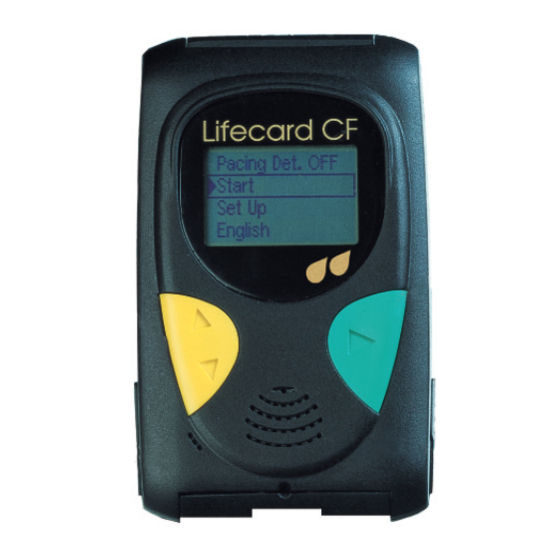






Need help?
Do you have a question about the Lifecard CF and is the answer not in the manual?
Questions and answers
Lfecard CF fitted yesterday after sleeping monitor is blank no sounds when leads removed from body and no click sound when yellow button pressed. How do I know if recording ?? supposed to wear for a week.I have to sleep next to a microport smart monitor KC911 because I have an ICD could this affect the lifecard.? When wife had same monitor it beaped when leads removed for shower etc. My monitor is completely blank. can you advise Thank you Russel Milton
If the Lifecard CF is blank and not making sounds when leads are removed, it may indicate a fault. Normally, when an electrode is reconnected, there should be a "ding-ding" sound and the clock display should return. If this does not happen, check for the following:
1. Ensure the recorder has power and a functioning battery.
2. Verify the patient cable is properly connected.
3. Inspect for signs of power supply issues, such as contact corrosion or bad joints.
4. If the problem persists, the device may need servicing or repair.
Also, make sure the device was not severely contaminated, which could make it beyond repair.
This answer is automatically generated
המכשיר צפצף ולאחר מכן המשיך להקליט.מה הסיבה
The Spacelabs Healthcare Lifecard CF beeps and then continues to record when the recorder is opened and closed again (if space remains on the flashcard). There is a short countdown message before it resumes recording.
This answer is automatically generated
Dropped recorder clock stopped then restarted but timer had gone back to zero
If the clock on a Spacelabs Healthcare CF recorder stops and resets to zero after being dropped, the device may have lost the time and date. This is one of the conditions checked before recording. If the recorder frequently requires the time and date to be entered or corrected, it should be returned for service.
This answer is automatically generated
can I pause the recorder for 15 minutes