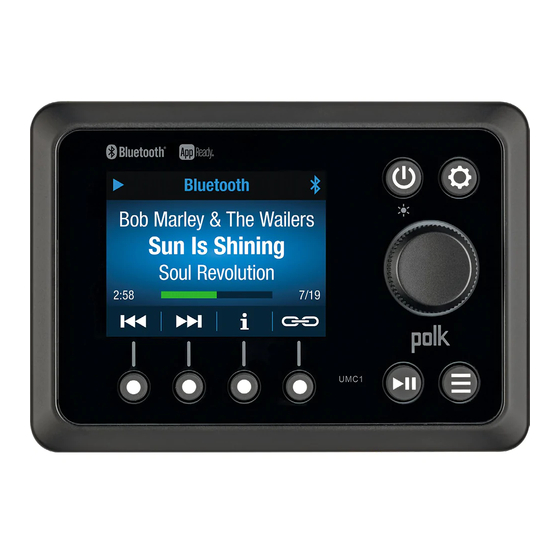
Table of Contents
Advertisement
Advertisement
Table of Contents

Summary of Contents for Polk Mono UMC1
- Page 1 UMC1 Installation and Operation Manual...
-
Page 2: Table Of Contents
UMC1 CONTENTS Warnings and Compliance ..................1 Introduction ......................3 Safety Information ....................4 Installation ......................5 Wiring ........................6 Basic Operation ..................... 7 Tuner Operation ..................... 9 Weather Band Operation ..................11 USB MP3 Operation .................... 12 Bluetooth Operation ..................... 14 APP Operation ..................... -
Page 3: Warnings And Compliance
UMC1 WARNINGS AND COMPLIANCE OSHA Guidelines for Noise Exposure Limits Important Safety Instructions READ these instructions. Sound Pressure Recommended Maximum KEEP these instructions. Level Exposure Per Day HEED all warnings. 90dB 8 Hours FOLLOW all these instructions. 92dB 6 Hours... - Page 4 UMC1 FCC Notes WARNING! Changes or modifications to this unit not expressly approved by the party responsible for compliance could void the user’s authority to operate the equipment. NOTE: This equipment has been tested and found to comply with the limits for a Class B digital device, pursuant to Part 15 of the FCC rules.
-
Page 5: Introduction
UMC1 INTRODUCTION HARDWARE KIT CONTENTS System Features Features of the Polk UMC1 marine audio system include: • 2.8” color TFT display • AM/FM US/EURO Tuner with 30 Presents (12 AM, 18 FM) • USB Playback of MP3 and WMA files •... -
Page 6: Safety Information
UMC1 SAFETY INFORMATION WARNING: TO REDUCE THE RISK OF FIRE OR ELECTRIC SHOCK AND INTERFERENCE, When Boating USE ONLY THE RECOMMENDED ACCESSORIES. Keep the volume level low enough to be aware of your surroundings. Protect from Water Do not submerge the product in water, as this can cause electric shorts, fire or other damage. -
Page 7: Installation
UMC1 INSTALLATION Bracket Mount Before You Begin Always disconnect the negative battery terminal Important Notes Lock nuts • Before final installation, test the wiring connections to make sure the unit is connected properly and the system works. • Consult with your nearest dealer if installation requires the drilling of holes or... -
Page 8: Wiring
UMC1 WIRING... -
Page 9: Basic Operation
UMC1 BASIC OPERATION Audio Settings Press the Menu button (2) on the control panel to access the audio settings. You can navigate through the audio settings menu items by rotating the Encoder Knob clockwise or counter-clockwise, and then press the Encoder Knob to make selection. - Page 10 UMC1 NOTE: BT Pair and BT Device menu options are only available while in the System Menu BT mode. Press and hold the Menu button (2) for more than 3 seconds to enter the system menu. “System Settings” will appear on the display, followed by the Battery Alarm Operation first menu item, “Key Beep”.
-
Page 11: Tuner Operation
UMC1 TUNER OPERATION List Press the List button (4) to display the preset list. There are 18 FM and 12 AM preset locations to store your favorite broadcast stations. • Store a Station While tuned to the desired broadcast station, rotate the Encoder Knob (3) to navigate the preset list and highlight the desired preset memory location. - Page 12 UMC1 Press the PTY button (7) to access search for stations in your area broadcasting RBDS information. NOTE: Radio stations broadcasting RBDS may not be available in your listening area. In FM radio mode, press the PTY button to list the following Program Type...
-
Page 13: Weather Band Operation
UMC1 WEATHER BAND OPERATION Manual Tuning What is the NOAA Weather Radio/Weatheradio Canada? Press the Tune button and use the |<< or >>| buttons (4, 5) to adjust station tuning step-by-step. NOAA (National Oceanic and Atmospheric Administration) is a nationwide system... -
Page 14: Usb Mp3 Operation
UMC1 USB MP3 OPERATION automatically. Removing a USB Device Press the Mode button to select another mode and then remove the USB device from the USB connector. NOTE: After loading a USB device, files and folders are accessed in the order in which they were written to the device. - Page 15 UMC1 folder sequentially. Press the Intro button again to stop Intro Scan and resume normal playback of the current file. Repeat Play Press the Repeat button (5) during song play to repeat the current file. Press the Repeat button again to stop repeat play.
-
Page 16: Bluetooth Operation
BLUETOOTH OPERATION • Bluetooth – Paired Devices: The UMC1 can store up to 5 devices for BT connection. The devices are stored in FIFO (First in First Out) order. To The UMC1 includes built-in Bluetooth technology that allows you to wirelessly prevent a device from being bumped from the list when more than 5 devices connect Bluetooth devices to this head unit for streaming audio playback. -
Page 17: App Operation
After downloading and installing Ultramarine app on your apple device, pair your device to the PA4A/UM2 as stated above for Bluetooth pairing. Once your device is paired you can open the app and use with your UMC1 radio. When Ultramarine is installed on Android operating system, close the app before... -
Page 18: Specifications
UMC1 SPECIFICATIONS TROUBLESHOOTING FM Radio Frequency Coverage (USA) ......87.5 to 107.9 MHz... - Page 19 www.asaelectronics.com v.180719...


Need help?
Do you have a question about the UMC1 and is the answer not in the manual?
Questions and answers
UMX1 no sound, everything on but sound
There is no sound from the Polk UMC-1 because it is not receiving audio signals from any HDMI input, as indicated by the “No audio” message. This issue persists even when using the built-in tuner and speaker test tones, which suggests the problem is internal to the UMC-1 and not related to external sources or connections.
This answer is automatically generated