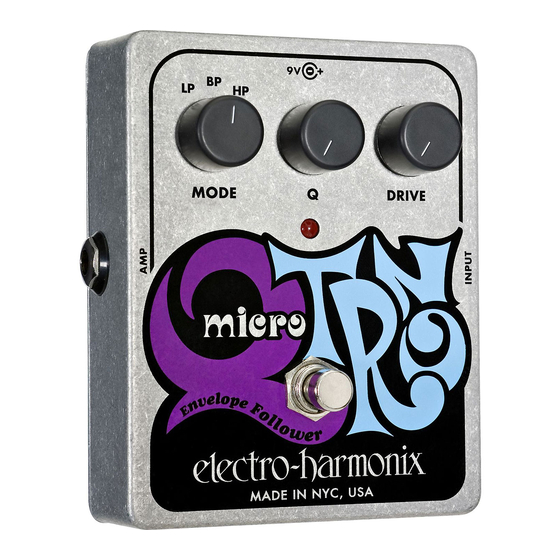
Advertisement
Quick Links
FCC COMPLIANCE
This equipment has been tested and found to comply with the limits for a Class
Note:
B digital device, pursuant to part 15 of the FCC Rules. These limits are designed to
provide reasonable protection against harmful interference in a residential
installation. This equipment generates, uses and can radiate radio frequency energy
and, if not installed and used in accordance with the instructions, may cause harmful
interference to radio communications. However, there is no guarantee that
interference will not occur in a particular installation. If this equipment does cause
harmful interference to radio or television reception, which can be determined by
turning the equipment off and on, the user is encouraged to try to correct the
interference by one or more of the following measures:
•
Reorient or relocate the receiving antenna.
•
Increase the separation between the equipment and receiver.
•
Connect the equipment into an outlet on a circuit different from that to
which the receiver is connected.
•
Consult the dealer or an experienced radio/TV technician for help.
Modifications not expressly approved by the manufacturer could void the user's
authority to operate the equipment under FCC rules.
MICRO Q-TRON
Envelope Controlled Filter
Congratulations on your purchase of the Micro Q-Tron envelope controlled filter! The
Micro Q-Tron is identical to our Mini Q-Tron but in a compact pedal. The envelope
controlled filter is a unique type of sound modifier in which the user's playing style
controls the effect. The volume of the input signal (also called the envelope) controls
the cutoff frequency or center frequency of a swept filter. As your instrument's
volume increases or decreases, so does the pitch of the filter.
-CONTROLS-
DRIVE CONTROL – This is the filter sweep sensitivity control. Turning the DRIVE
control clockwise will cause the filter to react more to your playing. The more you
turn up the DRIVE control, the higher in frequency the filter will jump when you play
a note. When first plugging into the Micro Q-Tron, start with this control at 12
o'clock.
Q CONTROL – Determines the peak bandwidth of the filter. As the Q control is
turned clockwise, the filter will sound increasingly narrow with a more obvious peak,
making the effect more dramatic. Start with Q set to about 2 o'clock.
MODE ROTARY SWITCH (LP BP HP) – Determines what frequency range the filter
will pass. Emphasizes lows in LP mode (Low Pass), midrange in BP mode (Band Pass)
and highs in HP mode (High Pass).
STATUS LED – When the LED is lit, the Micro Q-Tron is in effect mode. When the
LED is off, the Micro Q-Tron is True Bypass mode.
FOOTSWITCH – Toggles the Micro Q-Tron between effect and True Bypass modes.
CONNECTIONS – Connect your instrument to the INPUT Jack. Connect your amplifier
to the AMP Jack.
Advertisement

Summary of Contents for Electro-Harmonix MICRO Q-TRON
- Page 1 Emphasizes lows in LP mode (Low Pass), midrange in BP mode (Band Pass) and highs in HP mode (High Pass). STATUS LED – When the LED is lit, the Micro Q-Tron is in effect mode. When the LED is off, the Micro Q-Tron is True Bypass mode.
- Page 2 NEW SENSOR CORP. 55-01 2ND STREET When you play a note into the Micro Q-Tron, its filter will jump up to a high LONG ISLAND CITY, NY 11101 frequency and then slowly descend in frequency according to the envelope of the Tel: 718-937-8300 notes you play.
















Need help?
Do you have a question about the MICRO Q-TRON and is the answer not in the manual?
Questions and answers